Every day we offer FREE licensed software you’d have to buy otherwise.

Giveaway of the day — WinX DVD Copy Pro 3.9.6
WinX DVD Copy Pro 3.9.6 was available as a giveaway on September 17, 2021!
A one-click solution to make perfect 1:1 DVD copy. Supports new released DVDs, old/damaged DVDs and badly structured DVDs. People have been moving towards an era where physical discs are gradually seldom used and all data is stored in the form of digital over the past years. WinX DVD Copy Pro is a professional tool that allows users to clone and save DVDs on their computers, as well as produce other disc copies. It can make 1:1 disc copies in quality, structure and content by circumventing all known protections.
Under the pre-set 9 DVD copy mode of WinX DVD Copy Pro, users can duplicate DVD to DVD, accumulate the ISO in the virtual disc, copy DVD to VIDEO_TS folder, copy the DVD to MPEG2 file with full content for later use, backup chapters or movies, and extract audio and video only. With new mechanism and algorithm enhanced, WinX DVD Copy Pro is improved to copy latest DVD movies, damaged DVDs and badly structured DVDs.
What's new in V3.9.6?
- Added: support for new movies.
- Improved: scanning speed on some DVDs.
- Updated: Improved handling of DVDs recorded by standalone DVD recorders.
- Fixed: A crash problem when loading sources with the DVD main title backup mode.
Take a survey about scenario-based problems of DVD usage, get free license of DVD Ripper and chance to win $100 Amazon gift cards. Get detailed information about this event and raffle.
System Requirements:
Windows Vista/ 7/ 8/ 10 (x32/x64); 1GHz Intel/AMD processor or above; 256MB RAM (512MB or above recommended); 100MB space for installation
Publisher:
Digiarty SoftwareHomepage:
https://www.winxdvd.com/dvd-copy-pro/File Size:
18 MB
Licence details:
Lifetime
Price:
$59.95
Featured titles by Digiarty Software
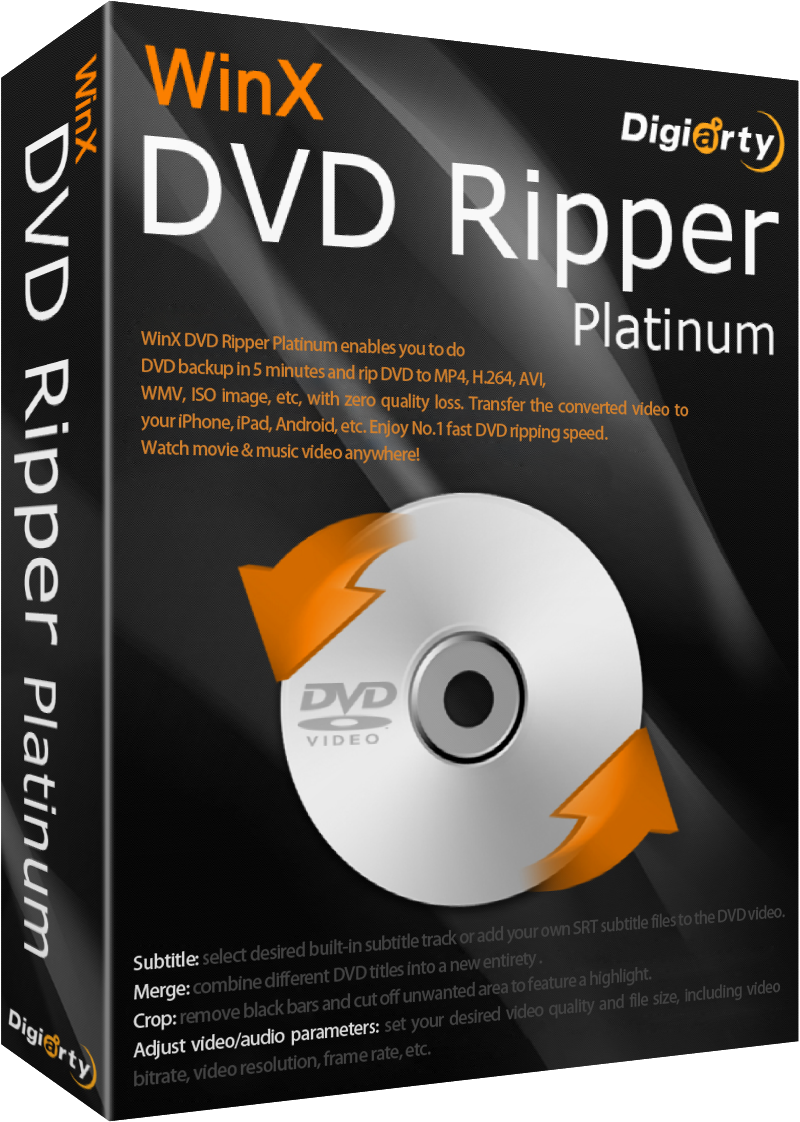
WinX DVD Ripper Platinum is the fastest DVD ripper that can decode encrypted DVD/ISO image to HEVC, MP4, AVI, WMV, iPhone, iPad, Android, etc. at No.1 fast speed thanks to the level-3 hardware acceleration. With 4 DVD copy modes, it lets you clone DVD to ISO/folder, copy main/full title DVD in 5 minutes only.
GIVEAWAY download basket
Comments on WinX DVD Copy Pro 3.9.6
Please add a comment explaining the reason behind your vote.





Dear All,
Too many DVDs lying around? Have you backed up your DVD collection? It's a good idea to make copies of your purchased DVD before time takes its toll.
To get WinX DVD Copy Pro for free, please:
1. Download this program from GAOTD. Then unzip and install it.
2. Go to Digiarty giveaway page.
3. Tap "Get Free License" button, you can easily see license code.
If failed to unzip and install the file from GAOTD, you can also re-download the setup file from Digiarty official website. To activate the full functions of this program, you need to activate giveaway license before Sep 30. The giveaway version does not support free upgrade. To learn how to use this software, please check out user guide
Combo Giveaway!
Finish the questionnaire about DVD collection problem, free get WinX DVD Ripper. Bonus $100 Amazon Card available. Go ahead to get free license of DVD ripper Platinum
Feel free to contact support@winxdvd.com, if you have any problems on this program and giveaway.
Sincerely,
Digiarty Support Team
Official Website: https://www.winxdvd.com/
Save | Cancel
Hi, I should have put this comment in yesterday. I found this program here years ago and would up purchasing it after wondering for years if I could ever find a good program that worked all the time and WinX Copy Rpo is the ONE. Get it if you can!
Save | Cancel
installed & registered, no problem. thanks.
Save | Cancel
Installed fine on Lenovo, win 8.1. I didn't input reg code,. but it says registered. Should I have uninstalled the last version or is it okay?
Save | Cancel
downloaded the program but unable to find where to enter the Registration key ?
Save | Cancel
after copying the DVD, can this program also edit the copy and then burn the edited portion?
Save | Cancel
Even if i don't have a lot of dvds now, I have used this software to rip a few dvds for backup, and it has been very easy to use. Generally speaking WinX makes great software, like the WinX video converter i got also from GAOTD. Thanks
Save | Cancel
Here's the changelog: https://www.winxdvd.com/dvd-copy-pro/updatelog.htm.
Save | Cancel
A very good program, highly recommended. I have the previous giveaway version. I'm going to make the educated guess that this invalidates me from updating it to this latest version, via another giveaway ? If that is incorrect, I would like to know.
Save | Cancel
Gene, you can download and use this giveaway if you did a previous version as well. I always do when a later release of a software is posted as a giveaway for us here.
Save | Cancel
Be aware! Don't change the name of the Setup.exe or it won't install. I always change the setup name to match the product and version before moving it to my backup drive. I've never seen a product fail on the install because of a name change.
Save | Cancel
vasimo, Sorry, install and registration worked fine once I changed it back to Setup.exe
Save | Cancel
vasimo, Why do you keep the executables if they're only good for 24 hrs? Or do you know something the rest of us don't? ;)
Save | Cancel
vasimo,
>"Don't change the name of the Setup.exe or it won't install."
An executable can check its own file name, and some do for various reasons. Apparently, WinX DVD Copy does but does not mention it.
Another program (RecMaster) offered on GOTD (January 20, 2020) had the restriction included in its Readme.txt file (NB: Do not rename the Setup file RecMaster_b965a204, otherwise the activation won't work.)
Extra Trivia: I do not know if Linux is like this, but in the original UNIX, the default editor (ed), stream editor (sed), and visual editor (vi) programs were all the same compiled object (different named links to the same file). The program checked its name, then went into the mode for that purpose.
Save | Cancel
what is the difference between this WinX DVD Copy Pro and WinX DVD Ripper Platinum?
Save | Cancel
Peter M, it's written on winxdvd.com however not easy to find via this GOTD site.
WinX DVD Ripper Platinum: Fasr rip DVD to MP4 (H.264/HEVC(, Backup DVD in 5 mins.
WinX DVD Copy Pro: Copy DVD to DVD, ISO images, MPEG2 with no quality loss.
Save | Cancel
Peter M,
Digiarty has a few seemingly or slightly related video programs. Any overlap of features is probably pretty limited though, because they'd like to continue selling each of their programs. (In other words, not a singular, "Swiss Army Knife" type of solution.) Hard to recall the details now, but for example I think I have wanted to rip to an ISO format sometimes, and had to reach for *this* program in order to do that, as I don't think another of theirs offered that feature ? Likewise, when I've needed to convert between formats, because a particular playback device did not support the original video file format, I needed to go to their -- also quite good -- WinX HD Video Converter Deluxe. Both of these programs have done the respective jobs well for me. Also, having sampled other programs in these categories, I think I can say that their User Interfaces are cleaner and more immediately accessible than most of the others. So, Digiarty -- keep on doing what you've been doing !
And re the listed changes from last version, Digiarty if you are seeing this, I also work regularly with discs that have been homemade on a video recorder, and have occasionally seen some issues with those and your program. If you like, post a note about this here with contact into, and I can try in future to make some more specific notes about that for you. Or perhaps you have already resolved those issues ?
Save | Cancel
Sammy, An earlier version was WinX DVD Copy Pro: 3.9.3
Save | Cancel
Sammy, thanks not sure what the difference is between ripping a DVD and Copying a DVD is, but I get the rest.
Save | Cancel
Gene, thanks ..and after copying the DVD, can this program also edit the copy and then burn the edited portion?
Save | Cancel
Peter M, When you rip music from a CD, you're copying songs from an audio CD to your PC. During the ripping process, each song is compressed and stored on your drive as a Windows Media Audio (WMA), WAV or MP3 file. Copying is creating a exact duplicate of the original disc.
Save | Cancel
Peter M,
Editing -- I don't think so. There are plenty of video editing programs around though, several of them turning up on this site from time to time. I think I saw a burning choice in the menu for this program, but have never used that. My 'Go To' burning program is IMGBURN (free, and hasn't continued development, but it's a mature program and does not need further versions), but there are others like BURNAWARE. I tend to stick with the tools I know that have worked well for me.
Save | Cancel