Every day we offer FREE licensed software you’d have to buy otherwise.

Giveaway of the day — WinX DVD Copy Pro 3.9.5
WinX DVD Copy Pro 3.9.5 was available as a giveaway on March 12, 2021!
WinX DVD Copy Pro is the go-to DVD copy software that can read and copy a DVD disc to another blank disc to a more durable storage form. It can be saved with the same quality as the original DVD, and the main title can be copied while maintaining the sound quality of the video track and 5.1 channel AC3/DTS Dolby.
Depending on how you want to copy the target DVD, you have access to 9 copy modes including Full Disc Backup, DVD to ISO image, DVD to VIDEO_TS folder, DVD to MPEG2 file, you can also extract only the soundtrack and video track from the DVD. Amazingly, WinX DVD Copy Pro offers spotless copy quality as it is capable of reading even scratched DVDs.
What's new in V3.9.5?
- Added support for some new copy protection.
- Improved: Media source loading algorithm for analyzing badly structured DVD and damaged DVD.
- Fixed: Miscellaneous bug fixes and improvements.
Discover more useful apps right in WinX Media Management Bundle: Copy/Backup/Decrypt/Rip your DVD collections; Convert, Download, Resize and Edit your videos; Mange your iPhone without iTunes. The perpetual plan of this 5-in-1 bundle comes with savings of 80% compared to the normal price.
System Requirements:
Windows Vista/ 7/ 8/ 10 (x32/x64); 1GHz Intel/AMD processor or above; 256MB RAM (512MB or above recommended); 100MB space for installation
Publisher:
Digiarty SoftwareHomepage:
https://www.winxdvd.com/dvd-copy-pro/File Size:
18 MB
Licence details:
Lifetime
Price:
$59.95
Featured titles by Digiarty Software
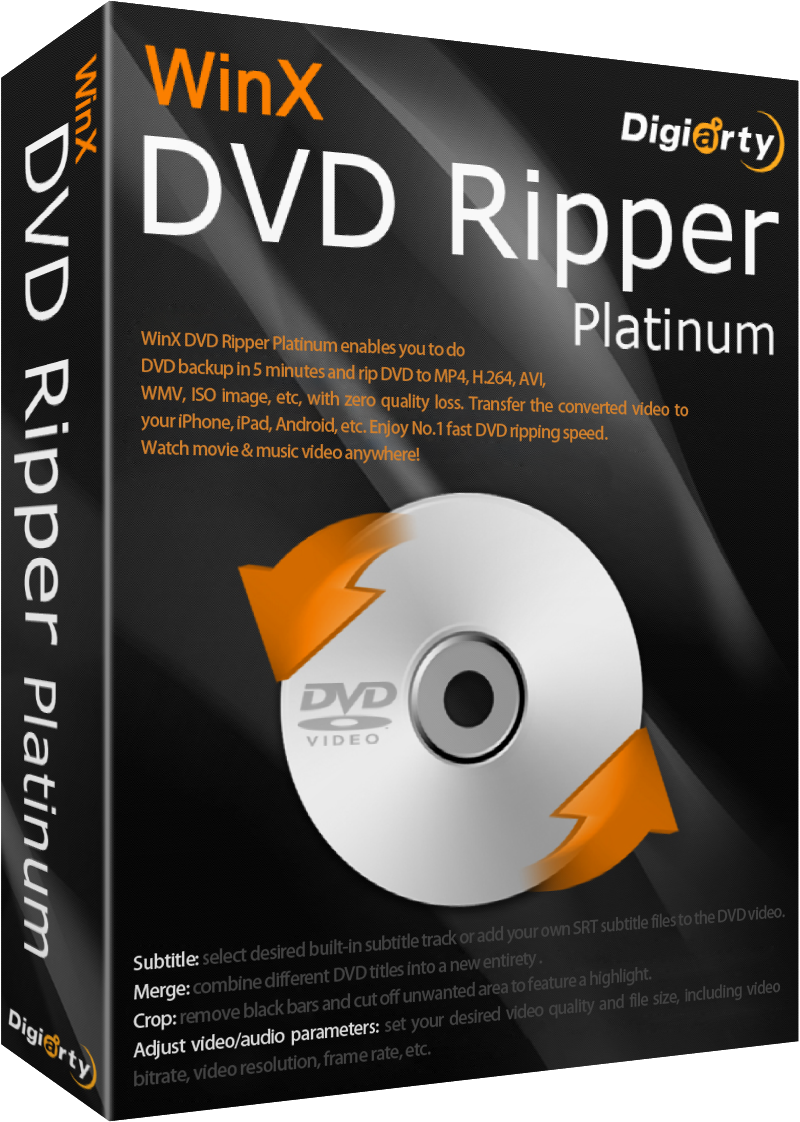
WinX DVD Ripper Platinum is the fastest DVD ripper that can decode encrypted DVD/ISO image to HEVC, MP4, AVI, WMV, iPhone, iPad, Android, etc. at No.1 fast speed thanks to the level-3 hardware acceleration. With 4 DVD copy modes, it lets you clone DVD to ISO/folder, copy main/full title DVD in 5 minutes only.
GIVEAWAY download basket
Comments on WinX DVD Copy Pro 3.9.5
Please add a comment explaining the reason behind your vote.





Can this copy a DVD to a standard 4.7 GB disk and how ?
Save | Cancel
The Digiarty products have proven themselves to be worthy of a place in your video toolbox. So, thanks to them and to GAotD.
I could be wrong, but if you're talking Blu-Ray I think you'll need to look elsewhere (?) -- to MakeMKV, which has regular FREE releases.
Save | Cancel
Nice! Works well with win10, like that it converts to mpeg2, and options for audio only. Pretty fast :)
Save | Cancel
The registration code is in the read me file. After you install WinX DVD Copy Pro 3.9.5 a pop up will appear right a way. Look @ the bottom of that pop up, there's a place for the registration code. Very easy. Great program. Thank you GOTD !
Save | Cancel
I've installed this but it is NOT asking for the the Registration key in the "read me" file.
Now what?
Save | Cancel
mp, it's probably picking up the registration from an earlier giveaway of this that you already had.
Click the button on the top right that looks like the top of a human silhouette (the one next to the envelope); if the popup says you have a licensed copy, then you're good.
(If the program isn't registered, there should be a key icon on the top left that you can click to bring up the registration dialog.)
Save | Cancel
mp,
Have you installed a previous copy?
Save | Cancel
Same here and the key is in the readme file What this about "Go to Digiarty giveaway page
and Tap "Get Free License" button, you can easily see license code." ?
Save | Cancel
what is the difference between version 3.9.5 & 3.92?
Save | Cancel
mp, here's the changelog: https://www.winxdvd.com/dvd-copy-pro/updatelog.htm
Save | Cancel
@Digiarty,
Why is the "About" screen icon a torso ? It is so unintuitive and totally bad UI design.
Save | Cancel
Hi - I found this here years ago and have purchased it. After using it for years I give this software ***** 5 STARS. It does all it says and support is great!
Save | Cancel
Just out of curiosity, I tried this on XP. Despite not being officially supported, I had a trouble-free installation and all appears to be well.
It has some useful features, such as being able to handle damaged sectors and to remove the Region Code, CSS encryption, UOPs, Disney's Fake options, etc.
I have yet to find evidence of it being able to "shrink" a dual layer or Blue Ray DVD to the size of a normal blank, though.
Save | Cancel
BAW30s,
What makes you say "Despite not being officially supported"?
XP is listed as a valid platform if you go to their webpage - https://www.winxdvd.com/dvd-copy-pro/tech-specs.htm
Like so many times here, the "System Requirements" above are not the final say.
Save | Cancel
Good point! It even seems to work on Windows 2000...
Save | Cancel
"I have yet to find evidence of it being able to "shrink" a dual layer or Blue Ray DVD to the size of a normal blank, though."
1st off, dual layer discs are perfectly normal. :) While they have been increasing in price since far fewer people are buying them nowadays, dual layer DVD blanks are Not in the astronomical range yet [~$0.50 ea. at Newegg].
That said, if you can do without the menus and extras, using the DVD files you copied to your hard disk with WinX DVD Copy Pro, DVD Shrink will let you copy just the main movie / video with a single sound track, & optionally single sub track, and also let you trim [cut off] the end credits. *Most* of the time I think that will get you down to the size that will fit on a single layer DVD. When that doesn't work, DVD Shrink can also remove some coent to make the video file smaller -- if you stay within the 90+ % range *normally* without noticeable quality loss. Otherwise you have to re-encode.
Notes on re-encoding... There are loads of apps you can use -- for some of them it can help to use one of the free tools available to copy the main DVD title to a single mpg2 file. Ffmpeg & software based on it do great with AVC/H.264 & H.265, but for DVD mpeg2, not so much -- use an encoder that offers VBR [Variable Bit Rate]. If you go the mpeg2 route you'll also need an app to create a new DVD layout, e.g. the free DVD Styler, but you're probably better off to stick with AVC, which is more efficient, so smaller files, and much more compatible nowadays.
Save | Cancel