Every day we offer FREE licensed software you’d have to buy otherwise.

Giveaway of the day — Tunelf Amatune Music Converter 1.2.0
Tunelf Amatune Music Converter 1.2.0 was available as a giveaway on March 13, 2021!
As you know, all songs from Amazon Prime Music and Music Unlimited are streaming content accessible with Amazon Music Player only. Thus, Tunelf Amatune Music Converter is well-designed to help you download and convert any Amazon Music tracks to MP3, WAV, AAC, FLAC, M4A, or other common audio formats for playing on any device. With this smart Amazon Music downloader, you’re able to get an unlimited number of songs from Amazon Music without download limits. Besides, it can convert Amazon songs at a lightning-fast speed with almost 100% lossless quality. Plus, all the ID3 tags and metadata info like title, artist, album, etc. will be preserved for easy management. In addition, you can easily use Tunelf Amatune Music Converter to access and download Amazon music songs to your computer with no need to install the Amazon Music app.
Key Features:
• Download songs from Amazon Prime Music and Music Unlimited easily;
• Convert Amazon Music to MP3, AAC, WAV, FLAC, M4A, M4B for playback on any device;
• Convert Amazon songs at a fast speed and preserve lossless audio quality after conversion;
• Retain original ID3 tags and metadata information for easy management;
• Easy to use with an intuitive and friendly interface.
System Requirements:
Windows XP/ Vista/ 7/ 8/ 8.1/ 10
Publisher:
TunelfHomepage:
https://www.tunelf.com/amatune-music-converter.htmlFile Size:
72.9 MB
Licence details:
1 year license
Price:
$39.95
Featured titles by Tunelf

Tunelf Spotibeat Music Converter is an easy-to-use yet powerful Spotify song converter and downloader. It’s able to help users download all Spotify tracks, playlists, albums, and podcasts and convert them to MP3, AAC, WAV, FLAC, M4A, and M4B with lossless quality. With the program, you can easily enjoy Spotify music offline on any player and devices, with no need to upgrade to the Spotify premium account.

Tunelf Audio Converter for Windows is a one-stop audio solution to convert Apple Music, iTunes M4P songs and audiobooks, Audible AA, AAX books to MP3, AAC, M4A, M4B, WAV, FLAC for any devices and player. It can also losslessly convert any common audio formats to MP3 or other formats you want.
GIVEAWAY download basket
Comments on Tunelf Amatune Music Converter 1.2.0
Please add a comment explaining the reason behind your vote.

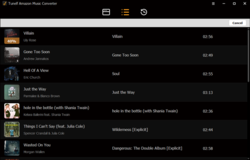
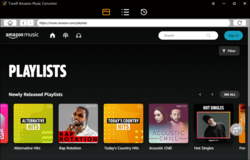

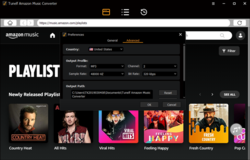
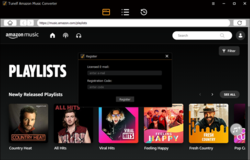

ABOUT THE FREEZING PROBLEM !!!
I intalled the GOTD version 1.2.0. Did not register ! Instead updated via the software menu to 1.3.0 and entered the code furnished in the GOTD ... ACCEPTED !
I now have V1.3.0 registered !!!
THANKS !
Save | Cancel
tashrak, Thanks, this worked for me too!
Save | Cancel
tashrak,
You can register and then update. That's what I did, and it is still registered afterwards, and working like a charm.
Save | Cancel
For me, the program works well. Performs everything that is stated.
Save | Cancel
Tunelf is good to download Amazon music. And AMusicSoft Spotify Music Converter is good to download Spotify music.
Save | Cancel
They have now updated to version 1.4 and the 1.3 version fails to work. I f you update to new version it reverts to unregistered. All this within a few days of downloading. A complete wast of time
Save | Cancel
Dear all GOTD users,
Thanks for downloading Tunelf Amatune Music Converter V1.2.0! To fix the 5% stuck issue, please update the program to the latest version V1.3.0 before or after registering. We provide users with a chance to upgrade the software if there are severe problems happens within 7 days after the giveaway ends. Thanks for your understanding.
P.s. To show our apology, we're willing to offer a 20% off Amatune coupon for all of you. Please contact our after-sales customer service team via support@tunelf.com to ask for it. Thanks!
Take care,
Ashley
From Tunelf Studio Team
Save | Cancel
So sorry for the confusion and frustration this has caused. We've updated this program to V 1.3.0 the day before the giveaway activity, but we forgot to update the version in this activity. So, you would encounter the issue when you're using this program. You could try to update this program to the latest version and enter the code to register. If you have any problems, you could contact us via Email at support@tunelf.com for tech support. We will get back to you as soon as possible. :)
Save | Cancel
Initially showed up on my high-DPI display very teeny-tiny.
Adjusting the Compatibility settings for the desktop (or Start Menu) shortcut fixed that (as has been described in detail for previous GiveawayOfTheDay offers -- search the site), so now it looks/works as it should.
Thanks!
Questions: Are version updates allowed during the 1-year license? Or does it revert to trial after the 1-year term, or do updates simply cease while it continues to fully function?
Save | Cancel
(as usual, forgot to add:)
Also, many thanks to those who pointed out the issues with today's offered version 1.2, and the fix available in update 1.3 which I applied before registering using the GOTD code.
Save | Cancel
I think I can answer HMarx's questions. If wrong, I welcome correction from the developer or GotD.
- After the 1-year term does it revert to trial or continue to fully function?
>> Every GotD offering with a time limited license that I've tried has ceased to function, or at best reverted to the limitations of the trial version after the license period, so would expect the same here.
- Are version updates allowed during the 1-year license?
>> The readme file states under Terms and conditions
Please note that the software you download and install during the Giveaway period comes with the following important limitations:
...2) No free upgrades to future versions
- However -
As noted by myself & others, this program only functions correctly (no 5% freeze) once upgraded from the giveaway 1.2.0 version to the fixed 1.3.0 version.
Possibly this is an exception allowed as it was already out before the GotD date and necessary for basic functionality. If so, future free upgrades will not be allowed.
It's also possible that T&C rule #2 above is just part of the GotD standard boilerplate and that the developer actually will allow future upgrades if any are made during the license period.
Only time will tell on that. However, since the program works extremely well with the 1.3.0 version, perhaps there will not be any need for further development within the next 12 months.
Save | Cancel
Downloaded and installed the program and registered it. Opened the program asked it to update, downloaded the update. Closed the program in order for the update to finish. Opened the program with the 1.3.0 and signed into my Amazon account. Went into my playlist and asked the program to convert my selections without any problems except it converted them into m4a and not MP3, which is okay as it plays well. Will have to find setting to change what file type is preferable, if possible.
Save | Cancel
Utterly useless and slow to boot, stuck at 5% like everyone else, why giveaway a faulty software doesn't do the company any good. Why doesn't give away of the day test these programs before releasing them to the public.
Save | Cancel
So slow … until 5%, and it stops. And yes, I installed ver. 1.2, I registered and then I updated to ver. 1.3. Now, happily uninstalling. If this is the way developer is “promoting” own product, well… Incidentally, uninstalling leaves a lot of junk on your computer.
Save | Cancel
Installed and registered ver. 1.2.0 and it worked fine. Update to 1.3.0 and it also works fine. My question is How does Amazon view this program downloading their songs. I have had my Amazon account too long to be getting shut down for violating some policy of theirs.
Save | Cancel
Gives error message when launching. After launching, it can't be shut down. I had to terminate it in task manager. VERY buggy.
Save | Cancel
OK, I downloaded, registered, and then updated to version 1.3.0 but the first track selected for download is still stuck on 5% for 15 minutes now...
Save | Cancel
Installed version 1.2.0. registered without any problem, update to v. 1.3.0. The software remain registered, but the 5% problem still keep unsolved.
Save | Cancel
Nope. Still stuck at 5%. Tried updating to 1.3.0 and nothing changed. Tried downloading the Amazon Music app as well because the older version of Tunelf Spotify was running the player along side to work but still nothing.
Save | Cancel
Same issue. All tracks stopped at 5%. Care to chime in here Amatune rep? Would be nice to try out this software, but if it is a known bug, why provide this offer at all?
Save | Cancel
Just wanted to update my comment. Not sure if everyone's results will be similar, but I tried updating just to see what would happen, and it was successful. Have now converted several tracks in both lossless and MP3 format. I even restarted to make sure I wouldn't get an error afterwards.
Again, your mileage may vary, but it worked for me.
Save | Cancel
Apparently V1.2.0 has a known problem with freezing at 5%.
Install and register V1.2.0 and then from the menu, select "Check for updates". Download and install V1.3.0 and everything works perfectly.
DO NOT directly install V1.3.0 as it will fail to register. Once V1.2.0 is registered, you can update FROM WITHIN THE PROGRAM and it will remain registered and work perfectly.
Save | Cancel
Based on the previous comments about freezing at 5% and the v1.3 update Gliderboy provided earlier, I downloaded & installed that version then tried to activate with my GOTD registered e-mail address & the provided registration code. That came up as invalid. I also tried using gotd@GiveawayOfTheDay.com for the e-mail address & that was also invalid. If this version has a known problem with freezing & the code will not work with the update already out that addresses the problem then I agree with Gliderboy that it won't be very useful.
[from their site]
www.tunelf .com/amatune-music-converter/tech-specs.html
What’s New in V.1.3.0
2021.03.12 1. Fix the issue with the conversion progress stuck at 5%
Save | Cancel
Update. The comments about upgrading to 1.3.0 were made *after* I posted my comment above. As I observed previously and FeMaster confirmed, you cannot directly install 1.3.0, but upgrading from the GotD install file works fine. I did that and used the GotD activation code and as others have experienced, the program is working perfectly. Good interface, and excellent audio quality. Thanks to those who shared the solution, not just the problem, and thanks to GotD and the developer for what has turned out to be an excellent & useful program.
Save | Cancel
Yep. Stops at 5%. Why share an application that doesn't work?
Save | Cancel
Does this download the music or is it just recording the audio?
Save | Cancel
Don,
according to the speed, it seems to be downloads.
This is why I suppose the use of this tool is illegal in most countries.
Cheers
R.
Save | Cancel
Installed with no issues. I have identified an issue however, and as I am in Canada, the Amazon Prime is a .CA domain and I see no way to change that.
Save | Cancel
Same here. 5% on a song. I tried restarting the program, my computer and even turning off my antivirus. Nothing. The one for Spotify given a while back still works better and faster.
Save | Cancel
Easy registration process (key is in the readme file) seems to be working fine for me so far. Does what it says.
Save | Cancel
robopop, what OS are you using. You seem to be the only one having success with this.
Save | Cancel
This is version 1.2. According to the website, version 1.3 was released 12th March to fix freezing at 5%, so this version ain’t much use!
Save | Cancel
Installed and registered ok. repeated tests on a track - progress stuck at 5% each time, so I've given up.
Save | Cancel
ts, I have had the same experience, tracks getting stuck at 5% converted. I didn't supply my phone number during the registration process, as I don't see why that is required and it is just another piece of data collection. I'm not sure if that could be the cause; the software is not fully functioning unless that is supplied. I gave the software plenty of time to download and convert on a reasonably powerful PC so I believe the issue is with the software rather than anything else, the fact that we both experienced it getting stuck at 5% may well be significant.
Save | Cancel
ts,
Check for updates from within the software and install the update. Working perfectly afterwards.
Save | Cancel
FeMaster,
not for me...tried that
Save | Cancel
FeMaster, I tried this, and it still didn't work.
The program registers ok, but fails at 5% (it gets to 5% and just stops). There are no error messages.
I do wonder if this only works on Amazon Unlimited Music and not Amazon Prime Music (because why not have 2 different streaming platforms).
Save | Cancel
Slade,
Sorry to hear that. The update is what worked for me. Also, it does work with Amazon Prime music as that is all I have, I don't pay for the Unlimited.
Save | Cancel