Every day we offer FREE licensed software you’d have to buy otherwise.
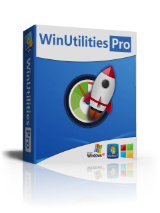
Giveaway of the day — WinUtilities Pro 15.21
WinUtilities Pro 15.21 was available as a giveaway on April 25, 2018!
WinUtilities Pro is a bundle of important registry, disk, and other system utilities for your PC. Easy to use and effective, WinUtilities Pro is the best solution to improve your PC's performance.
System Requirements:
Windows 2000/ XP/ Vista/ 7/ 8/ 8.1/ 10
Publisher:
YL ComputingHomepage:
http://www.pcclean.io/winutilities-pro/File Size:
6.18 MB
Price:
$39.95
Featured titles by YL Computing

Dr. Folder is a piece of software that allows you to search and replace the standard folder icons or any other icon. It has a pretty and friendly interface. It is a powerful software and easy to use. You can change icons of folders quickly and freely just by clicking several buttons. So, using Dr. Folder can save your time. Make your folders look lively so that others envy your beautiful layout.
GIVEAWAY download basket
Comments on WinUtilities Pro 15.21
Please add a comment explaining the reason behind your vote.





Yesterday I downloaded the file AND registered it...
Opening the program today it states that I am in the trial period and I have to register or buy the program.
Help!!
Save | Cancel
R., try running the program as Admin, which is what I just did to double-check that it is still registered and works. Hope this helps ~
Save | Cancel
Installed fine and works great finally a true Giveaway complete with A FULL LIFETIME Registration
Save | Cancel
After reading all these comments which has more potential backlash in my computer, I guess I let this one pass. Thanks GAOTD!
Save | Cancel
No trouble at all in downloading, installing, and registering. I also downloaded and installed the update without any problems. Nice! Thanks very much, GAOTD and YL Computing!
Save | Cancel
After installation you are immediately prompted to update to latest revision (15.22). When you do, the program is no longer registered. The read me clearly stipulates "no upgrades to future revisions", but 15.22 is NOT a future revision. It is the present revision. 15.21 is an OLD version This giveaway is NOT a true giveaway, but essentially a way for this dishonest company to sell you the latest revision.
Save | Cancel
Edit: tried the update to 15.22 again and this time it WAS registered. My apologies to developer for any misunderstanding.
Save | Cancel
I get a win utilities failed code 8235 referral returned from server. Help!
Save | Cancel
Installed fine on XP-PRO-SP3, updating from v.15 which I used for a while - a good program!.
Thank you very much!
When starting it offers to update to 15.22
(actually says "upgrade", which might suggest 'not free'? - is it a free update?).
Should I udate? what is the difference from 15.21?
Save | Cancel
Download dont work!
Save | Cancel
Big Col - is cc cleaner an imitation of the temp file and registry cleaning software, ccleaner? (www,ccleaner.com) ?
Save | Cancel
Pros v cons between this and Wise Care 365? I'm currently using Wise Care 365 and really like it's Common Cleaner and Privacy Protector features. Does this have something similar?
Save | Cancel
Someone asked or the changelog, it's at www.pcclean.io/winutilities-pro/version-history/
Save | Cancel
Some nice tools. But I have ver 15.00 and cannot find release notes to inform about what's changed between 15.00 and 15.21. I don't willy nilly update software just because there's an update available (apart from virus protection etc). Very unprofessional to not provide release notes.
Save | Cancel
abe hanna, I found them here: http://www.pcclean.io/winutilities-pro/version-history/. For a little more detail: http://www.pcclean.io/category/winutilities-version-history/.
Save | Cancel
abe hanna, you can check this page for version history http://www.pcclean.io/category/winutilities-version-history/
Save | Cancel
I love WinUtilities but never use the cleanup tools... ever... especially duplicate file finder or registry cleaner. I depend on the file shredder a lot! It has been many years since I have had this program and the reminder to install it is appreciated.
So lifetime license? As in forever upgrades?
Save | Cancel
I installed this a few weeks ago this was version 15.20 i checked today and it said there was an update which i installed, this took my older version up to 15.22 todays version is 15.21, I would have thought today's would have been at least 15.22, no big deal though, it's a good programe though for a noob like me!
Save | Cancel
I have been using this program for years and it's never let me down. Removes junk files safely, and does a lot more besides. I was delighted to see it offered again on this site as my previous version had expired and I was unable to update it without paying a fee. (Just a heads up, this version has no free updates, so you will either have to buy a new version or wait for it to be featured here again.). Installation & registration on Win 10 64bit was a breeze although you do have to reboot. I normally don't like programs like this but WinUtilities & CC Cleaner are must haves for me. Highly recommended.
Save | Cancel
Downloaded and installed on an i7 Win 8.1 laptop. Installation and registration went as expected.
I allowed the download of 15.22 update. However that install didn't finish completely. It stopped, leaving a taskbar icon (icon is a small gold cardboard box w/ a blue card sticking out). When I click on the icon it does nothing, hovering over it says it is a setup window, my only option appears to be right clicking and "close window". Which does not close the window when selected. Task manager identifies this as Setup/Uninstall (32 bit). If I try restarting WU, it again offers to download the update. Next I'll try killing the process and/or rebooting if needed. But before I go...
I have been wondering about a potential problem for a while and hope others have too. We know GAOTD has been very good about making sure the programs it offers are clean. But what about programs that offer an immediate update, one that may not be as safe (I am not calling out YL Computing, they been trustworthy as far as I can recall them). However beside backing up, running malware tools (which might not stop code brought in as an update) has anyone given much thought to a plan to preventing this from biting us in the butt ?
Save | Cancel
BobbyA, Funny you should mention that! I have been meaning to UNinstall the Start Menu utility offered here about three weeks ago (Start Menu 8 Pro) -- because almost every bloody day, up pops an ad offering to upgrade FREE -- when what will change is that suddenly you start getting ADS -- other ads than just that one.
I consider that a dirty trick for a GOTD, and as soon as I have a moment, I will uninstall the original. There are several other free Start Menu utilities, many of them free. Like Start Menu X -- which I just installed OVER the Start Menu 8 -- and I hope I see that back of that.
I mean, the sheer "noive" of it!
Save | Cancel
Tranmontane, I see that THIS programme is immediately offering an update....
Does that then invalidate this version? Is THAT the idea?
We're always told not to allow updates to GOTD programmes, sometimes weeks or months later, as it will knock you right back to square one with the original.
Anyone know if this is a legit offer today -- or should we follow the usual advice??
Save | Cancel
Tranmontane, As others have mentioned the WinU update that came right after install did not break it.
Note: After killing the hung update install (via task mgr), rerunning it allowed the update to run again properly.
Save | Cancel
Tranmontane, this one may be an exception but in general, the majority of GA's offered here are made so that the license will only work for the version that is offered, not a newer or different one. What happens then is simply the license being invalidated or unrecognized. But there are some GA's that allow for minor updates in a certain amount of time until that period expires and then you either have to stick with the latest version the period granted or use the free one or if it completely expires, uninstall. Not the case this time, you can update to the newer version just fine without worrying. Also, this time it's the same license key like the one for v15.00 given away in July last year here on GOTD, so you get the idea. ;)
Save | Cancel
No. No, I won't put this on my machine. A collection of "utilities" that are just for the most part (if not all) already built in to Windows. With the addition of some "Registry tools" that could seriously damage your machine if not used correctly. Way back in the day I used programs like this and spent many hours undoing the damage done by the vast majority of them. Then I wised up and LEARNED how to do what this does. Simple actually, and with the bonus of not tanking my machine. I urge you to do the same. Its not hard and you have the added bonus of KNOWING how YOUR machine works.
YL's website offers no help in describing why this should be installed. Vague promises of a speedier machine. Stock photo's of "their" people/business. No ultimate physical address except for US office location. Seems iffy to me. I'm almost positive this is a Chinese company but just TRY to find out. Now, that wouldn't automatically be a deal breaker for me but why the vagueness ?
Modern day snake oil imho. You want a speedier machine? Delete your cookies (built in to Windows and all browsers), Defrag your HDD (built in to Windows), Clean up your HDD (built in to Windows), delete unused programs (built in to Windows), turn off unnecessary/unwanted start up items (built in to Windows). If those don't help, buy more RAM and/or a newer faster HDD preferably a SSD. You cannot make a Volkswagen into a Porsche just by tuning it you know.
Save | Cancel
Alan,
I would say Revo Uninstaller Pro is better than the built in uninstaller for so many reasons beside that agree on everything else.
Save | Cancel
Alan, Well said, I agree all the way, with a couple of clarifications (not disagreements):
Defragging is done automatically in modern Windows (also disc checking) and no manual intervention is necessary.
Third party uninstallers will do a better job. This is not the fault of Windows, but of the program developers that provide incomplete uninstallers.
There are also free cleaners, like CCleaner, that supplement the one built in. But cleaning alone will only create some temporary space, not speed up the computer.
And yes, leave the registry (and services, and drivers) alone.
Save | Cancel
Alan,
Domain look up for their site ylcomputing.com which redirects to pcclean.io
Registrant Name: WU YANLIN
Registrant Organization: WU YANLIN
Registrant Street: HAN LIN MING YUAN 6 DONG 705
Registrant City: SUI NING
Registrant State/Province: SI CHUAN
Registrant Postal Code: 629000
Registrant Country: CN
Save | Cancel
Had an older giveaway copy on my system. This installed right over it and remained a lifetime license without requiring entering the code or restarting. Thumbs up for a trivially simple update process.
Save | Cancel
Ray Eason, Same with me. I install this utility every time it is offered as a giveaway and every time it re-registers me with a lifetime license automatically. I run this utility every day a 4 a.m. and it keeps my computer running smoothly. (And it's an old desktop computer.) Thank you Win for offering this as a giveaway every year or so.
Save | Cancel
Ray Eason, if the license is lifetime and update is a simple process, so what is the reason for installing it again?
Save | Cancel
Wald, because the operating system is continually changing, and so the goal of "clean" and "optimal" also keeps changing?
Save | Cancel
I downloaded and installed it, registered it, restarted it, it said there was an update for it so I downloaded and installed the update it then asked me to restart the computer which I did, and it was all successful, So all in all this installed, registered, and updated without any problems,
Works Great Thank you GOTD
Save | Cancel
I downloaded and got noting but a list of tweets and css files that aren't accessible. I clicked the link sent in email from GOTD. I had this years ago when it was version 5. something and it was really good. One of the files wanted to install the tweets?
Save | Cancel
Are we allowed updates and technical support ? Already asking to update
Save | Cancel
I'm being asked the same thing!
Save | Cancel
Mark Campbell,
I did the update and after a reboot it reports "licensed to Giveawayoftheday - Lifetime license"
So all looks good.
Save | Cancel
Fritz, Thanks
Save | Cancel
Is this a full functioning program or does it have many grayed out areas?
Save | Cancel
I've been using this application for months
It actually speeds up the computer dramatically
Great application I recommend it
Save | Cancel
fares, huehuehue. I guess there is barely anyone taking your word for it. The only thing that dramatically speeds up anything is buying a new computer with better hardware. Otherwise we would still run on Pentium I with 256 MB RAM and a copy of WinUtilities, which would cost 5000$ per PC.
Save | Cancel
fares, By dramatically, do you mean your PC boots up in 1:58 minutes instead of 2:00 minutes.
Save | Cancel
I guess everyone is an expert :) A PC that's clogged up can certainly do with a good spring clean, and it will certainly speed it up if it was pretty badly gummed up in the first place. Extremely low Disk Space can cause dramatic slowdowns and freezes. Severe Fragmentation can also have an impact. A Disk Clean and thorough Defrag will certainly help. Utilities like this do have a place.
Save | Cancel
fares, Unless you're an expert, just be very careful with miraculous applets like this one. If you really want to speed up your computer, first take a look at your hardware. At least add more and faster RAM and replace your HDD by an SSD. Just be sure that you get an state-of-the-art SSD. Search and read a lot before deciding which brand and model.
Save | Cancel
fares, Only way to speed up a PC dramatically is to replace a single core MB with 4,6,7 or 8 cores and a minimum of 16GB dual channel memory and a large SSD drive.
Save | Cancel