Every day we offer FREE licensed software you’d have to buy otherwise.

Giveaway of the day — Secure Safe Pro 3.6
Secure Safe Pro 3.6 was available as a giveaway on April 24, 2018!
Difficult to remember all your passwords and logins? Want to use only secure strong random passwords, unique for each login place? Want to keep private files in an encrypted storage? Download Password Manager SecureSafe Pro - it will protect your passwords and confidential files. It keeps all info inside a secure encrypted file on your computer, protected by military-grade encryption standard.
You will have to remember only one master password to get access to your file with passwords. SecureSafe Pro Password Manager has a built-in random password generator, so you can generate and use only strong passwords, unique for each login place, which can effectively resist brute-force and rainbow hacker attacks.
Now SecureSafe Pro can work as a true portable app. You can find all the instructions in the installation folder.
System Requirements:
Windows XP/ Vista/ 7/ 8/ 8.1/ 10
Publisher:
OrangeCat Software, LLCHomepage:
https://www.securesafepro.com/File Size:
6.07 MB
Price:
$39.95
Featured titles by OrangeCat Software, LLC

Automatically scan your disks once and create a catalog of all files from your storage media with WinCatalog 2018 Personal - and find files in seconds. You will do not have to insert disks into your computer to find a file. You can organize your catalog of files very conveniently, using virtual folders, tags, categories. Today only: Get WinCatalog 2017 Personal 50% off ($14.97 instead of $29.95)

The same great features as in WinCatalog Personal edition, but for professional/business use. It will automatically scan your disks once and create a catalog of all files from your storage media with WinCatalog 2018 Professional will find files in seconds. While scanning your disks, WinCatalog 2018 will extract thumbnails for pictures, video and PDF files, ID3 tags for audio files, EXIF tags for images, contents of archive folders, and much more. Today only: Get WinCatalog 2017 Professional 50% off ($24.97 instead of $49.95).

Generate any quantity of random strong unique passwords in seconds. Passwords, created by people, are not strong enough and cannot resist hackers attacks. SecureSafe Pro Password Generator is a perfect solution if you are concerned about your security and privacy and want to use hacker-resistant passwords (i.e. passwords that are difficult to crack or guess). Get It for Free!
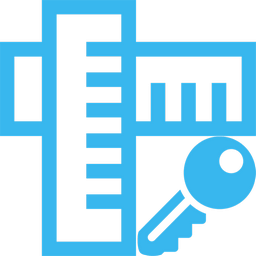
Checks the level of strength of your passwords and displays it graphically in a scale "very weak/weak/reasonable/good/strong/very strong". You can use this application to check the chosen passwords strength and use only strong secure hacker-resistant passwords. Get It for Free!
Comments on Secure Safe Pro 3.6
Please add a comment explaining the reason behind your vote.


Nice software but its not updated (copyright 2014-2015) and most probably vulnerable software that deal with security and encryption need to be up to date with the latest security threats .
Save | Cancel
Been using Keepass portable freeware for the longest time.
There is NO 40 password limit as claimed by some one else in this forum.
Save | Cancel
Hadrianus, "free version of Secure Safe Pro 3.6"
The Pro version is not free. The free version is not a Pro version.
Save | Cancel
They do have newer GUI's for all other programs and while Win Catalog doesn't look that great either, SecureSafe completely looks like XP with low-res and ugly icons and a password generator with a big XP logo on it. I'm saying that because i think for 40 bucks the program looks that outdated, it makes me unwilling to shell that amount out for it in case i would want to buy it. It shows that not much has been changed with the program in all these centuries. You eat with your eyes first, as the saying goes. It's not 1990-2000 anymore, sorry. Add to that the possibility of weak spots to get access into the database without password or weakened encryption during the process. Or simply put, backdoors in all forms of all sorts under the hood. Too much paranoia isn't healthy but it's appropriate nowadays. I'd rather stick with open source for encryption, just for the sake of it being under public eye and can easily be audited from anyone, anytime.
Save | Cancel
Comparison to Fort Professional that was a give away 3 days ago:
1. Secure Safe has a nicer interface (this is of course personal preference.)
2. Fort Professional allows you to show the password as you're typing it in - so you can see that you're not typing it wrong. Secure Safe does not - you'd have to copy it to clipboard and paste is on a notepad to see it.
3. Once you've opened Fort Professional you can select a password and then copy it to clipboard without opening it. Secure Safe requires you to add in a step - you first have to open the relevant password file as well and then only can you copy it.
4. Secure Safe allows you to sort the passwords in name order and has more search options. Fort Professional doesn't allow you to sort the passwords and has a very basic search (although I didn't need more than that.)
5. Fort Professional has additional features like encrypting files.
6. Secure Safe has the additional feature of generating a password, however, it was in a separate step, I would've preferred if it was at the place where I'm going to type in the password so that I could generate it there and save it.
7. Secure Safe has additional features like clear clipboard on exit so your password doesn't remain there - Fort Professional doesn't have that.
8. Secure Safe prompts you to create a backup of the file on exit and will do so for you. Fort Professional doesn't.
I like Secure Safe as a password only tool, but since I installed Fort Professional and already saved all my passwords there and it has additional features I'll probably keep that one instead (or use the one as a backup for the other).
Save | Cancel
The only problem with this type of program and it is if it goes bad or you have to reinstall you will have to pay for the program to get your data back. If you don't have a problem with that then it's ok. But there is free software that does the same function.
Save | Cancel
Chuck, SecureSafe allows read-only access to the passwords even if it is not registered, so you haven't pay if you need to reinstall it. At least, you will always be able to recover your passwords for free.
Save | Cancel
I will always stick with my version of PiNs freeware, I have not found a better password keeper and rely on it often. PINs is a free feature-rich Windows program for safe and comfortable storing of any secure information like passwords, accounts, PINs etc. PINs uses a secure 448 bit Blowfish algorithm to ensure the data are not crackable. The password used for securing access to stored data is not saved anywhere.
PINs does not require installation and does not need any special dlls, drivers or system files which can mess up your system. This means that PINs can run directly from floppy - including data files - without installing anything. This is extremely useful if you wish to easily access your data on other computers as well.
Selected features
•Secure 448 bit Blowfish encoding.
•Unlimited number of entries and data files.
•A clear tree-like data organization which allows logical grouping of systems and accounts.
•Automated login into Internet services (SuperPaste).
•A powerful random passwords generator.
•Safe files wiping using Gutmann, DoD and custom methods.
•Embedded hyperlinks launching.
•Unlimited in size, multi-line descriptions.
•A flexible data import/export in text format.
•Multiple user accounts on a single PC.
•Accounts sorting using any column as a sort criteria.
•Comfortable accounts adding, editing, and deleting.
•Compatibility with popular clipboard extenders.
•Passwords masking.
•Copy logins and passwords to the Windows clipboard.
•Find/find next functions.
•Expired passwords tracking.
•Running from a floppy without saving settings to registry.
•Multilingual versions.
•Full source code available.
•And more...
You can download it here:
http://www.mirekw.com/winfreeware/pins.html
Save | Cancel
One can wonder what is the benefit of a software that promises to create and maintain well-protected passwords against hacking, if entering the same program requires a password that the user needs to create, remember (!) and enter every time he enters the software?
As with any common user, you will probably not set an entry code as complex, complicated and properly protected, but prefer something short and memorable. If, for example, you set "D2e#7JY%colfSrD99_DawqM" as an entrycode, it seems that you will not only be unable to remember it, but will also be annoyed to have to type it whenever you
need to use a password...
The conclusion is, therefor, that you will prefer a short, easy-to-remember password - but that "password" will be easy to break into it, and after breaking through the introoder will be served on a silver platter all your secrets which are concentrated inside the same "roof"...
If so, what is the benefit of this software?
It seems that the only thing that can help protect against exposing passwords is to create a software that will be accessed with a fingerprint of something like three different fingers and in the sequence you choose. To the best of my knowledge and understanding, as of today there is no way to overcome such a barrier and break it.
Until then, keep a secured distance from softwares that promise you military graded security to your passwords, simply due to the fact that you "safe deposited" your entrykey under the carpet outside your front door...
Save | Cancel
Jay Shell, so you are using the benefit of this program - a single password to remember - to find fault with the program? That's a bold move, Cotton! If you leave your house key under the mat, then you almost deserve to be broken into. Likewise if you use a simplistic password - the ONLY password you would have to remember - as your key to get in.
Most people are unaware that you can use the space character in passwords. That opens up a whole realm of possibilities. So instead of your complicated 23 character password that, admittedly, very few people would remember, I have a 24 character "password" that is a sentence that I will never forget.
Something else to keep in mind - a tool is only a useful as the person using it.
Save | Cancel
Jay Shell,
...and confidential files
Save | Cancel
The main point of my rambling should be this: you are trying to find fault with a program, based on your assumption that people are simpletons and will leave the barn door open.
Save | Cancel
Kurt, The fact is that people ARE a lot of simpletons who often write their information on the windowpane of their front door and to posit otherwise is to presume Santa Claus exists, simply because so many talk of him.
In a career of IT "crash" work, I have seen passwords written under a blotter, inside a desk drawer, on the bottom of a phone set, under a keyboard, in a rolodex (marked "PASSWORDS") and the ever-popular and totally un-discoverable .TXT file in any number of covert locations on the C:\ drive (documents, correspondence, take your pick).
Leave the door open? Mate, they tie the horse to the hitching post and then go in for breakfast.
Save | Cancel
vince brennan, I too work in IT and have seen the likes of which you describe. As they say though, "Don't hate the player, hate the game."
People resort to writing their passwords down (have yet to see one on the windowpane of their front door, but perhaps you have?) is because of the absurd "rules" the industry imposes on passwords. Even the guy who suggested we use complex passwords (upper and lower case, at least one number, a special symbol or three) later said Forget it, it's not worth it.
If we, as an industry, remind users that a space character can be used, and suggest the use of lengthy yet memorable phrases or sentences as pass codes, I believe a lot of the angst towards "complex" passwords would be alleviated.
Save | Cancel
Jay Shell, create and remember good 4-word password, it will be quite good to crack and since you need just one password to remember (for the password manager), you can remember it easily. Try this tool for that: http://preshing.com/20110811/xkcd-password-generator/
The one it generated for me: "greater buy feature plastic". Change f to 4, add ! to the end and you will get even more security.
Save | Cancel
With all due respect, it seems so far that most of the respondents missed the main point of weakness I pointed out: the user's own password is the only one to enter the software, and he is supposed to define it as one which, according to its composition, will be hard to crack. If his password is attacked by hackers who devote enough time to process it, it is safe to assume that at the end of the day they will crack open the password locker, in which they will find piled up together All the keys to ALL the secrets and properties of the person who trusted the software (and the said one amongst them!).
No less important: those answers ignore the great hassle of repeatedly typing the same complex password each time the user wants to enter the vault and find a password to enter any software or site. Usn't that a hassle for itself?
I did not call to refrain from using this software or any similar one. I said we have to find an easier and safer way to enter, and this (as I wrote) by fingerprinting! On the contrary, I am waiting to hear your reactions and ideas about this idea. Won't it be smarter and easier to let you enter the vault with your personal fingerprints, rather than typing time and again a long and complicated password?
Save | Cancel
Jay Shell,
Some top password managers already "let you authenticate on iOS or Android with your fingerprint or face rather than typing the master password. Most include some form of two-factor authentication, be it biometric, SMS-based, Google Authenticator, or something else entirely".
The source of the quote:
https://www.pcmag.com/article2/0,2817,2407168,00.asp
Regards,
consuella
Save | Cancel
and there is LastPass that is free for Windows
Save | Cancel
Liviu, Does it store files too?
Save | Cancel
Chuck, yes, you can backup locally, however the goal is not to open the file locally.
Save | Cancel
Keepass is always free! Almost the same funtions!
Save | Cancel
Hadrianus, if you are talking about Keepass then you are wrong, I've been using it for years and there is no 40 password limit
Save | Cancel
Hadrianus, Never heard! There is only one version, free version, but you can donate. It's under GNU open source.
Save | Cancel
Jim B, it is not safe to save passwords in browser. For example, chrome protects password just by a Windows login, so any software on your computer can read all stored passwords. External password manager is a safe way to store passwords.
Save | Cancel
Jim B, There are also passwords and archives, * .tc files (containers), and "Anvide Lock Folder" ("Anvide Seal Folder").
The browser has nothing to do with it
Save | Cancel
Svend Östergaard, Does it store files too?
Save | Cancel
Jim B, It takes me less than 30 seconds to get all your stored passwords from any browser you use without any need of a password all that is required is your pc is on and access to it either via hacking or actually sitting on it no browsers are not safe.
Save | Cancel
Jim B, Probably better security.
Save | Cancel
Chuck, No, but there are good programs that do. I have a stove that I cook my food on and I have a vacuum cleaner that I clean my floors with. I would never want to get a vacuum cleaner who cooks my food too!
Save | Cancel
Svend Östergaard, You stated "all browsers have this function built in (Maxthon is best) so why have any external one?"
That is why you use an external one, to store files. To use your example you have a wallet to store your cash but you would use a safe or bank to store sensitive documents. But maybe you wouldn't and just let them lay around anywhere.
Save | Cancel
Chuck, Problems with reading comprehension?
It was Jim B who declared that! Not me!
Save | Cancel
Svend Östergaard, Well EXCUSE me for getting the wrong person's comment but I don't see how comparing a stove to a vacuum cleaner has any relationship.
Save | Cancel
Chuck, Ever heard about a metaphor?
Save | Cancel
Chuck, By the way! You will not get any more comments from me, unless it's about today's giveaway or my comment about Keepass. This is not Facebook!
Save | Cancel