Every day we offer FREE licensed software you’d have to buy otherwise.
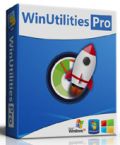
Giveaway of the day — WinUtilities Pro 10.61
WinUtilities Pro 10.61 was available as a giveaway on July 25, 2013!
WinUtilities Pro is an award winning collection of tools to optimize and speed up your system performance. This suite contains utilities to clean registry, temporary files on your disks, erase your application and Internet browser history, cache and cookies.
It also can defragment your disk drives and registry to improve computer performance and stability. Built-in Startup Cleaner allows you to control startup programs that load automatically with Windows, find duplicate files, fix broken shortcuts and uninstall unneeded software. More features include secure file deletion, recycle bin shredding, maintenance tasks scheduling and file recovery.
System Requirements:
Windows 8, 7, Vista, XP, 2000
Publisher:
YL ComputingHomepage:
http://hi.ylcomputing.com/products/winutilities-pro#.Ue-BnkGSKOsFile Size:
15 MB
Price:
$29.99
Featured titles by YL Computing

ScanMyReg is the fastest and most effective registry optimization utility in the market. It scans the Windows registry and finds incorrect or obsolete information in the registry. By fixing these obsolete information in Windows registry, your system will run faster and error free. It also defragments the registry, keeping it streamlined for smoother system performance.
GIVEAWAY download basket
Comments on WinUtilities Pro 10.61
Please add a comment explaining the reason behind your vote.



Just for the record, since some of us had questioned this earlier, this IS the PRO version, version level 10.61 Pro, not something slimmed-down for the Giveaway.
And, there seem to be several new and interesting features in Version 10.61 over previous versions. Comparatively, it appears quite advanced. YL has been busy!
So, in most cases it would be hard to not benefit from installing this package, whether anew or simply upgrading.
For me, its a Thumbs Up!
-JC
Save | Cancel
No 54, no matter what time zone you live in, it's Extremely difficult to download test, evaluate and reply as quickly as some do.
(unless you're using Windows 88DeLorean)
Which is why the first several comments are read for Interest purposes only.
Save | Cancel
@ #21.
Hello, "chamberf".
Yes, that's right, you often do see "Comment by Ashraf" as one of,
if not the first commenter.
There's reason for that;
Ashraf has a wedsite [http://dottech.org],
where he often reviews software, such as these at giveawayoftheday.com.
*IF* you would take a few minutes, & click on the link,
[you can right-click it,
selecting "Open Link in a New Window" (Firefox)],
you could get the benefit of his research.
Same as some others of us visiting here have done.
Maybe that would help you *not* be "always bug[ed]",
by his efforts to help.
Have a a GREAT day, neighbor!
Save | Cancel
Woah, getting a lot of traffic from this page today ^^
Thanks for the link Giovanni
Creator of Helge's Switchblade
Save | Cancel
Hello,
I have downloaded this 5 times. Three with Firefox and twice with IE8. All five time when I went to unzip the files I received a message that the file is corrupted. Is there another way to get the program file.
Thank you,
Jeff
Save | Cancel
DANGER!!!
This program does not completely clean your disc drive. Files will readily be restored using programs such as "icare" data recovery which was at one time also a giveaway of the day.
Save | Cancel
Downloaded on two different PC's one running Vista and one XP could not get it to install on either. A box opens up saying it is trying to connect to giveaway of the day to check for availability and then another opens up saying giveaway of the day failed to launch the program.
Save | Cancel
Thanks GOTD and YL Computing and as always, thanks to the reviewers who take the time to run these products around the block and kick the tires and give us every possible pro and con. I head straight to the reviews before I even consider downloading anything.
Save | Cancel
Another free alternative that I like: http://www.puransoftware.com/Puran-Utilities.html
Save | Cancel
Win Xp SP3 installed and registered ok.
In my experience you should always make a restore point before running one of these cleaning progs. And the maxim , if it ain,t broke don't fix it applies.
The down side of these progs is they should give you the option of editing what it finds before you hit the clean button.
Otherwise you find some of your other installed progs now don't work anymore. An example of which is Steganos Online shield which is rendered inoperable. In these days of cheaper and bigger hard drives , would you prefer a bit of toot and all your progs working, or a " clean" PC and lots of your installed progs now no longer work ?
Save | Cancel
Whenever I do start my computer I get about 20 little windows and for any later started program another window saying, e.g.,
"EXCEL.EXE - Bad Image
X c\progr.3\browse.1\...\...\browse....dll
is either not designed to run on Windows or it contains an error.
Try installing the program again using the original installation
media or contact your system administrator or the software
vendor for support."
Which of the WinUtilities Pro 10.61 tools might help me to get rid of these little windows or what else might help?
hman, desparately asking
Save | Cancel
Regarding the update problem, try navigating to C:\Program files\Winutilities.
There is a file named
tmp_winutil.ini
in the program folder containing the startup settings:
Right click on the above file and select OPEN WITH NOTEPAD
You should see the following settings displayed in Notepad.
[Settings]
InitPage=0
CloseToTray=0
HintWhenCloseToTray=1
AutoCheckForUpdate=0
InitToolboxMode=1
[Modules]
InitPage=1
[1Click]
CK1=1
CK2=1
CK3=1
CK4=1
CK5=1
CK6=1
CK7=1
CK8=1
CK9=1
CK10=1
CK11=1
CK12=0
CK13=0
Check that Autocheckforupdate=0
If it will not reset you should be able to reset it manually by typinga 0 over the displayed 1 and saving the file.
My installation was set to 0 after install but that could be because I installed over version 10.53
Checking and Resetting Automatically check for updates under settings changes AutocheckForUpdate from 1 to 0 in the .ini file.
The program must be fully closed down and restarted for this to take effect.
Can't see how it can autoupdate if set to 0
Save | Cancel
As for me i'm using baidu pc faster, it's a utility software that cleans the pc. It has privacy cleaner, registry cleaner, internet repair, it can speed up, it has game faster you can use it to run game. This software has many application embedded in it that i can't mention because it's much. This software is free and portable. Ccleaner is also good.
Save | Cancel
I volunteer Tech Support at Microsoft.com, and though we generally warn against 1-click "solutions", if you are going to use one, backup your system and set a System Restore point. Once the damage has been done, there is little we can do without those two things being done (except re-install the OS and whatever software you have the disks or downloads for)!
Even better, download and burn a DVD of the Windows version your Product Key is for: https://dl.dropboxusercontent.com/u/7480716/Windows%20ISOs.htm .
Save | Cancel
#3. Good point.
#4. OK everyone, John has warned us. Oooh.
As with all software like this, you should never blindly run the registry cleaner. The other utilities, however, work well.
Save | Cancel
Only thing I trust is Iolo System Mechanic I been using paid version for years.
Save | Cancel
http://www.freewarefiles.com/Wise-Care-365_program_89858.html
Save | Cancel
Greetings...
re: Digital River... as has already been said, they are a 'clearinghouse' for software companies. Even Microsoft uses them, so they are a legit company.
-----
As far as Shortcut Cleaner... it states right next to the button:
Corrects the errors in your start menu and desktop shortcuts
It doesn't say anywhere your 'internet urls / addresses / favorites / bookmarks' as they are technically called.
-----
Comparing to CCLeaner... I use CC all the time, but it's main job is to clean off junk files... nothing else.
-----
Anyway, I'm going to try this and see what happens. Have a great day all :)
Save | Cancel
Good freeware alternatives:
Disk and registry cleaners:
-- CCleaner
-- Wise Disk Cleaner and Wise Registry Cleaner
Uninstaller:
-- Puran Uninstaller
Duplicate file finder:
-- Clone Spy
Save | Cancel
@Giovanni: Switchblade is a TROUBLESHOOTER in which you have to DOWNLOAD a few of the listed programs yourself. IT REALLY DOESN'T CLEAN YOUR PC like CCleaner and those types - it troubleshoots the PC, audits it, defrags it and that sort of thing. With WiseCare, you can choose to make the installation PORTABLE, which is what I did as I really do not like INSTALLING ANYTHING ON MY PC to bog down my registry and hard drive. Switchblade also has Revo Uninstaller so it does remove some things, but doesn't actually CLEAN UP YOUR PC FULLY. It is nice to have, but I do believe WiseCare 365 is SO MUCH BETTER, even the freebie version is so much better than anything I have ever seen:
WISECARE HAS:
PC Checkup
System Cleaner
system Tuneup
Privacy Protector
Wise UTILITIES: shutdown, recovery, folder hider,game booster, Jetsearch, Memory Optimizer, Program Uninstaller
EVERYTHING YOU COULD WANT, SHORT OF A FIREWALL AND AV, IS THERE.
I have Nortion 360 right next to WiseCare 365 and these are all I use.
Being a Software Engineer and in this business for over 25 years, THESE ARE THE BEST 2 PRODUCTS ON THE MARKET to keep your PC clean.
Yes, there are other tools you can use and those are probably good too, but Norton and WiseCare is all you basically need.
Save | Cancel
Sorry people but WISECARE 365 IS SO MUCH BETTER, even the free version of Wisecare is better, so much so that I bought it AFTER using this program for awhile. It just missed some stuff that WiseCare 365 found afterwards.
Save | Cancel
FREE alternatives..
AllDup - Find and remove duplicate files
http://www.alldup.de/alldup_help/alldup.htm
Piriform Defraggler - Use Defraggler to defrag your entire hard drive, or individual files
http://www.piriform.com/defraggler
Gizmo Central - mount images as drives, hex editor, scripting, file checksum calculation
http://arainia.com/software/gizmo/index.html
Slimcleaner - Clean & optimize computer
http://slimcleaner.com/
Diskmax, NeoSearch, Memory Cleaner (from same developer)
http://www.koshyjohn.com/software/
Windows Explorer Tracker - Trace/Monitor/Track Win Explorer Activity
http://www.trisunsoft.com/windows-explorer-tracker/
ALL FREE!
Save | Cancel
@Martin #10 I downloaded this program the last time it was offered and I haven't had any issues with it trying to update. I don't leave it running all the time I have my computer on, but I have tried a few of their features. I am going slow on trying this program out because the last time I let a program go through their process automatically I had to go back to previous save. Win Utilities has a section of Windows tools which work even better than going into the Control Panel. I have used Win Utilities to make a restore point and to restore to a previous point, Windows have stopped doing that for me. All in all, I am quite happy with it. I need to decide today if I want to update the version I have 10.53 to this version of 10.61.
Save | Cancel
Addressing #48, DVMarsh's post:
This is so important to understand, and precisely true, that it is worth a re-post! That's exactly what Digital River is, and does. They handle fees, registration and a physical presence for numerous software developers, big and small, in various countries including the USA. You can equate it loosely to a notch above a UPS store with a rented mailbox. That's not necessarily a bad thing. Just a reality.
As for the program, I have tested earlier versions many times and have interacted with YL's support group on a few occasions. The latter was not terribly fruitful, I wouldn't classify them as "eager to please". BUT, the modules are quite useful and functional, especially if that capability is not already on your system in some other form. They are very close to the functionality of Glary Utilities and a few others like it.
As someone else mentioned, several of their modules are not particularly sophisticated, ("sub-par"?), but for the most part the utilities do get the job done, largely as claimed. It is a group of useful utilities that at some point you'll be glad you have installed.
Recommended, albeit without great fanfare. However IF this is NOT the Pro Version, then I do wish it were! Because that's the idea behind GOTD from the get-go. 'Licensed', 'fully functional' software not otherwise available to us for free. Not simply yet another shareware site.
So GO GOTD! Keep it up, and thank you as always!
-JC
Save | Cancel
Well I guess it was time to update mine. Checking the previous files (I keep a copy of all the GAOTDs I actually download), I see my currently running copy was 6.2 installed on 12/28/2008. Hope the latest version is as reliable as that one. Nothing bad to say about YL Computing from here.
Thank you to both YL & GAOTD.
Save | Cancel
1-ASHRAF - excellent, great reviews!! I applaud!
Save | Cancel
I first used WinUtilities from a Giveaway from dottech.org. Thanks Ashraf for letting me know about this software from one of your older reviews. Can't remember what version it was. I think it was 9.x. I have tried many of these type programs since. Many of them mention here today. I always keep backup images of the drive just in case. After trying lots of software the two I have kept that has not caused me any trouble are CCleaner free version and WinUtilities Pro. Lots of the others did very little or messed up the computer. I am still running XP Pro SP3 32bit and WinUtilities Pro is one of my favorite programs. Each of us has their favorites and this is one of mine. I will say I have contacted them in the past one time and never heard back from them. Other than that great software for me! The versions I have used were from a giveaway or a contest winner. I am currently running this version 10.61 from a contest I won and it has a 1 year time limit. Thanks to all the others that have posted comments.
Save | Cancel
Okay, I've been trying this program out. There are some inconsistencies between the modules. Run the Shortcuts Fixer and in the list of problems everything is unselected by default. Run the Disc Cleaner and all the problems are selected by default, including invalid shortcuts.
I've just downloaded the new version of CCleaner and tried out its Cleaner module and it found the Windows temporary files and files in the recycle bin which WinUtilities didn't. In WinUtilities you need to go to the 1-click maintenance tab to remove them. Personally I think I'm going to stay with CCleaner, but that is a personal choice, some people might fin WinUtilities easier to get on with. It would be a hell of a world if we were all the same.
And #8 Stan, I assumed that #2 tobias hadn't bought a copy of WinUtilities because of his praise of GOTD and 'the free programs'. If he has a previous GOTD offering, then his recommendation isn't valid, as its not the version currently on GOTD. Many programs have gone from 'must have' to 'avoid like the plague' in only a few updates.
Save | Cancel
@Ghenghis McCann #3 This is the internet, available in all time zones. Download, test in earlier time zone, the posted comment will show GOTD's zone.
Don't be so suspicious.
Save | Cancel
Today I'm in a hurry but despite that want to amaze all of you....
http://switchblade.helgesverre.com/#sthash.XCsApk0l.yPa8IeLe.dpbs
FREE & PORTABLE!!!
Enjoy!
Save | Cancel
Windows 8 Pro 64 bit unable to install. Why?
Save | Cancel
This and all my previous versions of winutils fail to launch.
Notably they all requested to modify object
c:\windows\syswow64\_Wkernel.SYL
and given permission still failed to launch.
system XP64
Save | Cancel
XP-Man
"please put it down to a senior moment, 71 shortly :-)"
Boy, I am not looking forward to having those senior moments... I am only 70 1/2... :^) (and don't call me "shortly"...) :^)
RichU
Save | Cancel
The CPU Usage feature in the Memory Optimizer module doesn't work.
Save | Cancel
Can this earse the hard drive? I need to clean the compter. Thank
Save | Cancel
I agree with #20. I e-mailed them with a question about a problem. Never heard from them.
Save | Cancel
I'm old and not really computer savvy. Still using Windows 2000. Have used WinUtilities at least weekly for a year+ and have been extremely content. It does what it says it will do. Had a question once, wrote to YL Computing, and my question was answered promptly. I consider YL a reputable and caring company and would not hesitate to recommend any of their products to others.
Save | Cancel
@MarcusX, regarding the information you discovered that YL is located at the U.S. address of Digital River, you should know that Digital River is a large eCommerce company that provides services to many small software companies. When a software company starts out, they need outside services for things like download hosting, payment collection, client database management etc., and they use companies like Digital River. Often they will use the address of Digital River as their fixed address, especially if they are a garage operation based outside the U.S.. So in other words, this is not necessarily anything suspicious. Just a small company trying to act big.
Save | Cancel
#9 MarcusX
Living in the Twin Cities, which includes the greater metropolitan area of Minneapolis and Saint Paul, where Eden Prairie is a suburb located southwest of Minneapolis (with a few other cities in between). Back in the 90's and into the early 00's I worked in Eden Prairie as a consulting engineer and knew the good folks at Digital River. In 2011, I discovered the same address fraud associated with YL Computing and challenged the author regarding his company's locale. In short, he refused to respond at length and denied any and all claims his company's relationship with the Eden Prairie address was a fraud. BTW, good work and due diligence.
#21 XP-Man
Perhaps a second reading of my posting will provide you with the awareness it conveys - as well as why it has received a positive response from fellow GOTD members and visitors. If not, that's okay - have a nice day!!
#28 RichU
Thanks for getting it, man!
#30 Andrew MacLeod
Thanks for your support, but do not be too discouraged to try this software. It's reasonably decent software. It's just unfortunate that the author refuses to allow anyone to use it beyond some established date he has incorporated within it's code and that code consistently harasses the USER even when “Automatically check for updates” has been disabled by unchecking its' box. That being said, there are other products that do as well, if not better, than WinUtilities PRO. I once used Advanced System Care, but after running other cleaners behind it (including but not limited to Auslogics Disk Cleaner, CleanCache, Eusing's Free Internet Window Washer, and Piriform's CCleaner), I found it missed (not all but some) traces in a few areas its' options were selected to delete. Presently, I am putting the current version of PrivaZer through the mill and running the same (noted above) cleaners behind it - thus far, it's doing well. After another week or two of testing on several other PC's, Windows XP SP2 and SP3, and XP Pro SP2 and SP3, 7 Home Premium SP1, I will check back with GOTD with a more comprehensive report. Thanks again, man!
Martin
Save | Cancel
@Martin
Deception is more than enough reason to pass on this giveaway …
Save | Cancel
Had ver 10.53 which I used occasionally, thank you very much for the new one!
Save | Cancel
@Indianacarnie.
Have you actually downloaded and installed this offering?
I very much doubt it as if you had you would see that this is so much more than a 'Quick Fix' like so many of the competitors.
Instead of joining the rest of the 'NaySayers', I suggest that you educate yourself a little more and have a proper look, before making judgement.
Save | Cancel
first of all I would not want a program that will uninstall programs on my computer. I spent way too much time and money for a software to uninstall my programs without my knowledge. second the company is unknown. finally cc cleaner can do most of the same for free. my alternative http://ccleaner.download-insider.com/ my suggestion when downloading pay attention and don't pickup third party software. also can't wait to hear from Giovanni his input is usually good. that's my 00000000000000000.2 percent.
Save | Cancel
RichU #28
Thanks you are correct, please put it down to a senior moment, 71 shortly :-)
Save | Cancel
I have other software that cover similar areas.
Skip this GOTD software.
Already have other software that address similar areas.
I trust Wise Registry Cleaner.
Auslogic Defrag is good.
CCleaner does good general cleaning.
Cookie Monster takes care of cookies.
And many others....
I do not trust any 1-Clck tool for improvement or optimisation. You are not told what it does to your PC and the effect may not be reversible.
Save | Cancel
I have version 10.53 running on xp3 and it works really well.
Have not had any issues or ill effects.
Save | Cancel
As a volunteer on two tech help sites all I can say is .......... We see more problems from/with this type of software than just about anything else. ANYTHING even remotely helpful that these "optimizers" can do you can do yourself in about 5 seconds. All it takes is a fast search for knowledge and a willingness to try. These "utilities" keep hundreds of volunteers busy and untold thousands of computer repair people in business.
C'mon people take the few minutes it takes to learn a little about your machines! You'll be happier, your machine will be faster/more responsive and your wallet will be fatter!
Save | Cancel
I changed the name of the folder I extracted this program to. It installed. TY GOTD.
Save | Cancel
Downloded. Extracted to a folder. Ran set up, and got this message:
" This key cannnot be encrypted."Winows XP Pro 64 bit.
Save | Cancel
Smooth download and installation. Winutilities works flawlessly. Only one small niggle the defragmenter is not able to defrag multiple drives at once, but what the hay I can live with that. Thanks guys!
Save | Cancel