Every day we offer FREE licensed software you’d have to buy otherwise.
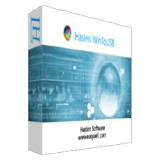
Giveaway of the day — WinToUSB Professional 8.0
WinToUSB Professional 8.0 was available as a giveaway on August 30, 2023!
WinToUSB is the World's First and Best Windows To Go Creator which allows you to install and run a fully-functional Windows operating system on an external hard drive or a USB flash drive. It is so easy and efficient, with just a few simple steps and a few minutes, you can create your first portable Windows 11/10/8/7 directly from an ISO, WIM, ESD, SWM, VHD, VHDX image file or a CD/DVD drive, or you can use it to clone an existing Windows 11/10/8/7 OS installation to a USB drive as portable Windows. WinToUSB also supports creating a Windows installation USB flash drive from a Windows 11/10/8/7/Vista/2022/2019/2016/2012/2010/2008 installation ISO file, so you can install Windows from the USB flash drive easily.
System Requirements:
Windows 7 or later (x32/x64); CPU: Intel Pentium Processor 1GHz (32 bits or 64 bits) or above; RAM:1 GB (2 GB Recommended); Hard Disk Space: 1 GB of free space; Display Device 1024x768 graphic device (higher resolution recommended)
Publisher:
Hasleo SoftwareHomepage:
https://www.easyuefi.com/wintousb/File Size:
23.5 MB
Licence details:
1 year license
Price:
$29.95
Featured titles by Hasleo Software

Best Free Windows Backup Software Helps You Protect Windows OS and Data Security! Hasleo Backup Suite is a free Windows backup and restore software, which embeds backup, restore and cloning features, it is designed for Windows operating system users and can be used on both Windows PCs and Servers. The backup and restore feature of Hasleo Backup Suite can help you back up and restore the Windows operating systems, disks and partitions to protect the security of your Windows operating system and personal data. The cloning feature of Hasleo Backup Suite can help you migrate Windows to another disk, or easily upgrade a disk to SSD or a larger capacity disk.

Hasleo BitLocker Anywhere is the world's first and only BitLocker solution for Windows 11/10/8.1/8/7 Home Editions & Windows 7 Professional Edition. With it you can enjoy almost all the features of BitLocker Drive Encryption in these editions of Windows, such as encrypting volumes with BitLocker Drive Encryption and changing the password for BitLocker encrypted volumes.
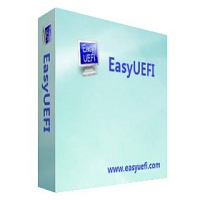
Manage EFI/UEFI Boot Options & Manage EFI System Partitions & Fix EFI/UEFI Boot Issues. EasyUEFI owns comprehensive EFI/UEFI boot option management functions, such as create, delete, edit, clean up, backup and restore EFI/UEFI boot options, specifies a one-time boot entry for the next restart, or change the EFI/UEFI boot order without entering BIOS setup. EasyUEFI also releases a feature which allows you to backup, restore, rebuild the EFI System Partition (ESP), or move EFI System Partition from one drive to another.
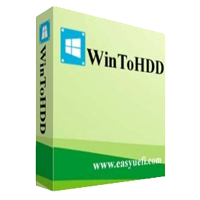
Install, Re-install, Clone Windows 11/10/8/7 without using a CD/DVD or USB drive! WinToHDD allows you to install or reinstall Windows without a CD/DVD or USB drive. With this All-in-One Windows Deployment Tool, you can easily reinstall Windows, install Windows onto disks other than the one where your Windows OS is installed, or clone an existing Windows OS installation to other disks. Furthermore, you can use it to create a Windows Multi-Installation USB flash drive to install any version of Windows on both BIOS and UEFI computers.
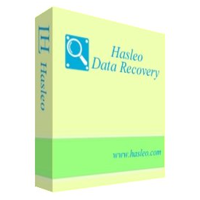
100% Free Data Recovery Software For Windows Home Users! Hasleo Data Recovery free is a powerful & reliable data recovery software to solve your data loss problems whether you deleted some files by accident, formatted a drive or encountered a system crash and lost some files. With only three-step, you can get back lost files from PC hard drive, USB drive, SD card, digital camera and other storage media. Furthermore, it can recover files from Windows BitLocker encrypted drive with the advance edition.
GIVEAWAY download basket
Comments on WinToUSB Professional 8.0
Please add a comment explaining the reason behind your vote.



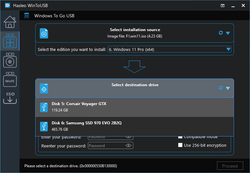

Used 32GB USB 2.0 drive to install portable Windows 10. The program downloaded successfully the Windows 10 ISO image from Microsoft source.
Started the process of transferring to the USB drive, took about 3 hours to go to 14% progress (the working machine is with i5 processor, fastest at home).
Don't know if the reason is because the USB drive supports only v.2.0 or so, but got tired, stopped everything, uninstalled everything, and that's it on my side.
Save | Cancel
The WinToUSB Professional 8.0 software sounds interesting and useful. Unfortunately as soon as I click on "Register" (after entering the Registration Key) the application freezes and even after many minutes the application remains unresponsive and nothing happens. I have tried to repeat this process a few times. I am using Windows 10 Home 64-bit (version 22H2). Could you please help? Many thanks.
Save | Cancel
Here is a link to their page comparing the Free version to this Pro version. Free version apparently cannot create a USB of Windows Pro.
https://www.easyuefi.com/wintousb/index.html
Save | Cancel
You offer WinToUSB Professional 8.0 today and the download shows WinToUSB Professional 8.0 Giveaway but the download from Hasleo
shows WinToUSB Free Edition is for private, noncommercial, home computer use only and we do not provide free technical support for free edition.
The about shows free version 8 and offers to upgrade to a "more powerful edition" with a license key. Is there a license key?
Save | Cancel
WinToUSB Pro is another way to create a Windows To Go drive -- alternatives include AOMEI Partition Assistant and Rufus. Basically it consists of the files Windows normally uses, *applied* to a [usually MBR] drive using Windows DISM [Deployment Image Servicing and Management], with a FAT32 boot partition added. The recovery partition is normally skipped. When run for the 1st time on whatever hardware Win10 & 11 will download and install the needed drivers, *as long as they're available from Microsoft* [not all drivers are]. WinToUSB Pro can also create USB sticks with WinPE without having to install the Windows ADK -- using the ADK to create bootable WinPE USB sticks isn't hard, but the ADK takes up 2.3GB. And WinToUSB Pro can create a bootable USB stick with Windows setup files, including bypassing Win11's hardware checks. So can the free Rufus, and Ventoy, which lets you put multiple OS setup files on the same USB stick, e.g., Win10 & 11. Note: Bear in mind that Microsoft is changing the way Windows boots, though they now say we've got about a year until it takes effect. When the change is complete most currently available bootable USB sticks will no longer work, while existing Win2Go drives may or may not be updateable to work with the new modifications.
support.microsoft.com/en-us/topic/kb5025885-how-to-manage-the-windows-boot-manager-revocations-for-secure-boot-changes-associated-with-cve-2023-24932-41a975df-beb2-40c1-99a3-b3ff139f832d
IMHO it's worth creating a Windows To Go drive if you troubleshoot & fix Windows &/or PC/laptop hardware. It also works well in place of bootable USB sticks &/or portable apps, especially when whatever app's USB sticks don't work, or portable versions of software like partition managers aren't available. And it's a decent way to see how Win11 will behave on hardware running Win10 without going to the trouble of installing it. In some situations, running Windows off a USB drive might even be preferable, e.g., completely eliminating access to your stuff when using a shared computer. While it is possible to use a USB stick for a Win 2 Go drive, they're generally FAR too slow, making it painful to use -- use an SSD in an external housing. 120 & 240GB SSDs are incredibly cheap right now, and you can find housings on sale for $5 - $10. FWIW I like to use a Windows Enterprise ISO to create Win 2 Go drives, avoiding any complications regarding activation, effects on activation from changing hardware etc. The limitations from running Windows unactivated are really minimal. It is possible to create a dual or multi-boot Windows to Go drive -- create the individual Win2Go drive, perform a partition image backup, create a 2nd Win2Go drive, reduce the size of the partition, restore the backup to that now unallocated space, and use EasyBCD [or Windows BCDEdit] to add it to the boot menu.
Those are the pros. The cons include... sometimes the changes that are made to Windows to work with particular hardware will mean it won't work on any other hardware from then on -- I've run into this with an Asus motherboard -- so you really do need to have an image backup that you can restore to the drive if you want to use it on other hardware. The driver software that's automatically added can also sometimes cause problems with other hardware, as well as contributing to bloat. And you do have to update your Win2Go drive(s), just as you update regular copies of Windows.
Save | Cancel
Does the 1-year licence mean that the programme will become unusable after one year?
Save | Cancel
Once you have created a portable Windows install on a USB Drive will it work past the one year expiry of the creation software ?
Save | Cancel