Every day we offer FREE licensed software you’d have to buy otherwise.

Giveaway of the day — WinToHDD Professional 4.4
WinToHDD Professional 4.4 was available as a giveaway on August 4, 2020!
Activation Guide
WinToHDD is a handy and useful software which allows you to install or reinstall Microsoft Windows 10/8.1/8/7/vista & Windows Server 2019/2016/2012/2008 without using a
CD/DVD or USB drive. With this All-in-One Microsoft Windows Deployment Tool, you can easily reinstall Microsoft Windows, install Microsoft Windows onto disks other than the one where your Microsoft Windows operating system is installed, or clone existing Windows OS installation (Windows vista or later) to other disk. Furthermore, you can use it to create a Windows installation USB containing all your Windows installation ISO files (including Windows 10/8.1/8/7/vista & Windows Server 2019/2016/2012/2008, both 64 & 32 bits), then you can install Windows 10/8.1/8/7/vista & Windows Server 2019/2016/2012/2008 from the same USB drive on both BIOS and UEFI computers.
NB: Lifetime license; no free upgrades, no reinstall.
System Requirements:
Windows Vista/ 7/ 8/ 8.1/ 10 (x32/x64)
Publisher:
Hasleo SoftwareHomepage:
http://www.easyuefi.com/wintohdd/index.htmlFile Size:
8.9 MB
Licence details:
Lifetime, no updates
Price:
$29.95
Featured titles by Hasleo Software

Hasleo BitLocker Anywhere is the world's first and only BitLocker solution for Windows 10/8.1/8/7 Home Editions & Windows 7 Professional Edition. With it you can enjoy almost all the features of BitLocker Drive Encryption in these editions of Windows, such as encrypting volumes with BitLocker Drive Encryption and changing the password for BitLocker encrypted volumes.
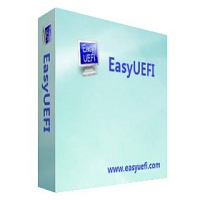
Manage EFI/UEFI Boot Options & Manage EFI System Partitions & Fix EFI/UEFI Boot Issues. EasyUEFI owns comprehensive EFI/UEFI boot option management functions, such as create, delete, edit, clean up, backup and restore EFI/UEFI boot options, specifies a one-time boot entry for the next restart, or change the EFI/UEFI boot order without entering BIOS setup. EasyUEFI also releases a feature which allows you to backup, restore, rebuild the EFI System Partition (ESP), or move EFI System Partition from one drive to another.
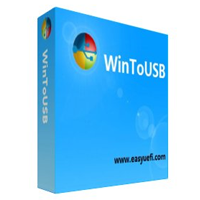
Best Windows To Go Creator to create portable Windows 10/8.1/8/7! WinToUSB is the best free Windows To Go Creator that allows you to install and run Windows 10/8.1/8/7 on an external hard drive or USB flash drive, or you can clone current Windows 10/8/7 installation to a USB drive as a Windows To Go Workspace. WinToUSB also supports creating a Windows installation USB flash drive from a Windows 10/8.1/8/7/Vista/2008/2012/2016 installation ISO file, so you can install Windows from the USB flash drive easily.
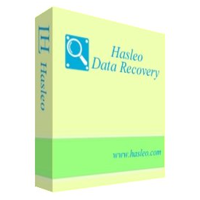
100% Free Data Recovery Software For Windows Home Users! Hasleo Data Recovery free is a powerful & reliable data recovery software to solve your data loss problems whether you deleted some files by accident, formatted a drive or encountered a system crash and lost some files. With only three-step, you can get back lost files from PC hard drive, USB drive, SD card, digital camera and other storage media. Furthermore, it can recover files from Windows BitLocker encrypted drive with the advance edition.
GIVEAWAY download basket
Comments on WinToHDD Professional 4.4
Please add a comment explaining the reason behind your vote.

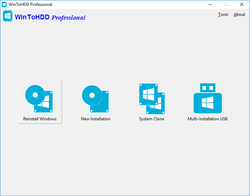
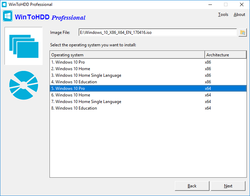
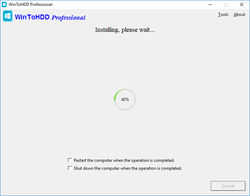

Mr.Dave, Regarding clones:
A clone is a bit-to-bit copy of an HDD or SSD that is being cloned. It will be recognised and treated by the same computer as an identical twin of the original HDD (or SSD) that was cloned.
It is appropriate in most cases to clone an HDD (or SSD) to a second HDD or SSD of the same capacity, although some cloning programmes can shrink or expand to suit the medium.
It does not matter whether the clone is an HDD or an SSD (provided it has sufficent capacity).
In principle, a clone need not be an HDD or SSD, as it could be a CD, DVD, Blueray disc or a flash drive. However, in practice, a clone is usually too big for a CD, DVD, Blueray disc or most flash drives.
For safety, the the clone, should be stored externally - if it is kept as an internal hard disc there is the risk that a serious crash might take out the clone at the same time.
In the event that the internal hard disc that has been cloned fails, it can be replaced by using the clone because, as I have said, the clone is a bit-to-bit copy of the failed HDD or SSD.
Save | Cancel
There is a trick to Registering this program.
Cut & paste won't work - unless you:-
1. paste it into a text-editor (eg Notepad) then
2. Cut & paste that into the program.
Save | Cancel
When I click on About, I do not get the Activate screen, just Help and About. Does this mean that it is automatically registered? In About/About I get a box explaining Version etc. down to Machine Code... but no place to put in the Registration Key as there is no Activate in this About. What do I do?
Save | Cancel
Good to know. Everyone should go to Settings and view System Restore "Update and Security", "Reset this PC". Interesting information. Then one can assume that the program now offered will be of little or no use. It's information for Windws 10!
Save | Cancel
When I go to clone Win10 to my SSD, it asks me to "select destination drive" but there is no choice possible and I can't type any in. Any suggestions?
Save | Cancel
OK - so I installed it and registered. Ran it, selected 'System Clone' and the window disappears (never gets to the next screen) and the task stops running - now what?
Save | Cancel
Acquire a good backup software, and be done with it. AOEMI is free and it works.Create a backup and a start up boot disk, puts it back to time backup was done. I do a back up bout every month to an external drive. Have had to use it before. Better safe than sorry. I have installed many of the offerings from GOTD.
I would not need to install just Windows, I want the whole shooting match. Macrium is also another backup free software. I run backups at night, while sleeping.
Save | Cancel
Ray potts, I agree, however I do a disk clone, anything goes wrong I can switch over cables and use the clone, then repeat, probably takes longer to clone but with a clone a matter of switching sata cables and you are up and running in minutes, without having to re-install everything before restoring to a backup
Save | Cancel
Not to deny the usefulness of this program, but to me any intervention on your system hard disk should never performed using something installed on the same HD you need to clone or recover files from.
Every boot / use of a likely failing disk could be fatal...
That said, I rely only on progs / utils you can launch from a live CD/DVD or a bootable USB Key/Stick.
Save | Cancel
How does this program work? Not how does this program do what it's designed to do, but what must one do to get the program to work. Do you have to create an external drive (disk or USB) to house the program for future use?
As you can tell I'm not very savvy about computers but I do know how frustrating it can be when your hard drive crashes. It happened to me twice.
Thanks in advance for your help.
Save | Cancel
In the comments so far, there is much confusion as to what this software will actually do.
What are the differences between this program and a full image backup?
Save | Cancel
Frank D, I can't see the point either.
Save | Cancel
Isn't this useless since you can install windows from developer tools download you still have to log into your microsoft account to activate windows.
Save | Cancel
To [ t800 ], no one needs to use a Microsoft account to install or use Windows - web search for workarounds to bypass Microsoft's attempt to Apple-ize/monitize Windows users.
Save | Cancel
I've got a bricked Asus T100TA which has so far resisted all my attempts to revive it - it was stuffed a few months ago by it's last windows update, and I haven't yet got it to boot from USB, I wonder if somehow I can get this to work on it. I've installed it on my working PC, let's see how I get on getting a working Win 10 installation on the Asus, not holding my breath.
Save | Cancel
MartinB,
Havr you ever created a recovery drive on USB flash drive, for your Asus computer?
Save | Cancel
Any success?
Save | Cancel
MartinB,
Download the Windows Installation disc from its website using another PC and do a clean reinstall. Use Rufus to create a bootable USB and install from that USB. I have done this few times now in past 3 months on 2 different machines.
You do not need to even activate your windows if you will use the same login as your original. It seems that Windows now stores what system you have and it is automatically activated as long as you install the same version of Windows i.e. if you have Windows Home edition and you reinstall Windows Home edition then you do not have to do anything in terms of activating it.
Only problem is - you will lose all your previously install software and will have to reinstall everything. I lost quite a bit of good GAOTD software due to this.
If you have Windows Office then for that you will need the product key post its reinstallation - that is not stored in your account.
Save | Cancel
MartinB,
You've basically explained why I usually ignore microcrap updates, and i've never had problems for years and years, and will not be going past my windows 7 system - if I have to it will Linux in future or Mac.
Save | Cancel
Thanks for the responses, I bought this PC as a travelling machine about 6 or 7 years ago, small and light, it started life with Win 8.1 on, I set up a Win 8.1 recovery USB, then I installed Win 10, worked ok, it's sitting in a corner for now. When I tried to revive it after the failed update, I couldn't get it to boot into Windows, or to boot from USB, endlessly going through recovery screens, entering bitlocker key, I'll dust it off and have another try sometime, not counting on much success though. I've installed this giveaway on my current PC, hopefully it'll give me some extra tools. Thanks again for responses.
Save | Cancel
TK, thanks - the PC works in that I can get into the BIOS settings, but being a pretty basic machine - Atom CPU, 32GB "hard drive" (eMMC) / 2GB RAM, the BIOS doesn't have as many settings as other machines I've had, so far I haven't got it to boot from USB.
Save | Cancel
The program is no longer necessary at this time. Either there is the "Windows recovery program", or just about every PC has a partition called "Recover" where everything is there to restart your PC. Setup DVDs are no longer available today.
Save | Cancel
Benny Good, from which Windows OS did this start?. I never had it on my XP and didn't notice it on my wife's Vista. My present PC is Win7 64bit, I've done a lot of work on it down its years and can't say I noticed it then either?.
Save | Cancel
Mike, I don't know when MS started using a restore partition, but I have restored Vista PC's (desktop & laptop) using the restore partition. My current HP desktop and laptop, both with Win 7 Pro have restore partitions and I've used them. While you can generally buy restore discs from the manufacturer, the PC's I seen since Vista have had the restore partition.
Save | Cancel
Benny Good, Recovery didn't work on my laptop, I haven't tried destructive reinstallation as it really ought to be something that replacing a few errant files should rectify.
Save | Cancel
Mike, The restore partitions are provided by the PC manufacturer, not by Microsoft. Some provide it and some do not.
Save | Cancel
Benny Good, You and the other commenters miss the point completely. If the Hard Drive in your PC craters, the recovery partition is no longer accessible, That is the entire point of having a backup and/or System Image on external media. It allows you to replace the hard drive and reload your OS and Apps. You can buy replacement hard drives but you can't retrieve data from a failed hard drive without spending hundreds of dollars. Think about it, if you back up your data only to the same hard drive that it's stored on, what happens when that drive goes belly up?
Save | Cancel
Benny Good, Mike, HellsBells, just to put you all at ease thought i would give you all a more detailed explanation to these subjects you are wondering about so here goes.starting first with recovery and all desktop or laptops having them by default. this is very much not the case however if you happened to of purchased your desktop or laptop with the operating system pre-installed from a retailer as such for example pcworld .co .uk and lets say the brand is asus or acer then without a doubt it will come also with a recovery partition with that brands recovery programme in order to recover it and maintaining the integrity of your windows product key that came with it. but if lets say you decided to upgrade and bought a digital licence or retail install disk of windows to manually install yourself then it most definately does not come with a partitioned recovery like the asus or acer would come with but every windows comes with some basic recovery you can enter by inserting the disk at bootup or whatnot which usually will let you do stuff like system restore or with windows 8 and 10 u can also do a system reset which is basicly just like the asus and acer only the asus and acer will restore all the apps(bloatware) that came with it when you bought it where as windows reset(fresh start) would do the same only with the basic apps that come from microsoft with windows which isnt so really bloatware like the asus and acer would be. and also would maintain the integrity of your product key. now to this giveaway at hand and to maybe answer also Hariharasuthan KS question this software will allow you to clone your entire hardisk containing windows for example in the exact state it is at the time you clone it so all your installed programmes along with licenses, product keys as such even in the registry and including its own as that also gets cloned u can have it cloned on seperate hdd or ssd to hold in storage in a safe place in case of such a fatal loss of access like martinB's comment at the top of commentsso you could just connect the cloned drive boot up the pc and have everything still there installed from the point at which you created the cloned disk then u could safely just format the other that u lost access to then clone your system once again to that disk that is what the benefits are from this givawayas to you branded recovery and basic built in recovery hope this answered all your questions have a good day guys stay safe :).
Save | Cancel
lee thompson,
There is a key on your keyboard that looks like a tiny circle, try using it sometimes.
Period, End Of Sentence!
Save | Cancel
lee thompson, that clears that up then, I self-build my computers. But having it save everything as is now to another drive, then just redoing it every couple of weeks to keep it up to date. It's surely the way to go to beat Ransomeware. You don't usually get the chance of getting this sort of software free.
Save | Cancel
Terry T., my humblest apologies. i will try to do better next time. had i only of known this was a literature test. i would of made a much better effort too. acheive that outstanding one of a kind. Terry T renowned certificate of acheivment in english literacy. hopefully in the near future i may earn it. i cannot begin to stress how really truly sorry i am. for not living up to the Terry T standards.
Save | Cancel
Peter G, Cheers
Save | Cancel
Bob, thought it was odd that I've never seen it on my self-builds.
Save | Cancel
Peter G,.....restore partitions are provided by the PC manufacturer.... In my case Medion.
Save | Cancel
nvingo, If you can get logged in, try (at the command prompt) sfc /scannow It is a system file checker that replaces system files if they are corrupt.
Save | Cancel
Mike, Most often, on a single disk system it is hidden on the drive named D:
HP computers (maybe others) used to only allow you to create discs once. They added or deleted a file that signaled the system not to allow a second set. I think this was either to force you to buy a second set from them, or was a way to keep people from easily making lots of copies to either distribute to others or sell.
Save | Cancel
lee thompson,
Thank you so much for your very helpful comments. Ignore a mean-spirited post and keep contributing to this site, because you are certainly a very knowledgeable person and many of us can learn from you .
Best Regards,
consuella
Save | Cancel
Terry, Thanks for your cryptic comment, but my keyboard does not have a key that looks like a" tiny circle". How about hint #2, in plain English. The key on your keyboard that looks like a tiny circle, is located between the ------ keys, usually on row --.
Save | Cancel
lee thompson, good answer! :D
Save | Cancel
lee thompson, What a sarcastic and fatuous answer to a reasonable and salient point made by Terry T.
Your writing is dreadful and reads like gibbersih at times. I staggered through both posts and am not much the wiser for wasting a couple of minutes of my time.
Save | Cancel
Mike, Run a recovery program on your computer (don't try to recover) and it should show ALL the partitions on the drive. I believe most partition managers will do this as well.
Save | Cancel
Will this also install other software like MS office, Photoshop etc?
Save | Cancel
Hariharasuthan KS, Most software is registered to the CPU so you will have to register the serial again. Cloning software doesn't clone the registry.
Save | Cancel
DenisX, it does clone the registry and if you have photoshop installed now and you clone the windows drive that its installed on your licencse key if you have one for it will also get cloned so photoshop will still be registered and active on the cloned drive aswell as the one its cloned from. ps. a clone would not be a clone if the registry was not cloned also simple fact being that windows can not function at all without a registry so what would be the point of cloning it to begin with if this was the case. Hariharasuthan KS take my word for it i have this software from the previous giveaway and its saved my bacon 3 times already because i would honestly much rather start from that point i cloned it as to have to start right from scratch installing all programmes,games,etc its a major headache this software islike your medicine.
Save | Cancel
lee thompson, well it maybe like your medicine, but 'SecureAPlus' says leave it alone. So I ignored this warning and downloaded it, only to have 'Malwarebytes' stop me going to their website to register it. It sounds so good too, Oh well, I've managed without it all these years...what's a guy to do?. Of course, I could just ignore Malwarebytes too couldn't I, but then what's the point of having all this protection ware if you are just going to take no notice of it?.
Save | Cancel
Name1, It only clones the shown entries. hidden entries linked to CPU are not cloned. Most major software vendors do not allow cloning their software to other PCs otherwise why buy Photoshop when you can buy a clone for fraction of price. Some software however, allowing multiple installations using one serial key can work OK
You can of course clone and re-install on same PC if you have same CPU as it will be recognised.
https://superuser.com/questions/1054712/can-the-entire-windows-registry-be-copied-to-a-new-copy-of-windows
Save | Cancel
denisX, This would not copy the Registry to a new copy of Windows. This only restores your existing Windows and Registry and Apps/Programs ans settings and personal files to where they were when you created the "clone" image. What's not clear from the description, is where that clone image can be stored. Not on CD/DVD or USB. So only to a second hard drive is my guess (and that's a good option). And is the cloned image ready to run (pop in the hard drive and power up), or does it require a "restore" program to make it work? Without more information, this falls into the category of: well, I'll install it but hope I never need it. Does it simply create ISO files that can be stored anywhere? And then how do you recover them if the hard drive where the program is installed has crashed?
Save | Cancel