Every day we offer FREE licensed software you’d have to buy otherwise.

Giveaway of the day — WinToHDD Professional 6.0.2
WinToHDD Professional 6.0.2 was available as a giveaway on July 5, 2023!
WinToHDD is a handy and useful software which allows you to install or reinstall Microsoft Windows 11/10/8.1/8/7/vista & Windows Server 2022/2019/2016/2012/2008 without using a CD/DVD or USB drive. With this All-in-One Microsoft Windows Deployment Tool, you can easily reinstall Microsoft Windows, install Microsoft Windows onto disks other than the one where your Microsoft Windows operating system is installed, or clone existing Windows OS installation (Windows vista or later) to other disk. Furthermore, you can use it to create a Windows installation USB containing all your Windows installation ISO files (including Windows 11/10/8.1/8/7/vista & Windows Server 2022/2019/2016/2012/2008, both 64 & 32 bits), then you can install Windows 11/10/8.1/8/7/vista & Windows Server 2022/2019/2016/2012/2008 from the same USB drive on both BIOS and UEFI computers.
System Requirements:
Windows Vista/ 7/ 8/ 8.1/ 10/ 11 (x32/x64); CPU: Intel Pentium Processor 1GHz (32 bits or 64 bits) or above; RAM: 1 GB (2 GB Recommended); Hard Disk Space: 1 GB of free space; Display Device: 1024x768 graphic device (higher resolution recommended)
Publisher:
Hasleo SoftwareHomepage:
http://www.easyuefi.com/wintohdd/index.htmlFile Size:
9.24 MB
Licence details:
Lifetime license; no free upgrades, no reinstall, no commercial use
Price:
$29.95
Featured titles by Hasleo Software

Best Free Windows Backup Software Helps You Protect Windows OS and Data Security! Hasleo Backup Suite is a free Windows backup and restore software, which embeds backup, restore and cloning features, it is designed for Windows operating system users and can be used on both Windows PCs and Servers. The backup and restore feature of Hasleo Backup Suite can help you back up and restore the Windows operating systems, disks and partitions to protect the security of your Windows operating system and personal data. The cloning feature of Hasleo Backup Suite can help you migrate Windows to another disk, or easily upgrade a disk to SSD or a larger capacity disk.
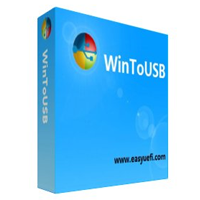
Best Windows To Go Creator to create portable Windows 11/10/8.1/8/7! WinToUSB is the best free Windows To Go Creator that allows you to install and run Windows 11/10/8.1/8/7 on an external hard drive or USB flash drive, or you can clone current Windows 11/10/8/7 installation to a USB drive as a Windows To Go Workspace. WinToUSB also supports creating a Windows installation USB flash drive from a Windows 11/10/8.1/8/7/Vista/2008/2012/2016 installation ISO file, so you can install Windows from the USB flash drive easily.

Hasleo BitLocker Anywhere is the world's first and only BitLocker solution for Windows 11/10/8.1/8/7 Home Editions & Windows 7 Professional Edition. With it you can enjoy almost all the features of BitLocker Drive Encryption in these editions of Windows, such as encrypting volumes with BitLocker Drive Encryption and changing the password for BitLocker encrypted volumes.
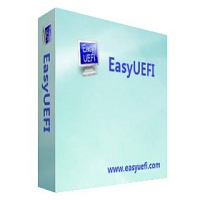
Manage EFI/UEFI Boot Options & Manage EFI System Partitions & Fix EFI/UEFI Boot Issues. EasyUEFI owns comprehensive EFI/UEFI boot option management functions, such as create, delete, edit, clean up, backup and restore EFI/UEFI boot options, specifies a one-time boot entry for the next restart, or change the EFI/UEFI boot order without entering BIOS setup. EasyUEFI also releases a feature which allows you to backup, restore, rebuild the EFI System Partition (ESP), or move EFI System Partition from one drive to another.
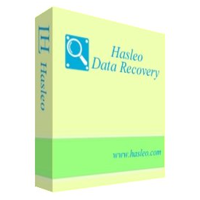
100% Free Data Recovery Software For Windows Home Users! Hasleo Data Recovery free is a powerful & reliable data recovery software to solve your data loss problems whether you deleted some files by accident, formatted a drive or encountered a system crash and lost some files. With only three-step, you can get back lost files from PC hard drive, USB drive, SD card, digital camera and other storage media. Furthermore, it can recover files from Windows BitLocker encrypted drive with the advance edition.
GIVEAWAY download basket
Comments on WinToHDD Professional 6.0.2
Please add a comment explaining the reason behind your vote.

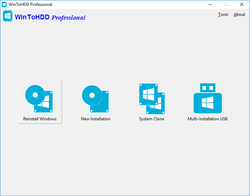
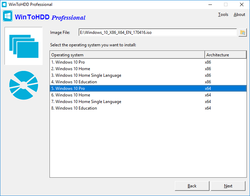
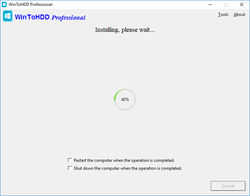

I have a Windows backup that is a hidden partition on my main disk and do not have a CD. Will this program work in this situation?
Save | Cancel
Installed over the old version. Instructions in Readme state: Run the program => About => "Activate license" and enter the provided key. Issue is, there was no "Activate license" in About.
Save | Cancel
Buckley, This is probably because, since you installed over the old version there was already a license activated. Perhaps there is a place to "change license" (I have seen on other programs.) Otherwise you will need to completely uninstall the old and then install new (again). (This is where a really good uninstaller such as Chemtable SoftOrganizer is really helpful. But one must trace the install.)
Save | Cancel
Buckley, like you said, you already have a (older) version. I assume your OS had a Registery entry (al)ready for it.
Save | Cancel
As a followup, found a small text icon on the upper-right under About where after clicking, one can enter a new code.
Save | Cancel
Ray, I entered the licence code by clicking (About) in the program window and then clicking the icon at the right end of "Haselo WinToHDD Professional" (a square with a pen icon). You have to restart the program before the registration takes effect (as instructed by the program itself).
Save | Cancel
The installation of this giveaway was very straightforward and easy to do. Except for the 'Cloning' feature, what is difficult to grasp about it are those situations this Windows deployment tool is best suited at dealing with that are not handled by the usual backup & recovery applications.
Fortunately, after the installation completes, we are taken to Hasleo's website and presented with a comprehensive User Guide that provides step by step instructions for various activities. Hopefully, by understanding this material, one can get a better understanding of its uses and advantages over the regular backup & recovery applications, that some of us seem to get confused with.
User Guide site
https://www.easyuefi.com/wintohdd/faq/en-US/How-to-use-WinToHDD.html
Save | Cancel
Can it be used to create a VM under Win 10 of a Win7 installation?
Save | Cancel
AR, this does not include a VM utility.
Save | Cancel