Every day we offer FREE licensed software you’d have to buy otherwise.

Giveaway of the day — WinToHDD Professional 3.8
WinToHDD Professional 3.8 was available as a giveaway on August 9, 2019!
WinToHDD allows you to install or reinstall Windows without a CD/DVD or USB drive. With this All-in-One Windows Deployment Tool, you can easily reinstall Windows, install Windows onto disks other than the one where your Windows OS is installed, or clone current Windows OS installation to other disk. Furthermore, you can use it to create a Windows Multi-Installation USB flash drive to install any version of Windows on both BIOS and UEFI computers.
NB: Lifetime license; no free upgrades.
System Requirements:
Windows Vista/ 7/ 8/ 8.1/ 10 (x32/x64)
Publisher:
Hasleo SoftwareHomepage:
http://www.easyuefi.com/wintohdd/index.htmlFile Size:
8.8 MB
Price:
$29.95
Featured titles by Hasleo Software
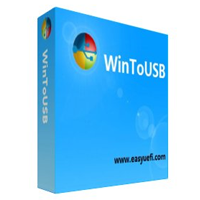
Best Windows To Go Creator to create portable Windows 10/8.1/8/7! WinToUSB is the best free Windows To Go Creator that allows you to install and run Windows 10/8.1/8/7 on an external hard drive or USB flash drive, or you can clone current Windows 10/8/7 installation to a USB drive as a Windows To Go Workspace. WinToUSB also supports creating a Windows installation USB flash drive from a Windows 10/8.1/8/7/Vista/2008/2012/2016 installation ISO file, so you can install Windows from the USB flash drive easily.
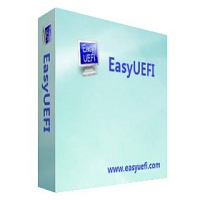
Manage EFI/UEFI Boot Options & Manage EFI System Partitions & Fix EFI/UEFI Boot Issues. EasyUEFI owns comprehensive EFI/UEFI boot option management functions, such as create, delete, edit, clean up, backup and restore EFI/UEFI boot options, specifies a one-time boot entry for the next restart, or change the EFI/UEFI boot order without entering BIOS setup. EasyUEFI also releases a feature which allows you to backup, restore, rebuild the EFI System Partition (ESP), or move EFI System Partition from one drive to another.
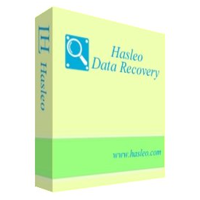
100% Free Data Recovery Software For Windows Home Users! Hasleo Data Recovery free is a powerful & reliable data recovery software to solve your data loss problems whether you deleted some files by accident, formatted a drive or encountered a system crash and lost some files. With only three-step, you can get back lost files from PC hard drive, USB drive, SD card, digital camera and other storage media. Furthermore, it can recover files from Windows BitLocker encrypted drive with the advance edition.

Hasleo BitLocker Anywhere is the world's first and only BitLocker solution for Windows 10/8.1/8/7 Home Editions & Windows 7 Professional Edition. With it you can enjoy almost all the features of BitLocker Drive Encryption in these editions of Windows, such as encrypting volumes with BitLocker Drive Encryption and changing the password for BitLocker encrypted volumes.
GIVEAWAY download basket
Comments on WinToHDD Professional 3.8
Please add a comment explaining the reason behind your vote.

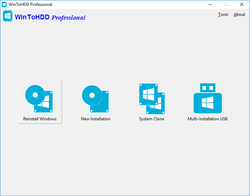
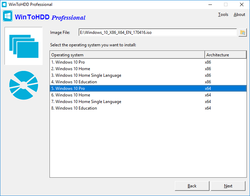
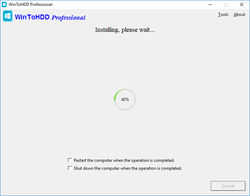

I tried to install this program onto a USB drive, but it just doesn't "take." The only way I could install it is on my C: drive. This is a disappointment to me. I know I followed all directions to try to install it to my USB stick, but it just didn't work for me.
Save | Cancel
M. Aronson, There are two programs by this company - WinToHDD and WinToUSB. This program could probably do both, but its in the interests of the company to sell the program to you twice.
I've used both (obtained by the usual means) and its a useful program to have in your arsenal.
Save | Cancel
The blurb here doesn't say that this software only supports home versions of Windows which is what it says on the home page after you install it. Would have been nice to get a heads up on that. I have Win 7 ultimate N which I assume it doesn't work with? I won't uninstall until I hear that that is correct.
Save | Cancel
M Hoyle,
On the home page it says it supports professional and Enterprise also
Save | Cancel
I crashed a laptop with a 2T SSD drive installed . The drive is fine. I purchased almost the same laptop. Will I be able to put this drive in my new laptop and be able to reload windows with all my software on the 2Tb drive intact?
Save | Cancel
TK, Correction to my question: I fell on my laptop and cracked the screen to all to bits and bent the frame in one minor area. Nothing that would affect the internal components. I am disabled and always have fall risks. Unfortunately, this fall was pretty bad and I deemed the laptop un-repairable vs. buying a new one. The system did not crash, but with the cracked screen, I could not make anything out on it but light on the screen. I seriously doubt that my SSD drive was damaged. Really what I wanted to know was would this software allow me to install my SSD drive in my new laptop and be able to reload Windows on the SSD drive and be able to get the new license key validated with it and save my vast amount of expensive software that I own. Sorry for the lack of detail. I decided not to download this software because I did not think that it would meet my needs.
Save | Cancel
Starchild, I'm pretty sure you won't be able just to swap disks like that. But you can just reinstall windows and during installation choose the upgrade/repair option? That should leave your documents and programs intact with the new machine. It's not the perfect solution but probably the most usable one in your situation.
Save | Cancel
Starchild, The issue with Windows is that it gives each machine a unique 'fingerprint'. By taking the drive out and putting it in a new machine, the licence is now against a different machine. Windows will detect this, and moan that its not licenced (it detects originally it was on machine ABC and now its on machine XYZ)
It might simply take a quick phonecall to Microsoft to resolve (if you explain the previous machine got damaged) BUT if Windows came pre-installed on the previous laptop, that copy of Windows is only licenced for that machine. You can't move it to another laptop. Depending on which support representative you speak to at Microsoft will determine whether you have to pay for a new licence or whether they'll be gracious. Pot luck. If you fail, it can sometimes work ringing them up again, but they'll have records of previous interactions...
Save | Cancel
Worked like a charm, download the program, extract zip, read readme, copy the registration number, run setup.exe file, minimize the Webpage that is generated, Click "About" in the software (Upper Left Top), Click Register, input the copied registration number from the Readme, Registered - Done.
Thanks, GAOTD.
Save | Cancel
When you create the iso file, does it also copy all of the Windows settings?
Save | Cancel
Too bad = finally something that I could use - EXCEPT it won't work on XP
though XP according to published records there are STILL nearly a Million users world wide...........sad day.
Save | Cancel
Same thing here. When trying to install thee GoD download it says the giveaway period for the software is over. I installed the .exe file from the website and the license code with the GoD download does not work. Please advise. Thanks.
Save | Cancel
It lo9os like the GOTD package has been changed as I just redownloaded it and does not contain a .gcd file. I used the registration code provided and all is well. I have not tested the program, however.
Save | Cancel
I had to uninstall previously installed version, and after installation this GAOTD version I can't register it (problem with connection to server - but "internet works" and I have to enter the activation code provided from the site that doesn't launch from the dialog).
I lost my installation and have no WinToHDD software activated.
Harmful software :-(
Save | Cancel
Works great, thanks for the give away worked like a charm.
Save | Cancel
Installed, activated/registered, and created a Windows v10 Install USB drive painlessly in less time than it took to read the comments here (read them first though).
Save | Cancel
I have an .exe file but no readme file for the reg. number as in #2 so I cannot enter a reg. #. Alternatively on the website about How to Register, it says go to About, then Activate by entering the email address but there is no field to enter an email address. How do I get the reg. # if neither of these 2 methods work?
Save | Cancel
Chris,
When you extract the zip file there is a readme inside the zip.
Open readme on then copy and paste the code into program and then restart WintoHDD.
Save | Cancel
Chris, from the "activation guide": Enter your email address (some earlier versions might need it).
that ver dont need eml
but...
key is invalid. lol
Save | Cancel
Curious how this works:
Does it only clone a disk for the same computer?
Does it reinstall the OS to the same computer with the installation from the current working hard drive or a backup drive?
Does the system clone include applications?
Does the system clone allow for migration to another computer? desktop to laptop for example?
How is the multi-installation USB different from a windows copy on a USB?
thanks.
Save | Cancel
Not a complaint whatsoever regarding WinToHDD Pro, but rather a suggestion to Google on what Microsoft & others have to offer as well. I wouldn't have any problems or 2nd thoughts about using WinToHDD Pro for win10 installs for example, but I'd hesitate if you're doing several installs of win7 or 8... because of the number of updates that will be installed once you get things running, & the amount of time that would take, you'd be better off using Microsoft's tools to update an image once, then use that, including with WinToHDD Pro if you wanted, to install win7/8.
You might also want to check out the free app, Rufus. It doesn't do as much as WinToHDD Pro, but it does have some nice options and may provide what you need.
Save | Cancel
Claim:
"... WinToHDD allows you to install or reinstall Windows without a CD/DVD or USB drive. With this All-in-One Windows Deployment Tool, you can easily reinstall Windows, install Windows onto disks other than the one where your Windows OS is installed, or clone current Windows OS installation to other disk. Furthermore, you can use it to create a Windows Multi-Installation USB flash drive to install any version of Windows on both BIOS and UEFI computers ..."
Actuality:
Not for me 0 it has never ever been able to actually do anything, always getting to some critical point and then asking me for the original Windows CD/DVD/USB/file ... if I had the original Windows installation desource, I wouldn't need whatever this program is promising ... so, no, it can't take a working WIndows system and make a copy/clone/reinatall resource form it, it cannot even assist in gathering the resources needed in makign such a resource.
Question:
Has ANYONE ever gotten use out of this program, if so, what use, and how did you do it, what resources did you have beyond a working Windows computer?
Thanks.
.
Save | Cancel
Doesn't seem to work.
When I click on System Clone and then Next the drop down box "Please select the destination disk:" is empty.
I did a reinstall but the same.
Save | Cancel
TK, Still empty and I can't find out how to manually choose another drive.
Save | Cancel
Here you can find the differences between v3.0 alrady proposed here at the present one (change logs): https://www.easyuefi.com/wintohdd/change-logs.html
Save | Cancel
Czy można sklonować partycje systemową na dysk zewnętrzny USB ?
Save | Cancel
Translation: "Is it possible to clone the system partition to an external USB drive?"
Save | Cancel
Not receiving E-mail please Help!.
Save | Cancel
Hal Jordan, You have unsubscribed from our emails. Please try again.
Save | Cancel
TK, Are you saying that if someone unsubscribes from the daily emails, they won't be able to get a download link if they click to request one?
Save | Cancel
Bebop17, Yes!
Save | Cancel
Alexa, May I respectfully suggest that that is not in anyone's best interest? If someone comes here daily, the reminders are a waste of bandwidth. So unsubscribing would be a courtesy for both the site and the Internet at large. And how on earth would someone be expected to know that unsubscribing to your list would blacklist them from getting links? That could only lead to frustration and ill will toward the site. Please rethink this policy.
Save | Cancel
On how many computers can I use this installation deployment software (WinToHDD)?
Save | Cancel
Dan Cour, the site says 2 installations
Save | Cancel
I cannot figure out how to enter my e-mail address to obtain license code to register. Please help!
Save | Cancel
ANTHONY MORRIS, You'll find the license code in the Readme file.
Save | Cancel
ANTHONY MORRIS, Got to the readme file the license is there. then go to 'about' and click on register copy&paste it into there and click apply.
Save | Cancel
Daniel, thanks. I do not know why I forgot about that as I have done it on so many other occasions.All good now!
Save | Cancel
Daniel, under About, mine had Activate or such. Put in the readme file's code & accepts ok. Says rerun app. Then in About just 2 choices & the one shows registered into w/ a machine code that suggests they bind app to specific PC.
No idea if this app is as solid as some other leading ones often here at GOTD but worth a shot since don't seem to need to use any phony email addy to get a license code. Most of these work about the same. Thanks GOTD.
Save | Cancel