English
Every day we offer FREE licensed software you’d have to buy otherwise.

$49.99
EXPIRED
Giveaway of the day — ReaConverter 7 Standard
ReaConverter is an ultra-fast batch image converter.
$49.99
EXPIRED
User rating:
43
25 comments
ReaConverter 7 Standard was available as a giveaway on August 10, 2019!
Today Giveaway of the Day
Cut out images perfectly, mount them neatly, and remove distracting elements!
ReaConverter is an ultra-fast batch image converter that supports no less than 500 input formats and 55 output formats. The simple and clean interface of the program makes it easy to use even for novices. The program also provides a lot of additional features, including batch editing and modification options.
Includes an additional feature called Watch Folders. With Watch Folders you can configure reaConverter to monitor your image folders and automatically apply specific actions to all files included in each one of them.
System Requirements:
Windows XP/ Vista/ 7/ 8/ 8.1/ 10
Publisher:
ReasoftHomepage:
https://www.reaconverter.com/File Size:
223 MB
Price:
$49.99
How would you improve ReaConverter 7 Standard?
No similar feedback found. Feel free to add yours!
GIVEAWAY download basket
Developed by MPCSTAR
Edit multiple video files to create custom presentations.
Developed by Program4Pc
Create song mixes and generate karaoke playlists.
Comments on ReaConverter 7 Standard
Thank you for voting!
Please add a comment explaining the reason behind your vote.
Please add a comment explaining the reason behind your vote.
You can also add comment viaFacebook
iPhone app giveaways »
$0.99 ➞ free today
For those of us who can appreciate weird and funny drawings, these stickers can’t fail to fascinate.
$0.99 ➞ free today
enhanceAI will vastly improve less-than-ideal images and add incredible detail with our optional Super Resolution.
$2.99 ➞ free today
$1.99 ➞ free today
Om Namah Shivay. You can listen to Om Namah Shivay aarti dedicated to Lord Shiva with this app.
$2.99 ➞ free today
Android app giveaways »
$6.99 ➞ free today
Blur Photo is the perfect censor photo app for blur background and picture blur.
$2.99 ➞ free today
The global bass booster and the equalizer enhances the sound quality of your Android device.
$1.99 ➞ free today
Want to get experience and emotion from driving a real city train in the metro simulator?
$0.99 ➞ free today
An alien ship has taken possession of multiple cities on planet earth, deploying countless robots.
$2.99 ➞ free today

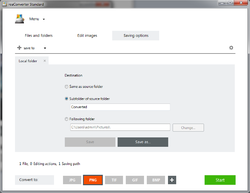
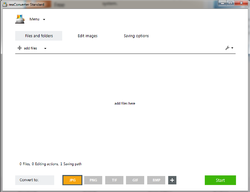
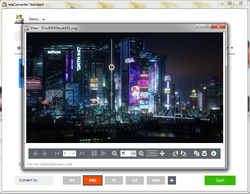

Gibt es in der Standard Version eine Konvertierungs-Obergrenze ?
Save | Cancel
This has the ability to 'Watch a Folder' and automatically do an action to any files that you move into the watched folder. EG -
You move PDF's into watched folder, and the program automatically converts them into JPGs, and say places the JPGs into another specified folder.
And you can tell the program to delete the PDF after it was processed.
The bad news is, you need to create a config file, to tell the program what to do.
I have been unable to master creation of the .cfg file.
I wrote to support, but have had no reply yet.
Anyone know how to do this ?
Save | Cancel
Excellent software; been using this since v5. Support is really good too, if you ever need it.
Save | Cancel
OK I'll bite - curious why tried a dozen times to "activate"..........no luck.........SO WHY ?
Code said: https://www.reaconverter.com/purchase/gd/
WHAT AM I MISSING?
Save | Cancel
Thanks a lot for support WebP :)
Save | Cancel
I just converted an image into an icon for a desktop shortcut. Worked flawlessly. This is a keeper.
Save | Cancel
waynoworld, Thanks, I was going to ask that!
Save | Cancel
Can ReaConverter adjust size, DPI etc... of pics?
Save | Cancel
JJ,
Size? yes.
DPI? see https://www.reaconverter.com/features/set-dpi.html
Save | Cancel
Or here: https://www.reaconverter.com/howto/change-dpi-for-several-images/
Save | Cancel
In my life I never used more than 5 image formats and that is true today, TIF, LZW, PNG, JPEG and occasionally PSD and BMP and that is it. Who needs 50+ formats and why?
Save | Cancel
Joe, Exactly! But although I might use BMP, and GIF in addition to JPG and RAW, I can't imagine I'd use anything else.
However, as MIKE #6, mentioned "OCR" as one of the functions -- I got it for THAT reason, as it certainly could be useful when doing research for a book...
But why on earth do they say in the attached NOTES file you have to register before 18th July 2019?? It doesn't make any sense -- unless it was originally scheduled for that date. Someone should have been watching -- or we'll all have to jump into our time machines to comply!
Save | Cancel
Joe,
>"Who needs 50+ formats and why?"
The point is not that anyone needs 50+ formats. Almost no one "needs" 50 formats unless they are in the business of converting a wide range of formats to a more common format.
Over the course of history in graphic file evolution, there have been many manufacturers that have created their own format, but not with the intent that images in their format would ever need converting to anything else. Generally, they were to work within a specific program or specific hardware. For them and their intended users, everything worked just fine. It was only later on that someone wanted to convert one of those special formats to something else. As graphic program developers reverse engineered the various formats, they could save the data in a different format.
Two somewhat competing programs were Irfanview and Xnview, both freeware programs, and both adding more and more formats that they could handle. It is due in part to these two freeware programs that we now have a few other commercial graphic file conversion programs.
One example of a unique graphic file format was created by a company that wanted to sell a product that would change the desktop background daily, but they also wanted to sell the images you could use. You could not use any other graphic images because their file format was unique, and you could not use their images in anything else. It didn't take long for the experienced developers of Irfanview and Xnview to be able to decode those images. The creator of the original format requested Irfanview remove the format from their program, and they did so. Xnview left it in. I noticed later on that Irfanview added the format back in. The original creator is probably out of business, but some of those files likely still exist out there somewhere.
The more formats a converter program can list, gives it ranking in a way, so it is natural to list as many formats as they have been able to support. This reaConverter program is a mish-mash of parts to support the wide range of graphic file formats they do. Naturally, they are going to advertise the larger numbers, not because any one person needs them, but because those file formats have been created, reverse engineered, and now can be saved in other formats.
Most of us will convert images to the same small list you use. When we need to convert an odd-ball format, wouldn't it be a disappointment to start your image converter and find that it is limited to 5 or 6 formats?
Save | Cancel
Downloaded, installed just fine. Supports a huge 651 different formats. Definitely a keeper. Thanks.
Save | Cancel
Jack,
Their description on this page (above) does not do justice as to what all ReaConverter claims it can do. Most of it is common image processing/editing stuff: adjust gamma, brightness, contrast, crop, rotate, etc.
A review of these two pages (which include nice descriptions of what various formats are used for):
https://www.reaconverter.com/features/
https://www.reaconverter.com/howto/
...indicate that it also claims to produce searchable-text PDF documents from scanned-in images (OCR), convert between raster and vector formats, work with various 2D & 3D CAD files, RAW files, watermark, postscript and plotting files, reduce color bit-depth, Gerber (GBR) format for printed circuit boards (PCBs), etc.
(disclaimer: I have not yet tested it, so can't comment on how well it works.)
All such capabilities have been available in part via other titles offered here on GOTD, or elsewhere as free software.
However, if this works well it may be about the only jack-of-all-trades consistent-interface single-title package needed for most any purpose and, as such, worth the sales price. This would be especially true in office settings where IT managers prefer to keep the variety of installed products to a minimum for both software management/support and also training purposes.
Save | Cancel
Jack,
whew.........there are TOO MANY formats but sure had no clue there was 600+.........that news to me
More interesting is that why the heck is that many needed......
Save | Cancel
takes to much space for an image converter.
Save | Cancel
LOL! This comment takes up too much space!
Save | Cancel
Jack, lol
Save | Cancel
Samuel, Not at all, the PDF and RAW functionality is going to add bulk to the program, 200mb is nothing these days.
Name a program that has all these features with a smaller footprint?
Save | Cancel
David,
Although I agree with your statement "Name a program...", after installation the folder properties for "C:\Program Files (x86)\reaConverter 7 Standard" reports:
Size: 594 MB (623,463,302 bytes)
Size on disk: 597 MB (627,032,064 bytes)
...a pretty big-sized chunk! They should start mentioning the as-installed size in the requirements box.
Perhaps they could work on reducing the static storage space footprint of ReaConverter by optimizing their code or by dynamically unpacking/repacking only those portions of the conversion libraries needed when in operation.
Also, FWIW, although there is no mention I could find on the ReaConverter website, from the purchase discount coupon code in the Readme.txt file this apparently is related to the Tipard.com family of products which, in the past, have been pretty good.
Save | Cancel
(Whoops, forgot to finish my thought!)
...so with the 50% discount (for any Tipard product) ReaConverter is only $25, not bad.
Save | Cancel
Had no issues installing.
Had a go with a few images seams substantial enough to be of use.
Product price on their site is way too high. I could get a 3d photo editor no limitations for 29£ max if I wanted to spend money.
Good Ui. Simple and to the point with advanced editing in panels. Not berried though so you don't need a wiki to find how to find something.
Loved the way in which they have set it up for RAW image files. So some thought has gone into it. However, the options for HDR images is underwhelming.
Overall a useful software especially as a giveaway however a bit pricy if you haft to pay. Take £10 of the price and then you're looking at something that would be very compelling.
Save | Cancel
I got a proper activation code and it activated.
Save | Cancel