Every day we offer FREE licensed software you’d have to buy otherwise.
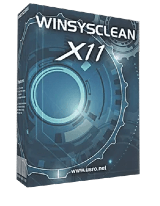
Giveaway of the day — WinSysClean X11 PRO 21.0.0.550
WinSysClean X11 PRO 21.0.0.550 was available as a giveaway on January 9, 2023!
With over 2300 cleaning and repair functions WinSysClean reduces the junk files to minimum and makes Windows to use less memory, free more system resources and operate without errors which results in faster PC performance
Repair Windows errors by fixing registry entries which points to incorrect system files. WinSysClean also cleans the windows registry by removing obsolete entries left by uninstalled software which greatly improves the PC performance.
WinSysClean include Windows tuning functions like; desktop customizations, system special desktop shortcuts, repair Internet Explorer favorites, System Monitor graphs (cpu, memory, disk, windows services and drivers monitor)
WinSysClean scans all Windows files and Registry records for errors, from drivers to applications using complex Windows Registry analisys.
Windows Driver Errors or registry entries pointing to missing drivers are automatically fixed by WinSysClean.
System Requirements:
Windows Server 2012/ Server 2008 R2/ Vista/ 7/ 8/ 8.1/ 10/ 11
Publisher:
Ultimate SystemsHomepage:
https://www.usro.net/products/winsysclean/File Size:
18.2 MB
Licence details:
Lifetime, no updates
Price:
$19.50
GIVEAWAY download basket
Comments on WinSysClean X11 PRO 21.0.0.550
Please add a comment explaining the reason behind your vote.





ATTENTION: if you cannot install the new version because it wants you to uninstall a previous version, this is the solution:
For some inane reason the developers did not make X10 Pro version available to be uninstalled through Windows' Add or Remove Programs.
What you need to do is run the installer for your old, previous (in my case, it was X10 Pro). When you run the installer, you will get an option to Uninstall (or Repair). That's what you need to do: run the install for the version you already have, then choose uninstall.
*If you don't have the install file(s) for the version you already have, you apparently cannot remove this software. You'll have to download an old install file from somewhere, and hope it works.
Once you run the uninstall the OLD version that way, the NEW version should install without issue.
Save | Cancel
I went to the registration page to go through the process to get a reg code, and it says "this site cannot be reached"
is there another way to get my registration code?
Save | Cancel
Never mind, switching browsers solved it.
Registered fine.
Save | Cancel
Cannot install this as I have a previous version 10 & the program wants to uninstall it but can't as it wants a valid copy of the installation package wsc_x10_pro msi...........blocked can't even delete the file now.
Save | Cancel
ada, I found out how to do this. The X10 Pro version could not be installed through Windows' Add or Remove Programs.
What you need to do is run the installer for the PREVIOUS version. When you do, you will get an option to Uninstall (or Repair).
Once you run the uninstall the OLD version that way, the NEW version should install without issue.
Save | Cancel
Unfortunately it did say for 64 bit System on the Box, but well into attempt at Installation.
It has been My Experience that these type of software do precious little for maintenance of 64bit Systems.
All round testing and responding should include 32 bit Systems also, as there are quite a few 32 bit Systems
in operation.
Developers can you please Help us out along providing for 32bit Architect/Systems?
Save | Cancel
This product requires at least a 64 bit operatin system!
Save | Cancel
Here you go folks,
Direct You Tube video link to Maintaining Your SSD drive..... https://www.youtube.com/watch?v=ONLR6IPxUuk
Which prolongs the life of Solid State Drives by following this You Tube.
While the rest of SATA hard drives require scheduled maintenance to avoid clutter and slow down of your desktop computers.
WinSysClean X11 Pro is one such program that is easy to use and can be set up to schedule your programmed maintenance without much fuss.
For support on the software, please consult the software makers
Save | Cancel
"Your Milage May Vary" readily comes to mind Here, Now.
Can we please have some objecctive assessment of this Software to really assist decision making either way?
CHEERS!
Save | Cancel
"Can we please have some objecctive assessment of this Software to really assist decision making either way?"
WinSysClean X11 PRO & similar are fine to try as long as you've got a good, recent, disk / partition image backup that *you know you can restore* to put things back in the rare case it's necessary. [That part about knowing you can restore the backup is pretty important, as I've found several backup app USB sticks that will not work with UEFI & Secure Boot, e.g AOMEI, EaseUS etc.]
If your having a problem with Windows, WinSysClean X11 PRO **may** help -- you may decide it's worth a shot since there's very little you can do besides running a Windows Troubleshooter, which in my experience usually just wastes your time. Windows Is Not self-repairing. Windows version upgrades requiring a reinstall can usually repair Windows & help by clearing away a Lot of clutter, but it's uncertain if Win10 will see any more of those. You can perform a repair reinstall of Windows, though it doesn't seem to clear out as much leftover junk as upgrading. Windows does have a System File Checker tool, but I've never seen it help with Win10/11.
zdnet[.]com/article/the-ultimate-windows-troubleshooting-trick/
windowscentral[.]com/how-use-sfc-scannow-command-fix-problems-windows-10
Most repair attempts & alleged performance boosts rely on WinSysClean X11 PRO cleaning the registry, which generally amounts to clearing known caches & deleting entries with broken links to missing files &/or registry entries that do not exist. Logically that should not ever cause any problems, but software can contain legacy code that checks for & requires certain registry entries that no longer serve any purpose, so deleting them can break stuff. Logically it likewise shouldn't fix anything either -- a broken link shouldn't do anything because it's broken -- but some people report using a registry cleaner fixed their problem. The smaller the registry's physical size, the better, since it has to be read or parsed, but it takes deleting a Huge number of entries to make a real difference, so WinSysClean X11 PRO is *probably* not going to make a big difference in this respect.
WinSysClean X11 PRO can clean up a lot of junk files Windows & your software leave behind. Windows has Disk Cleanup & Storage Sense, which can help, but neither will get everything, & while WinSysClean X11 PRO does a better job, it won't always get everything either. There's just too much junk left behind. While a bunch of files, each taking up 1MB or less won't matter, you can easily accumulate 5-10GB, or more. And that can be a bigger problem than you think, because while you may have plenty of space left on an SSD, performance decreases, sometimes dramatically, if you exceed 50% of its capacity.
Regarding some comments concerning SSDs...
By default Windows will optimize hard disks & SSDs on a schedule -- it's best not to turn that off, as Microsoft has found SSDs need an occasional defrag to keep Windows performing optimally. Otherwise optimizing SSDs will run a TRIM function, supplementing the TRIM that's likely also run by the SSD's firmware automatically.
Most all hard disks / SSDs record some data concerning their status & performance that you can access using something like Crystal Disk Info, a free app that reads data stored in a drive's S.M.A.R.T. registers. What's recorded & how varies by make & model. Pay attention to past & current temperatures, as both conventional hard disks & SSDs can suffer degraded performance etc. if temps get too high. SSDs can have quite a bit of variation in both their design & the components used, and that goes a long way towards determining their theoretical lifespan & warranty duration. Their recorded S.M.A.R.T. data normally includes some indication of remaining *theoretical* life expectancy / remaining warranty, though how that info is reported also varies... where one drive might show a steady decrease in life remaining, another may drop 1% on day one, then stay at 99% for however long, or it may show 100% forever because the SSD's designers never bothered to make that register active. And that does reflect *theoretical* lifespan -- an SSD can fail at 100% or last years after it reaches 1%.
Save | Cancel
The best way to make your SSD wear out faster is to use such programs. And SSDs are better used as storage. That only storing and reading, no unnecessary operations.
Leave the maintenance to "maintenance center" from Windows.
Save | Cancel
Sophie Osborne, I find that using an SSD as the Primary Drive of C, it dramatically increases all operations carried out in an ultra fast efficiency mode. SSD' s don't require defragging, though temporary files created by Windows and not utilised as cache are best deleted to recoup valuable space on the primary drive.
I'm still unsure if Windows maintenance has improved or not, though regardless I shall keep my main desktop clutter free for 1.
Glary Utilities has served me well for many years, and the free version I've heard still does a decent job of PC Maintenance.
One Click and it goes to work, does as it is told via settings.
Save | Cancel
Dino , maintenance of SDD is done via SMART function which is built into the drive firmware. It is independent of the OS so Windows has nothing to do with it.
Save | Cancel
Sophie Osborne,
Maintenance of SDD is done via SMART function which is built into the drive firmware. It is independent of the OS so Windows has nothing to do with it.
Save | Cancel
Eddie, Thanks mate, yes it does have a smart function which needs to be amended via the system OS maintenance and the run prompt in admin mode.
Please watch this u-tube video which explains step by step what needs to be done to prolong the life of SSDs...
Tutorial on Maintaining SSDs
https://youtu.be/ONLR6IPxUuk
Save | Cancel
Dino , the page you linked to seems dodgy, why not link directly to youtube?
WARNING the site ahead was reported to spread intrusive software.
Save | Cancel
An SSD is not as fragile as some people think. I have a laptop computer with a 120gb SSD that is now 8 years old. The SSD has 21,144 hours on it. I over-provisioned it in the beginning to use only 94% of the capacity. I Trim the SSD on occasion. Definitely NO defrag. I have 2 Linux and 1 Windows operating systems installed. I use the "sleep" function on my main OS. The SSD health according to SMART is still perfect.
Save | Cancel
Dave, Ignore warning, Most likely added to satisfy their lawyers so you cannot sue them. opens up no problem
Save | Cancel
Dino , I let the Windows "Maintenance Center" do its job. Another thing, just about everything that comes in from the Internet is downloaded to a memory stick, so that the SSD where the OS resides is less loaded. In this way, the trash can is used less and emptied.
Save | Cancel
Sophie Osborne, In order to download something to a memory stick it first goes to your main drive, in this case the SSD. It may go to the cache of the browser. This statement is based on my understanding, perhaps substantiated at https://www.makeuseof.com/c-drive-getting-filled-download-files-directly-drives/ .
You can use a program which monitors your SSD (Samsung Magician came with my Samsung SSD) to see how many reads and writes accumulate when you do a download one way (to memory stick) or another (just to SSD.)
I watch my SSD stats and my computer will be long dead before I reach the limit of number of reads and writes, and I use it a lot, daily and it stays on 24x7x365.
Save | Cancel