Every day we offer FREE licensed software you’d have to buy otherwise.
WinExt Pro 25.0 was available as a giveaway on October 13, 2021!
A Powerful Utilities Kit for Windows:
- Fix Registry Issues.
- Clean up System Junk.
- Protect Your Privacy.
- Improve Performance, Speed and Stability.
- Find Duplicate Files.
- Shows Larger Resources (Folders and Files).
- See More Information of Recently Accessed Resources.
- Monitor Windows Activity.
- Make Batch Operation on Multiple Resources.
- Disable Unwanted Context Menus.
- Automatically or Manually Synchronize Resources.
- Run Trusted Programs Without UAC Prompt.
Please note: 1 Year Single License (1 PC) is included in this version. Click here to get a VERY BIG discount for other advanced licenses on the promotion day!
System Requirements:
Windows 7/ 8/ 8.1/ 10 (x32/x64)
Publisher:
TriSun Software LimitedHomepage:
https://www.trisunsoft.com/we/File Size:
7.09 MB
Licence details:
1 year single license
Price:
$29.99
Featured titles by TriSun Software Limited

Provides proper reminders to reduce your RSI (Repetitive Strain Injury) risk. It offers multi-type break reminders such as micro-break, stretch, eye exercises and walk, based on your PC usage model. All settings are configurable.

Converts PDF to DOC / RTF / HTML / TXT / JPG / GIF / PNG / BMP / TIF / PCX / TGA, supports command line interface.

Just a faster duplicate file finder with 100% accurate results you will love!

1Tree Pro lets you quickly see all drives/directories/files size in 1 tree view to let you do the manual disk cleaning work easily.

A full-featured date time calculator, get result date, days between dates and more.
GIVEAWAY download basket
Comments on WinExt Pro 25.0
Please add a comment explaining the reason behind your vote.




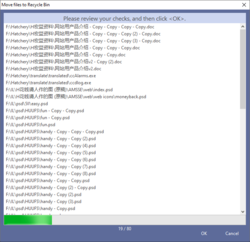

King Kong,
>"I do not install programs which give no choice on where to install them save drive C."
I am the same way, but the install program from GOTD does allow me to select a different location than the default. I captured each screen of the install, and the screens captured are:
Select language
License agreement
Select destination folder
The 3rd screen shows the default as C:\Program Files (x86)\TSS\WinExt. The accompanying text states:
Setup will install WinExt into the following folder.
To continue, click Next. If you would like to select a different folder, click Browse.
The file from GOTD allows the user to choose where to install the program. The download from the developer's website does not. Did you use the GOTD one?
Save | Cancel
I do not install programs which give no choice on where to install them save drive C.
Save | Cancel