Every day we offer FREE licensed software you’d have to buy otherwise.
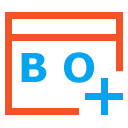
Giveaway of the day — WinExt Batch Operator 1.0
WinExt Batch Operator 1.0 was available as a giveaway on October 8, 2019!
Perform bulk operations with your files and folders!
- Move selected files/folders to the recycle bin;
- Permanently delete selected resources;
- Copy/move selected resources to other places;
- Rename selected resources in batch mode;
- Change properties of selected files/folders.
Please note: Single License (1 PC) (Lifetime License WITHOUT Upgrades) is included in this version. Click here to get a VERY BIG discount for other licenses with Lifetime Upgrades on the promotion day!
System Requirements:
Windows XP/ 2003/ Vista/ 7/ 8/ 8.1/ 10 (x32/x64)
Publisher:
TriSun Software LimitedHomepage:
https://www.trisunsoft.com/webo/File Size:
5.25 MB
Price:
$29.99
Featured titles by TriSun Software Limited

Just a faster duplicate file finder with 100% accurate results you will love!

Converts PDF to DOC / RTF / HTML / TXT / JPG / GIF / PNG / BMP / TIF / PCX / TGA, supports command line interface.

Provides proper reminders to reduce your RSI (Repetitive Strain Injury) risk. It offers multi-type break reminders such as micro-break, stretch, eye exercises and walk, based on your PC usage model. All settings are configurable.

1Tree Pro lets you quickly see all drives/directories/files size in 1 tree view to let you do the manual disk cleaning work easily.

A full-featured date time calculator, get result date, days between dates and more.
GIVEAWAY download basket
Comments on WinExt Batch Operator 1.0
Please add a comment explaining the reason behind your vote.


Well, xplorer² (Ultimate version) and you do not need anything else. Used 10 years now.
Save | Cancel
Very interesting program. Here is another with some overlapping and some functions no in WinExt: ZTREE. You used to be able to try for free. I purchased copies for all my machines. It is like X-Tree (purchased by Norton) but much better than X-tree. It even runs on OS/2 (hehe): http://www.ztree.com/
Save | Cancel
Hi!
I've been looking for a way to permanently set File Explorer folders to a specific view, column arrangement, etc, so I don't have to redo it every time I reopen it.
Will this program fit the bill?
Thanks in advance for any help.
--Keith
Save | Cancel
Keith, oMega Commander was offered on April 19, 2019. It does what your asking, you can see more information here, I downloaded the giveaway and very much like the program. Hope this helps
https://www.giveawayoftheday.com/omega-commander-2-3-14/
http://pylonos.com/omega/features
Save | Cancel
Always found WinExt to be useful & easy. Looking forward to when this will be handy.
Save | Cancel
Failed to connect. Please try again later....
so no installation possible... -great :-)
Save | Cancel
Try explorer2 from Zabkat. The best and with a free version
Save | Cancel
The program installed on Windows 10 PC and registered with no problems.
HELP
Is there a way for this program to:
Scan a Folder tree and find files within numerous folders within this folder tree, copy and rename all of the found files to another folder?
Thank you!
Save | Cancel
Tried to install this on my Windows 10 machine, and although it appears to install, nothing is added to the computer. No shortcuts, no program files. On closer inspection, it turns out Avast! flagged it.
Save | Cancel
Tried excluding it, and it still won't instal anything. Now I'm wondering if I've installed a virus. Can anyone verify that this is a legitimate, virus-free program? Their website seems legitimate, but that doesn't mean this particular executable is.
Save | Cancel
David J. Bookbinder,
You'll find lots of info in the forum and on some past GOTD offer pages... What you need to know is one, there is no virus or malware involved, and two, the problem is usually caused by security software mistaking the GOTD software for malware. The cure is normally to either turn off real-time scanning in your security software, or to start Windows in Safe Mode if turning off the security software is not possible. When the GOTD software is blocked, if you do nothing, nothing has been installed, so if you decide not to go any further there's nothing you need to do.
Optional info... GOTD offers sometimes come packaged in a more or less hack-proof software container so that one day's free offer doesn't become an always free app spread across the internet. Malware sometimes makes use of legitimate software for illegitimate reasons, and may use a software container or wrapper similar to what GOTD uses. A small minority of security software brands sometimes mistakes the GOTD software for malware, and when that happens, the installation routine for the day's offer will not run. The GOTD software container does not know that the installation software didn't run -- only that it started & is no longer running -- so it'll show the message that the install completed normally.
Save | Cancel
David J. Bookbinder, }
Turn AVAST off for 10 mins whilst you install it.
Then it wil work.
Save | Cancel
https://freecommander.com/en/downloads/ offers a 32bit dual panel display and what seems to me to be very similar functionality, plus some, and for $6 you can get the 64bit version. Those who remember the Norton Commander may feel at home. Not a knock, just an option.
Save | Cancel