Every day we offer FREE licensed software you’d have to buy otherwise.
Win PDF Editor 3.4.0 was available as a giveaway on July 3, 2017!
Win PDF Editor is a Windows PDF editing software product that lets you modify and edit PDF documents like adding text, insert images, removing unwanted content, drawing lines and rotating PDF pages. If you write text on the PDF, you can change the text font, size, color and move it to anywhere you want on the page. After inserting an image into PDF, you can resize the image and move it also. If you find some words or images need to be removed, simply use the eraser tool to erase. Better than other PDF Reader applications, Win PDF Editor can permanently save the edited PDF content changes in PDF. With "PDF Delete" and "Redact" functions, users are able to delete PDF pages and redact the confidential text from the PDF file.
License data: Lifetime
!!! WinPDFEditor Lifetime license with updates and tech support included - for only $19.95 USD !!!
All users could purchased the license key from this promotion and the key could be used on all English, French and German versions.
System Requirements:
Windows 2000/ XP/ 2003/ Vista/ 7/ 8 (x32/x64)
Publisher:
PDFZilla.comHomepage:
http://winpdfeditor.com/File Size:
14.9 MB
Price:
$29.95
Featured titles by PDFZilla.com
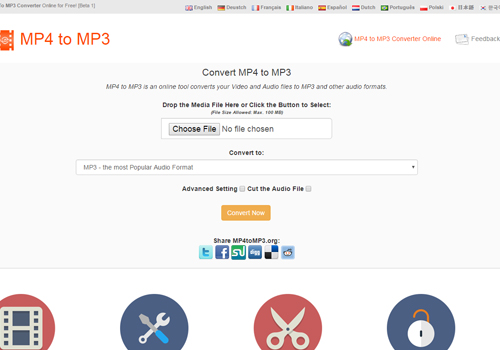
An online free service converts MP4 and other video files to MP3 and more audio formats.It supports most of popular video and audio formats like MP4, AVI, WMV, M4P, MOV, MPG, MP3, WMA, OGG, FLAC, AAC etc.
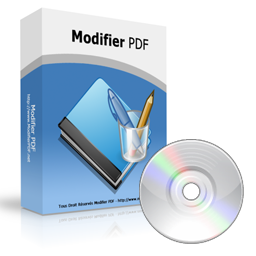
The license key: 15G40V5NHC19AJW Modifier PDF est un logiciel Windows d'édition de PDF permettant de modifier et d'éditer les documents PDF et notamment d'ajouter du texte, d'insérer des images, de supprimer du contenu indésirable, de tracer des lignes et de faire pivoter les pages PDF. Si vous ajoutez du texte au PDF, vous pouvez non seulement changer la police, la taille et la couleur du texte, mais aussi le déplacer n'importe où sur la page. Après avoir inséré une image dans le PDF, vous pouvez la redimensionner et la déplacer également. Si vous souhaitez supprimer certains mots ou images, utilisez simplement l'outil gomme. Supérieur à d'autres programmes de lecture PDF, Modifier PDF est capable de sauvegarder de façon permanente le contenu PDF modifié au format PDF.

The license key: 15G40V5NHC19AJW Der PDF Bearbeiten ist ein PDF-Bearbeitungsprogramm für Windows, mit dem Sie PDF-Dokumente verändern und bearbeiten können, z. B. Text hinzufügen, unerwünschte Inhalte entfernen, Linien ziehen und die PDF-Seiten drehen. Wenn Sie Text in die PDF schreiben, können Sie die Schriftart, -größe, -farbe ändern und ihn auf der Seite verschieben. Nachdem Sie ein Bild in die PDF eingefügt haben, können Sie die Bildgröße verändern und es ebenfalls verschieben. Sollen Wörter oder Bilder entfernt werden, können Sie den Text und die Bilder mit dem Radierer löschen. Anders als PDF-Reader kann der PDF Bearbeiten die Veränderungen der PDF-Dateien dauerhaft speichern.
GIVEAWAY download basket
Comments on Win PDF Editor 3.4.0
Please add a comment explaining the reason behind your vote.



This program will be useful for erasing marks on scanned pages that have been saved as a PDF.
Save | Cancel
By default the function is ''select'', but you can't select any word in the Editor, it looks like a bitmap. Useless.
The Converter turns the original.pdf into a text document with unrecognisable formatting.
Save | Cancel
**True** PDF Editors are very few and far between. Many claim or aspire, few actually deliver. Adobe Acrobat, CAD-KAS. I haven't found the list to be a long one.
Save | Cancel
Does anybody know if this registration for today works on Mac?
Save | Cancel
Installed OK on Win10 x64.
Very dated UI ad I found it awkward to work with. Intuitive actions like editing your added text should be easy. The text box did not respond to a standard double click, nor is there an option in the menu.
Also there's no way to resize the document you're editing. You have to scroll to see it all.
Thanks, but not a keeper for me I'm afraid.
Save | Cancel
Can I delete a page, rotate a page, add page numbering on to the pages?
Save | Cancel
A new PDF, created today(language is not important):
https://ootjegotd.stackstorage.com/s/0Jlay6mJ5gwWEEN
and converted to DOC; image has turned: https://ootjegotd.stackstorage.com/s/PEdZi0Z8rVvqN3p
Also another PDF: https://ootjegotd.stackstorage.com/s/roLucEyprVd5LmF
converted to DOC: https://ootjegotd.stackstorage.com/s/u31Fys48Siwibnh
Save | Cancel
Ootje, did you use this editor that's being given away today or Foxit Reader to convert these two files? If the latter, which version did you use? I use Foxit Reader free and don't see an option to convert to .doc.
TIA.
Save | Cancel
catlover, I did use the GOTD-editor.
Just to let see some examples.
I use Foxitreader to read PDF's and sometimes to fill in some form's, that are made for that kind of action.
Save | Cancel
Current versions of Microsoft Word converts and makes pdf files editable.
If you would prefer a free variant, LibreOffice (Windows and Linux) will edit pdf files.
There is very little need these days for PDF Editors, especially ones that don't even work.
Save | Cancel
Calling this an editor is just a lie... All it does is the same as a painting app, lest you put white blocks over existing content and type new stuff. If you want to fix a spelling mistake of one word over the entire PDF, this wont do it... False advertising IMHO.
Save | Cancel
A really simple installation and registration, on opening a nice clean interface is present.
A worthwhile program to download; recently I had to return an item bought online, the company sent me a PDF file that required me to fill in information in it.
Why in God's name did they send a PDF file that needed editing, how many of us have a PDF editor?
Of course, I could print the file, add the information they requested, scan it and then send it back to them.
So well worth a download just in case some company thinks we all have PDF editors or printers, scanners lying around.
Save | Cancel
XP-Man, With the same success will cope and "PDF-XChange Viewer".
You select element "text", we set what colors are needed size а, what type of font and size, transparency.
Then click button "save"
All this can be done in the free version.
I have version 2.5 (Build 207.0)
Save | Cancel
XPman -- You can use Adobe Reader XI to fill in fillable .pdf forms. It will also let you add a signature if you need to.
Save | Cancel
bruce, There a lot of other PDFviewers, that can do that.
I use FoxitReader, it's smaller and faster to load.
Save | Cancel
XP-Man, Haha. I loathe PDFs myself. However, we live in a world that loves them.
I use PDF Xchange Viewer. There's a free version and one you can pay for. As much as a PDF file can be edited, it should do the job for you. I download tax forms every year - they are always in PDF format, open them with PDF XChange Viewer and fill them in.
I am always on the lookout for something that will actually remove something from a PDF file instead of just cover it up. Haven't found anything yet.
Save | Cancel
kalmly,
Not sure what the difference is between covering up and removing - don't you get -blank- either way??! The me the main thing is being able to change a pdf and save the modified version since the pdf format was intended to create non-editable files.
Kent S.
Save | Cancel
Dimma, But there is a serious limitation on the free version of PDF X-Change Viewer (refer to Softpedia):
In FREE mode, many menu items will be marked with a special marker that indicates that the specific feature requires a PRO license to use without producing watermarks. You can try any of the PRO features but, be very careful not to save your PDF if you don't want the watermarks to appear in the upper corners of each page of the document. Once a document is watermarked, there is no way to remove them so save a copy of the original PDF before trying the PRO features in an unlicensed Viewer.
Save | Cancel
Ootje,
When I installed FoxitReader, I lost my ability to use CutePDF.
Save | Cancel
Mike Henry, That's a pity.
Do you use CutePDF to make pdf's?
I known, that Foxitreader installs a pdf-printer.
After that, you can instruct Windows to use your own choice of printer with a right-click on your printer and activate it as standard-printer.
Maybe that will solve your problem.
Save | Cancel
Ootje,
Thanks. I did know that.
It's just that CutePDF sometimes make a better quality file, especially on webpapges.
Other then that, I loved FoxitReader. But, it was interfering so much with CutePDF, I had to uninstall it.
Do you know of a good freeware PPDF editor?
Based on the other comments here, it sounds like the one in this GOTD is not really an editor.
My main interest in editing is to delete pages or insert pages from another PDF file.
I own full-blown Acrobat V5.0, but have been unwilling to pay the high price for the newer versions. The problem is that my V5.0 won't read some of the newer PDF Files.
Save | Cancel
Mike Henry, I did use sometimes a editor, given by GOTD.
I think krypteller told me about PDFill PDF Tools (Free).
Maybe that will be sufficient.
First split and after join with another pdf.
http://www.pdfill.com/
Save | Cancel
Very limited program, cant edit text or pictures already in place, must remove a page or add a white zone on top :/ Not an "editor" at all !
Save | Cancel
NYB, do you know if it's because some PDFs are locked when they are created?
Does the lack of editing go for all PDFs?
If so, I will not bother downloading and installing the software.
Thanks.
Save | Cancel
Kaya77, I tried it on a PDF I created myself in another editor. Definitely not locked. I can't edit text using this one.
Not worth downloading.
Save | Cancel
NYB, You're right... Tried editing many different documents... It can't really work with existing objects - it can only insert additional ones.
Save | Cancel
Jim, thanks!
Save | Cancel