Every day we offer FREE licensed software you’d have to buy otherwise.

Giveaway of the day — WebAnimator Go
WebAnimator Go was available as a giveaway on July 1, 2021!
Please note: program archive includes only text file with the download instructions!
Looking to generate more traffic, but not sure how to make your online content more engaging? It’s time to try WebAnimator go, the simplest tool in the WebAnimator product range, to create HTML5 animations quickly and easily.
Save time and effort with Go’s ready-made animation pre-sets. In less than a minute, you can create gifs, banners, product presentations, and slideshows for your website and online projects. With WebAnimator go, you can bring unique content to life in 3 simple steps, without having to write a single line of code or use any particular design skills. That’s an unparalleled advantage for web beginners. Text transitions, sliders, and animated images are just some of the effects ready for you to dive into.
Features:
- 4 standard templates;
- Template Collection 1 included;
- Import images of any format (.jpg, .png., .svg);
- Custom color overlay and texts;
- Save and Embed HTML5 code;
- Export to GIF;
- Export projects to WebAnimator Now and Plus;
- Compatible with WebSite X5 site builder.
System Requirements:
Windows XP/ Vista/ 7/ 8/ 10; 2 GB RAM; Screen resolution min. 1280 x 1024, 32 Bit
Publisher:
IncomediaHomepage:
https://www.webanimator.com/en/webanimator.htmlFile Size:
4 KB
Licence details:
Lifetime
Price:
$29.99
GIVEAWAY download basket
Comments on WebAnimator Go
Please add a comment explaining the reason behind your vote.

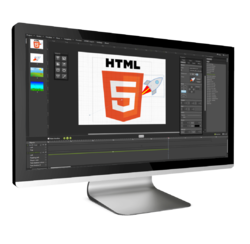



error when i try to open the program https://prnt.sc/17z93na
Save | Cancel
I couldn't even download their setup .exe after signing into their site, receiving their email with the link to their "Download in Progress" page, and then accessing that page and then clicking many times the link thereon to initiate that download if it hasn't already started. Well, despite all those efforts nothing has been downloaded..
So, I have sent a message to the developers of this software--as suggested earlier in these comments. I am running Windows10-64 and usually have no problem downloading the software offered by giveawayoftheday. BTW, I appreciate giveawayofthe day greatly. Thank you. But, I've found this situation with today's WebAnimator Go software to be a challenge.
Save | Cancel
The instructions in the readme.txt file say to run "Setup.exe". But, when I go to the page specified in the readme.txt file, the link on the developer's site downloads "setup_webanimatorgo.exe". Is there a difference?
Save | Cancel
Steve, "setup_webanimatorgo.exe" is indeed the file to run.
Save | Cancel
There isn't a REGISTER button inside the program window...
Save | Cancel
Sebastian,
please address this problem directly to the developer as we don't develop
the programs we feature. We have tested the registration process before and I personally did this to make sure all is working fine.
GOTD team
Save | Cancel
Helen,
I meant to say: When did you DOWNLOAD and install it yourself? Within the past hour?
I ask that because the developer may have changed the download file since you tested it.
Save | Cancel
Sebastian, on my screen (am installing now) there was an empty message window which I closed.
In the bottom left corner I have:
TRIAL VERSION
Purchase now
Register
Discover the offer
Then a blue circle with spanner and screwdriver crossing
Save | Cancel
CliveBowerman,
I have downloaded and installed twice, but, do not have "TRIAL VERSION", "Purchase now" or "Register". Please tell us what O/S and browser you are using. And, as I stated in comment #6, the instructions say to run "Setup.exe" but I have only gotten "setup_webanimatorgo.exe". Which download file did you find?
Save | Cancel
For those without REGISTER button-- This same WebAnimator Go 3 (yes, the installer calls it version 3 even if this offer doesn't indicate that) was given away here in September 2020. If you registered WebAnimator Go 3 last year it's probably still registered with this install and hence no register button. I had previously installed it and I also had no register button when trying today's offer.
Save | Cancel
Steve, I downloaded an ran "setup_webanimatorgo.exe". The readme is in error (albeit a small error).
I am using Windows 10 Pro, probably 20H2 (I am not in front to THAT PC at the moment).
Save | Cancel
i also can't see a register button after maximizing or moving each border out to my screen limits :(
Save | Cancel
pisop0,
please address this problem directly to the developer as we don't develop
the programs we feature. We have tested the registration process before and I personally did this to make sure all is working fine.
GOTD team
Save | Cancel
There is only 1 file in the zip file which is a text file with instructions.
There are no executable files???
Save | Cancel
Ken,
Please note: program archive includes only text file with the download instructions!!!
GOTD team
Save | Cancel
Helen, please see my comment #2
Save | Cancel
The instructions say to: unzip the package, visit the web page, click on "Start download" to download the installer and to reveal the registration code on the next web page, run Setup.exe, start the program, and, then "press 'Register' at the bottom left corner...."
There is no "Register" at the bottom left corner or anywhere that I can see.
Save | Cancel
Steve,
please try to scale the program window as there is the registration option
at the bottom left corner. I've just checked this.
GOTD team
Save | Cancel
Helen, I have "scaled" the window to "maximize", but, I still don't see a "register" option. All I have is a "Discover the offer!" button and an icon that looks like a wrench and a screwdriver. Clicking on that icon pops up a window that asks me to specify my language and the browser to use.
Save | Cancel
Steve,
I've just sent you the letter with the program screenshot and the place where
the option is located.
GOTD team
Save | Cancel
Helen, I have replied to your email. There is no "Register" button.
Save | Cancel
Steve,
please address this problem directly to the developer as we don't develop
the programs we feature. We have tested the registration process before and I personally did this to make sure all is working fine.
GOTD team
Save | Cancel
Much wizard-like interface just like in Website X5. Still, this application may help for beginner web designer or you just too lazy to code your website. But if you have enough time, efforts and JavaScript skills (also jQuery in particular, which actually use in every generated animation of this application) you could get more customizable result for free.
Save | Cancel