Every day we offer FREE licensed software you’d have to buy otherwise.

Giveaway of the day — MSTech Office Home 1.3.1.20
MSTech Office Home 1.3.1.20 was available as a giveaway on June 30, 2021!
MSTech Office Home is an alternative to MS Office, coming with an advanced word processor, a spreadsheet editor and also a PDF reader. With MSTech Word you can create or edit any document (doc, docx, odt, epub, rtf), create tables, insert images and …, MSTech Spreadsheet helps you to create or modify spreadsheets and excel files.
Also using the MSTech PDF Reader, you can browse your pdf files.
MSTech Words
An alternative to MS Office Word, with all tools you need to compose your documents.
Some of the features:
1- Font and Paragraph Styles
2- Tables, Pictures, Bookmark, Hyperlink
3- Header & Footer
4- Page Numbers & Table of Contents
5- Page Layouts (Column, Break, Size, Orientation, etc.)
6- Review & Comments
etc.
MSTech Spreadsheet
With this app, create your tables, charts, graphs and calculations simple and easy.
Some of the features:
1- Cell Format & Styles
2- Formulas and Calculations
3- Images, Insert & Modify Charts
4- Review & Comments
5- Sheet & Workbook Protection
6- Page Layout (Orientation, Size, Print Area, etc.)
MSTech PDF Reader
It's a simple app which helps you to read your PDF files.
Some of features:
1- Support Password Protected PDFs
2- Ability to Search in PDFs
3- Rotate Pages
etc.
SPECIAL OFFER FOR GOTD:
Buy MSTech Office Home v1.3 + FREE UPGRADE to v2.0 + FOR 1PCs - 60% OFF ($18.00). One Day Only.
System Requirements:
Windows 7/ 8/ 8.1/ 10 (x32/x64)
Publisher:
MSTechHomepage:
https://mstech-co.com/mstech-office-home/File Size:
74.9 MB
Licence details:
Lifetime, no updates
Price:
$45.00
Featured titles by MSTech

MSTech Folder Icon is an efficient and user-friendly piece of software developed to offer you the means of customizing the looks of your directories' icons, enabling you to work with a wide array of images and colors. It gives you everything you need to create unlimited amazing folder icons and assign them to any folder, in the easiest way possible. In fact, it is a real Folder Icon Factory, gives you various type of options that make you able to create unlimited folder icons and use suitable icons for your windows folders. SPECIAL OFFER FOR GOTD: Buy MSTech Folder Icon Pro v4.5 + FREE UPGRADE to v5.0 - 30% OFF One Day Only.

MSTech Swift Gadget is one of the most useful extensions (Windows Tool Pack). Have The Functionality of More than 10 Software in One. It gives you everything you need to keep your computer always organized. Have quick access to your most frequently used Folders, Files and Software, quick search and access to your music, videos, picture and … , auto-categorize your files and pictures, and lots of useful features. This handy and useful software helps you to get more done with less efforts. SPECIAL OFFER FOR GOTD: Buy MSTech Swift Gadget v2.9.5.380 + FREE UPGRADE to v3.0 - 30% OFF One Day Only.

MSTech Office Home is an alternative to MS Office, coming with an advanced word processor, a spreadsheet editor and also a PDF reader. With MSTech Word you can create or edit any document (doc, docx, odt, epub, rtf), create tables, insert images and …, MSTech Spreadsheet helps you to create or modify spreadsheets and excel files. Also using the MSTech PDF Reader, you can browse your pdf files. SPECIAL OFFER FOR GOTD: Buy MSTech Office Home v1.3 + FREE UPGRADE to v2.0 - 30% OFF One Day Only.

Most of us keep our frequently used files, folders, and applications' shortcuts for quicker access. Most of the time, we will end up with a messy, confusing desktop. MSTech EDO, helps you to have access to your files, folders, and shortcuts, while you have a clean and organized desktop. You can create an unlimited number of windows on your desktop, show or hide them as you need. Easily keep unlimited files, folders, and shortcuts categorized by your style just by drag and drop them over the windows. Each window comes with a built-in search tool, which makes you able to find your desired file or folder easier and faster. Furthermore, you can manage your desktop wallpapers/backgrounds directly through the software. Also, you can enjoy downloading free high quality (HD) desktop wallpapers from the MSTech website. SPECIAL OFFER FOR GOTD: Buy MSTech Easy Desktop Organizer v2.9 + FREE UPGRADE to v3.0 + 30% OFF One Day Only.
GIVEAWAY download basket
Comments on MSTech Office Home 1.3.1.20
Please add a comment explaining the reason behind your vote.


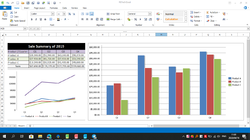



Could not install the application. Everytime I clicked on setup, it says detected threats are being cleaned. No Action required. ??
Help GOTD ? anyone ?
Save | Cancel
Thanks for GOTD for another nice promotion. Quick installation and activation. This product is so similar to MS Office which makes it much easier to work with and understand the software functionality. Yes, they can add more features to the software with more functionality and tools. But still, I like this offer and I will keep it.
Save | Cancel
not able to open bigger XLSX files... over 20 Mb
Save | Cancel
Cannot get this edition to activate
It keeps coming up with the message...
"Your Request is Already Submitted"
"Please Try Again Later"
Save | Cancel
Dear Terry Box,
Thanks for your comment, Please try again or use the offline activation method.
Best Regards
Mary Johnson
MSTech Support Team
Save | Cancel
Hello Mary
All activated & works OK now
Thank You
Save | Cancel
I first installed over a previous version, but there was no place to enter the serial number. After reading the comments of MSTech, I uninstalled the previous version and any extra files. Then installed today's version. The activation screen came up when I started the Document Editor. I entered all the information and the serial number, then clicked the Activate Online button. The button changed color so I waited. There was never any response. After several minutes, I clicked on the Activate Online button again. This time an Activation Error message was displayed stating:
Your request is already submited. Please try again later.
After waiting again for a long time, nothing ever happened. I exited and restarted the program. The first thing that pops up is the Activation Request panel. This happens regardless of which program I start.
Why is there no response from the Activate Online or an error message stating what the problem is?
Save | Cancel
activation dosnt work waited 10 minutes no response, then wont allow me to try again, FAIL, wont consider this again, uninstalled will stick with the FREE Libre Office
Save | Cancel
Dear Adrian Bee,
Thanks for your comment, Please try again or use the offline activation method.
Best Regards
Mary Johnson
MSTech Support Team
Save | Cancel
I submitted the setup.exe file to the virustotal website as suggested by you and the result was: 9 out of 66 security vendors flagged this file as malicious.
Save | Cancel
Uninstalled old version, installed new and then tried to activate. Put in the information, waited a couple of minutes. NOTHING. Tried again and got message "Your request has been submitted. Please try again later. Left it for a while and tried again. Same message. Deleted the program and then ran it as admin and entered all the details again, same message. Only difference I made as opposed to a simple default install was to use a drive I use for all programs not by Microsoft. If that is the problem looks like I delete it and give it the thumbs down without ever getting it to run.
Save | Cancel
It gave me .NET v4.7 instead of v4.8. :(
Save | Cancel
Dear Ant,
You can download the .Net 4.8 from the link below:
https://dotnet.microsoft.com/download/dotnet-framework/net48
Best Regards,
Mary Johnson
MSTech Support Team
Save | Cancel
Is this valid for only i PC ?
Save | Cancel
Dear Stewart,
Thanks for your comment, during the giveaway you can install and activate on any system you want.
Best Regards,
Mary Johnson
MSTech Support Team
Save | Cancel
This product is A JOKE. I tried 2 separate downloads, but the installer cannot create various files, claiming "privileges" are inadequate. NO, I log on with Administrative rights and have NO ISSUES w/ any other installers I run. This is a fatal flaw and no longer worth my time.
Downloaders beware!
Save | Cancel
Dear Chuck,
There are some false positive issues with 2 or 3 anti viruses and we have already submitted the request to fic this issue. and it will be applied on their next update.
Best Regards
Mary Johnson
MSTech Support Team
Save | Cancel
Emsisoft flagged the download as malware. I then submitted it to VirusTotal and 9 security vendors flagged it as malicious. I then submitted it to Kaspersky and again it showed to be a trojan (identifying BSS:Trojan.Win32.Generic, HEUR:Trojan.MSIL.Hesv.gen, PDM:Trojan.Win32.Bazon.a and Trojan.Win32.Hesv.gen). I then submitted it to https://www.hybrid-analysis.com/ and Falcon Sandbox flagged it as malicious. I downloaded the file from this site again -- same results. While I understand false positives occur, your advice is to submit the file to Virus Total where McAfee, Palo Alto, Quihoo, VBA32 and five other vendors flag it as malicious.
You might consider submitting the file to Virus Total yourself BEFORE (1) Offering it for giveaway; and (2) Advising people to submit the file there for themselves. That way you could clear up any "false positives" BEFORE sponsoring a sale / giveaway. I am always interested in office suites and the sale price pretty hard to beat -- but I find it hard to ignore the warnings I am getting and I am not particularly reassured by your response to the issue.
At least you could say you are contacting Kaspersky, McAfee, etc. and the matter should be resolved shortly. You could say you are extending the offer while the matter is being resolved. In fact, there are numerous assurances you could give to potential customers. But when someone gets one warning, you tell them to submit the file to a site that gives them NINE MORE WARNINGS!
What am I to think?
Save | Cancel
The program looks good, four parts. Negative items; Dimensions in inch. One language, English.
The program can be downloaded without passing through GOTD, key is also given.
Save | Cancel
After successful installation , my AV (Win standart) blocked and removed Word program :( - the others are working correctly...
Save | Cancel
Yumer, Same here!!! Only the Word part is infected!!
Save | Cancel
I did the clean installation 2 times, each time downloaded the zip file and rebooted my Windows 10 Pro Ver 20H2, OS Build 19042.1052, 64 bits, Experience pack 120.2212. 2020.0 PC; however, some reason Word indicate missing link error. Presentation, Spread Sheet, and PDF are OK, only Word has a problem.
Save | Cancel
I guess some people think that if they pay for something, they would get something better than if it were free. That is why they buy this kind of software instead of simply getting the wonderful and free Libre Office...You have to give credit to a company like MSTech, must be hard selling a product when people can get a better one for free.
Save | Cancel
As with others, I was unable to activate. Wrote to the company several hours ago, and I guess they are not interested. If this is indicative, I don't believe I will keep the program
Save | Cancel
To activate the license you MUST enter your title (Mr., Mrs., Other). If not, you will receive an exception error that doesn't tell you why it will not install.
Save | Cancel
Could this be anywhere near as good as LibreOffice? If you had that, would you get this? Only if its Microsoft® Office™ "Lite".
I'm willing to bet most people would rather get LibreOffice if for no other reason than it is updateable (being free) and today's giveaway is not.
Save | Cancel
guitarbrad,
Also, LibreOffice has a portable version that requires no installation to use it.
Save | Cancel
If the code for the 60% offer to upgrade is e60p, it doesn't work. What is the discount code, please?
Save | Cancel
Dear Gary Bauer,
The offer has been updated. You can try now.
Best Regards,
Mary Johnson
MSTech Support Team
Save | Cancel
Managed to install and tried it out. From what I've seen, it's a very basic version of Office. Not as many tools, but enough to be useful. Useful, but not enough to replace Libre or Open Office.
Save | Cancel
levitiquetus, who needs lots of tools, unless you're some sort of professional... I'm sure most people only a basic office suite
Save | Cancel
Does a great job mimicking Word.
Save | Cancel
RAN INSTALL works fine but i am unable to find where to register. i have 3 new icons on desktop opened each no help or reifer info in any opened icon?
Save | Cancel
There is a drop down to the left of the Home menu.
Save | Cancel
charles russell, open the download, go to View and click Activate. You may have to type in the serial number in the read me file. No sweat
Save | Cancel
open the download, go to View and click Activate.
thank you
Save | Cancel
Dear charles russell,
Thanks for your comment. Please open any of installed application and click "Activate" button on the main window.
Best Regards,
Mary Johnson
MSTech Support Team
Save | Cancel
Installed and activated perfectly as administrator
Save | Cancel
Cannot activate the program. Installed smoothly, requiring deinstallation of older version. When started, displays license information with error message: "Error: The Selected License Is Not Generated for This Computer" (probably the serial number of the just deleted version). Closing this pop-up window results in closing the program totally. So what?
Save | Cancel
Dear Mark T.,
Thanks for your comment, please uninstall the installed version and delete any remaining folders on the installation path. Then install and activate again.
Best Regards,
Mary Johnson
MSTech Support Team
Save | Cancel
I have a problem with Shortcut for MSTechWord.exe.
Save | Cancel
Dear goldpony,
Thanks for your comment, please tell us which anti virus you are using on your computer.
Best Regards,
Mary Johnson
MSTech Support Team
Save | Cancel
Mary Johnson, I'm using McAfee. I can click on MSTech Presentation, Spreadsheet and PDF but not MSTechWord
Thanks
goldpony
Save | Cancel
Mary Johnson, I can open the spreadsheet, presentation, and PDF reader. I can't open the word, the application doesn't look right.
Save | Cancel
*correction* Mary Johnson, Look like there's something wrong with the applications.
Thanks
goldpony
Save | Cancel
Mary Johnson, I'm using McAfee
Save | Cancel
Cannot activate the program. Installed smoothly, requiring deinstallation of older version. When started, displays license information with error message: "Error: The Selected License Is Not Generated for This Computer" (probably the serial number of the just deleted version). Closing this pop-up window results in closing the program totally. So what?
Save | Cancel
My problem is different. Yes, I got the Trojan infection which Defender dealt with.
I have both the Spreadsheet and PDF working but the Word app is only 23k in size so will not load. I've installed it twice and same result.
I like this program as I had it on an old computer so was going to order at the discount but not if Word will not be there.
Save | Cancel
Dear Grant Wilson,
Thanks for your comment, if you have the Microsoft Defender, we already submitted the Word app and it will be fixed on their next anti virus definition update. For now you can exclude the installation path to prevent Defender from deleting the Word.exe file.
Best Regards,
Mary Johnson
MSTech Support Team
Save | Cancel
I have been using Libre Office for ages, it is as good as Microsoft Office suite, if not better, and it is free with regular updates. So no need for anything else...
Save | Cancel
Open Office is not Libre Office. Both are free. I'd recommend Libre Office.
Save | Cancel
I downloaded the program and entered all information required errors while trying to activate. I came here to see if others where having these issues. The fix run program as Administrator. I did that and received the same errors.
System.NullReferenceException: Object reference not set to an instance of an object.
at MSTech_Word.frmActivate.CheckEntries()
at MSTech_Word.frmActivate.QNXkbH4wCm(Object , EventArgs )
at System.Windows.Forms.Control.OnClick(EventArgs e)
at System.Windows.Forms.Control.WmMouseUp(Message& m, MouseButtons button, Int32 clicks)
at System.Windows.Forms.Control.WndProc(Message& m)
at System.Windows.Forms.Control.ControlNativeWindow.OnMessage(Message& m)
at System.Windows.Forms.Control.ControlNativeWindow.WndProc(Message& m)
at System.Windows.Forms.NativeWindow.Callback(IntPtr hWnd, Int32 msg, IntPtr wparam, IntPtr lparam)
I have a Serial number stuck in free Trial.... Frustrating......
Save | Cancel
Dear AJ Crosby,
thanks for your comment, please contact our support team "support@mstech-co.com". They will assist you to activate the software.
Best Regards,
Mary Johnson
MSTech Support Team
Save | Cancel
What about MSTech presentation?
Save | Cancel
If you have open office and you are satisfied with it, keep it. From what is given away, you have guessed it to or that program works well, better, or worse than Open Office that I now have version 2018, also free. Open Office has an advantage, you only need one part of the program, you don't have to install the other two. And a PDF reader, there are enough free programs in circulation.
Save | Cancel
Jack Lord, The program looks very good with its four parts. Negative items; Dimensions in inch and not suitable for countries where the metric system uses, also A4 page for the printer. One language, English. The program can be downloaded without passing by GOTD. Key is also given.
Save | Cancel
Jack Lord, The program looks very good with its four parts. Negative items; Dimensions in inch and not suitable for countries where the metric system uses, also A4 page for the printer. One language, English. The program can be downloaded without passing by GOTD. Key is also given.
Save | Cancel
MSTech Word (The only one I'd use) installs, then disappears.
Ive iuninstalled and reinstalled, and its just not there
What gives ?
Save | Cancel
Phil Kennedy, Hmm, you can try finding the exe file in your downloads folder, right click it and then click "Run As Administrator" from the dropdown list of options.
Save | Cancel
I couldn't activate it it said that it didn't have access to "C:\Program Files (x86)\MSTech\Modern Software Technology\MSTech Office Home\wrIK.dll" is denied.
Save | Cancel
Dear Steve Edmeades,
Thanks for your comment, if you installed the software in the program files directory, to activate please run the software as admin.
Best Regards,
Mary Johnson
MSTech Support Team
Save | Cancel
I don't understand the advantages of this package, who needs this in addition to a bunch of free office programs such as libreoffice, openoffice, freeoffice, wps office, polaris office, feng office, ssuite office, oxygen office ...
Save | Cancel
kobra, Its an alternative. Some people don't like OpenOffice. FreeOffice has bugs. WPS Office doesn't print correctly. Menus in Polaris Office are confusing. There are hundreds of reasons why someone would want to use this over something else. That's why there are different types of cars, supermarkets and even types of coffee. Choice can be a good thing sometimes.
The importance is bringing innovation, rather than wrapping something existing up and not making changes. This is why there is LibreOffice and OpenOffice - offshoots of the same product but going in different directions.
With WPS Office, it is merely a rebadging of another product with just a title change. Software needs to innovate to stand out.
Save | Cancel
Did download it, installed it, started the program and Microsoft Anti Virus notification started:
Trojan:Win32/Zpevdo.B
Detected by Microsoft Defender Antivirus.
What to do?
Delete it or is there some answer like, It's falls alarm?
Save | Cancel
Dear USER,
Thanks for your comment, It is a false positive and we have already contacted the Microsoft Team to fix it and it will be available on their next antivirus definitions update.
Best Regards,
Mary Johnson
MSTech Support Team
Save | Cancel
USER, You can submit any files to https://www.virustotal.com/ - this is an online service that uses 70 anti-virus engines to ensure the file is clean and it is indeed a false positive.
Save | Cancel
Mary Johnson,
Thanks! :)
The Microsoft Defender did Delete to Word Package.
I will uninstall it all and reinstall it again.
After reinstallation, the Trojan notification keeps pupping up. Went to the Startmenu Map (what is implentated by your firm as a shortcut), Word is blocked or whatever. It's not shown, because the AV did something.
It's the first one I started and the Trojan notifications started, not the other applications modules.
About those shortcuts,
Could al the designers/programmers keep in mind, a shortcut is just ONE shortcut of the program at startmenu.
A map with shortcuts, isn't just one shortcut, but all in a map at Startmenu.
I'll keep waiting, no need to reply.
Only when it's fixed.
Save | Cancel
Windows Defender repeatedly warned me of "threats" and eventually cut me off from the program. I am not prepared to take this sort of risk (plenty of other freebies available). I, therefore, uninstalled all that had downloaded and, BTW, I noted that there was over 200MB to download and not the 74.9MB as stated in the blurb.
No thanks.
Save | Cancel
Dear Niv,
Thanks for your comment, It is a false positive and we have already contacted the Microsoft Team to fix it and it will be available on their next antivirus definitions update.
About the setup file, the download size is about 75MB but the it will require about 220MB free space on you computer to install.
Best Regards,
Mary Johnson
MSTech Support Team
Save | Cancel
Does the same thing as open office
Save | Cancel
damo, LibreOffice is better.
Save | Cancel
I can't get the zip to open. Says it needs a password?
Save | Cancel
MSTech Licenser: Unhandled exception has occured...
I have lost previous version and now I have nothing.
Save | Cancel
botond.nachwile@gmail.com,
Me too. The "Word" prog disappears after install
Save | Cancel
The readme file instructions don't relate to the actual programs activation method.
Activation requires personal details.
Even when I filled in these details to the best of my ability it returns an error message and wouldn't activate for me.
Time wasted - uninstalled - If quality of program is the same as the quality of activation and instructions then not worth any more of my time.
Save | Cancel
Does this offer any additional options/functionality over Openoffice which is and has always been free ?
Save | Cancel
PaulW, why not LibreOffice?
Save | Cancel
I get an error message :
"operation did not complete successfully because the file contains a virus or potentially unwanted software " when trying to install.
Save | Cancel
EDDIE, You can submit the file to virustotal.com to confirm the error is a simple false positive.
Save | Cancel