Every day we offer FREE licensed software you’d have to buy otherwise.

Giveaway of the day — Watermarking
Watermarking was available as a giveaway on April 4, 2008!
Protect images and photo (JPG, PNG, TIFF, GIF) with elegant watermarks using this effective utility for Windows 2000/XP/Vista.
Benefits:
- Easy-to-use interface designed for digital images watermarking and eBay item photo protection;
- Built-in set of ready-to-use watermark types including text, annotations, logo images and vertical text watermarks;
- Live preview for watermarks so you can preview watermark on every step;
- Support for special symbols like ©, ® and other to help protect copyrights;
- Ability to preserve original images file format or convert to another (JPG, TIFF, PNG, TIFF);
- Batch watermarking support;
- And more!
System Requirements:
Windows 2000/XP/Vista; Microsoft .NET 2.0 Framework
Publisher:
ByteScout SoftwareHomepage:
http://bytescout.com/watermarking.htmlFile Size:
1.28 MB
Price:
$18.75
Featured titles by ByteScout Software

Form Filler helps to fill hardcopy forms in a fast and easy way. Scan documents/forms or open documents from JPEG image files; Type text and add checkmarks; Add photo, images, stamps or signatures; Print, save as project, printable PDF document or PDF form (ready to fill using Adobe Reader).
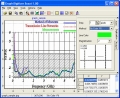
Graph Digitizer Scout converts hardy copy graphs, plots and charts to x,y data. Automatically digitizes graphs, plots, charts using supported automated methods: color recognition, luminosity recognition, manual mode; PNG, TIFF, GIF, BMP, JPG images import support; Ability to scan hard copy graphs directly from program (via TWAIN); Image filters (blur, negative) support to help better and faster digitize graphs; Ability to export digitized x,y data to Excel via clipboard.

Movies Extractor Scout allows you to save flash movies, flash videos and flash games extracted from Internet Explorer, Mozilla Firefox and Opera browsers. Can save and store favorite flash movies on your computer using the "Favorites" feature. For people who collect and enjoy watching funny flash movies.

PPT To Video Scout converts PowerPoint presentations into AVI or MPEG video with sound; Supported video formats: MPEG, AVI, DivX, xDIV, VideoCD, FLV (flash video); Supported conversion modes: Normal (as viewed by F5 in PowerPoint), Automatic Slide Show, Manual mode; NTSC, PAL and custom resolutions and frame rates are supported.
Comments on Watermarking
Please add a comment explaining the reason behind your vote.



I consider myself still a novice in all things computer, since my first computer in 1983. And, I found this nice little package extremely easy for someone as novice as me. Download, install, activate and use were all very simple and effective. While there may be other software programs available, this was all I need. Well done, and thank you!
Save | Cancel
#54 & 72: and if the picture graylox gave above (thanks, graylox) is not clear enough, you should have noticed there are three (3) files in the archive you unzipped. The README.TXT that tells you what to run and in what order, the ACTIVATE.EXE file that you MUST RUN FIRST (as the readme file clearly states), and lastly the SETUP file.
To all Newbies here:
Most GAOTD archives have these three files, some have the activation built into the setup file, but there is ALWAYS a readme file. READ, PEOPLE, PLEASE!
Save | Cancel
to #65: Thanks Robert!
Save | Cancel
@ 54 Vilmos and @ 72 cat
http://i244.photobucket.com/albums/gg31/graylox/readme.jpg
Save | Cancel
program does not watermark animated gifs correctly.
you are left with 1 single image.
Save | Cancel
Thanks GOTD! What an excellent program. Very easy and intuitive to use. Downloaded on my Vista Home Premium 32 bit perfectly. Does the watermarking very quickly. Saves them as a new file.
Save | Cancel
just saw post #67--how do you run the activation file? I went to program files and clicked the folder, but nothing is in there for a "read me" registration number
Save | Cancel
Tried the program, and it's nice, but is the "made with demo version of bytemark,........" going to stay on the photo?
Save | Cancel
I've read all the comments. I have had, in the past had big time troubles installing the updates for .net framework 2.0 runtime on xp. It can be downloaded here; http://www.microsoft.com/downloads/details.aspx?FamilyID=9655156b-356b-
4a2c-857c-e62f50ae9a55&displaylang=en - It's not so much .net 2 itself thats a bitch, it's getting one or two updates for it installed. No problems in Vista though, .net 2 runtime is a part of the OS.
All in all, it's not worth fighting with .net 2.0 on XP just to use this program. Like another said, watermarks can easily be covered up with most paint programs. I have no need for this program, plus the headaches out weigh the program so thumbs down today.
Save | Cancel
It's an ok program, nice for someone who doesn't want people stealing images, I have another program from them, they are a reliable company. I can see it come in handy sometime in the future. Always great to have!
Save | Cancel
This program works very nicely! Thanks GAOTD.
I did not get a "Demo version" watermark. Vilmos, did you run the activation file first?
Save | Cancel
Works perfectly for me (on Vista Home) Thanx
I did not get an extra "Demo version" watermark. Did anyone else (apart from vilmos)?
vilmos (#54) wrote: " i just noticed that beside your own w’mark on an image, there’s another one which appears on the upper portion, and it goes like this: “Made with Demo version of Bytescout Watermarking 1.01a”…
Save | Cancel
I believe .net comes with vista.
What's wrong with dot net? It's similar in principle to the Java Runtime Environment that OpenOffice, for ex., runs under. I never heard anyone complain about running OpenOffice under JRE, or the many versions of JRE.
Save | Cancel
#63Moritz
Hi
Go to Settings -Control Panel- Add/Remove Software.
If installed it should be listed there.
(in XP that is..)
Save | Cancel
#60 Thanks Robert!
Save | Cancel
How do I actually find out if I've got .NET already on my computer installed? (newbie)
Thanks
Save | Cancel
I'm very happy to have this program! It worked well and many of us who post our art projects, photos, or ebay items for sale do like and need our name on our work or items, too many things are stolen all of the time.
Save | Cancel
Gravy:
celebrities village:
I smell a challenge coming on :-) You guys should get in touch directly and post before, watermarked, and after pictures for us to compare :-)
Save | Cancel
Damian
"One other thing is that the Thumbnail radio button is greyed out - is that just on my end?"
-
It is greyed out over here too.
Save | Cancel
Net Framework is becoming more and more commonly needed to run software programs. It's not unlike needing VB Runtime files to run VB Runtime based programs. Not that big a deal, guys.
Thanks GAOTD for your consistently good selection of programs. I couldn't possibly install all your programs, but the ones I do have become very valuable to me. I stop by every day so I don't miss anything!
Save | Cancel
Installed clean under Vista Ultimate. Since .NET is pre-installed, that isn't an issue (MS politics aside).
Features:
- Choices on how to watermark.
- Preview every step of the way.
- Single or multiple files, individually or from folders.
- Font, color, and transparency.
- Ability to convert to GIF, TIFF, PNG in result.
- Easy to view results in Windows Explorer.
- Easy restart to do more work.
This is a program that does what it states it will do and does it with a simple, elegant take on the Windows Wizard interface. At $18.75 a copy (a carefully chosen value), I cannot say whether it is a steal (having not looked at the freeware alternatives), but the price isn't outrageous either. It'll do the job for me.
Thumbs up! Thank you FreeScout and GOATD.
-------
Please folks, just because you don't like .NET isn't a reason to berate a good application built using it. As a 20-year veteran software developer on Windows, I know there are choices; for novice programmers with limited experience, you go for what is shiny and gets the job done. .NET provides a nice tool box, despite its flaws, and for Windows-only non-critical work, why not use it? Personally, I cannot use it for its various flaws. But please, please, judge the software not the toolbox (which itself is a freebie [rimshot]).
Save | Cancel
P.S., those that say "I wouldn't pay......", you AREN'T paying, so why ARE you complaining?
As for the comment made by Jeff (#52) THANKS for your comments. Anyone who has nothing better to do than go through the effort of removing identifying marks on someone's personal property is just low life. I'm glad you aren't my neighbor. You would probably try and steal stuff out of my garage and remove serial numbers and/or other identifying marks because you don't want to buy your own. But, keep in mind, that doing that and using property that does belong to someone else, IS reason for prosecution and if you ARE that smart (and apparently you are NOT), it's easy enough to figure out WHO you are and WHERE you are.
Too many morons on here. That's why I don't bother reading most comments. People do more complaining than anything else. (Yes, I realize I'm doing that as well, but sometimes, I can't help but respond to the idiots.
I do appreciate the people that take the time to make productive comments on the program itself and to GAOTD, of course!!!
Save | Cancel
I got bored reading all the complaints. If anyone DOES make it down this far, I installed on my laptop with XP. Works great. I, unlike some, have not had the opportunity to download a different program that was previously offered. For those that complain "something different was offered last week" or "this was offered last month", not everyone can get here everyday. I appreciate repeats and look forward to some. So, anyway.....
I have no idea what the deal is with the .NET issue but it works great for me. I like the program. I can use my own photos. I wish I'd had it a few years back (well more than that!!) when I uploaded a picture of my son. It has made it around the world a few times as I've gotten it in forwards starting with people I don't know (he used to love to put his head in the toilet (one way to keep it clean!)..... and people have definitely enjoyed that photograph!
So, thumbs up! Thanks GAOTD
Save | Cancel
This is a nice little program. But if you only plan to use the images on your web server you can use PHP to watermark your images using GD.
http://www.sitepoint.com/article/watermark-images-php
But if you don't have PHP on your server installed then this could be useful. But I highly recommend using PHP to watermark images.
Save | Cancel
well, well, well...
i just noticed that beside your own w'mark on an image, there's another one which appears on the upper portion, and it goes like this: "Made with Demo version of Bytescout Watermarking 1.01a"...
it's a somwhat underhanded way to promote one's product but, hey, i guess that underscores the axiom that "there's no such a thing as a free lunch"...
still, all-in-all, it's quite a powerful program but, as far as i am concerned, if it's touted as "free", it SHOULD BE "no strings attached"...
however, i can't live with that unwanted/unneeded w'mark on my pics...so i think i'm gonna go and check out http://www.faststone.org/
Save | Cancel
... I hit post by mistake (continued from #50)
The other addition that would be useful would be the ability to save profiles that you could load - text, font settings.
One other thing is that the Thumbnail radio button is greyed out - is that just on my end?
Thanks GOTD and Bytescout!
Save | Cancel
To #2 and #25 - True, .Net isn't too bad for your system. I mean when you consider IE6, IE7 (which is slightly better in terms of security so please look at upgrading if you've held out), and of course the rather shoddy security in Windows already anyway... What do you have to lose by adding 2, no 3... oops 4 .Net versions to the system that have a few vulnerabilities themselves (not to mention ActiveX and that most systems have "Remote Registry" set to "ON" by default so that your Windows registry (THE heart of the system - trust me it is, wound this file/db so the kernel can't understand something and Windows is doomed!) is able to be edited from outside your machine... Yeah, .Net is no big deal (literally), there's more important security concerns to have when it comes to Windows - ActiveX allowing things to run Shell Scripting from website scripts is a particularly dangerous practice (which IE6&7 do).
To #27 0 Yeah, there's what four .Net frameworks now? Looking at the Windows Add/Remove I see 1.1, 2.0, 3.0, and 3.5 (and a slough of service packs, security patches, revisions, etc added over the last few years for these). But then again, I see VB runtimes for at least three VB versions and just as many DirectX versions... Typical Microsoft habit of making a newer or improved version of something and NEVER making it able to do what the earlier version did, so you have to have two, three, sometimes four or more versions of the same thing... Pathetic!
Save | Cancel
"...I don’t believe there is a watermark that I could’nt edit or cover up in some fashion given enough time."
However, doing that is as illegal as stealing copyrighted work. The intentional act of removing a watermark or other identifying copyight info is considered evidence of an attempt to steal the work.
True, you have to get caught, but if you steal a photo and have removed the watermark, you'll be liable on both counts, not just theft.
Save your "everything should be free" rant unless you don't mind it when a complete stranger takes your car or your laptop without your permission. Theft is theft.
Save | Cancel
Bytescout's Watermarking does one thing and it does it well.
You could mess around in Photoshop (or any other photo/picture editing software with text capabilities - most), but why would you for fast batch conversion on the fly
I could have really used this a few years ago when I was heavily selling on eBay - I can't believe how much time I must have wasted trying to get the transparency on my watermarks to look right (plus placement, colour, font size, etc.).
A couple of things that I hope the developers would add:
Even though the programme saves watermarked images to it's default location in My Pictures/My Watermarked Pictures it would be better for safety's sake if it added to the filename, just in case.
The ability to add a logo or logo with text also is very nice. It retains previous settings on closing (font choice, etc.)
Save | Cancel
Ok, there are certain things that a computer user only needs one program for. Watermarking is one of those things. The program Watermark Factory 2 has been given away on this site several times in the past. While I am sure there are people here who never got to DL Watermark Factory 2, I would think if these people REALLY needed a watermark program, they would have already googled it and found many great freebies.
Save | Cancel
#30 - Yes, you can cover up watermarks on images. Depending on the background it can either be done easily, or else take a while, but it can be done. The clone stamp tool is one of the watermark-remover's best friends.
Thanks GAOTD, it looks interesting and is Vista-ready, so I'll give it a try.
Save | Cancel
Ray (# 37):
Yes, you can use any of your own images to create your watermark when you choose the "Logo" or "Logo With Text" option. Choose the "Logo With Text" option, and you can even choose where you want to place the text in relation to the image! This truly is a surprisingly full featured program for its size.
Hope this helps you, Lloyd
Save | Cancel
If you've managed without .net, then it's a huge runtime for one program, but when you have several .net progtams, the discipline imposed is better than randomly splashing shared DLLs all over the place. Main misgiving over .net is that it seems to be on all sides of the fence as to interpreted, JIT compiled or fully compiled, the optimization step compiles modules.
MFC code is a lot smaller and tighter.
As for versions, 3.5 is layered onto 3.0 as 3.0 is layered onto 2.0 - install 3.5 and you get the latest SP of 2.0 included, and are fully covered for 2.0, 3.0 and 3.5 in a single step.
1.0 is monumentally obsolete, but 1.1 is offered as an optional Windowsupdate if you only installed 2.0.
Many .net 1.1 apps WILL run in 2.0, a few won't, and a few can run, but will not install without 1.1 due to strict version checking.
http://www.microsoft.com/downloads/details.aspx?familyid=94991901-bfc4-485e-bcae-c9df0accdaae&displaylang=en - Microsoft flash drive manager is one example - version checks 1.1 on install, but will run quite ok under 2.0 if 1.1 is then removed.
Save | Cancel
P.S. Mike (#41), thanks for your explinations, I found them very helpful/informative. That is what I enjoy most about this site; how so many of you are willing to take the time and energy to help those of us with limited computer knowledge, and/or problems using the programs offered here.
Lloyd
Save | Cancel
Hi everyone:
Another good use for this program is to embed titles, captions, brief information about the image, etc. right into the image itself. This way the information can be included in a very subtle, attractive way. I like that the program automatically saves your results, as a seperate copy of the image, without altering your original image, into any folder you wish. It even gives you a choice, via a box to check, to create a default "My Watermarked Images" folder within your "My Pictures" folder. Extremely easy to use, with a "preview" option at every step in the process. I really like it.
Lloyd.
Save | Cancel
Easy to use, has user-friendly interface, works fine on XP. Thanks!
Save | Cancel
great idea, i'll try the software for my albums... thanks, GAOTD!
Save | Cancel
FFWIW... To my knowledge one main use of watermarking like this is to prevent someone using your on-line images & thus getting away with not hosting them on their own site -- you often pay by the amount of data downloaded per month from "your" site. It also helps when/if doing something like tutorials -- the time to remove them is more than the time to do the screen shots yourself. Another use: it might be a convenient method for some to put logos on their on-line video. And as posted already, if you are selling an image it might not be fool-proof, but neither is locking the doors to your home when you leave, but you still do it -- why make it easier for the thief?
RE: .NET... It's purpose is to let programmers create smaller programs. It's like the older Visual Basic, where you need run-time files installed. Instead of every program needing the same duplicate portions of code, they can use the standardized coding in .NET. It's pretty much trouble-free by now, there are 1.1, 2, 3, & 3.5 versions, and they can be all be installed on your PC -- the different versions don't interfere with each other. If a program needs .NET 2.0, version 3.0 may not work. Full downloads are often bigger, or the installers can just download what "your" PC needs. Versions 2 & 3 are already included in Vista.
Thanks
Save | Cancel
#26 Phil, you ask "Why would you want an invisible watermark?"
There's an entire industry growing up around "fingerprinting" intellectual property and commercial products. Depending on the property or product, visible, invisible and combinations thereof serve specific needs. Quite a few professional and amateur photographers want to dissuade pirates and discourage rampant pilferage. Even if an individual can't afford to chase after every instance of theft, visible watermarks discourage the petty thief and invisible watermarks might help someone attach profits made by a successful plagiarist.
The last line of this article
article cuts to the chase...
With the growing threat of piracy in the internet and copyright infringement cases, digital watermarks are sure to serve an important role in the future of intellectual property protection.
Save | Cancel
Works fine. But it's lacking in features. One feature I always use is being able to diagonally place the watermark, e.g. corner to corner. This doesn't allow that.
Save | Cancel
I read the comments about the requirement of NetFramework 2. Since I already had this software installed (other popular programs required it as well), this was not a concern. Given this, the software was intuitive and easy to use. Can't beat the price!
Save | Cancel
can you use one of your onw pictures to watermark with or do you have to use what is in the program only?
Save | Cancel
Since there are professionals out there who do use watermarks for a living, what do they consider the best software program to use on web pictures to prevent theft or copywriting.
Save | Cancel
thanks GAOTD, for the opportunity to download this great product!
works like a charm!!!!
no probs at all whatsoever during d'load, install, and a quick application of my site logo at 80% x-parency on a picture. it all went quickly and smoothly.
FANTASTIC! this is EXACTLY what i've been looking for - looks like i'll be spending a lot of time w'marking in the near future.
to all those complaining about too much space req's or the need for .NET:
it's time ya'll upgraded those clunky C64's...nyuk, nyuk, nyuk!
Save | Cancel
This program works fine, it’s a good one, I’ll keep it – THX GAOTD !
Bai Vlado Shopa
Save | Cancel
Why the thumbs down? This is an excellent tool for those who want a simple and functional way to add watermarks. There are many who do so, who do not want to spend time configuring programs in which watermarking is not the main event. Works well on Vista Home Premium, eschew the naysayers if you need a program like this. You will not be disappointed. Thanks GAOTD and Bytescout.
Save | Cancel
I use MS Digital Image Pro 9 for my imaging work, but even though it has everything else, it does not have any customizable text watermarking features. I did not get any of the previous watermarking programs from GAOTD, so I tried this one. It is great! I do not have a problem with the .Net Framework 2.0 requirement since it is already on my system for some other applications that need it.
The program steps you through very easily. It allows for batch watermarking, different sized text, placement, transparency and color of the watermark, addition of a logo with or without text and a preview at every step before the watermark is actually applied. There is also a "suggest new features" link to the support department on their website on every step. At the end, you are offered the chance to save the watermarked image to a special folder and even keep or change the output format. And if you find you want to change anything before it is completely done, you can go back to the step needed to make corrections.
Thanks GAOTD, for the opportunity to try yet another great product.
Save | Cancel
Well, I'm very grateful for another useful (& free) program from the GAOTD team.
In reply to #6 who asks "Who wants to add a watermark to your own picture"?
With all respects, the answer is me & a load of other auction sellers, who have their picture stolen by the lazy, can't be bothered to take their own pics sellers, on ebay, etc.
At least if they copy the wording of your description, they won't get the picture without your logo.
Save | Cancel
most of you are wrong here if i water mark a photo well you can not cover it up or erase it with out destroying the photo itself , i know this cos i make banners and headers and publicity banners for the net as a living i have 3 watermark programs ,when some one orders a banner i watermark it so they can check the work and if they like it i send them the same banner minus watermark. this program as it is is not bad there are better ones around but for most people who just want to add some type of wording to the pics this program will do fine.
Save | Cancel
(#27) Hi caulbox,
Unfortunately you should keep all of those Frameworks + teke care of SPacks for each. Software(s) written using specific FWorks and very dependable because of that.
That's how MS - the biggest promoter of Object Oriented approaches develops stuff :-)
we cannot be more sorry for them :-)
Lack of resources ... you know :-)
Save | Cancel