Every day we offer FREE licensed software you’d have to buy otherwise.

Giveaway of the day — Vole Windows Expedition Pro 3.85.8122
Vole Windows Expedition Pro 3.85.8122 was available as a giveaway on January 15, 2019!
Vole Windows Expedition is a new generation file manager, a faster and more graceful way to manage your documents. Vole Windows Expedition Scene-Reproduce feature reproduces all the files and folders that you customized automatically, Docking-tabbed feature lets you dock and table your files and folders as you want. You don't have to manually search, open and close the same files and folders again and again. You don't have to adjust the files and folders docking and table position manually again and again. So have a cup of coffee, open the software and let Vole Windows Expedition do it all for you! It will save a lot of time for you every day with new features like Music Mate, Dual-Explorer, Favorite-Folder, Playback-Folder, VMC Discovery, Countdown Timer, six beautiful color themes and more! If you are tired of opening the same files and folders again and again every day, if you already have your best files and folders collection, if you do not want to remember the long meaningless paths, if you want to save more time for coffee, you may try Vole Windows Expedition now!
Please provide your improvement ideas using IdeaInformer widget. The top 5 comments will be rewarded with Vole Office Ultimate licenses!
System Requirements:
Windows Vista/ 7/ 8/ 10 (x32/x64) with .NET 4.5.2 installed
Publisher:
SanwholeHomepage:
https://sanwhole.com/Products/VoleWindowsExpeditionFile Size:
98 MB
Price:
$20.00
Featured titles by Sanwhole
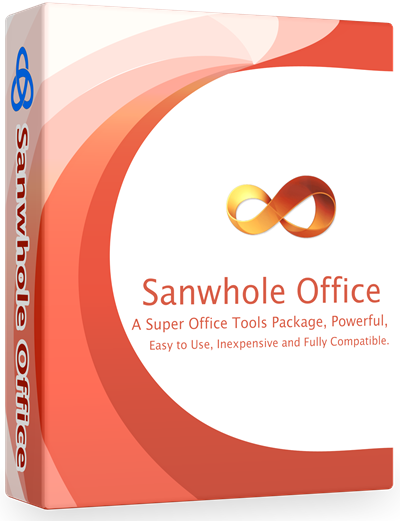
Sanwhole Office is a super Office tools package, powerful, easy to use, inexpensive and fully compatible with the latest Microsoft Word and Excel. Sanwhole Office provides free 150 MB cloud to let you share your files created by Sanwhole Office with ease.
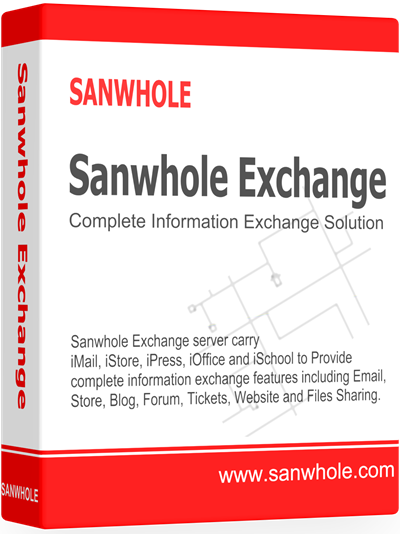
Sanwhole Exchange is a server running iMail, iPress and iStore services. iMail is an enterprise-class email server performing Microsoft Exchange and Gmail work. iPress is an all-in-one information exchange solution for blogs, forums and tickets. iStore is the business and personal online store solution.
GIVEAWAY download basket
Comments on Vole Windows Expedition Pro 3.85.8122
Please add a comment explaining the reason behind your vote.


Congratulations, thanks to Kevin Bennett and Brian West's ideas for Vole Windows Expedition (2019-01-15), they each get a value of $32.00 Vole Office Ultimate LTUD software.
Thank you all.
Norman Wong
Save | Cancel
Been awhile since offered...but I'm going to put this comment. An error
message I get when I try to chance the theme.
:Vole Windows Expedition encountered a problem and needed to close"
Save | Cancel
,
I actually like the idea here, but it's more like v0.3 because it's missing Windows File Explorer features, like search.
It's nice that it tries to show / play any file contents, but it balks at way too many file types that it does not know, needs Adobe Acrobat, can't use other PDF viewers ( even GhostScript ? ), it's deadly slow to load and refresh the screen with new information or file contents.
So it's not ready for prime time yet.
Keep working on it, Sanwhole Vole, make it full featured, fast, and compatible, THEN announce a real v1.
.
Save | Cancel
On my desktop I use shortcuts in folders. Easy, practical and faster.
Save | Cancel
I create shortcuts so I don't have to remember the location of my files.
Is there any advantage of using Vole Windows Expedition Pro compapred to using shortcuts?
Save | Cancel
Horrendously slow to boot up
Save | Cancel
This is useless software because it works on Net4.52 whereas Windows 10 has a more advanced Net installed.
Please test the Giveaways before you offer them.
Save | Cancel
Coen Heydenrych, I could install the GOTD-program in Win10 without any problem.
And most of the time .Net4.x is downwards compatible.
Save | Cancel
Coen Heydenrych, Not everyone here uses Win 10, therefore not everyone here has .Net 5.1 or 4.7 already installed. And as Oootje pointed out, those 2 are backward compatiable.
Please think of other users, who are on Vista/Win 7/Win 8.1 before jumping to conclusions.
Save | Cancel
DJ, Windows 10 users have now surpassed the other windows versions.
I stick to my opinion that this is useless software - I cannot use it, therefore it is useless.
In addition, it opens in an Eastern language, not English. What was offered as a Giveaway, is useless.
Save | Cancel
Coen Heydenrych, I don't care if Win 10 users are more now...not everyone uses Win 10 and GOTD does not just support Win 10 users, hence this point in your first reply
"Please test the Giveaways before you offer them." is moot.
Second, I do not know what you did to screw up the download, but I am on the newest Win 10, it downloaded and installed fine and is in english.
Save | Cancel
This program looks as if it is capable of doing much. I would appreciate it if somebody could give me pointers to any decent tutorials about it. Thank you
Save | Cancel
I can't use it the way it is intended because it is designed to use C as the main or only drive. My main drive is partitioned so that my main drive for documents and programs (other than 32 bit) is D. While Vole Windows Expedition Pro will access D easily, it doesn't do that other than as a file explorer. I'm sure it would be very valuable if I could set D as my main drive.
Save | Cancel
Just did some work with a watermark: added some text and that worked. Adding an image I did not succeeded:
https://www.dropbox.com/s/rbybl3img3ibzqn/Watermerk.png
https://www.dropbox.com/s/fu6irh8r2068qmn/Watermerk-2.png
https://www.dropbox.com/s/cxa83gyzkunw9bu/Watermerk-3.png
https://www.dropbox.com/s/4njsvlt2p7llulb/Watermerk-4.png
There is also Magic GIF:
https://www.dropbox.com/s/svzyl4q7fi95z5u/MaigcGIF.png
Added a Note etc.:
https://www.dropbox.com/s/ugo3l3yqt8d5itx/MaigcGIF-2.png
https://www.dropbox.com/s/00ulpolfcsnhy12/MaigcGIF-3.png
https://www.dropbox.com/s/eu5xoz93gqfw6a9/MaigcGIF-4.png
The results are in
https://ootjegotd.stackstorage.com/s/3kPQYodnXMnrivq
Ootje
Save | Cancel
FREE :
http://onecommander.com/
http://www.nomad-net.info/home
Save | Cancel
Total Commander shareware, have to pay.
Multi Commander 32Bit or 64Bit portable, FREE.
Double Commander 32Bit portable, FREE.
Save | Cancel
XYplorer, QDir, Nexus File... you are all welcome.
Save | Cancel
Download was slow, couldn't register. Ran without registering and it took ages to open up a really outdated and almost childish looking window, takes a long time to respond. I've said it before but that standard of the software offered is very sub-standard. Really don't know why I bother.
Save | Cancel
Completely locked up on first attempt to use it. Great idea but very poor execution. Too bad as I really want a decent file manager that provides full previews of all file types.
Save | Cancel
Huh...
Not sure where to start with this app, but for sure there's a lot room for improvement not only
in the app itself, but also on it's webpage...
For example, main homepage (and it's product subpages) looks ok-ish, however, when you enter the Sanwhole Account page, everything is so huge and looks outdated :)... there are tables with lot of info (as in too many columns), weird choice of colors (for example, turquoise font on blueish background), lot of bold, non-formatted and non-aligned text within cells, etc...
As for the app itself I won't go much into functionality as it is clear that it should represent some kind of file manager with additional tools you might or might not find useful. However, for me, it fails on the user-friendly and intuitive part of the UI. For example, icons on the buttons looks like if they were chosen by random and I would never guess what their purpose is, unless I hover over the icon.
Also, upper ribbon has large icons occupying precious viewing space (it can be minimized though).
Then you have "Tools" button which just opens another panel with only 3 large buttons on it... plus, you have MD5 tool which could be done on right-click instead of a new dialog where you search for the file just to calculate the hash.
All in all, from my point of view, I'd suggest to work on the UI, to make it more intuitive and modern looking, without overloading it with bunch of unnecessary dialog windows/panels.
Save | Cancel
Iggi, "a lot room for improvement not only in the app itself, but also on it's webpage..."
Improvement(s) a lot OF room ....on ITS webpage.
Save | Cancel
Jack, I appreciate your corrections, but I believe you've already concluded by now that I'm not a native English speaker (and I understand that such mistakes can be annoying for natives) ;)
Save | Cancel
When entering code from readme.txt, the Purchase Code is invalid!
Save | Cancel
Fixed, a space before the password appeared while copying.
Save | Cancel
Activation is a bit on the manual side for this giveaway.
1. Sign up for an account (you can use a throwaway email address)
2. Once confirmed - login in > click your name
3. From the option menu, select 'Import Purchase' and enter the code from the readme.txt file
4. Now go to 'Download license file' and save file - I saved this in the same folder where I installed the software.
5. Start Vole Expedition and click the information icon - top right.
6. Select 'Specifiy License file' and search for the file downloaded in Step 4.
I know most of you will have worked this out already, just thought it might be helpful to lay out the steps I took.
Enjoy :)
Save | Cancel
All activation instructions work. Just read and understand. The program works sensational! Good job. Thanks.
Save | Cancel
I'm a committed GAOTD user - don't complain about anything that's free.
But today I've hit an obstacle.
The activation instructions don't work! You cannot click on the Welcome message to enter details - not linked to anything.
Save | Cancel
I am curious about this program and would appreciate reading as many comments as I can.
Save | Cancel
Just download and install it. You can uninstall it if it doesn't do what you need.
Save | Cancel
em... Manage code and text file i use vs code, its open file and search is well. Manage photo , I use google photo. manage file, potplayer is powerful. This software is all-in-one, including anything but any of them is week. If you want a simple software manage simple files, do simple works, maybe this is useful.
Save | Cancel
jame bush, Agree, this soft has a lot of feature. But poor interface.
Save | Cancel