Every day we offer FREE licensed software you’d have to buy otherwise.
Vidus DVD Creator 1.0 was available as a giveaway on January 18, 2019!
An expert DVD creator to burn all sorts of videos to a DVD to create your own playlist.
- Burn all sorts of videos to DVD: downloaded videos, camcorder videos, and videos shared from others. The supported formats include MKV, MP4, AVI, M2TS, TS, MOV, WMV, WMA, 3GP, FLV, M4V, VOB, etc.
- The supported DVD disc formats: DVD9, DVD5, DVD+R/RW, DVD-R/RW, DVD+R DL and DVD-R DL.
- Vidus DVD Creator offers various built-in menu templates so you can change background images, fonts, buttons and widgets to personalize your homemade DVD. Also, you're allowed to add external subtitles to the video.
Please use the IdeaInformer widget to supply your ideas. The winner will be rewarded with a full-functioning lifetime license for Vidus All-in-one.
System Requirements:
Windows XP/ Vista/ 7/ 8/ 8.1/ 10 (x32/x64); Pentium II 500 MHz or above; 2GB of RAM or above; a DVD drive
Publisher:
Vidus.cnHomepage:
https://www.vidus.cn/dvd-creatorFile Size:
81.3 MB
Price:
$39.95
Featured titles by Vidus.cn
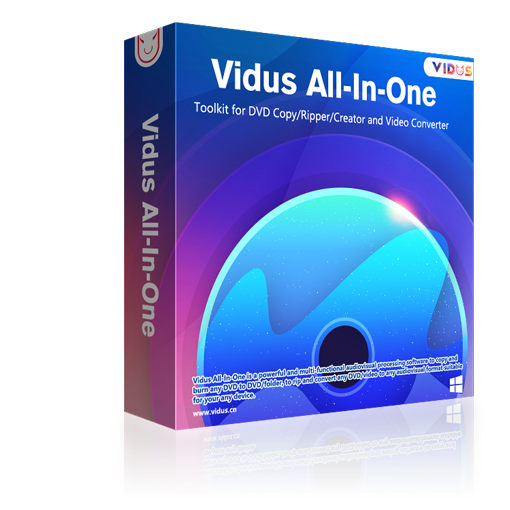
Vidus All-In-One is dedicated to provide client-specific services for you through four powerful modules, namely, Copy, Ripper, Creator and Converter. 50% off Coupon Code GA50
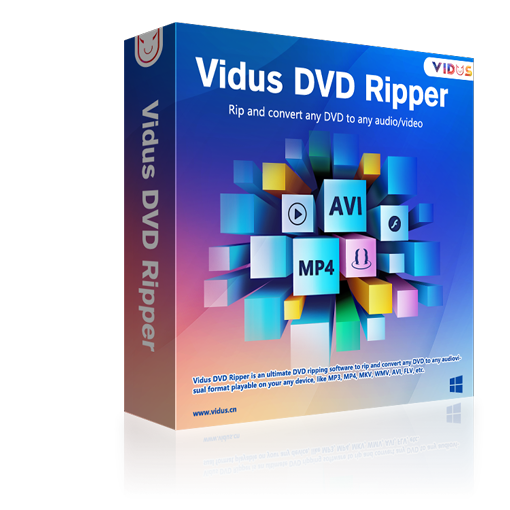
Vidus DVD Ripper helps to convert a DVD to videos/audios whose formats are adapted to your target device to play, like MP3, MP4, MKV, AVI, FLV, WMV, etc. The target device may be a smart phone, a tablet and a game console. 50% off Coupon Code GA50
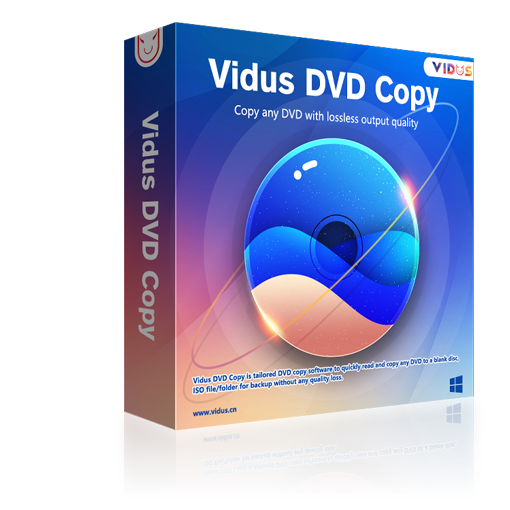
Vidus DVD Copy is a powerful DVD copy software that can easily backup any DVD with fast speed and high quality. It supports six copy modes: full disc, main movie, split, merge, clone and customize that helps you copy the DVD flexibly. 50% off Coupon Code GA50
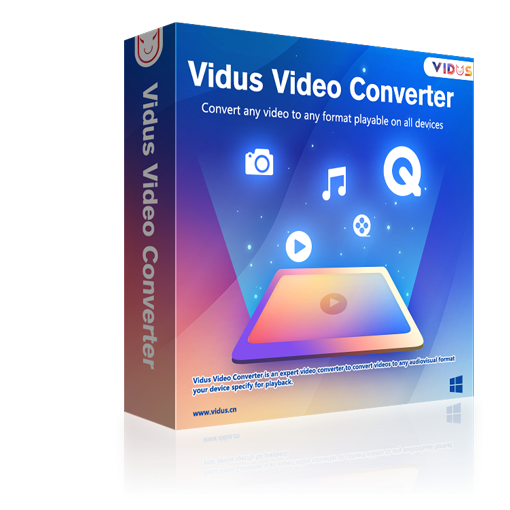
Vidus Video Converter is specialized in reading all video formats and then converting them to any formats suitable and playable on your target device, like IOS or Android. Besides, you can edit and create a styled visual content with the help of built-in video editor. 50% off Coupon Code GA50
GIVEAWAY download basket
Comments on Vidus DVD Creator 1.0
Please add a comment explaining the reason behind your vote.
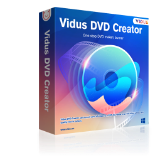


To whom it may concern:
The company now offers a coupon code of 80% ...up and till 30/01/2019.
(coupon code GOTD80)
Just thought I'd mention it
:)
Save | Cancel
http://www.burnaware.com/
http://www.anyburn.com/
https://cdburnerxp.se/en/home (my favourite)
http://infrarecorder.org/
http://www.dvdflick.net/
could spend all day finding free alternatives...
https://www.dvdstyler.org/en/
Save | Cancel
It won't accept mp4 files without having to convert them first and the convert program is a trail program so it's limited.
Save | Cancel
Mike or Any one,
With DVD Copy (Fab), the copy process has a problem. The Rom drawer will
not close, stay shut, with the new blank media. Changed media and same results. Any ideas for a solution?
Save | Cancel
Well, after restarting the program several times it finally allowed me to use the DVD Creator. I some family movies onto a disk with it just using the default settings. It made a start menu and the movies looked as clear as the originals to me.
I think I'll keep it and play with it awhile. It was a good thing that it finally started working because I was about to uninstall it. I dig have a problem trying to close it when it finished copying the dvd. I had to use the task manager. That might have been because I tried to close it too soon.
Save | Cancel
Installed and input registration information provided in readme.txt file. Started program, screen came up showing three progs in trial mode and DVD Creator as Authorized. Clicked on Start program, screen came up showing only DVD Copy and DVD Ripper enabled. DVD Creator grayed out and inaccessible. Tried several times from cold start with same results. Uninstalled since it doesn't provide what is advertised.
Save | Cancel
Darrell, The same thing happened when I installed it. I wanted to try the DVD Creator. It shows as the only one activated, but it's the only one that doesn't work. This was a wasted install.
Save | Cancel
Greetings all,
After getting the email link prog download took a bit more than usual here. (size?) Activating registration was quick and simple for my system. I am using: HP Pavilion 17 Laptop, AMD A10 , 10 cores, Radon R5, 8GB ram.
The prog has a bunch of options and looks like something I will use in the near future. (Gotta buy some disks though...lol) I had NO problems with virus programs or Malware Bytes during download or setup!
I would have liked a few more "Main Page" selections to choose from. Only 2 different styles with 2 variations. This is a good prog for people wanting to copy, rip then compile and burn personal disks or make digital "DVD" files for others. Even if you just want to compile many vid files you have scattered on you system into one. This seems to be a good prog.
While I haven't checked out how an end product is or the ability of ripping from a solid disk. I will definitely give it a good try. I am also hoping to blend some personal music with ripped files as an overlay in same file so I am hoping this will work. We will see.
Thanks for the Prog GAOTD and thanks to Vidus for letting us give it a go.
Respects,
~Coalfire
Save | Cancel
I make my own movies and magic shows/instructional lessons so it would be nice for all movie makers to have these features tat will set your software apart from all others. I have tried a dozen or more and none have all the features U can have the market share wit these features included. I would add,edit, record,play music. Soundtrack features to make all movies look and sound like a real Hollywood production. Voice over options with a E. to adjust levels, a voice changer to help with other important narration features. Last more text options like various new unique fade in's/out's, fade to white/black, kaleidoscope and tunnel views and a par aroma view enhancer. End credit feature will also give the buyers something extra for their money. Thanks, Dr. Anton Nova
Save | Cancel
When you 1st run Vidus DVD Creator 10, it shows a window where you can select to run the trial or activate one of the modules -- it contacts the company's servers either way, and that may be blocked by your security software. BitDefender reports an "unmatching security certificate to www.aolplatforms.com" -- other security software may not mind, may report it differently, or block it silently without notification. If the app is not allowed to connect it throws an error, asks if you want to restart the app, & won't go further until it can connect.
After installing Vidus DVD Creator 10 the dialog said that I needed to restart Windows. There are no drivers or services added that would need a Windows restart -- as the added registry entries include DVDFab 9 & 10, I suspect that the restart is required by part of the software DRM that DVDFab software used with previous versions of the software [current versions log into your account].
Vidus DVD Creator 10 is part of an all-in-one suite, where you activate the modules you want to use -- initially they're available as trials. Installation isn't terrible -- 1130 files & 153 registry entries added -- but is spread across several folders... Besides the program's Vidus 1.0 folder, boost_interprocess is added to ProgramData, a Vidus folder & 3 CLSID-type named files are added to Users\ [UserName]\ AppData\ Roaming\ , and a Vidus folder is added to My Documents. You will probably want to run the installation & software as admin to avoid Windows using Virtual Store in the registry, but it's not critical.
The Vidus app uses ffmpeg, QT, & probably DVD Author code libraries. Using ffmpeg means reliably working with lots of video formats, but it includes a poor mpg2 encoder -- while it'll work to get you the mpg2 files you need for a video DVD, they won't be close to optimal in terms of size or quality. The open source DVD Author project was/is designed to get around expensive licensing requirements, and is based on reverse engineering the video DVD specs. It works, though it may not be as compatible with every DVD player as alternatives made by companies paying those license fees. Some paid DVD authoring apps will also let you do LOTS more than DVD Author, letting you use advanced features on the DVDs you create.
Save | Cancel
mike, where I can find the activation code/ email? please help
Save | Cancel
Mietek, did you read the Readme.txt of the GOTDzip?
Save | Cancel
Mietek, Did you actually install it and get the DVD creator to work? If so How? I would like to try it out before I uninstall it.
Save | Cancel
mike, Did you actually install it and get the DVD creator to work? If so How? I would like to try it out before I uninstall it.
Save | Cancel
Mietek, Sorry Mietek. I was trying to reply to Mike with a question. But to answer your question, copy the email address and password in the readme file into the program after you install it. But if yours happens like mine. The DVD Creator will activate but not work.
Save | Cancel
Tried to register this using the email and password contained in the zip file but it said the email was already used and i can't activated the software. tried the pop-up web page and tried to authorize but got a form to fill out because it rejected the password and email also.
Save | Cancel
Has anyone ever heard of them? I tried looking online for them, they don’t seem to come up. But everyone else does, wonderfox, dvdfab etc. For those who managed to install, how well does it work? I find it interesting that despite the complaints, it still has more thumbs up right away than down. Thanks for information before I try.
Save | Cancel
Harleycat , this looks like either a rebrand from DVDFab or a sister product, even the registration procedure is the same and there are files named "Fab..." in the installation or have the same logo like DVDFab products and it also connects to DVDFab specific sites on startup or during authorization over the internet.
Save | Cancel
System requirements are XP. That's exactly what I have on this machine yet it says my system is not compatible. WHY?
Save | Cancel
So what about the product and how it works? Everybody is too busy chastising. Is that what this site is for, or is it for evaluating software? No need for rude remarks I think we're all here to help each other?
Save | Cancel
julio,
"So what about the product and how it works?"
It really depends on the results you're after. If you want to just slap some video on a DVD that'll work in DVD players, Vidus should work for you just fine.
As far as how Vidus compares, if you want to create video DVDs with good to best quality video, start with a good mpg2 encoder -- Not the one included in ffmpeg, which is what comes with Vidus. If you want to use the same advanced menu features that you see on the video DVDs you buy retail, you'll need to buy something like one of the DVD Architect apps or DVD-lab. If you want open source software, and don't mind a steeper learning curve, compared to Vidus, check out DVDStyler, which is based on some of the same code. dvdstyler[.]org
Save | Cancel
mike, totally agree on DVDStyler, it's basically as powerful as todays offer and a great contender, main difference is that it is free and also free of data snooping.
Save | Cancel
Very confusing authorization process, then 1 computer authorized but three other functions "Trial" only. Finally gave up after sending note to Vidus.
Save | Cancel
Since their DVD Ripper is promoted on this page: what I want is a DVD ripper that will rip the MPEG2 file from a DVD without converting it to any other format, but ripping the various titles properly, one file for one video no matter how long the video is or where it is on the DVD. Ripping straight to the original MPEG2 would be the fastest rip possible, and I could rip several DVDs, then I could batch convert those files to MP4 or other overnight.
Save | Cancel
J,
What you want, J, is a copier rather than a ripper, which will only convert. An app that let's you copy a DVD, either complete or just the main title, will often give you a folder with all the relevant files, same as you'd burn to a DVD, on your hard drive. There are a few free apps that will then give you a single video file from that folder. That part, copying just the video to a new file on your hard drive, takes as long as it takes to copy whatever size file -- IOW it depends on your hard drive speed. If the speed copying from a DVD concerns you, check out Media Code Speed Edit, and see if it'll work for you -- many [most?] DVD drives include a speed governor to limit how fast it'll copy files from a video DVD, as a sort of DRM.
Save | Cancel
J, You can use WinX DVD Ripper Platinum 8.8.4 from Digiarty. That ripper can handle copy-protected DVDs. Was given away in October 2018. You could also get the key from Digarty itself.
Save | Cancel
Made two examples; one without a menu and one with a menu:
https://ootjegotd.stackstorage.com/s/U9AbHcSmag33uPl
Save | Cancel
"Sorry, this installation is not compatible with your current operating system."
Said this on Windows XP SP3, therefore the information here as well as the author's website is incorrect!
Save | Cancel
Trying 2 b Helpful, works fine on my very old and outdated win XP machine,
Save | Cancel
buck, Are you perhaps using XP as a virtual machine inside Windows 7 or something?
Save | Cancel
$29,95 - not 39,95...
beside that I personally don´t need such a tool:
too often the "original" prices - announced by Gotd - are wrong, often only mere fantasy!
Save | Cancel
Hello,
the noted price is the correct one for the lifetime license.
$29.95 is for the one year.
Please pay more attention to the info on the company site.
GOTD team
Save | Cancel
Helen,
So are you saying today's offer is the $39.95 lifetime license?
Save | Cancel
dadams, on installation it says that it never expires.
BTW, I also found it incompatible with XP despite the claims above.
And wosa can be forgiven for thinking the price was $29.95 because the company website displays that price very prominently. Helen was perhaps a bit too eager to chastise him. See for yourself:
https://www.vidus.cn/dvd-creator
Save | Cancel
bongleton, Helen is right; click on the Buy now and you see this:
https://www.dropbox.com/s/gyvkssp2t8jds4k/Lifetime.png
And after using the GOTD-code you will see this:
https://www.dropbox.com/sh/oivcwxougidjs7d/AAAiBqAvXULTUJVIFJ5RvsjLa
Save | Cancel
better link:
https://www.dropbox.com/s/soe6tkcgewxk1ff/Overzicht.png
Save | Cancel
Helen is absolutely right about the price, but it's a bit rude to chastise wosa for quoting the price that hits you when you go to the website. Only if you click on the buy now box do you discover that the 29.95 tag is only for one year. (And why do that when you can get it today for free?)
Bongleton, I agree. Good manners cost nothing.
Save | Cancel
Hello,
the comment made by wosa includes disinformation, even if it wasn't made intentionally, so clarifying the information is a must for us. But stating that GOTD too often has the wrong prices, might be considered to be slander! We always pay attention to the prices and try our best to feature the right one. Yes, we might have some mistakes from time to time, but calling this a mere fantasy is abusive to the site reputation. Not sure why such statements aren't considered to be rude.
GOTD team
Save | Cancel
Hello,
the post was answered to avoid the further confusion as other users may have the same question or just believe his statement.
GOTD team
Save | Cancel
TK, i'll bet car salesmen drive you nuts.... I don't remember you being such a nitpicker. How much free software have YOU given away?
Save | Cancel
I need DCD Copy software, not DVD Creator which is dime a dozen.
Save | Cancel
CharlieO, DVD Shrink 3.2
Free.
Save | Cancel
Jim Jones, it is a dvd ripper.
Need something like Aiseesoft DVD Copy.
Save | Cancel
Thank you for the giveaway, but by any chance could you giveaway a good Blu-Ray Ripper? :)
Keep up the good work!
Save | Cancel