Every day we offer FREE licensed software you’d have to buy otherwise.

Giveaway of the day — Vidmore Screen Recorder 1.0.12
Vidmore Screen Recorder 1.0.12 was available as a giveaway on April 22, 2020!
Vidmore Screen Recorder is the most professional Screen & Video & Audio recorder that allows you to capture any on-screen activity and record HD videos on Windows or Mac with original sound/image quality. With the help of this video recorder, you can easily make video tutorials, record webcam videos, capture games, get streaming movies and music, and more with full screen or customized recording area. It also works as an audio recorder to grab system sound & microphone and saves the captured audio in MP3, WMA, AAC, etc. for easy playback. Moreover, you can annotate the recording with a text box, arrow, highlight and more, which enables you to make various settings before video and audio recording. And it is convenient for you take a screenshot of the whole screen or of a single window with ease. After recording, you can save the captured video/image as many popular output formats like MP4, WMV, AVI, GIF, and more according to your needs.
Special Offer: 40% Discount for Vidmore Screen Recorder (Lifetime/3 PCs)!
System Requirements:
Windows XP/ Vista/ 7/ 8/ 8.1/ 10 (x64)
Publisher:
VidmoreHomepage:
https://www.vidmore.com/screen-recorder/File Size:
19.8 MB
Licence details:
Annual
Price:
$29.95
Featured titles by Vidmore

Vidmore Video Converter is one of the most versatile and powerful multi-format video converter. It is capable of converting 4K/1080p HD video to a wide range of 200+ formats and devices, ripping any DVD or Blu-ray DVD disc/ISO/folder to any mainstream video & audio format in 1:1 ratio, and editing and compressing full HD video. With the high-speed processing algorithms and advanced acceleration technology, this video processing software can convert videos to 1080p HD or 4K Ultra HD quality at 50X faster speed. Featured by its built-in practical tools, like video editor, video player, video compressor, GIF maker, and media metadata editor, Vidmore Video Converter can easily help you to create and edit your personalized videos with ease.
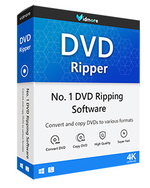
Vidmore DVD Ripper is the best DVD ripping software for Windows. With leading DVD decryption algorithm, it supports ripping almost all DVD movies to MPG, DVD ISO and folder in 1:1 quality without transcoding. To get a digital copy of your original DVD, it allows you to convert DVD movies to all popular HD and SD video formats, extract audio file from DVD discs, and rip DVD to phone, tablet, TV and more at 10X faster speed. This DVD ripping software is equipped with a built-in video editor that allows you to quickly trim, merge, adjust video effect, add subtitle, choose audio track and more.

Vidmore Blu-ray Ripper, an all-featured toolbox for Blu-ray ripping, converting and copying, can rip the full Blu-ray disc to any video or audio formats and any devices including smartphones, tablets, TVs, etc. at 6X faster speed. And it supports converting and ripping Blu-ray discs to ISO, folder, and all 1080p video formats, including MP4, AVI, MKV, MOV, WMV, FLV, M4V etc., with its original structure. You are also provided with various editing options, like cut, merge, effect, rotate & clip, crop, watermark to edit and personalize your Blu-ray movies in a hassle-free way.
GIVEAWAY download basket
Comments on Vidmore Screen Recorder 1.0.12
Please add a comment explaining the reason behind your vote.


Please read this guide if you are not sure how to register the software.
Step 1. Download Zip package from GOTD. Unzip the Package and run setup.exe to install the software.
Step 2. Run this software and you will be directed to the Registration window. Meanwhile, just find and click the "Get Free License" button at the bottom-left corner.
For getting the free license code, just directly click the link: https://www.vidmore.com/cooperation/gotd-screen-recorder/ to enter into the registration page on which you need to input your name and email.
An email will be sent to your email address automatically. If you do not receive your license code after several hours, please check your spam or junk mail folder.
Step 3. After getting the license code, return to the software and copy and paste the received registration code under "Registration Code" and click "Activate" to activate the software.
If you encounter an internet connection error when activating, please try using another internet connection.
Cannot find the Registration window? Just click the “Register” button (A lock image at the top) in the main interface of this software.
To learn more information about the software, please visit this page: https://www.vidmore.com/screen-recorder/.
A 40% off coupon code (VIDMGOTD) is for GOTD Users. You could use it to buy all the products at: https://www.vidmore.com/.
Please be aware that the license key is valid for one year, and only applies to the Windows version.
Save | Cancel
Did not receive an activation Email. And yes I did check my Spam/Junk folder.
Save | Cancel
Installed on both my laptop and desktop with 2 different email addresses...registration email never arrived for either one. :-(
Save | Cancel
Vidmore Screen Recorder needs lot of improvement.
I am already using "Rec Master" which is an excellent screen recording software given by giveawayoftheday where no rendering is required. The moment you stop, recording is saved in folder without rendering.
Rgds
VPSINGH
Save | Cancel
How long does the 40% off on lifetime good for? I'd like to try this out for a few days before committing to buy.
Save | Cancel
Dear 804Michael Hottman,
Thank you for your feedback.
The 40% discount coupon will expire at the end of this week.
If you want to purchase, we suggest you purchase it as soon as possible.
If there is any problem, please feel free to contact us via e-mail: support@vidmore.com
Thank you for your understanding and cooperation in advance.
Best Regards!
Vidmore
https://www.vidmore.com/
Save | Cancel
Installed and registered very easily. Had already been thinking about looking for a screen recorder and this one seems to be very easy to use and work well, so pretty pleased with today's giveaway, thank you.
Save | Cancel
OOPS! Just discovered that it was Vidmore Video Converter 1.0.36 that I had installed (and that will not run unless I install an update - which will probably turn it back into a trial. Yikes!)
Save | Cancel
John C,
Thank you for your feedback.
As for your situation, it perhaps that you have downloaded the Vidmore Video Converter from this activity before.
Could you please have a try with this link to download the Vidmore Screen Recorder?
Here it is:
https://www.giveawayoftheday.com/download/?c=a9ba35030e94d3e47cf6e487b95a493e#
If there is any problem, please feel free to contact us via e-mail: support@vidmore.com
Thank you for your understanding and cooperation in advance.
Best Regards!
Vidmore
https://www.vidmore.com/
Save | Cancel
John C,
As for the problem you mentioned that the Vidmore Video Converter 1.0.36 becomes trial version after update, our R&D Department has tested again and does not reproduce this problem. Would you please contact us via support@vidmore.com to discuss with us with more information, so that we can solve this problem for you?
Thanks in advance.
Regards.
Vidmore Support Team
Save | Cancel
I ran the update (successfully) and it came up as Vidmore 1.0.56 and looks like it is good through March 2010. Although it shows as Vidmore in my programs, it is actually Vidmore Video Converter. Thanks Vidmore for letting me try your software.
Save | Cancel
Already had Vidmore on my computer. Opened to see what version and it was 1.0.36. When opening, it said, must update to use normally (or something to that effect.) Declined to update. Shut down and went back to confirm this was 1.0.12. Then tried to open Vidmore again to see where I may have received the product (Previous Giveaway of the Day or some other site) and now it will not open without installing the update to 1.0.50! Looks like I'm stuck and have to delete the 1.0.36 and go back to this older version - not much of a choice!
Save | Cancel
I am unable to work with editing Display formats in video recording. All I can get is "DISPLAY1". I looked for online help and and got to a Free Download button for "screen-recorder.exe." I am afraid to install for fear of overwriting the GAOTD successful download and registration. What gives?
Save | Cancel
PaulW,
Not really sure what your problem is based on the lack of provided information, but DISPLAY1 represents for first monitor. If you have more than 1 monitor, that is where you select which display you are going to be recording.
If you are talking about changing file types, codecs, etc. all that is found in the settings setion. Click the icon that looks like a gear.
Save | Cancel
FeMaster, is there a help I can download or refer to without overwriting the GAOTD with a trial version? Surely you did not discover what you know by hunt and try.
Save | Cancel
Dear PaulW,
Thank you for your feedback.
Could you please tell us what is the format of your display? What do you want to do with our product?
If you are afraid that this version will overwrite your previous version, you could install it under a different path.
If there is any problem, please feel free to contact us via e-mail: support@vidmore.com
Thank you for your understanding and cooperation in advance.
Best Regards!
Vidmore
https://www.vidmore.com/
Save | Cancel
PaulW,
That software you are refering to in your post is the same software that is being given away here. Had you installed it yesterday, it would have simply reinstalled the same program over the top of the original and your license would have either remained or you simply would have had to put it in again. If you do it now that the giveaway is over, you will most likely convert it back to a trial version, as the giveaway is now over.
I'd suggest asking questions about the specific problem you are having and not worry about reinstalling the software.
Save | Cancel
Error message at the end of the install stating "software is incompatible with my version of Windows... Click on the shortcut and it says "This APP can't run on your PC. To find a version for your PC,check with the software publisher." This is NOT worth the trouble. Thanks anyway Give away of the Day.
Save | Cancel
Dear Judy,
Thank you for your feedback.
As for your situation, could you please send us a screen shot of the error page for a check via e-mail: support@vidmore.com ?
Once we confirm it, we will try our best to help you.
Thank you for your understanding and cooperation in advance.
Best Regards!
Vidmore
https://www.vidmore.com/
Save | Cancel
So what free program is better than this?
Save | Cancel
LPM, OBS Studio is my preference.
Save | Cancel
After finally being able to get a code I gave it a try and am very pleased with the results overall.
It has enough setting to control how it operates and even has those that can control the general quality of video and audio.
It seems to have a small footprint and smoothy records even when a machine is being heavily utilised with other processes.
The default save file type is WMV and although it does have other options for MP4, TS etc, whenever you try to change to one it comes up with a message that states that the combination of machine and hardware does not support recording in such formats (except for GIF), which is incorrect and is either a bug in the software of perhaps a limit imposed by the developer for this Giveaway version.
Like other offerings it also has screen capture and settings for that too.
Whilst it doesn't have anything specific that rises it above other products, it does do the job that it states, which is what you want and if you like tinkering with frame rates etc than it may offer some of the flexibility that could be useful.
Price is probably $10 too high for what is a crowded market place, where there are also many free products that do similar jobs.
But thumbs up for the product because it does what it says on the tin.
Thumbs down for the email registration process that must be flawed in some way that can make it frustrating for people to want to try and therefore can diminish the purpose of the giveaway.
Save | Cancel
Downloaded & running in minutes
Save | Cancel
Cannot be installed in Win7 32-bit
Save | Cancel
Needing this app,
Thank you for your feedback.
We are sorry that the this activity version is 64 bits, hope you could understand this.
And if you want to download the 32 bits version, you could download it from our official website.
Here is the download link for you: https://download.vidmore.com/screen-recorder.exe
And if it could work for you and you decide to purchase, please confirm with us via e-mail: support@vidmore.com and we could offer you a 40% discount.
If there is any problem, please feel free to contact us.
Thank you for your understanding and cooperation in advance.
Best Regards!
Vidmore
https://www.vidmore.com/
Save | Cancel
This has defied effort to install, re screenshot: imgur.com/Ia1AYeJ
Save | Cancel
Dear Hon KONG,,
Thank you for your feedback.
You mean you fails to install our product?
If yes, could you please send us a screen shot of the error page for a check via e-mail: support@vidmore.com ?
Once we confirm it, we will try our best to help you.
Thank you for your understanding and cooperation in advance.
Best Regards!
Vidmore
https://www.vidmore.com/
Save | Cancel
i am impressed by this program, few adjustments to video and sound... and the results are very good.
Well done.
Save | Cancel
Really miss the giveaways that read, 'Enter the key from the readme file in the about tab.'
Surrendering emails and exhausting registration instructions / processes are very off-putting.
Save | Cancel
softwarejunkie5150, GMail is a free email system which can be used to 'route' your email to your main address, shielding it somewhat. This means you can have an email address and not need to go to GMail to collect it.
This registration process is quite straightforward - go to a webpage, submit an email address, get email, put key in program. Quite easy.
If they've released v1.36, then v1.25 should be free, giving us an incentive to upgrade (ie, bug fixes).
Save | Cancel
Oops, saw 1-0-36 in the URL while I was typing, and thought the version was 1.0.36.... it should have been 1.0.12.
Save | Cancel
Chris, one needs a phone number to use gmail or there is no gmail. This is defeating if one does not want to be self registered to potential spyware software products.
Save | Cancel
softwarejunkie5150, I just found (after waiting hours for an email) that 10 minute mail works.
Save | Cancel
In response to [ softwarejunkie5150 ], who wrote "... Really miss the giveaways that read, 'Enter the key from the readme file in the about tab.' ..."
... or "program is pre-registered, and setup is not locked or encoded, please share it with everyone, we need the installed user base".
.
Save | Cancel