Every day we offer FREE licensed software you’d have to buy otherwise.

Giveaway of the day — VideoProc Converter 4.4 (Win&Mac)
VideoProc Converter 4.4 (Win&Mac) was available as a giveaway on October 26, 2021!
VideoProc Converter (the former name VideoProc) is a simple yet strong software combo of video/audio converter, DVD ripper, video editor, video downloader, recorder and video to GIF maker. It works well with any videos shot with GoPro, DJI, iPhone, Android, camcorder, or other 4K cameras (DSLR or mirrorless). By fully utilizing the power of Intel Core, NVIDIA, and AMD, it can efficiently process 4k videos, HDR, 3D and 360 degrees VR videos, large-sized videos without freezing and crashing. Meanwhile, keeping a good balance between size and quality.
New Features:
- -Added new output profiles for iPhone 13/Pro/Pro Max/mini; Support Windows 11 and MacOS 12.
- -Added the feature of estimating video size and let users know the final size before re-encoding and exporting.
Highlights:
- Convert: any old/new DVDs, videos, audios to any video audio formats & devices, 3D to 2D, totally 420+ profiles.
- Compress big 4K/8K/HDR/HD videos with highest quality; Downscale 4K to 1080p/720p, vice versa. GIF to video.
- Download video, music, playlist, live streaming from 1000+ sites. Add, search SRT subtitle for movie /TV series.
- Abundant editing features: cut, split, crop, merge, resize, reframe, add effect/subtitle/watermark, make Gif, etc.
- Repair: stabilize, denoise, defisheye, rotate/mirror, slow down or speed up footages, force A/V sync, etc.
- Adjust: customize bit rate, resolution, GOP, encoding mode, 4K to 1080/720p and more.
- -Record: capture desktop/iOS screen/live video; record video with webcam, make PIP video, apply green screen.
- -Easy-to-use, just drag-and-drop. No.1 fast video processing speed. Support batch downloading and conversion.
Bonus: Digiarty also provides you a unique chance to gain Lifetime Full License at 70% off discount.
System Requirements:
Windows 10 (x32/x64)/ 8/ 8.1/ 7 (x32/x64); Mac OS X Snow Leopard, Lion, Mountain Lion, Mavericks, Yosemite, El Capitan, macOS Sierra, macOS High Sierra, macOS Mojave (10.14)
Publisher:
Digiarty SoftwareHomepage:
https://www.videoproc.com/File Size:
96 MB
Licence details:
Lifetime with no free updates
Price:
$37.95
Featured titles by Digiarty Software
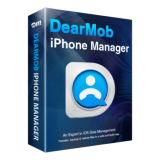
DearMob is an easy iTunes alternative to backup and restore iPhone, iPad files with encryption method. It helps to make a seamless switch to the new iPhone and also simplifies the process of selective back up and transfer of your desired iPhone files to PC and Mac, including photo, music, video, contacts, books, calendar, voice, ringtone. iTunes purchased content is also included.
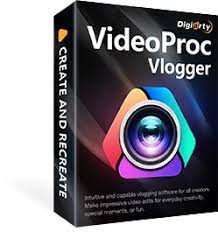
VideoProc Vlogger is a non-linear video editing software that can do both basic and advanced edits. It supports all types of videos, including 4K/8K, 10-bit HDR, HEVC and LOG mode footage shot by GoPro, DJI, cameras and phones. It can split, rotate, and add transitions, effects and texts; create a green screen, PIP, split screen video, etc
GIVEAWAY download basket
Comments on VideoProc Converter 4.4 (Win&Mac)
Please add a comment explaining the reason behind your vote.





Dear GOTD fans,
Happy Halloween in advance. Thank you for choosing VideoProc Converter (former name VideoProc). It integrates strong video/audio/DVD converting, linear video editing, downloading, HD screen/webcam recording, and video to GIF features.
To use the full function of VideoProc V4.4, please
1. Download the program from GOTD, unzip and install it.
2. Find the readme file and go to Digiarty giveaway page.
3. Tap the “Get License Code” button, you will get a text file with a license key and activate guide.
To guarantee that you can use the full functions of V4.4, please input your valid email as Licensed Email and activate your Giveaway code ASAP. Click here to check the activation guide An “Upgrade to Lifetime License” offer will pop up after activating this program, just click "x" to close it if you want to continue to use the Giveaway version that does not support free upgrade.
Want to Get Lifetime Upgrade License?
Here is also an exclusive sale for GOTD users to get Lifetime License at 70% off discount. It comes with the privilege of free update to any future version. Valid for 48 hours only.
Extra Giveaway:
Seeking a free yet powerful nonlinear video editing software? VideoProc Vlogger will be your optimal choice. It helps easily make impressive edits for everyday creativity, special moments, or just fun, with both basic and advanced editing features, e.g. split, rotate, add transitions/effects/texts/BGM, speed ramp, motion crop, color grading, and LUTs, and audio editing, etc. Join VideoProc Vlogger contest and win GoPro HERO 10, tripod and more as free gift.
Feel free to contact support@videoproc.com, if you have any problems on this program.
Sincerely,
Digiarty Support Team
Official Website: https://www.videoproc.com/
Save | Cancel
Digiarty Support Team,
Hello Digiarty team and GOTD.
Thanks for this gift.
I have VideoProc V.4.2 with GOTD license.
If I want to install this new one, must uninstall the older version?
Thanks! Great piece if software.
Save | Cancel
Dragos, My older version WAS overwritten FYI.
Save | Cancel
Digiarty Support Team, good day.
Can I instead of Youtube publish needed for contest video in our own popular e-magazine (Ukrainian, English languages)on special page for this case? I have not youtube, because we have own mini-server for video into our web media and upload all videos there. It would be great variant for you and free advs in such way.
So, what do you about?
Thank you for answer.
And in any case my hearty congratulation with great video editing program.
Save | Cancel
Digiarty Support Team, When I Tap the “Get License Code” button on the registration page initiates a download of the install zip package. I do not get a text file with a license key and activate guide.
Save | Cancel
Digiarty Support Team, I cannot see the “Get License Code” button, so am unable to register. Please help.
Save | Cancel
Dragos,
You do not need to uninstall the older version. Just install the new version and activate the full feature with the giveaway license code.
Save | Cancel
today i have downloaded the free version,
i need the registration code
Save | Cancel
The download of files (e.g. from Youtube) is very, very slow. The program does not seem to use the Nvidia GPU in ny laptop. Can anyone help me to speed up the downloads?
Save | Cancel
"Download video, music, playlist, live streaming from 1000+ sites"
As someone always hunting for footage I can use for my projects, always useful to have a few around.
What one program is unable to catch, another might.
Thanks for the offer!
Save | Cancel
I am a teacher, sometimes I show videos to my students in class, but the number of videos is too much for my flash drive, so I have been looking for software to compress videos, I found VideoProc Converter is very suitable, I can compress videos according to my needs, and videos also can be converted to other formats of video files.
Thanks so much for your help!
Save | Cancel
This seems to work good. The others that I had; wondersoft, tripod, etc, seem to time out and don't work anymore. Hopefully this will continue to work.
Save | Cancel
How do I get the registration code? I installed and hit register and it asked for a code I haven’t recieived
Save | Cancel
Amongst the many video converters i have accumulated, this is one of the best and i use it most of the time, also with WinX HD video converter...includes dvd ripper, screen recoder and downloader. It is free and life long license, what more to ask for ? Thanks GAOTD.
Save | Cancel
This is perfect for the guy that wanted one that could use AMD GPU acceleration.
VideoProc can use all...
Intel from Sandybridge up (Skylake for HEVC)
Nvidia from Kepler up (Maxwell 2 - GTX900 series for HEVC)
AMD GCN based
Save | Cancel
When I tried to activate with the license key, I got an error 222 message. I tried multiple times and got the same message. Can you help me please?
Save | Cancel
I bought this for my Mac and it is a great piece of software. A tip - while the version is not upgradeable the video download engine is - a very nice feature unless the have changed it.
I am able to download all sorts of videos and/or audio on many platforms.
The VidoeProc Vlogger is also an awesome piece of software. It is so simple to use - add media, then select your transfusions, or titles or effects. Saves to any popular format. This is a must-have piece of video editing software. And it is FREE!
No I am not an employee.
Save | Cancel
Got activation code, but get an error every time I try to activate.
Save | Cancel
Really love this software. Glad to have discovered it on GOTD... I have since purchased it on multiple Macs and PCs because it is so useful, and am so glad to be able to recommend and share the free version to many of my friends again today! Thank you for the generous offers Digiarty!
Save | Cancel
My Watch Later Playlist option does not work when clicked, so cannot add multiple urls to watch or download later, and therefore Download Entire Playlist cannot work. Do you have way to make My Watch Later Playlist work?
Save | Cancel
Can you tell me how to add multiple video urls to downloader window? Seems will only take one at a time. When paste another link the previous link vanishes, Seems app will only analyze one video url and not permit more than one at a time.
Save | Cancel
One feature have interest in how to Speed Up or Slow Down video footage. Did not see in web videos or at website howto guides. Can you tell me where to find this feature in your software?
Save | Cancel
Cig, You can use VideoProc Vlogger, another Digiarty program to change video speed. It has 20+ speed presets (good for beginners) and lets you ramp video speed creatively. They have video tutorials on YTB about this feature:
https://www.youtube.com/watch?v=tKRb-mva47Y
If you were asking about VideoProc Converter, here is how I use it to speed up or slow down a video footage.
1. Load a video footage.
2. Open "Edit Video" window by clicking cut, crop or any other editing option you like.
3. Click "Audio & Video" and you will find it, "Play Back Speed".
Save | Cancel
Nevermind answering my question here as found this feature under Audio Video tab at bottom of page and shows below rotate and flip.
Save | Cancel
Cig,
>"...have interest in how to Speed Up or Slow Down video footage"
VideoProc Converter can convert videos but it does not edit the videos, so altering parts of the video to speed up or slow down is not possible, however, VideoProc Vlogger is their free editor, and it does have the capability to select portions to speed up or down. This feature is demonstrated in their training videos. Make sure you study the training and experiment until you feel comfortable with taking advantage of this feature.
Save | Cancel
Cig,
When you have a clip uploaded, press the cogwheel options button on the right of your clip.
Click the tab "edit video" at the top of the screen.
Under the "audio & video" tab (default) you'll find the 'Playback Speed' slider.
Just slide it up or down for speed up or speed down.
Save | Cancel
i installed the program. nowhere i can find the free "get license code". can anyone guide me thriugh.
Save | Cancel
Duke Daniel,
Check out the read me file. There is a link that will take you to the page which has the get license code. Hope that helps!
Save | Cancel
Duke Daniel,
After unzipping the file from giveawayoftheday.com, you will see a readme file. Please visit the giveaway page in the readme file, you can easily get the license code.
Save | Cancel
Duke Daniel,
>"...nowhere i can find the free "get license code". can anyone guide me through."
Yes. The reader.txt file that is downloaded with the zipped file from GOTD has the URL to go to get your license.
On that page to the left, you will see the "Get license code" on a green button. It looks like you can still get a license until Thursday at 4:00 PM EDT (or 1 PM PDT).
Hope you have responses to your comments turned on so you can get this message. Good luck.
Save | Cancel
I uninstalled my 4.1 version. I installed new 4.4 version. Everything seemed to go well. When I tried to activate with the included free license key, I got an error 401 message. I tried multiple times and got the same message. Can you help me?
Save | Cancel
I was able to get it running with the alternate license code sent to me. Thanks. It is a great program.
Save | Cancel
Jerry L Watts, I'm having a similar experience, but getting a "Forbidden(403)" message... I emailed support@videoproc.com. I tried both the Windows and Mac licenses emailed to me. Does anyone have a solution?
Save | Cancel
Jerry L Watts, Try to restart computer. In some cases it helps.
I am a user not admin team.
Save | Cancel
I like this program so well that I bought it. Just updated to ver. 4.4 this morning and then saw that you were giving it away. Great program!
Save | Cancel
I bought a license after doing an eval from a previous giveaway. This has worked perfectly for me in its various functions. I feel comfortable recommending it to any and all.
Save | Cancel
Excellent software! Thanks!
Save | Cancel
This seems like genuinely useful software! I have only 1 request: Can you add the ability to download videos from the BBC News website? As a teacher it's sometimes useful to embed news clips into PowerPoint when explaining certain concepts.
Save | Cancel
I've purchased the 'lifetime' license a couple of years ago and use it as my pick for this type of software. There is one thing that it will not do, however, and that is screen record a Netflix stream. It will record Youtube and others.
Save | Cancel
Hott2,
>"It will record Youtube and others."
It will not record Youtube Movies (the ones posted by YouTube). That includes the paid or the free ones. The analysis step will fail. I am not aware of any screen recorder that can accurately record these. Some recorders will appear to record but you end up with an unreadable file.
Save | Cancel
Didn't overwrite older version 4.1, installs to different folder. After running older version, had to re-register this new version.
Save | Cancel
VideoProc Converter is a great product. Thanks a lot.
An if your are looking for a great video editor really free, the same company has it. I use it from 2 weeks and it's a full featured product without any limits in time or functionalities.
https://www.videoproc.com/video-editing-software/
VideoProc Vlogger (free) + Videoproc Converter (free today) and you get a realy good combo for video creativity on MacOS or Windows PC !
Save | Cancel
what is the difference between VideoProc Vlogger and VideoProc Converter 4.4 ?
Save | Cancel
Peter Barry,
>"what is the difference between VideoProc Vlogger and VideoProc Converter 4.4 ?"
Richard Woodley asked the same question. I gave a detailed explanation for his question. Check it out.
Save | Cancel
This 4.4 version removed the former 3.9 GOTD and it is not working.
I tried 5 times to convert 4K into HD and it crashed 5 times!!
VideoProc Converter 3.9 worked very good on my system!
Give me back VideoProc Converter 3.9!!!!!
Save | Cancel
* Update, I revo uninstall completely, reboot and re install 4.4.
Now it only crashed once out of my 5 tests converting 4K to HD.
** I test with different settings so I need to find what cause the crash.
Save | Cancel
It runs very well on my Windows 11 operating system, some screen recorder doesn't support windows11 yet, but VideoProc Converter does a great job.
The best thing is that VideoProc Converter doesn't have time limitation of recording.
I always use it to record my Fortnite gameplay, add audio narration, do some simple editing and convert the video format for sharing via YouTube or FaceBook.
I would love to recommend this software to my friends.
Save | Cancel
I am an adventure sports lover, and almost everytime I took my GoPro Hero 9 for the video recording of some wonderful activities and moments. Sharing those video files is always headache as the files are sooooo large, thus I need to compress and convert it to a nice size. And for the video compress, I only have two needs: 1, no quality loss 2, Do not cost too much time. I’ve tried many video converting software and finally choose VideoProc converter. Highly recommend!
Save | Cancel