English
Every day we offer FREE licensed software you’d have to buy otherwise.

$9.90
EXPIRED
Giveaway of the day — Video to Picture Converter
Video to Picture Converter is capable of converting almost all frequently used video files to JPG, BMP, GIF, TGA, TIF, PCX, PNG and ICO image.
$9.90
EXPIRED
User rating:
450
44 comments
Video to Picture Converter was available as a giveaway on June 14, 2010!
Today Giveaway of the Day
Control remote desktop or laptop from any device and anywhere!
Video to Picture Converter is capable of converting almost all frequently used video files to JPG, BMP, GIF, TGA, TIF, PCX, PNG and ICO image. With this versatile video to picture converter, you can effortlessly convert AVI, MPEG, WMV, DVD(VOB), Dvr-Ms RM, RMVB, etc to image formats. And, it also allows you to convert the above videos to animated gif image.
System Requirements:
Windows 2000/2003/XP/Vista/7; Intel 1.3 GHz processor or equivalent; 128MB of RAM (256MB recommended); 13MB of available hard disk space
Publisher:
Watermark SoftwareHomepage:
http://www.watermark-software.com/video-to-picture/video-to-picture.htmlFile Size:
7.57 MB
Price:
$9.90
Comments on Video to Picture Converter
Thank you for voting!
Please add a comment explaining the reason behind your vote.
Please add a comment explaining the reason behind your vote.
You can also add comment viaFacebook
iPhone app giveaways »
$19.95 ➞ free today
$0.99 ➞ free today
Every Day Spirit is a collection of beautiful, original, hand-crafted wallpapers created to make your phone look amazing.
$0.99 ➞ free today
$4.99 ➞ free today
$1.99 ➞ free today
Android app giveaways »
$0.99 ➞ free today
$0.99 ➞ free today
Spelling Right is a new challenging educational spelling game that will test your English spelling skills.
$2.29 ➞ free today
$0.99 ➞ free today
$1.49 ➞ free today


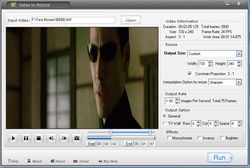

No HD capabilities - may try to use old pieces to try it on.
With HD would be perfect...
Save | Cancel
This is a good one
and that is what i was searching for
Thanks Jabee Bro
Save | Cancel
to kd (#41) I had the same problem and found these comments in the forums. (In my case, IE was set to work offline- the choice is in the File menu, but I didn't realize it because IE isn't my default browser. Apparently the GOTD activation process uses IE and not your default browser.)
from BuBBy: ...as a quick check - is your Internet Explorer working ok - can you open http://giveawayoftheday.com/ using IE?
If it is set to work offline and you didn't notice because you use Firefox or Opera to surf the net - Activation will fail with a connection error. So Check that IE is ok and can connect to the download page.
from graylox: IE is needed for the activation process, that doesn't mean, that you have to browse or download with IE, but IE may not be in "offline" mode. (Let's hope someone more tech-savvy than I can explain better WHY). It happened sometimes, that after a MS patch I had to re-change the IE options.
Save | Cancel
It's rare for one program to get what appears to be over 90 percent "like it" or "love it" comments. Thanks to all of you for building up anticipation. Thanks to GOTD and to WatermarkSoftware
Save | Cancel
#3 Bert
#36 Graham
google for "movie salsa". It does the reverse of Video to Picture Converter so it is not in competition with this product.
It will create *.avi files from an unlimited number of still images.
The avi files can be converted to *.wmv files using a free converter from Microsoft. Search Microsoft for Windows Media Encoder 9 Series.
Both products can run in batch mode with a lot of options available. They work very well in combination to convert still images from my weather station to time lapse video.
Save | Cancel
Best little app in a while. The avi 2 gif is quite good. And it adds zero items in windows registry. Except for an uninstall dir of course.
Save | Cancel
I downloaded, installed, validated and registered without any problem at all on one of my computers. However, when I try to install it on another computer, it starts the installation, tries to connect to Giveawayoftheday.com and then a window appears saying "Failed to connect. Try again later." I've tried and tried many times and still the same thing happens. Very frustrating!!!!!!!!!!
Save | Cancel
This program is very simple to use and can create screen shots of your videos. Resolution is adequate with ultra small file sizes. The fact it's simple is the reason I love this program. Thanks and keep up the good work GOTD!
Save | Cancel
i use VLC player instead
its free
Save | Cancel
Just want to add a free alternative:
CineGobs Keyer will do this and a whole lot more!
Save | Cancel
By the way, if all you want is a good still capture rather than a series of frames, Topaz Moment from an earlier giveaway is a real winner. It does super-resolution subsampling over a few consecutive frames to improve the spatial resolution - much better than simple sharpening with convolution filters.
Save | Cancel
Like Burt, I'm also looking for something to take consecutive images (any format) and stitch them together one ofter the other to create a video. By that I mean the equivalent of the animation process used by cartoons - not what a lot of software offers which is creating a slide-show from your photographs. I'm not sure if this is what Burt (#8) was asking for, but I don't think the Microsoft program that Randy mentioned is what I'm looking for; also it has to be command-line or batch driven (windows or unix is OK, unix is preferred).
I've just noticed Jason's post about jpgvideo - that sounds like what I'm looking for. Any more tools like that, maybe with a few more options? (input type, movie speed etc) It's a shame to output a bitmap and then have to convert it to jpg just for this code to convert it back to a bitmap. I'd rather keep it lossless right up to the point of generating the video frames if I can.
By the way, the application is a simulation of butterfly migration on a continental scale, running on a supercomputer. Each frame will probably be a snapshot of the map showing the population density, taken once an hour (of simulated time). I expect to generate a movie representing about 2 years of real time.
Graham
Save | Cancel
@20 Windows Movie Maker for XP infomation below:
Windows Movie Maker 2.1 Download
http://www.microsoft.com/windowsxp/downloads/updates/moviemaker2.mspx
Windows Movie Maker 2.1 makes home movies amazingly fun. With Movie Maker 2.1, you can create, edit, and share your home movies right on your computer. Build your movie with a few simple drag-and-drops. Delete bad shots and include only the best scenes. Then share your movie via the Web, e-mail, or CD. Using third-party software you can even take movies you've made and turn them into DVDs. You can also save your movie back to the video tape in your camera to play back on a TV or on the camera itself.
Download Instructions
Movie Maker 2.1 is available for download with Windows XP Service Pack 2 (SP2). You can download SP2, Movie Maker 2.1, and all future critical updates automatically by turning on the Automatic Updates feature in Windows XP.
You can also download SP2 and Movie Maker 2.1 from Microsoft Update. If you cannot use Automatic Updates or download SP2 via Windows Update, order a CD.
Save | Cancel
#20 I am running windows xp and and it has Win Movie Maker already in it in the program start menu
Save | Cancel
This is a very fairly priced product and I have an ever increasing demand for the application. We recently acquired HD cameras and I find myself extracting images from there. Most likely my use of still cameras will decrease. The product works the way "I" think and avails features and options "I" think as needed. No doubt there could be more conveniences (e.g. integrating with Windows Explorer's command options) but "as is" is very useful. Thanks for a great GAOTD!
Save | Cancel
Running Windows XP SP3 Setup will not connect to GAOTD and therefore will not let me install.I have downloaded direct from Watermark website but when I try to register it doesn't recognise the Reg Code.Any ideas how I can solve this?
Save | Cancel
Converting to motion jpeg will do the same thing.
Save | Cancel
Downloaded/Installed/activated/runs on Vista SP2 x64 just fine. Very glad to see the "HELP" w/ complete "how to" file included. Good quality output and is fast. Much better than using a screen capture program. Thanks Watermark & GOTD, I'll have fun with this. 8D
Save | Cancel
Video to Picture Converter is a cute, portable app that does exactly what it says: saves individual video frames as a set of image files. It also does basic animated GIFs that, while not comparable to what you'd get using more specialized software, might work well enough for some projects. [Better animated GIF tools let you customize pallets, record only pixels that change 1 frame to the next, let you specify transparency etc...]
The biggest problem with Video to Picture Converter is what to use it for... Video, even HD, doesn't usually make for great stills (why else continually develop/improve burst modes -- or in the old days, motor drives -- in expensive cameras?)... a shame since that would make getting the perfect shot so much easier. ;-) In the old days it was common to convert video to still images that you could work on in whatever image editor -- something that still might be done to paint out wires etc -- but video software has advanced enough that most of the time it's unnecessary. Converting still images to video -- which today's GOTD doesn't have (yet?) -- is sometimes used for things like cartoons, animation, & stop action video like claymation. It's basically how they create the pause in mid-air shots like in The Matrix (think ring of cameras). Maybe the creative side of my brain isn't working this morning, because I just can't think of anything beyond re-touching individual frames that can't be done, better, in other ways.
In the most obvious use, for a web-based slide show, the reason for using a video source would be to convey motion, & when you have high motion video, you usually have motion blur (sometimes a lot of it) but not the kind in photos where the subject itself is clear & recognizable. Now that sort of thing may last for just one or a few frames, so you have to check several & pick out the best one. OTOH saving every 10th or 30th frame or something, you've no idea how many images are good or bad -- save more frames [increase the fps] & you have more choice, but you also have more images to look through, so in the end it's less efficient than just saving the frames you want in a video app, like an editor or player.
I'll probably hang onto Video to Picture Converter because it's portable [all it *costs* me is ~12MB somewhere], plus I collect video-related software just in case one of these apps helps solve a problem I have sometime in the future.
Save | Cancel
Nice piece of software. Free today and made nice clear images of the short mpg I ran through system to test it. Thanks GOTD
Save | Cancel
Installed, registered, and works great. We had a bear in the neighborhood a few days ago. I saved the news footage to my laptop and extracted some of the stills that I will use. This is one of those handy little programs that does exactly what is claims.
Save | Cancel
Hello and HELP PLEASE!! I can't download Video to Jpeg Converter
It reads "bad zipper head", a blackscreen and closes
I'm hoping someone can tell me what this means, as u can
tell I'm not at all computer savvy.
Thanks Nancy
Save | Cancel
It is a wonderful software, I love it:) Thanks GAOTD!
Save | Cancel
But, number 8:
Win Movie Maker is now
only available for Windows Vista and Windows 7.
Save | Cancel
A simple fun to use utility where you can create animated avatars out of a section of video. The only drawback would be that you are unable to name your output file within the software... although of course you can rename the file afterward once created
Save | Cancel
To newjason: the program does NOT convert EVERY frame - it defaults to 1 per second, so converting a video is a reasonable task.
This is a super utility - very nice, and I found it rather fast running, but that could be my PC; installed easily, created nice stills and good animated GIFS. I would recommend this file for all.
Save | Cancel
KMPlayer has a capture feature build in for JPEG.
Save | Cancel
Does what it states and reasonably well. The Jpeg still conversion certainly is only useful to a select few, I use Mplayer to convert a video into a series of still and then just grab the most appropriate image and trash the rest so I'll stick with that for this feature.
However:
The gif conversion of this application is excellent and the 2 of the 3 quality options are a great advantage. I'd suggest steering clear of the "mid" quality option though as the file size difference between high quality and middle quality is almost negligible and often mid quality was a larger filesize but the high quality animations look much much better.
The low quality works well for line art or cartoon images and the file size is tiny (for a full 15 FPS animated gif that is)
A keeper application and the filesize of the program was reasonable and registration process was nice and simple, just a code and it worked. (I'm certainly not a fan of those "visit our website and register to get your code" giveaways that are offered)
There are a few grammar mistakes in places but I can overlook those.
Save | Cancel
Good program, very basic though, can't even allocate the output folder. Aside from that, it will be very useful.
Save | Cancel
I installed this and ran it using a HD video file, the images it captured where horribly pixelated and unusable. I will try it out some more later, but if it does not do better it will be uninstalled, a shame as it sounded very handy.
Save | Cancel
I can already 'grab' stills via my editing software (AVIs) or WinDVD (VOBs, etc), but this little app looks a fun & useful alternative.
Setup/registry v quick & user interface is v intuitive. Sample stills are as good as my other grabs, possibly could be better if I try best quality with smoothing? Animated GIF extract was also v quick & is a fun feature for creating web sample clips.
Conclusion: A fun keeper. Thanks GOTD.
Save | Cancel
Looks interesting - will give it a try, I use GOP player which offers
a similar feature, but this looks like it might be easier.
Save | Cancel
Easy to use, impressive results.
Does what it says on the tin.
A keeper.
Thanks GOTD!
Save | Cancel
Good Program. I've had some fun with it making GIF backgrounds for my phone
Save | Cancel
Video to picture converter looks good but I cant think of a reason why one would want to convert an entire moving picture ( video ) into still pictures. I can see it being usefull for single thumbnail like screen grabs , but FFMPEG and MediaPlayerClassic both already do this for single images with a single keystroke, and Virtual Dub will extract an entire video or a selection of video to a series of images.
IMO, It would be much more practical to include both Image->video and Video->image functions in a program like this. Thumbs up to the developer for a nice looking GUI and website.
To Burt comment #3
JPGVideo is a great free image to video converter. very simple, it converts a directory of images to an avi file. get it http://www.ndrw.co.uk/
I use it a lot. its quick and easy. and no almost no learning curve to hassle with.
Save | Cancel
I think its very strange that this giveaway has 72 'thumbs down' yet only six comments. Why did so many people not approve or find the give away unacceptable?
Save | Cancel
Burt - if you have a Windows-based computer, try Windows Live Movie Maker (free download from Microsoft) here: http://explore.live.com/windows-live-essentials - it will do what you want FREE.
Save | Cancel
Already downloaded and run well. A nice tool to convert your video to photos. You have 3 choices of conversion:- 1) Single photo by frame capture 2) Serial photos (based on Start-to-End time) 3) Animated GIF (based on Start-to-End time). Cool features that I like ~ multiple input/output type of videos/images; multiple output sizes; variety of effects.
Save | Cancel
Can't believe this made it here. Already bought this awhile back. Easy and simple to use, and pretty handy. Good way to get still images from your vids (or other people's vids that you download). Definitely a keeper.
Save | Cancel
a nice little utility program
installation and registration went smoothly
on my Windows Vista 64 bit laptop
which is an AMD Turion X2 64 bit at 2.4Ghz dual core
with 8 gig of DDR2 system ram.
The price of $9.90 USD seems appropriate for this type ot graphics utility
The conversion process at highest quality jpeg output
seems rather slow however, but tolerable if I'm not in a hurry.
all in all it's a keeper because it fills a niche.
I'll use it :-)
thanks GOTD
Save | Cancel
look at the theme I think it is very good
I download to use it .it is a very creative one
Save | Cancel
Any chance to turn a series of jpgs into video?
Save | Cancel
I'm not sure what it means by turning a video into a jpeg... does that mean every frame becomes a jpeg or what? Also I think using it to turn short clips into animated gifs will be helpful... which is the reason I'm downloading it. Thanks gaotd!
Save | Cancel
this will be perfect for making pics from vids for my website thank you so much "thumbs up"
Save | Cancel