Every day we offer FREE licensed software you’d have to buy otherwise.

Giveaway of the day — Easy Flyer Creator 2.0
Easy Flyer Creator 2.0 was available as a giveaway on June 13, 2010!
Easy Flyer Creator is easy to use desktop publishing software that help you to design, create and print flyers, brochures, leaflets, certificates, photo frames, tickets, door hangers from templates in just 5 minutes! You are provided with more then 100 Free Templates.
Easy Flyer Creator is the best way to create, print and share interactive flyers, brochures, leaflets and other marketing material: after making flyers you can Print and Share the Documents via FTP and Email.
Make Flyers in Just 3 Steps:
- Select the Template
- Update Images and Text in Template
- Preview and Print
System Requirements:
Windows XP, Vista, Windows 7
Publisher:
Peridot TechnologiesHomepage:
http://www.flyerscreator.com/File Size:
74.9 MB
Price:
$39.99
Featured titles by Peridot Technologies

eNotice - Instant Desktop Notification, Alerting and Messaging System! eNotice is new bulk messaging solution allowing instant and reliable delivery of notifications, messages and alerts across a LAN or WAN to Windows desktops. Simple and effective solution to allow administrators within an organization to reliably deliver key notifications, messages and notices to all or specific users across an enterprise while providing accurate records of message delivery and acknowledgement.
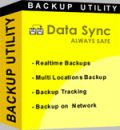
Data Sync - Files and Folders Synchronization and Backup! Data Sync is a shareware File Backup and Data Synchronization Software/Utility, fully automated Files and Folders backups, Mirroring, Replication.
GIVEAWAY download basket
Comments on Easy Flyer Creator 2.0
Please add a comment explaining the reason behind your vote.



Thankyou Every body for Downloading this Easy Flyer Creator 2.0 and posting reviews about our product on this site. Our Team is reviewing all of the comments posted here and will be responding accordingly. There is one more step you should be performing to get all future updates and news about the product.
- Run the Program
- On Top right side of screen Click Main Main button and Choose Check Updates
- In Updates Page update your Notify Email Address and Click Save this will help us send you all future updates, Releases and Offers.
Please also note that We are planning to Launch Easy Flyer Creator 3.0 in the Near future which will include more features and better templates and for more industies, so please update you email in updates section of this product to get notified for future releases and get all free offers,
our Twitter and Facebook followers also get alot of free offers and updates so stay tuned and see some of the video presentations of upcomming releases at http://www.flyerscreator.com/FlyerVideos.aspx
Thankyou again for Downloading Easy Flyer Creator
Peridot Technologies
Save | Cancel
I installed it and it took me about 3 minutes to figure out that I'd have to be able to delete every single thing and start from scratch to even make it useful to me. Since that's not possible, I uninstalled it. These templates are pretty much worthless to me, and I can't remove and add my own design enough to make it useful.
Thanks anyway.
Save | Cancel
installed in windows 7 32 bit. and now its working properly. thanks GOTD
Save | Cancel
you can download the notebook version of easy flyer creator 2.0 from official website then register it
Save | Cancel
I have tried relentlessly to install this software. It seems to install, and then directs me to a giveawayoftheday software activated site.
I even tried, as another user suggested, downloading from the manufacturer's site. It downloaded and installed, but it would not allow me to register with the key provided by gotd. Disappointing.
Save | Cancel
Downloaded and installed on Win XP3 though at first after installing
it keep on wanting to open a previously installed programme Pixo. After
removing Pixo in the control panel, Easy Flyer Creator opened okay.
Remember to register after opening Easy Flyer Creator for the first
time, otherwise you cannot save your pictures. After editing the
template to your liking, save it under a different name, then click
the next button. From there,it opens up as page 1 and you can save
your picture to a different location.
Save | Cancel
a)There is no Import-Export option as I cannot backup my works
b)Couldnt figure out how to change backgrounds after starting project
c)There is no undo option
d)Registration playing up with Win7 x64
Save | Cancel
Many years ago I found a web based program that created flyers with tear-off phone number tabs on the bottom. Very handy for advertising in local laundromats and service stations. Lost the name and website with old computer. Do any of the programs mentioned today have this option as a template?
Save | Cancel
Program is good idea but need more improvements.
1- Lack of undo
2- After selection of a background image cannot be changed
3- Strange registration issue with Windows 7 64 Bit. When I play with UAC noticed that registration padlock appearing again.
4- Background image qualities are very bad
5- PNG file should be imporded as necessary for trtansparent background logos (by typing .png file also can be imported but not in the supported files menu)
6- To run the software must disable UAC as its not good idea to disable whole UAC for one single software.
Save | Cancel
Installed easily on 64-bit Vista using the usual install methods for Vista. Little slow installing and then opening, but not a major problem. Templates are just fine considering, but aren't as good as they should be for the cost of program, if purchased outright.
You need to remember to remove or change the text on the templates where "Printed by Easy Flyer Creator http://www.flyerscreator.com" appears. It's in VERY small print and easily missed.
Biggest problem for me is that application was not re-sizable as most programs are. Dragged mouse cursor over all edges I could see and no re-size cursor appeared. The normal size Icon only minimized the app for me. The Properties for Icon shortcut showed it was set for Normal Window. Setting to Run Maximized didn't make any difference. Window open at same size. I would really like to resize my apps and have them remember that size and position when being opened again. This program does neither.
Ron
Save | Cancel
After working with the program for a couple of hours I’m anything but impressed by it (no reflection on GAOTD). The major weaknesses have already been pointed out, and there isn’t anything more I could add to that list. With a MSP of $39.99 it’s anything but a bargain. Especially when anyone can visit the Microsoft Office site and choose from a selection of no less than 139 different flyer templates, all downloadable and free, for PowerPoint or Word. In addition, customizing any of the MS Office flyer templates doesn’t take any more knowledge or computer skills than a person would need to customize the Easy Flyer Creator templates.
So all things considered, Easy Flyer Creator gets a two-toes down rating from me...
Save | Cancel
@19-Tannhaeuser -- Thanks for putting the link to Ashraf's review. I haven't seen his reviews on here lately.
@28-Thom -- Re saving, this is from Ashraf's review: Take note if you hit the "Save" button while you are at the template editing screen you will save the flyer/whatever as a template. If you hit the "Save" button while at the preview screen you will save the flyer/whatever as an image.
Even though I know how to do flyers, etc. in Word, Publisher, Powerpoint, PhotoShop, and so on, I don't use them enough to remain as proficient as when I first learned these programs or segments thereof. Also, some of them have made huge changes in the programs since I learned them - e.g., I learned Photoshop Version 6 and the new version CS4 is so different, it takes forever just to find my way around it. Therefore, this looks like a quick and handy program to just pop one out and also good for kids to learn from.
Thank you GOTD and Peridot Technologies.
Save | Cancel
I do design work for a living, and a large portion of that work is flyers for various businesses. I'll always prefer Photoshop, etc. for my design work, but for a quick flyer that I am right on top of deadline to compete? I will use this program in a heartbeat.
Easy to use, installs simple (definitely remember that extra step to register within the program -- copy/paste the registration number out of the Readme.txt document), and the templates are pretty good! I wouldn't use any of them right out of the box; take the time to tweak them with fonts, colors, photos, etc. But the program is straightforward, so that's not asking much at all.
I'm tickled to have this as a back-up design program! Thanks!
Save | Cancel
Ok, program seems fine, but some typos are amusing! "Marry Christmas" and "House for Rant" LOL
Save | Cancel
DTP [DeskTop Publishing] used to be quite the thing ~15-20 years ago -- like writing HTML once upon a time you could get rich quick. So it's no surprise that all sorts of software was brought to market, & a lot of the better apps are still hanging around the software bargain bins & on-line OEM software shops, though they're getting harder to find. What can make them worth the hunt is the discs full of vector & higher resolution clipart, templates, & images that a downloadable app like Easy Flyer Creator can't give you. And that is the biggest downside I see with today's GOTD -- like other, similar downloads any images tend to be lower resolution & will not print as well if that's your goal... for non-printing projects they're fine.
Otherwise Easy Flyer Creator is a simple to use, very basic DTP program if that's what you're looking for. The alternatives I like to recommend are from Serif, which made a run at un-seating Adobe way back when with some pretty decent software. Serif offers quite a few old versions of their apps for free download at their site [serif.com] & you can often find a few at [vnunet.com]. If you're looking for pay-ware, you can sometimes find older versions of the full CorelDraw! suite at a big discount -- while there's a definite learning curve to master if you want to take full advantage of the package, for most projects you can dive right in & create real pro work, plus the amount of included content you can use is near legendary.
Far as Easy Flyer Creator itself, it uses the Windows Installer [so if you have prob you know where to look], & all told takes up ~93MB in 930 files, 50 folders -- a couple of those folders [including templates] are added under Docs & Settings \ All Users + under the current user profile. The app itself goes really light on Window's registry, appears to need .NET installed, & uses the free, Paint.NET for image editing. The program window isn't re-sizable, & has a simple layout with buttons along the lower right for Open, Save, Exit etc... until you register there's a button for that too. Registration takes into account the serial # for the hard drive, so you'll want to install this GOTD everywhere you want it today. Following a link on this GOTD's home page, you can find out more about Peridot here [peridotec.com].
Save | Cancel
One more flaw which is a total turn-off for anyone dealing with images. This software does not support .png files.
Save | Cancel
This software has many templates and you can do quite alot with its templates by editing, adding, deleting, etc.
However, it has two major flaws that make this software useless to a desktop publisher.
1. It does NOT have an UNDO function
2. It's Image Editor does not allow one do a SAVE AS to any directory of the user's choice
This is such a pity as the above two limitations literally renders this software useless to any novice or professional desktop publisher.
Save | Cancel
quick and easy download and registration. will be great for store flyers. Thanks for the download!
Save | Cancel
Simple, easy to use program, BUT did they bother to spell check? There are numerous spelling errors throughout the program. This includes titles of templates, etc. It seems a little shaddy, developed in some garage style program.
Save | Cancel
Failed to run at all on my Win7 64-bit system with .net framework 3.5 Not a firewall problem So, I've uninstalled.
Save | Cancel
Email function does not work on Win7-32 bit.
Save | Cancel
It's not a "flyer" publisher at all - the templates are all for very simplistic signs... House for Sale ... Rummage Sale Today.....Private Driveway.... like that. If that's what you need - hey, it's free - go for it.
PS...to the newbs who are trying to compare this to MSPublisher etc.. instead of asking stupid questions here (that nobody is going to answer) - download it and try it out for yourself.
Save | Cancel
#30 There is NO undo feature in this program anywhere. Look for yourself under the green arrow or anywhere else in the program.
As for me, the program is very simplistic, as I do graphics design also. I did download it to give it a try, and it "might" come in useful for a quick flyer, but nothing spectacular about it at all.
But then again I've used just about every piece of software on the Mac and the PC for designing graphics, so this one isn't all that great, but for someone who is not adept at graphics design, it will come in handy for them.
Save | Cancel
CTRL+Z does not work. For example, I opened a template, and deleted the background. Ctrl+Z, doesn't UNDO the delete.
Cannot imagine one would release a program without a undo button. Perhaps I am missing something??
Vajra
Save | Cancel
This is the same version offered last septemper 20th. The last comment on this software, by Omar Barlas, was:
" 102. Ok Gyes, we got alot of reviews and comments about our product Easy Flyer Creator, which will help us improve our product, for those who had problems while installation and Registrations we will try to resolve their isses as soon as possible. Thank you all of you for reviewing our product, I special thanks to Ashraf #1, Mike #61 and Fubar #66 for reviewing our product in details and posting comments here. We also posted another product here, and would like you gyes to also Signup for that and Review it. http://www.e-Notice.net "
But, today, the same version has been presented. Why? By the way, for those using Windows XP, Net Framework 2.0 is required.
Save | Cancel
Installed on Win7 (64bit) but had trouble running the program as the graphics were misaligned, menus went beyond the size of the screen (although you could move it to select menu items), and many of the selections were only partially shown. Biggest disappointment was that there was no tri-fold flyer option anywhere in the menu. Have uninstalled since it does not work well, and will not meet my needs.
Save | Cancel
this is VERY easy to install and register.when you first open program a screen will pop up with register option.then copy and past from text doc.im running xp pro sp3.no problem with program.runs smooth and fast with no system slow down.im reading some reviews and can't understand why some people can't shut down or register.bit of advise.... reboot in safe mode and run virus scan,sounds like malware.
iv'e scanned the program with; superanti-spyware
avira anti-virus
malware bytes
spy bot s&d
this file is clean,must be your systems.check your settings.
Save | Cancel
Granted, you can change the text on Marry Christmas and Holloween, but I am uncomfortable using a commercial product with "Professional flyer templates" that have to be reviewed for spelling and grammar. This is version 2.0?
Save | Cancel
Unusable - at least in Europe.
The templates reflect only the basic US-paper sheet size and there is no way of setting up the correct paper size for DIN A4 od 5
The templates are way to simple to use for anything fancier ...
For today I stick with Serif PagePlus se...
Save | Cancel
Installed fine on my Win7 (x64)... was a bit of a problem registering... the lower window (below the serial No.) where you install the given registration number is barely visible, but after a few tries, I found it. The program templates look overly simplistic, but the program has enough modification features to make fairly decent flyers.
Save | Cancel
I have the same problem as #7. It looks like I may have to shut down to get the program off my screen. I'm able to run other programs in front of the Flyer program, but it is still back there. Even when I use ctrl-alt-del, it doesn't show it as a running program. I was looking for a place to register and didn't find it, so I picked a template and that's where the program is stuck, can't go forward or back, but can change the text on the template. I have tried esc to no avail, ctrl-esc brings up the start menu, but the flyer program is still there. I'm running XP home sp3 and would appreciate some help, if anyone has any!
Save | Cancel
It installed and registered easily on Win7-64bit as for the #7 response,
You can minimize just like any program, you just can't shrink the screen.(Maybe adjust the resolution if not using a wide screen) Lots of templates that are modifiable. and if you go to their web site they have video tutorials. I hope they offer version 3 when its released on GOTD. Thanks
Save | Cancel
This downloaded and installed easily. To register click the button at the bottom right and copy and paste the number from the "read me" file.
Someone commented on the fonts, it uses all the installed fonts from your computer so didn't see why that would be a problem.
I also normally use much more sophisticated software but for a quick and easy flyer or card this would do the job just fine.
#7... no exit mechanism? There is an X in the top right hand corner as in any other software, just click it. Or, the little green down arrow in the top right hand corner will give you a menu where you can save the file etc. this also has the option to exit. It should have an Undo function though.
I am a web designer and wouldn't use this much, I really downloaded it to see what people were complaining about. It works fine on my 64 bit Windows 7, the layout is clean and uncomplicated, it does what it says it does. Probably not worth $40.
Save | Cancel
The name says it all - "Easy". This is some super simple software to use, and I'm finding that a lot of the comments given are just not true. (Though Haunted is pretty much right on.)
Here's what I found:
(Tested on Windows 7 64 Ultimate)
1) A fair amount of templates to choose from (122 in all)
2) 50 Backgrounds, 62 Borders, 30 Bullets, 112 Shapes & 283 Pictures to use on your flyers.
3) Add text of any size, font & color. Add a border and/or drop-shadow to the letters.
4) Rotate pictures or text in any direction.
5) Really Easy to use. Just pick a template that's close to what you like and start editing. It takes no time to get used to.
Bugs, Complaints & Other Oddities:
- When saving, I get a "Parameter not Valid" error, though the file does seem to save just fine.
- When Previewing, I get the same "Parameter not Valid" error, though it seems to have no effect. Additionally I have gotten an "A generic error occurred in GDI+" a few times, which usually hangs the app (good thing I save first.)
- When you save, you're saving a new template, not a flyer. I'd like to see them at least add a "New Template Category" button (instead of saving everything to the "Custom" category.) I even tried locating where all of the templates are on the file system, but had no luck finding it in the program's Program Files folder, My Documents or my User folder.
- The Preview window makes it look like there is a left & top margin added to your flyer, but when printed you get margins on all 4 sides (as you should.)
- It would be nice if you could use the arrow keys on the keyboard to move things around, instead you are forced to click and drag which makes precise adjustments much more difficult.
All in all, I like this program. The error windows worry me, and not being able to move things around 1 pixel at a time using the keyboard is especially annoying. I definitely wouldn't purchase for commercial use, but could see my self making signs for around the house, or flyers for some silly party or the likes.
I can see teachers using the heck out of this one!!!
Save | Cancel
I downloaded it but my Windows Vista machine is unable to open it. Complaining that it cannot open the folder and that the archive is invalid.
Save | Cancel
I could not get it to install on vista prem
Save | Cancel
The program installed on windows7 34 bit easily. Looks like useful templates. I think I may get some good use out of this one.
Thanks GAOTD
Lynne
Save | Cancel
Having no undo function is a no-go for me.
Save | Cancel
Nice easy option to create any kind of flyers, totally worth the download.
Save | Cancel
Installed and registered easily on Win Vista Home Prem 64 bit system without any issues.
There's several pre-made templates included....you are able to customize what is included or make your own designs from scratch easily and within in a few short minutes by adding your own pictures and information. It also has more advanced editing abilities built in with many options and features if the user wishes to use those. For most "home users" or small businesses it would be quite sufficient for use.
It was mentioned that the same could be done with MS Office or Word...of course it can be....but not as easily, IMO. Also....not everyone has MS Office, Word, or the programs associated with those. Remember those AREN'T free nor are they included with Windows, and are pretty pricey. Compare this programs price to what it costs for MS Office. This program doesn't claim to be an office program.....nor does it claim to do all the same things as MS Office does.
The same could be done with the free Office software available as well (OpenOffice.org), but then again probably not as easily. The same could also be done with any editing software (such as Gimp, Paint.net, PicPick, and various other free and online programs)....again probably not as easily and most have a learning curve.
The point is.....this is a simple quick way to be creative and make what's needed. No large learning curve to get started and there's different options for completed projects. At a fraction of the cost for what most would have to pay otherwise for another program or programs as mentioned by some (unless they opt for various freeware instead).
@9- Edwin -- you can easily use the CTRL+Z shortcut to undo. It's a common UNDO shortcut usable in most programs....this one included. Most "adept" power point (and Windows) users would know that. I've found that the fonts available are numerous....possibly it's your own font library that's limited?
It's simple, does what it says, installs and registers without issues, and is free today. Well worth the download.
Price wise, I don't feel it's worth $40 at this point....not enough templates, options, customizations (would be great if allowed for more to be downloaded/used from various sources or from their own site). There's a demo video of version 3 that shows future new options which would be great. After the program develops more and offers more it may be worth that amount....later.
I would suggest that the developers add larger screen shots and make the text easier to read on the site. The color scheme may be difficult for those with vision problems. The icons and functions could be better shown within the program itself. Allow the window to be adjustable. Add a common Undo function many wish for.
Another thing I'd like to mention is their reviews on the site. They list reviews when they include both pros and cons as well.....great to see they do that! Most would just simply remove any negative. They chose to retain those and improve their program.
Thank you GOTD and Peridot Technologies.
Save | Cancel
Downloaded and decided not to keep. If you need a very simple program, this would work well, but I've used Print Master for years and their templates and options is far more advanced. This is good if you've never worked with these types of doc before. Definitely wouldn't pay the $40 for it. Thanks for giving us choices!
Save | Cancel
The program installed easily on Vista Home Premium 32-bit; registration was sucessful (saw the registration button at them bottom). Templates are quick and easy; if you need something quickly this program will do the job. For adults and children alike; there is a place for small editing (it brings up the image editor). All in all, a great little package for someone who is either 1) unsure about programs like Publisher, Photoshop, PSP, etc. or 2) in need of making something quickly and easily with fairly good results.
This a great little program and does what it is designed to do (create flyers easily and quickly). Thanks GOTD!
Save | Cancel
Before downloading 75 MB you should read what Ashraf wrote on Sept 20th 2009. Today's offer seems to be a repeat!
http://dottech.org/gotdreviews/9884
Save | Cancel
Does it have a text flow feature, which all DTP programs have, and which is the main feature that distinguishes it from a WP program?
Save | Cancel
When I tried to install this program it only installed TPQ line speed meter. Can't seem to find the easy creator anywhere.
I'm using Windows 7.
Save | Cancel
Failed to Install: Installer initialization failed due to following error: Error: @AvgErrorCode_0x0253 %FILE% = "C:\DOCUME~1\Name\LOCALS~1\Temp" @AvgErrorCode_0x0020
I don't have AVG installed !
Save | Cancel
Important Note - For those having problems installing this program (as I and #14, Anne, have encountered) - there is a quick and easy fix - just download the program from the developer's site and enter the GOTD registration key into the "registration-button" field. This worked well for me and my Win Vista 32-bit PC.
Now, onto my very brief review of this program.
___________________________________________________________________
PROS:
* Simple, easy-to-understand, easy-to-navigate GUI.
* Has 122 pre-designed templates.
* Allows for creation of custom-designed flyers.
* Allows for editing of existing templates (i.e., user may add text and own images to flyer templates).
* Created Flyer may be saved, printed, emailed, and uploaded to websites.
* Complete, detailed Help File (including contact information) located within program.
* Very easy to use and operate (i.e., low learning curve) - I created a custom-designed flyer in about 5 minutes.
CONS:
* Installation Process needs to be improved and refined, as some users encountered difficulties with this step.
* $39.99 price is too steep, compared with alternative freeware options.
* Included, pre-designed templates may be a bit simplistic & limited for some users, but custom-design & editing features make up for this minor drawback.
Summary: - Program is very easy to use, has many nice features, and does as it says, so 2-thumbs-up for today's program. Thanks, GOTD & Peridot.
Freeware Options:
Avery-Design-Pro
Serif PagePlus SE
Save | Cancel
Win XP SP3
Installs and registers OK. Difficult to edit, and main window "refuses" to be resized. No ticket Creator included as per their video,(AND THE ABOVE DESCRIPTION) this comes at an extra cost as does extra language packs, photo masks,etc. All in all, that makes for an expensive program, albeit the basic editor is free here today. Buying something like Corel Photoshop would be more versatile and less expensive. Plus the added fact that version 3 release looks iminent, so this is near obsolete as I write.
Maybe just a fault with my computer? but trying to get to those "extra" packs throws up a 404 error.
Save | Cancel
Installed win XP SP 3 Ok. When first opened program up, Pixo tried to install in an endless loop of opening up the system 32 folder and could not find the MSI, eventually managed to cancell it, and this program opened up and registered ok.
Very handy templates, including if you want to award your self lots of certificates ! When inserting your own pic , if smaller than the template one, it was unclear at first glance how to resize the photo, so I just increased the outline.
It is like the difference between a Rolls and Ford. If you want the best get photoshop and illustrator ,but they are really expensive. For experimenting of producing the ofdd flyer i think this program is a "flyer " .
To me how good a program is, by how easy it is to use , without having to refer to the help file. I would say definitely give this prog a try.
Save | Cancel
Can't seem to get this to install. Downloaded, extracted. Setup.exe seems to be stuck on an endless loop of 'GOTD software wrappers' and Win-Zip self-extractors. I've got about 10-12 Win-Zip things going on in my taskbar. WinXP, running it as an administrator.
Never had this kind of problem before.
Save | Cancel