Every day we offer FREE licensed software you’d have to buy otherwise.
Video Rotator 4.3 was available as a giveaway on October 23, 2019!
Video Rotator is a Windows application for rotating video clips 90 degree clockwise, anticlockwise, horizontal mirror or upside-down. The program supports more than 15 popular video input formats includes AVI, MPG, FLV, MP4, WMV, MOV and 3GP etc. Video Rotator allows users to save the rotated videos to 5 popular video formats: MP4, AVI, MPG, FLV and MOV. The program supports batch mode so that users are able to rotate & flip videos in bulk.
System Requirements:
Windows XP/ 2000/ 2003/ Vista/ 7/ 8/ 10
Publisher:
VideoRotator.comHomepage:
https://www.videorotator.comFile Size:
13.9 MB
Price:
$29.95
Featured titles by VideoRotator.com

Video Combiner is a useful video merging software tool for Windows. This handy video utility enables users to combine videos in multiple formats into a single video file in bulk without losing video quality and display aspect ratio.
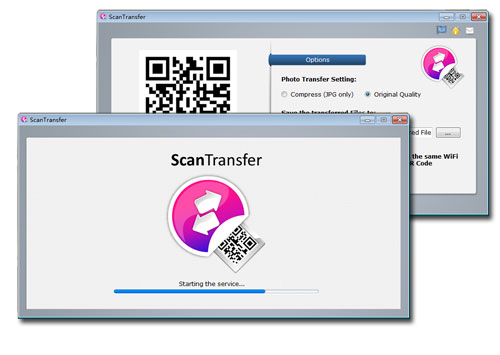
If you want to transfer photos from your phone to the PC, you can use ScanTransfer, which is a free tool and will transfer images from phone to computer via wifi without a wire.
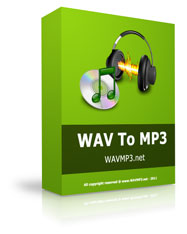
WAV To MP3 is a windows WAV To MP3 encoder tool which fast and easily encodes WAV audio To MP3 format in bulk. It suppports all rates wave files.

MP3 Cutter is a Windows desktop utility cuts your large audio or video to small mp3 audio pieces. With MP3 Cutter, you can split and cut not only MP3 format, but also WMA, WAV, AMR, WMV, AVI, MPG, 3GP, MP4, FLAC, OGG, WMV, MOV and more than 40 audio & video formats.
GIVEAWAY download basket
Comments on Video Rotator 4.3
Please add a comment explaining the reason behind your vote.



Wouldn't extract and when I finally finagled it to, it was neutralized by my antivirus.
Not worth the effort.
Save | Cancel
Keith, Did it say why?
Save | Cancel
Anybody know if it's possible to do more than one operation per encoding? When something's upside down you don't want to just flip it vertically so that everything's backwards (you end up with a mirror image).
Given the buttons available, it looks like you'd need to either flip vertically AND flip horizontally, or you'd have to rotate it 180° (2x the "clockwise" button for example). I'm hoping you don't have to render the video twice and degrade the image even more than a single operation. Has anybody tried this?
Save | Cancel
Whoops, never mind. I didn't know this was a disguised front end to FFMPEG. I'll just download that since it's free. :)
Save | Cancel
Probably ok but HandBrake can do this along with its other vid tools.
Save | Cancel
Video rotation is a bit annoying, as for example iPhone videos have an orientation flag, but many media players ignore it. For example on Windows, VLC and MPC-HC ignore the flag but Windows Media Player doesn't. So what you get depends on how you view it.
It also means using the 1 sec approach of changing the flag won't work on many players.
Unfortunately popular video Codecs like H.264 can't be losslessly rotated so you have to re-encode.
As an aside if anyone wants to play with the rotation flag (rather than re-encoding) and is okay with the Windows Command Prompt here's how:
Download FFMPEG from here:
https://ffmpeg.zeranoe.com/builds/
E.g. for 64-bit Win10 choosing 4.2.1 (or higher) 64-bit and static (chosen options are darker) then "Download Build".
From the Zip file you just need ffmpeg.exe from the bin directory. If you put it in the same directory as the file you may need to type ".\ffmpeg" not "ffmpeg" to run it, as not all Windows installations have the current directory in the search path for programs.
To Rotate losslessly, which requires a player that supports the rotation flag (see above for examples, probably worth checking the flag isn't correct already by playing in WMP):
ffmpeg -i input.mov -metadata:s:v:0 rotate="90" -codec copy output.mov
Or rotate="270" to go the other way (-90 used to be unreliable). Note this is absolute, so if it was 90 already setting 90 will not change it, "ffmpeg input.mov" will show it in the output.
Change input.mov/output.mov to suit, add ""s if they contain spaces.
You can also rotate with re-encode in FFMPEG, but it's more complicated than just getting a GUI program to do it.
Save | Cancel
For completeness, if anyone has the time to spare, this is how to rotate, re-encode and scale in FFMPEG...
ffmpeg -i Input.mov -vcodec libx264 -acodec copy -s 640x360 -vf "transpose=2" output.mov
For the transpose parameter you can pass:
0 = 90CounterCLockwise and Vertical Flip (default)
1 = 90Clockwise
2 = 90CounterClockwise
3 = 90Clockwise and Vertical Flip
Use -vf "transpose=2,transpose=2" for 180 degrees.
If you don't want to scale leave " -s 640x360" out.
Replace one of the scaling parameters with -1 to have it use the correct value for the original aspect ratio (but may break if it results in a number the output codec doesn't like).
Save | Cancel
Downloaded the Zip, read the Readme.txt file, which says to go to "Register Now" in the lower left. There is no such thing in the program in the lower left or anywhere else I can find. I'd like to comply but I don't see how to.
So I don't know if the program is functional or not.
Save | Cancel
Jeff S,
When you run VideoRotator, there should be a link in the bottom left corner that says something like "Register ViideoRotator" (it's not the exact wording given in the ReadMe, but close enough). When you click that link, two things happen... a page opens to their site asking you to buy the program for $29.95, which you can ignore and just close... and a box opens on the program asking you to enter your registration key (from the Giveaway of the Day ReadMe). Once you enter the key it closes the VideoRotator program and asks you to restart the program.
There's no indication the program is actually registered in the "About" menu, but that link in the lower left corner changes from "Register" to just linking to their page.
Confusing, yes... but it does appear to work.
Save | Cancel
BobR, Thanks your explanation worked well for me. Cheers
Save | Cancel
If you already have VideoProc installed, it is capable of rotating your videos.
And you may not need this one. You can install if you wish though it may ad to the clog in your PC with multiple software that do the same thing.
Save | Cancel
Does it work lossless or with new encoding?
Save | Cancel
Julia, It appears that the program re-encodes the videos. There's no option to simply copy the content. As suggested in another reply here, you could try raising the bitrate on the operation to achieve a better output if the default setting isn't acceptable.
Save | Cancel
Julia,
"Does it work lossless or with new encoding?"
You can try to change a video file's meta data, and depending on the player, that can work, but otherwise the video itself has to be re-encoded -- there's no software that can do that losslessly.
"... you could try raising the bitrate on the operation to achieve a better output..."
Use the free MediaInfo to get the bit rate for the original file, then match that. You're going to lose some quality re-encoding -- no help for that -- but you won't lose any because of increasing the amount of video compression. Anyway, takes out the guesswork, as increasing the bit rate beyond the original only increases file size, not quality.
videohelp[.]com/software/MediaInfo
Save | Cancel
Julia, you can losslessly rotate MJPEG (Motion JPEG) but for Codecs after that (so pretty much everything current) you're out of luck. Some video containers (like .MOV) contain a (not entirely standard) parameter for video rotation. Changing this is an instant fix, but not that many video players bother with it, plus it might be correct already and your player is ignoring it...
Save | Cancel
very useful program for turning video's recorded on a mobile phone which can turn out sideways or even upside down
Save | Cancel
Steve,
"very useful program for turning video's recorded on a mobile phone which can turn out sideways or even upside down"
Or you can just rotate it in the player settings, e.g. using VLC.
Save | Cancel
Or you could just stand on your head whie watching your videos.
Save | Cancel
Simple and efficient!
Save | Cancel
Nice program, but not support losless rotate for MP4 :(
Save | Cancel
Mykee, You can set the bitrate higher a bit to get a better output. :)
Save | Cancel
Same version was offered earlier this year on June 26: https://www.giveawayoftheday.com/video-rotator-4-3/
If you missed it earlier this year, it's a handy little tool. :)
Save | Cancel
KK,
The version they offered on 2019-06-26 cannot be the exact same as the one offered today because the Setup.exe files have different md5 hash values:
2019-06-26: 01FDFC1C F153D692 782A991F BAFBC1B5
2019-10-23: 29B3238C 3BCFE16B A935FE74 ABA7816F
The file download size reported in the sidebar changed from 13.8 to 13.9 MB.
Save | Cancel
Gary,
The version MAY be the exact same then as now; however, I'm pretty sure one reason would be that the SETUP.EXE as supplied by GOTD is likely different due to GOTD's own coding which will vary as follows:
After the installation is complete a window nearly always appears which, upon closing, launches your web browser to a post-install page about spreading the news and sharing that title with others.
Since the address of that web page will be different each day, even for repeat offers, then the hash value of SETUP.EXE will also change.
Save | Cancel
HMarx,
Another reason I forgot to mention:
That post-install setup pop-up window often includes an activation code or other registration info which will be different from the earlier (otherwise exact duplicate) offer date, thus changing the hash value of SETUP.EXE .
Save | Cancel