Every day we offer FREE licensed software you’d have to buy otherwise.

Giveaway of the day — SuperEasy Video Booster 1.1.3056
SuperEasy Video Booster 1.1.3056 was available as a giveaway on March 10, 2014!
SuperEasy Video Booster does all the difficult and time-consuming video editing for you. It corrects shaky and blurred videos, re-sharpens videos and improves tonal-values of videos by using the latest technologies. Details become visible again and colors become brighter . Complicated video editing becomes a thing of the past!
Main functions:
- Correction of blurred videos;
- Correction of quality loss in videos;
- Optimization of colors and contrasts in videos;
- Bright/dark correction in videos;
- Elimination of undesired color casts and re-sharpening of videos;
- Video downloader and MP3 converter for YouTube videos.
System Requirements:
Win XP, Vista, 7, 8; 256 MB RAM; Pentium-compatible processor; .NET Framework Version 3.5 or later
Publisher:
SuperEasy GmbH & Co. KGHomepage:
https://www.supereasy.net/en/usd/pin/0009/products/SuperEasy-Video-BoosterFile Size:
31.8 MB
Price:
$19.95
Featured titles by SuperEasy GmbH & Co. KG

SuperEasy Driver Updater checks your PC for drivers which need to be updated. With one single click SuperEasy Driver Updater installs even missing drivers. No more tedious manual searching!
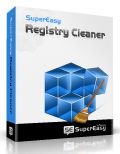
SuperEasy Registry Cleaner detects and fixes invalid registry entries automatically with just a few clicks, and increases application response times drastically. A full backup of registry entries is automatically taken before fixing registry errors so changes can be reversed, if required.
GIVEAWAY download basket
Comments on SuperEasy Video Booster 1.1.3056
Please add a comment explaining the reason behind your vote.


For those who are curious, I use Jahshaka & shotcut. Both are free and very efficient. Enjoy :)
Save | Cancel
Wow! I nearly missed this one. And the scales look balanced! That's pretty amazing considering how people here tend to down-vote every single giveaway. But I'll choose to stay away, just cuz I went through all the comments and I think its performance is unsatisfactory. Thanks GAOTD anyway.
Save | Cancel
This program did improve poor quality video from an older mobile phone. Newer still cameras with movie options are actually made to look like cheap phone movies. It took a 107MB clip and the output was 29MB and messed up the color. With some improvements this could be useful for old poor quality clips but not for modern cameras.
Save | Cancel
I hate programs that require .NET Framework. I have had it kill Windows several times (after rebooting Windows would blue screen), but more than anything the programs don't even detect I've installed it when I have!
I have verified that 3.5 IS installed not by add/remove programs but even the .NET Framework installation verification tool:
http://blogs.msdn.com/b/astebner/archive/2008/10/13/8999004.aspx
(which both indicate it's installed fine). Guess I'll have to pass on this one...
Save | Cancel
Tested on a small MP4 somewhat dark and very shakey video with auto color selected. Outcome color was somewhat better, but shakiness in video still the same without any improvement. Is there an option in this program that I missed, somewhere to correct shakey recorded videos??
Save | Cancel
Use a good or latest variant of VLC.You can set the colours,gamma or noise,sound level,orientation of clips,syncronize the subtitle and after you start the clip,hit the button rec.You will obtain a better clip in wmw format.
Save | Cancel
A little too simple. I wasn't too interested in the color correction or blur fix features, but besides that all it seems to have is set in and out point. It will encode to:
[input file 1080p 10.3 Mb AVC1 29.97FPS CBR, output bitrates may vary depending on input file]
AVI (MPEG4) [Divx 5 11.2 Mb 29.97FPS]
MP4 (H.264) [AVC1 1.5Mb 29.97FPS CBR]
MPG (MPEG-2) [Mpeg 2 8.6 Mb 29.97FPS]
Preview Profile Low [DIVX 5 920Kb 10FPS]
WMV (WMV9) [VC-1 6.2Mb overall 4.2Mb Maximum 29.97FPS CBR]
I wonder if it just selects a random number for bitrate...
Crucially though, you can't select the output resolution. That's what makes it useless for me.
Save | Cancel
The idea of super easy is always appealing but seldom works. I tried SuperEasy Video Booster on two video clips that were poor quality. The results were brighter videos with noise and flashing bright spots. Also in one scene a box formed on a persons chin. Amusing but not what I wanted. Uninstalled.
I have used VirtualDub and VirtualDubMod to moderately brighten videos but there is a leaning curve.
Save | Cancel
Follow up on my comment #15.
I found a smaller (350 mb) SD file which the program digested easily. It did the conversion / editing in about 30 minutes.
The result was much worse than the original file. Specifically the color saturation was boosted to the point of extreme clipping most noticeable in the red channel.
Cannot recommend.
Save | Cancel
I hate to rubbish software as I am always conscious that these programs are somebodies bread and butter. I feel sure that this is a program I got from Ashampoo a few months ago. I tried it then and was not impressed and removed it, however, there is always a possibility that this is an improved version, I will give it a try and report back.
Save | Cancel
Mas video... really. How uncreative with 47% of Internauts looking to extend XP or supplant the winOS's with better coded alternatives. And coders waste time on more video software??? The insanity of it all. ©2014 All rights reserved. "Ubuntu to you!!"
Save | Cancel
My experience with this software was similar to other commentators so I won't elaborate further. However one negative stands out and really 'Sealed the Deal' for me and that was although I very carefully made sure that I opted out of the 'Super Easy Deal' installation it installed it anyway. Not that it wasn't 'Easy' to uninstall because it was but to disregard my choice to opt out is unacceptable. I uninstalled SuperEasy Video Booster and it's parasite program immediately and to be honest I probably will never trust this company again. Too Bad. Still, thank you GAOTD for your efforts.
Save | Cancel
#16: "Overall one is better using VirtualDub (for avi) or VirtualDubMod (for mpeg)."
VirtualDub is great, but very often you need AviSynth [which has quite a few filters on it's own] to import your video. For output there's the x264 VFW codecs, or render to something like the UT Video codec & re-encode elsewhere, though the lossless format means your intermediate files can be quite large. The problem with VirtualDub Mod is its age.
Save | Cancel
Thanks for this app I can now brighten my 8mm videos. also prevent shaken. thanks again Gaotd for this nice app.
Save | Cancel
#1: "The file size increases from 38 MB to 101 MB, with an date rate increase from 1300 kbits/s (original) to 4000 kbits/s, audio bitrate remains the same."
Karl, the size of a video file depends on 1) the size of the video frame, 2) the method of video compression, & 3) the bit rate. The frame size is the most obvious -- more pixels take more space to store. You can think of the bit rate as the *relative* amount of video compression -- to make a file smaller, and to make the streaming of the video [from storage to reading to decoding to display] take less bandwidth you increase the video compression levels. The format or method of video compression can be more efficient at storage or less. At the top of the scale are [near] lossless formats that store data for each frame, where video files can be quite large [especially for HD, easily in the hundreds of GB]. Their advantage is the video is highly editable and little data has been lost during encoding. AVC/H.264 is the most common efficient format today -- it stores relatively few complete frames, only recording what changes from one frame to the next in between those complete frames, & it also relies on pre & post processing to increase visual quality [why HD AVC often uses (depending on processor may require) some assist from graphics hardware for playback]. Unlike lossless formats it Is Not designed for editing or re-encoding, though both are of course possible.
Windows Media Video was one of the earliest, if not The earliest, mpg4 [mp4] codec [COmpressor/DECompressor], capable of anything from highly compressed video with very few full frames [I've seen video with just one key frame], to hardly compressed all keyframe video more suitable for editing. While I know you didn't do it for this purpose, moving to a less compressed video file as you did during your testing is normally only of use if you plan on more editing or processing -- encoding causes data loss, but encoding to a much less compressed file, e.g. using a [near] lossless codec minimizes that loss, while making future editing & processing easier. [I say *near* lossless because even when a codec saves the full data for every frame, there is at least a very small bit of data lost during encoding. It's referred to as generational loss.]
Save | Cancel
SuperEasy Video Booster isn't bad software, but Engelmann uses the HDX4 code libraries, which because they include Direct Show filters are registered with Windows. Unless you have a lot of critical Direct Show stuff already installed that's most likely not a big deal -- it may be a plus, as they gotten some good ratings. If you have a lot of video software with critical installed DS filters that you must have working however, there's always a chance of conflicts. Windows can mix & match the DS filters it uses for whatever task, so it might use this file from company X together with this one from company Y. If the 2 work well together no problems -- if they don't whatever uses them won't work.In this case it's not too difficult to disable the HDX4 stuff should it cause any problems -- just rename or move or remove them from the Common Files folder. I've never used Engelmann software myself simply because I'm too lazy -- I've got other software already that does the same stuff so I didn't see any reason to take the risk, no matter how easy it is to fix problems, *If* there were any problems.
http://en.wikipedia.org/wiki/DirectShow
Basically what Video Booster does is similar to their photo enhancing software, making the video you shot look better the same way their other apps make your photos look better. You could do better yourself, but this way there's little work or knowledge involved. Alternatives include many of the convertors that have been on GOTD, the free editor Shotcut, any of the video editors sold retail, and VirtualDub &/or AviSynth. The *old fashioned* way still works too, converting video frames to still images & batch processing those before you recombine them to a new video file.
Do note that the lower quality of video compared to photos means that you won't be able to achieve the same results you're used to with your photos [assuming you're not shooting 4k :) ]. And do note that the process of editing & re-encoding will definitely cause some quality loss on it's own -- that's unavoidable. Better colors aren't worth it if the resulting video's too low quality to watch, so use the highest quality source video possible & test to make sure it is worth the bother. Video color correction itself is involved enough that it can be a separate field rather than just something handled during editing, e.g. many [most?] movies are sent to a separate facility where they create the entire look & feel.
Save | Cancel
Installed and registed fine, but program is totally useless. Shows preview, click on save, it blinks and says done, but have nothing! DON'T WASTE YOUR TIME ON THIS ONE!!!
Save | Cancel
I have tested this software before and the end results are so small that is almost undetectable, unless you watch them at the same time next to each other and then the difference on some scenes is the same.
In my opinion, there is no need for this software as is presented today.
Save | Cancel
During install I skipped a button which looks like it would add an extra ad link to the desktop. The registration requires e-mail, which is always a nuisance. It also asks for personal info which can be skipped.
The program itself doesn't seem to offer very much. The adjustments appear to be mostly automatic and don't always improve the picture. And it doesn't appear to do much more than boost color and adjust sharpness. About the only real user setting one can make is to choose the format. It lacks most of the filters that one can find in programs like VirtualDub.
In using it on a (transferred) home movie it made the images a little sharper but also raised the video noise. With a recorded TV show (transferred from VHS) there appeared to be no change whatsoever.
Overall one is better using VirtualDub (for avi) or VirtualDubMod (for mpeg).
Save | Cancel
As of now, I give this software a big question mark. Downloaded and registered which requires a bit of personal info and a valid email.
Tried processing an HD MP4 of 1.6 gig size. The software apparently opened the file fine and is now grinding away in its attempt to improve the color. It's been at it for a half hour and the progress bar still shows zero percent.
This on a Win 4 64 with an 8 core I7 and 12 gig RAM. Part of the slowness may be that the program is only using one core meaning it's only using 12.5% of the CPU's power to process at the most.
My guess is that I fed it more than it was designed or intended to chew. I don't have any sample home video files to give it to process which may be a fairer test.
I post FWIW.
Save | Cancel
Vendors like this one miserably fail to show how the product works so, we can see the effects without having to install and un-install the program. For example, a short video before and after would have helped.
Save | Cancel
Installed and activated with no problem. It seems to do a good job of enhancing a video's color/hue/saturation, but on my test video it introduced some artifacts like little spots of brightness randomly popping up around the scene. Nowhere in the menus or the downloaded instruction manual can I find where it "corrects shaky or blurred videos" as stated.
Save | Cancel
I could not see much improvement. If I choosed more amount of changes, you could see changes, but they are looking artificial, bot better than before. In the preferences, you can choose a place where to store the final files. But it will be gone next time you start the program.
I decided to delete the program.
Save | Cancel
Hi there!
Download was easy. Setup wants you to jump a few loops. However, you can just opt out when you are asked for more information than the e-mail. You will get the registration code. Would be nice if they would inform you about that instead of keeping you guessing.
The Software interface is really poor. There is almost nothing to adjust. Users are lazy, jet not stupid. A little control is never bad, and it can be hidden in a menu to reduce the cluttering. If control is missing altogether, then maybe the ability is missing, too.
I gave it a film to chew on. It is a youtube video of a guy talking for an hour. Really not much to do there. The video is in mp4 and weighs 580 MB. Half an hour* into it, the software has managed to finish 7%. -- Really?!?!?!?!?
Stopped and restarted (Uninstalled)
Thanks for the offer, but no, thanks.
* estimated - there is no timer included in the program interface :(
Save | Cancel
Requested the password via email 30 minutes ago and haven't received anything, yet. Nothing in spam either.
Save | Cancel
For "Correction of blurred videos", and quite possibly for other improvements, I have found that a good way of doing it is to upload the video to YouTube, which will then detect that the video is suffering from (say) shaky camera-holding, and will offer to improve it for you. It does it well, and gives you the choice of whether to keep the new version or revert. You can then download the new version, which will be of a nice compact size.
Save | Cancel
Weird app! The saturation level of the video is too damn high. And there is no customization at all. Twice I tried converting a video to mpeg format and twice the app disappeared without trace! Is it just me or is that the case with everyone? The final video was grainy and the pixelation made it worse. In short, it missed a lot of detail from the original video.
And FYI, there's a webpage called "Supereasy deal" embedded in the terms. Be sure to uncheck the tab.
Save | Cancel
When I started the download, even with broadband, it looked as though it would take over 1 hour 20 minutes to download. (Dropped from over 2 hours very quickly, but then settled on 1 hr 24 mins, 1 hr 23 mins, ...
Cancelled out - no thanks
Save | Cancel
Unable to activate. " Request free full version key" does not work. Nothing happens when you click that button.
Tried to change (edit) colour for only a small portion of file, the output video length does not change. The remaining portion runs dark screen.
Rotating of video is good. Will retain if I get licence key.
Did noy know hoe to download a youtube video
AK48
Save | Cancel
Hi GAOTD
This program really does make what it says it does, which simply means that it changes (so called "corrects") brightness, saturation, gamma and contrast in one single step thus not allowing the user to change these parameters independently.
Also, it lacks standard editing functions as croppig, trimming and merging which are not so dificult to implement in a video editing software whatever "SuperEasy" it is.
Moreover, when I used the software to "boost" a video and then watched the "boosted" video, faces kept on changing (flashing) from the original state and the "boosted" state and the same thing happend to the background which kept on changing in flashes between the original and the "boosted" video.
The program took more than 10 minutes to "convert" my small sized video during which the temperature of my CPU (dual core) reached above 65C and usage of both cores above 90%. This is to much for just a "Super Easy" so called "boosting".
However, I might keep the program as some kind of a "Super Easy" souvenir.
Thanks GAOTD.
Save | Cancel
Tried this on a short video file that was fairly poor quality and tried adjusting the settings to see which one gave the best results. In all cases the finished video was totally trashed and unwatchable. Very disappointed this didn't even come close to my expectations. Afraid this is going straight into the trash can!
Save | Cancel
Tried this with a 4:56 minute mp4 video. Result was an utterly useless wmv file. Would not play properly except for sound. Video appears corrupted.
Save | Cancel
Where is this function? ' Video downloader and MP3 converter for YouTube videos.'
Can't find this function anywhere.
Save | Cancel
@SuperEasy GmbH & Co. KG
You should enclose some preview comparison of the Photomizer two windows type to enable users to select best parameters for correction in advance.
@1 Karl
I suppose it's the same "improvement" mechanism as with Photomizer and SimplyGoodPictures (several times been GOTD, =Photomizer but without batch processing). If you compare pics before and after correction aside in its two windows mode then you can see and compare and try out different parameters. If you missed last GOTD there is a trial available.
For getting SuperEasy Video Booster serials you should use a secondary email account because they are known for a lot of offers as other enterprises, too, which get their income from selling software and not from some foreign secret service spying us. I don't remember having mailed back in the last years to get rid of unnecessary mails. It's amusing to look some time or the other who never gives up.
Photomizer is a software I often use, e.g. I had been additional private photographer at a marriage. I had to get best results out of cropped images (JPEGCROPS = lossless cropping, portable, freeware) before magnifiying and distributing. I distribute originals in one folder and best processed pics in another. I therefore use all programs I can get for automatic improvement and sort out best results by using a very old version of ACDSee where you can compare pics by using arrow keys and can erase all superfluous directly. There always remained a lot of xyzPhotomizer.JPG.
I very rarely take videos but I will download and install this software for the told reasons. By the way I have and had no connections to Engelmann whatsoever besides using their software!
Save | Cancel
It would inspire more confidence if the "before and after" videos on their website actually existed. They appear to be small images of a single frame. Not a good way to market "video" software.
Save | Cancel
Installed and registered without problems on a Win 8.1 pro 64 bit system.
A German company with an correct legal "imprint", according to European Law
https://www.supereasy.net/de/eur/abs
We already had had Supereasy Software...
For me, the Idea of a "supereasy software" is, that you ran the software, flawlessly from start to end to achieve a result without real knowledge of the software behind.
Upon start a non standard interface opens and asks for a file.
In the edit mode you can select or deselect autocolor. And you can choose the "auto-color" option from "weak" to "strong".
The resizable window shows in the full screen mode a before and a after window. I selected a 125% auto-color to my best feeling (whatever it means, I am a newbie, so I don't want to know more)
The software finishes a 38 MB .wmf (WMFV9) file in about 5 minutes. The producer claims to have done in this time :
Automatic correction of quality loss
Re-adjustment of tonality
Improve videos fully automatically with just one click
Automatic re-sharpening
Automatic contrast improvement
I simply have to believe in automatic correction of quality loss, because he does not explain, what this really means. The file size increases from 38 MB to 101 MB, with an date rate increase from 1300 kbits/s (original) to 4000 kbits/s, audio bitrate remains the same.
You have no influence to these parameters, you can only choose the color correction. This task is really done "supereasy".
For me, the visible improvement of "quality loss", or "tonality" is in my short test difficult to estimate. You have to believe...
But: in this case a really simple to use video "booster" to correct color. Does what it claims without too much fuss. And yes, you can rotate the video for whatever reasons...
Will not stay on my machine. I don't need SW which doubles and triples the size of my video files without my permission.
Save | Cancel