Every day we offer FREE licensed software you’d have to buy otherwise.
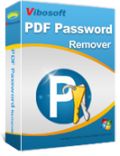
Giveaway of the day — Vibosoft PDF Password Remover 2.1
Vibosoft PDF Password Remover 2.1 was available as a giveaway on May 27, 2015!
Vibosoft PDF Password remover helps to decrypt all the restrictions of your PDF files, such as owner`s password protection. If you often work with PDF files, you might protect your copyright and set different passwords for your documents. If it happens that you get confused with all passwords and will not be able to open a protected file, Vibosoft PDF Password remover will help you to decrypt all the restrictions.
Key features:
- Remove restrictions on PDF: copying, editing, and printing directly;
- Supports 40-bit RC4, 128-bit RC4, 128-bit AES decryption;
- Remove PDF Open Password with the right authorized password;
- Allows to decrypt up to 400+ PDF files at one time with no crash.
Please note: GOTD users can get 30% discount for any Vibosoft product today! Use this Coupon Code: 45K2D47EKG
System Requirements:
Windows XP/ 2003/ Vista/ 7/ 8
Publisher:
Vibosoft StudioHomepage:
http://www.vibosoft.com/pdf-password-remover.htmlFile Size:
17.2 MB
Price:
$29.95
Featured titles by Vibosoft Studio
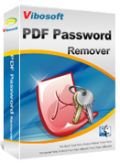
Unlock PDF Password for Printing, Editing, Copying from PDF! A lot of people find that the downloaded PDF documents can only be viewed, but can't directly be printed, duplicated, edited or converted into other formats. Vibosoft PDF Password Remover will help you to unlock all password protections, so you can easily make the PDF copyable, printable and editable by removing the owner`s password.

The Simplest and Affordable Way to Convert PDF to Word Format! It is sometimes necessary to convert existing PDF documents into other file formats or back to their original format for editing or printing and not to lose any file information during this process. That is why you need reliable and accurate Vibosoft PDF to Word Converter.

Increase Productivity with Award-winning PDF Conversion Tech! PDF format is still the only issue troubling many users: they need to edit, modify, convert, copy PDF document, but due to format issue, users cannot directly edit PDF document. Vibosoft PDF Converter Master is a complete industry standard PDF software solution that combines all functionalities.
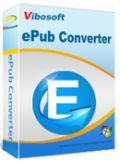
Read and Enjoy Favorite eBooks on the Go! With the release of Apple's iPad, iPhone and iPod touch, reading experience has moved into a new age. The default eBook format of Apple's iBooks is ePub, not the popular PDF or Text format. So in order to get the best reading experience, you can convert files to ePub format. Thus, Vibosoft ePub Converter for Windows is the best choice for you.

Leading Solution for PDF Creation without High Cost and Complexity! Unlike printed documents, PDF files can contain clickable links and buttons, form fields, which help to automate routine business processes. If you need to create your own PDF file, Vibosoft PDF Creator Master offers easy and less expensive way of creating high-quality PDF documents.
GIVEAWAY download basket
Comments on Vibosoft PDF Password Remover 2.1
Please add a comment explaining the reason behind your vote.


I use Calibre to file my documents and manuals. Most are not encrypted, but some are. Calibre reads the Meta to populate it's database. All too often the PDF files from the SAME vendor use variants in their name (e.g. Olympus, Olympus Imaging, Olympus Corp, Olympus Corporation) forcing new directories for each name rather than be in one folder. Also often there is no data in the description fields (e.g. ISBN). What is worse, there may be 12 languages in the file making very difficult to OCR for quick key work lookup (hence need to delete non used languages and make the file smaller).
So removing the PW is important to clean up a manual, and OCR to find key words in the manual and enable printing of a single page.... Useless encryption on improperly documented or formatted PDF manuals only forces us to do workarounds. Albeit, I'm VERY conscious that the owner needs to keep control of the contents, else bad files may circulate. Hence encryption is needed to keep the file legally protected, but unencrypting for personal use can clear and make the original author disclaim any improper use in case of a product liability based on the manual.
Save | Cancel
Usually I just lurk here, but today I feel compelled to jump in.
1) Installed without incident. You may want to change the default output directory. Change it, close the program, reopen if you like; your change will persist.
2) What doesn't seem to have been mentioned here yet is that Acrobat allows a "Permissions Password" or a "Document Open Password." If I can open the file to read it, I can remove the Permissions password protection.
(In Acrobat at least, for Password Security-Settings there are three main sections: Document Open; Permissions; and Options. If you have set a password for "Document Open", I bet you're not going to be able to use Vibosoft to get past that password dialog, even if it's your own file. Note: When you set a Permissions password, Acrobat even notifies you that Acrobat products respect that restriction, but other programs may not.)
3) Just to make sure, I checked to see if the program can remove a "Document Open" password that I set myself as administrator. It can't. I checked to see if it will remove a "Permissions" password that I set myself. It can
Hope this helps someone.
Save | Cancel
My apologies to Ronald but this program does seem to get the user stuck in a loop.
I decided this program just can't be used the way we have been commenting on it. i.e. that you have to know a forgotten password to use it to get into the program. So I went to the company website and clicked on "How to use the program". And here's the official way to use the program.
___________________________________________________
"Enter the User Password
Once all the PDF files imported, the program will automatically detect whether the files were restricted by User Password or Owner Password, If protected by user password, it will show an icon on the left list. Then click the icon to enter the real password, a dialog box will pop up and ask you to enter a new password."
___________________________________________________
So it's true. If you have forgotten the password you can change it to one you can [maybe] remember by entering the forgotten password!! Hmmmmm. That reminds me of a self eating watermelon.
Save | Cancel
So many misunderstandings...
There are two (!) PDF password types.
1) The owner password. Everybody can READ such a document.
Here defines the owner, whether a document can be printed, deleted pages, extracted pages or annotated. Everybody can open and read such a PDF.
Basically this is nothing else than a bitmark in the document itself. "Good" boys among the PDF readers read this bitmark, a "One" instead of a "Zero" and say: "Oh the owner doesn't want, that this document can be printed, so I don't give print option". The "Bad" boys among the PDF readers see this print VERBOTEN! mark and simply ignore it.
2) The user password. With this password a PDF will be encrypted. Nobody can READ the document, who has not the right password for decryption. This password could be searched with no a limited success, depending on the password strength, through brute force attack. This program cannot crack a password. But it can copy a decrypted document for further reading without limitations.
Save | Cancel
If my understanding of Karl's comment that 'you cannot do anything with the program if you don't know the password that is to be removed' is correct, then surely you would not need the program in the first place - you would simply use the password, since you know it?
Save | Cancel
My need is to remove security restrictions so I can fill in the blanks on a PDF where doing so was "blocked" by the original user. Previously, I did this by "printing" to an XPS file, and then converting that back to PDF format. It worked, but the resulting PDF was far larger than the original.
This program did what I needed in one quick step without the file-size hit.
I am pleased. Thank you!
Save | Cancel
The title of this software should be:
Remove your OWN forgotten passwords from PDF files.
There will be no more confusions or questions floating around.
Save | Cancel
rww, there is no difference between forgotten or never knew it, you still need ownership of the PDF files.
Save | Cancel
Not sure why this is needed - if you placed an encryption on a file would you not use the very same SW to decrypt it?
Save | Cancel
Dual-boot here! Pushing boundaries yet again. Installed on both of my physical partitions (after MS 'fixed' Build 10122) Win8.1.3 & Win 10 Build 10122 - tested it on a couple of PDF's from my old wholesalers & the program functioned well. Keeper for me HAGD!
Save | Cancel
For those who wonder where such a software would be useful:
This type of software comes in handy where you have a password protected pdf file that you would like to give someone else, but you would not like to disclose the password to that person -- either because the password is something personal or "secret", or simply because you feel the password could be misused if it got into the wrong hands.
For example, I sometimes get pdf statements from my bank that are password protected. I know the password, but I wouldn't want anyone else to know the password. So, if I have to send the statement, say, to my Chartered Accountant (CA), I would make a copy of the file (in Windows Explorer), and then run the copy through this type of a program to remove the password. I can then send the file to my CA or anyone else, without disclosing my password.
Save | Cancel
Easily installed and registered.
Tested the software with 2 encrypted PDF files.
Test 1 Used a specimen PDF file encrypted with 128-bit key length from:
http://www.novapdf.com/kb/pdf-example-files-created-with-novapdf-138.html
Test 2 Created my own PDF file from a MsWord document. Then used PDF Fill Tools to encrypt with 128-bit RC4
Result of Test: In both files the software failed to remove the password. The word "Fail" appears in the Status Column of the panel.
Result of Software Performance: Very Poor.
Save | Cancel
Same results as Ric, "FAIL" to remove password. I guess if you don't know how to use a password vault or are absent minded this MIGHT work. At least on the 2 files I tried total failure, but didn't crash, just doesn't work
Save | Cancel
Is there any point in password protecting PDF files if someone can use this program to access a protected PDF file.
On the other hand if I do come across a protected PDF file hen at least with his program I can access it.
Save | Cancel
NO you can't , it fails to remove passwords, as its' main feature. Try to obtain a password protected PDF and watch it fail
Save | Cancel
For those of you who can't read... it clearly states and I quote "Vibosoft PDF Password remover helps to decrypt all the restrictions of YOUR PDF files, such as owner`s password protection. If YOU often work with PDF files, YOU might protect YOUR copyright and set different passwords for YOUR documents".
as for this program, it does what it says it will do.
Save | Cancel
I could copy and paste text from a PDF after I used this program wich I couldn't before. So that's ok.
Save | Cancel
I password protected a PDF with Adobe Acrobat 9 and Vibosoft PDF Password Remover can't decrypt it: http://imgur.com/4e8lzC9
Thumbs down.
BTW This Program (I have the version 1.1.2) works with the same PDF: http://www.pdfpasswordremover.com/
Save | Cancel
Nope, not what I expected. It's being implied by the blurb that it removes password from PDFs. It doesn't do this. It does help you if you've forgotten the password to your own PDF, but that's not what it's being sold as.
Save | Cancel
no point, it only supports 128-bit AES decryption, like many free softwares, not 256-bit AES decryption, as (some) paying softwares do, so not point in installing this over a fee alternative (some have suggested a couple already).
Save | Cancel
Installed, but this software does not do what it claims. I still can't get into my PDF Files Uninstalled, and thumbs down. I don't know why some people are excited about this program on here, I must be missing something!
Save | Cancel
Perhaps I am singularly dense this morning (it's 5AM and I've been up all night), but what exactly does this program do?
Will it allow me to copy or print from any password protected .pdf? That would be useful.
But I fail to see the usefulness of a program which gives me access to something for which I must already have the password.
Save | Cancel
Apparently you've never come across an issue where you sset a password on a file and then years later need access but forgot the password.
Or, for example if you work somewhere and a fired employee password protected a file to be vengeful and you need access. That is what these type programs are needed for.
Save | Cancel
Oh so all you have to know is the password that you have forgotten or don't know so you can get into the file? And I haven't been up all nite.
Save | Cancel
In my case I got a scanned set of legal documents by email. It was passworded since email's not very secure, and the password was given by telephone. Now that I have it in a secure location the built-in password just gets in the way. I'm sure there are plenty of reasons to want a password removed. :-)
Save | Cancel
Free Alternatives:
Weeny Free PDF Password Remover
Aplus Free PDF Security Remover
PDF Technologies PDF Password Remover Tool
4dots Free PDF Password Remover (About 4dots Free PDF Password Remover: ADWARE!/PUP!/TOOLBARS ALERT! while installation, "Decline" all new dialogs(if express selected, change to custom and deselect all and click "Decline"). real installer window(last window)"<Back|I Agree|Cancel" Click "I Agree")(From Softpedia: Ad-supported application info: Users are advised to pay attention while installing Free PDF Password Remover for the following reasons: Offers to download or install software or components (such as browser toolbars) that the program does not require to fully function)
Save | Cancel
Can the giveaway program remove the restrictions on editing, copying and printing WITHOUT a password?
Save | Cancel
Installed and registered without problems, on opening a nice clean interface.
Initially I thought this program cracked the password that was used in a PDF file, but in fact you need the password.
You enter it and then save the file in a form that is no longer protected.
It worked very well on a test file that I created.
Save | Cancel
The blurb states 'If you often work with PDF files, you might protect your copyright and set different passwords for your documents. If it happens that you get confused with all passwords and will not be able to open a protected file'
So the reason for the software is not to unlock the copyrighted work of others but to protect yourself against forgetting a password that you set in your own documents.
About as lame a reason for such software as I have yet to read.
Save | Cancel
and this exactly why this Software is good. We are flooded with various Tasks in our everyday life and remembering ALL Passwords is already asking too much of an individual. Moreover, if the Software were to really unlock unknown Passwords then it would be hacking and definitely not legal.
Save | Cancel
Exactly. The software's only use is to unprotect "your own" documents if you've forgotten your passwords? S-U-R-E, there's a huge market out there for that.
And bittorrent software is also used only to legally download large files that you bought.
Save | Cancel
Installed and registered on a Win 8.1.3 Pro 64 bit system.
A company without name and address. The software is from May 2014, it uses software from the WxWidgets Development team: https://www.wxwidgets.org/about/team/
Upon start a small non resizable window opens. Check for updates, No options, a path to a log file. You add your PDF files and push start.
It works with the owner password...
Locked with adobe Acrobat 11 owner password
http://i.imgur.com/3OhGgtG.png
after
http://i.imgur.com/CfpPVRE.png
It can only "remove" the protection of a user password, if this password is known. If you don't know the password, you cannot do anything with program.
http://i.imgur.com/cr8NKid.png
Uninstalled via reboot. Don't need this.
Save | Cancel
Karl thank you... you know'' we think you're among the greatest here.
Save | Cancel
A company without name and address....
but a laaaaaaarge fan club which spams this discussion to death.
Thanks Karl for your reviews, they are always to the point.
Save | Cancel
Works GREAT.
It's not my pdf file and I even do not know the password.
Original document protection :
http://i.imgur.com/9gnmcoA.jpg
After removing protection :
http://i.imgur.com/dqFu4Z0.jpg
BIG thumb up for Vibosoft.
Save | Cancel
Karl,
Thanks for your reviews. When there's a product of interest I generally go to your review first. It's always spot-on.
Save | Cancel
"It can only “remove” the protection of a user password"
This is pretty much how ALL pdf password removers work. No biggie.
Save | Cancel
I don't really understand some people. They easily give a negative rating to giveawayoftheday software just because they don't find it useful for themselves. They don't even try to see if the program works or not. I tried todays' program and it quickly removed a password protection from one of the pdf files I have on my computer. That is it! It worked for me and I will keep it. User rating should not be about "I like it or not". It should be about if the program does what it says. I gave a positive feedback and score to this program because it worked for me. Thanks!
Save | Cancel
Hi, NewYorker, I'm the same feeling with you. I vote all the software which works well for me on giveawayoftheday. Thanks to the great free sofwtare provider-- giveawayoftheday and Vibosoft. By the way I keep using Vibosoft Android Mobile Manager on my Windows, easy to use!
Save | Cancel
I thought this would be a great program until I read Karl(#7) and PhilS(#8) comments. So this program is not what it seems. So a negative from me.
Save | Cancel
Paul A.
It is supposed to see the rating of the software offered here by people that have already tested it or has a previous experience in use of this software. To rate it based on others experience is worthless.
Save | Cancel
So Paul, I guess you were looking for a program that could bypass the security of password-protection, in order to open other people's private documents?
Save | Cancel
1) This is Ronald from Vibosoft. Vibosoft is a professional personal software provider, which was established in 2009 and has been dedicated to developing the most effective and user-friendly Android backup/recovery tools, iOS transfer/backup/recovery tools, PDF/ePub and more PC utilities. Our products are available worldwide in English, Japanese, German, French and Italian, etc. and we have served more than 500000 clients. In order to offer convenience to more users, our softwares always have both Microsoft Windows and Mac version. For serving more people with their problems of computer, some technical staves are devoting themselves to developing more effective product. In the future, we will continue to persist with providing with you more useful software and higher quality service to satisfy your requirements.
2) To express our thanks to GAOTD users, we deside to offer 30% discount (Coupon Code: 45K2D47EKG) for any Vibosoft product today. Just enjoy!
3) To register Vibosoft PDF Password Remover follow the steps:
a. Install and run Vibosoft PDF Password Remover.
b. Go to top menu. Click Help then select Register, open the Registration dialog box.
c. Enter the email address and the registration code you received.
d. Click Register button to finish the registration.
http://www.vibosoft.com/support/how-to-register-my-software.html
3) If you have no idea how to use the program, please refer to the product tutorial:
http://www.vibosoft.com/online-help/pdf-password-remover/
If any assistance is required, please send email to us (Technical Support Email).
http://www.vibosoft.com/contact-us.html
4) Our Social media link:
Facebook: https://www.facebook.com/vibo.software
Twitter: https://twitter.com/vibosoft
Google+: https://www.youtube.com/watch?v=o5cJIJluycU
YouTube: https://plus.google.com/u/0/117013663523349081140
Save | Cancel
Hi Ronald, many thanks for your message. I have installed the software but as a message says you can only process 3 files with this unregistered version…. Does this also apply for this GAOTD? Many thanks. Jorge.
Save | Cancel
@Jorge
In that case, you have finished the registration. Please follow the steps to register the full version.
To register Vibosoft PDF Password Remover follow the steps:
a. Install and run Vibosoft PDF Password Remover.
b. Go to top menu. Click Help then select Register, open the Registration dialog box.
c. Enter the email address and the registration code you received.
d. Click Register button to finish the registration.
Save | Cancel