Every day we offer FREE licensed software you’d have to buy otherwise.
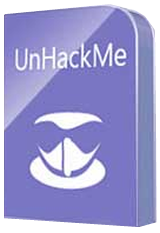
Giveaway of the day — UnHackMe 11.33
UnHackMe 11.33 was available as a giveaway on December 25, 2019!
NB: Lifetime license, no updates.
UnHackMe was initially created as anti-rootkit software, but currently it has more features: scanning for "unwanted programs", checking for junk files, created by PUPs, scanning of Windows startup, services, drivers, testing Windows shortcuts, scanning for rootkits, testing the host files and DNS settings, testing all used files on Virustotal. The program uses its own database to detect what is better to remove from your PC. The important advantage of UnHackMe is that you can find an unknown malware by inspecting UnHackMe information.
UnHackMe eliminates various types of malicious software:
- Search redirecting;
- Popup ads;
- Potentially unwanted programs (PUP);
- Unwanted processes;
- Slow browsing;
- Rootkits;
- Trojans;
- Spyware;
- Keyloggers.
System Requirements:
Windows XP/ Vista/ 7/ 8/ 8.1/10 (x32/x64); 256 MB RAM; 40 MB of free disk space; Compatible with all known antiviral software
Publisher:
Greatis SoftwareHomepage:
http://greatis.com/unhackme/index.htmlFile Size:
32.3 MB
Price:
$24.95
GIVEAWAY download basket
Comments on UnHackMe 11.33
Please add a comment explaining the reason behind your vote.

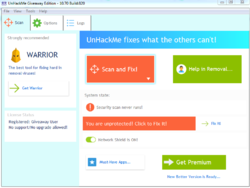
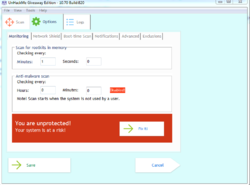
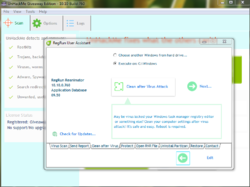
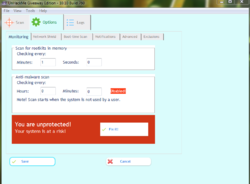

I used this program before; too many false positive for my liking. However, as an emergency to kill a virus, it can come in handy.
Save | Cancel
Successfully installed on two Windows 10 64-bit computers. Still scanning after 12 hours - uninstalled.
Save | Cancel
UnHackMe *to me* appears complicated, and could benefit from more, better documentation. It makes clear that it’s not Antivirus software but looks for signs of compromise. Many of the real security pros feel that Antivirus software is not only obsolete but can often weaken a Windows system’s security. There’s a BIG However – most of the Antivirus software packages sold are Much more than a simple Antivirus program, monitoring Windows & software, looking for signs of criminal behavior, with some of these software suites going further, protecting your data from changes by Ransomware for example. UnHackMe *may* duplicate some of the functions of something like Bitdefender’s Total Security, but Greatis, the developer, hopes that you’ll find value in having its second opinion, its maybe more specialized nature, and the support that they offer.
Clicking on the Tools menu there’s Reanimator and Clean/Backup/Protect. Both open up a tabbed window with options like Virus Scan, Send Report, Clean etc. Close that window using the standard X in the upper right, and I get a more confusing window titled RegRun Reanimator, though it does have a useful help file you won’t see elsewhere – close the 1st window with the provided Exit button and RegRun Reanimator closes. So, what is RegRun Reanimator? Here’s some info -- greatis[.]com/security/index.html & greatis[.]com/security/reanimator.html .
Greatis does sell versions designed to be run from a bootable disc or USB stick to check a copy of Windows while it’s not running. The Reanimator options in this version of UnHackMe do give you the option of scanning a copy of Windows that’s not running, but UnHackMe itself is not portable, using a driver to monitor what’s going on while Windows is stating. Installing today’s GOTD, UnHackMe, on a Windows To Go drive, so you could scan other PC/laptops might be useful.
Monitored in a win7 32-bit VM, the program’s folder holds 35 files taking up ~76 MB. Folders are added to Public & User Documents, with C:\ Windows\ System32\ partizan.exe, C:\Windows\ System32\ drivers\ UnHackMeDrv.sys, and C:\Windows\ System32\ Tasks\ UnHackMe Task Scheduler . I didn’t see anything terrible in the added 165 registry entries, noting that UnHackMe setup automatically added the app to the exceptions for Microsoft’s Security Essentials.
Save | Cancel
I would also like to add that the program comes with a fully working Live Chat portal and Dmitrys seems to man that constantly & will deal with any problems that you may encounter almost instantly, so rather than complain about things you dont understand, try asking for the answer. He is really very helpful indeed.
Save | Cancel
If this program only points out the infected files but will not repair them, then it is of no use to me.
Save | Cancel
Installed and registered no problem.. scan lasted forever, identified some threats, at least one false positive, but ..
would not remove identified problems, only list them ..
so what's the point ? sends me to buy the extended version ...
Unless you will tell me that I am missing something here , I would just uninstall as useless...
not a newbie to computerland and software, but couldnt find how to remove the identified threats...
please advise
thanks
Save | Cancel
Edward,
Did the initial page not come up with a 'Scan & Fix' button?
Scan ONLY will do just that so I suggest running it again and click on the ORANGE box.
I suggest running it again to see if those same threats still exist and if so your anti-virus might be preventing the program from doing its job (Might need to rest the Anti Virus for 10 mins to delete?)
Save | Cancel
Terry I, thanks for a quick reply.. Scan and Fix button shows but pressing it is not doing anything .. I am going to rescan ... mind you , the initial scan took almost an hour before I pressed Cancel.. it showed me 4 problems , one falsePositive, the problems are old IncrediMail install files, which I would be more than happy to get rid of, SWDUMON.sys ( false positive) and Win7 end of support notifiers, that I would be happy to get rid of as well..
Save | Cancel
Edward,
Use the Red Fix button to remove your threats.
It is located below the list.
If you find a False Positive, click the Green button.
Save | Cancel
Remember this is a lifetime licence with no free updates - until, that is, the next time it appears on GAOTD :D
Works for me so thanks DMITRI and GOATD for this.
Save | Cancel
User rating:59 (84%) 11 (16%)
I am confused. Did I miss/overlook the positive reviews?
Save | Cancel
are there any options where my info is not transmitted or otherwise shared with others? e.g. Pro version?
Save | Cancel
Hello, I have ver. 10.70 installed from a previous giveaway, It is also a "no updates" version - how do I properly install the new giveaway version of today without losing the giveaway license ?
Save | Cancel
Eldad,
Install it over previous version.
Register using a new key.
Save | Cancel
Dmitrys, Thank you very much. Installed and registered fine as instructed (winXP). Have a problem marking false positives - they still appear immediately after marking in the detected threats table. What to do?
Save | Cancel
Eldad,
Send me your screenshot to the support center:
http://greatis.com/support
Save | Cancel
Annoying program constantly wants your attention like a two year old child. Look at me then when you check it ...Nothing to see!!!
Save | Cancel
Bob Builder, YES! I previously installed this from another GAOTD, maybe a year ago, and found it nagging me so incessantly that I eventually uninstalled. Today's offering does not entice be to return.
Save | Cancel
dmf, Remove it from your Start Up programmes and just run it when you want to.
Save | Cancel
Dmitrys
2 Question...
(1) - Can it be used from a memory stick?.
(2) - Can it be used on more than one PC?.
Save | Cancel
Mike,
1. No. The program must be installed on your PC.
2. You can install UnHackMe Giveaway version on all your computers.
But this offer is only for non-commercial use.
We have portable trial version on our site if you want it.
Save | Cancel
I seemed to get many "False Positives" :-(
Save | Cancel
Dan Cou,
me, too!
Evaluating the scan results is laborious.
I think I'll stick with malwarebytes antimalware.
Save | Cancel
Isnieje wersja w języku polskim?
Save | Cancel
Antoni, ?????
Save | Cancel
Antoni, this is a forum in English, not Polish. There is a giveaway forum in Polish, but it only contains one message, obviously not enough to translate everything for one person.
Save | Cancel
There are tools (menu). What do they do, what is regrun reanimator ?
Save | Cancel
Can it be used from a memory stick and on more than one PC?
Save | Cancel
What happens when I need to reinstall for some reason or another?
Save | Cancel
Sara Agai, You can't, it is a one time only install. Not unless you want to pay for it of coarse.
Save | Cancel
Can it be ran alongside an existing antivirus program?
Save | Cancel
Paulee,
Yes. It can be used with antivirus as well.
Save | Cancel
Thank you I appreciate your help?
Save | Cancel
Is this a stand alone programme or does it work as an extra..thanks someone
Save | Cancel
Paulee,
It is standalone program.
What do you mean "extra"?
Save | Cancel
Paulee, It will work as an 'Extra' with your Anti-Virus Program if that's what you mean.
Save | Cancel
is this a 12 month licence ?
Save | Cancel
robert davies,
License is lifetime. Antiviral database updates - Lifetime.
But you cannot upgrade/re-install this version.
Save | Cancel
robert davies, nl.giveawayoftheday.com (This site for Dutch speakers) has this final line in the description: NB: Lifetime license.
Save | Cancel
onderzoeker, There are no updates though. NB: Lifetime license, no updates
Save | Cancel