English
Every day we offer FREE licensed software you’d have to buy otherwise.
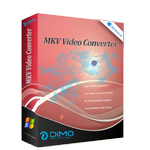
$37.95
EXPIRED
Giveaway of the day — Dimo MKV Video Converter 4.6.1
Convert MKV to any popular format for better playback, editing or sharing.
$37.95
EXPIRED
User rating:
14
6 comments
Dimo MKV Video Converter 4.6.1 was available as a giveaway on December 26, 2019!
Today Giveaway of the Day
Control remote desktop or laptop from any device and anywhere!
Dimo MKV Video Converter enables you to easily convert MKV to any popular format for better playback, editing or sharing with high compression ratio and better image quality.
Main features:
- Convert MKV to any video format like MP4, MOV, AVI, H.265, etc.
- Extract audio track from MKV and save them as MP3, M4R, AAC, etc.
- Convert MKV files to iPhone, iPad, Android, Sony Vegas, VR, TV, YouTube, PS4, etc.
- Create ISO files from MKV for easy playback, backup or burning later
- Make an animated GIF from part of MKV movies for sharing on the Internet
- Share videos onto portable gadgets and TV from PC/Mac in the same network
System Requirements:
Windows Vista / 7/ 8 /8.1 / 10; DirectX 9.0 or above; 1.5GHz Intel or AMD CPU; 1GB RAM or above
Publisher:
Dimo StudioHomepage:
https://www.mediadimo.com/mkv-video-converterFile Size:
57.4 MB
Price:
$37.95
How would you improve Dimo MKV Video Converter 4.6.1?
Featured titles by Dimo Studio

This versatile MKV Video Converter for Mac is able to convert MKV to almost all formats like MP4, MOV, H.265, MP3, etc. on Mac for using on multiple devices, players, editors, etc. on Mac.
GIVEAWAY download basket
Developed by Web Solution Mart
Developed by Head Document Tool Software, Inc.
Developed by Tomasen
Developed by Online Media Technologies Ltd.
Comments on Dimo MKV Video Converter 4.6.1
Thank you for voting!
Please add a comment explaining the reason behind your vote.
Please add a comment explaining the reason behind your vote.
You can also add comment viaFacebook
iPhone app giveaways »
$19.95 ➞ free today
$0.99 ➞ free today
Every Day Spirit is a collection of beautiful, original, hand-crafted wallpapers created to make your phone look amazing.
$0.99 ➞ free today
$4.99 ➞ free today
$1.99 ➞ free today
Android app giveaways »
$0.99 ➞ free today
$0.99 ➞ free today
Spelling Right is a new challenging educational spelling game that will test your English spelling skills.
$2.29 ➞ free today
$0.99 ➞ free today
$1.49 ➞ free today


To get the KEY, open the readme file, copy the web address, go to the web site,
click on "get it now". The key is on the pop up small window.
The key reads some thing like this: License Key: ATomRlY2DyR1Ek.............
I did not post the complete key, go get it yourself.
Save | Cancel
OK. I give up. Where is the "Get it now" in the giveaway ad window???
Save | Cancel
Not looking to rain on the parade, but I use MakeMKV: it's very good, and has been free for a long time now (although you have to update the license every couple months, often in tandem with a new version release), with no indication that the developer intends to charge for it anytime soon. I'm not sure about any separate extraction for subs, but it does a good job on Blu-Ray discs, working around all but the very latest copy protections, catching up with those a bit later.
Save | Cancel
Can this converter extract subtitles?
Save | Cancel
Olaf,
No.
A video converter re-encodes video to a new frame size &/or bit rate &/or format. CC can be embedded in some video formats like mpg2 & AVC, though not every player will decode & display it. You'd use something like ccextractor to write embedded CC to a .srt format text file, that when named the same as a video file, and stored in the same folder, will be displayed by very many players. Subtitles for a Blu-ray or DVD movie are in a stream separate from the video file but in the same container, e.g. VOB, .m2ts, or less often, MKV. That stream can be taken out of a .m2ts file for example, and put with the video in a MKV container file, or it can be used with OCR [e.g. using Subtitle Edit] to get a .srt file. When a video converter does handle subtitles that usually means that it will encode the video with the text from an .srt file overlaid on top of the video, so the subtitles are a permanent part of the picture.
Save | Cancel