Every day we offer FREE licensed software you’d have to buy otherwise.
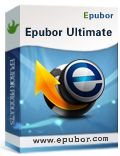
Giveaway of the day — Ultimate Converter 3.0.4
Ultimate Converter 3.0.4 was available as a giveaway on July 25, 2014!
Epubor Ultimate Converter makes it simple to convert bunch of books to EPUB, PDF or Mobi, and the converted books are displayed exactly the way they are.
It supports Kindle, Adobe Adept and Nook DRM, and converts your books to epub, pdf and mobi format. In a word, with this soft you can decrypt and convert nearly all purchased books in batch, such as Kindle, Google, Kobo, Sony, B&N, etc.
System Requirements:
Windows XP, 2003, Vista, 7, 8 (x32/x64)
Publisher:
EpuborHomepage:
http://epubor.com/ultimate.htmlFile Size:
62.4 MB
Price:
$65.99
Featured titles by Epubor
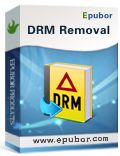
eBooks DRM Removal helps you remove DRM from Adobe, Kindle, Nook, Sony eReader, Kobo, etc. Read your ebooks anywhere!
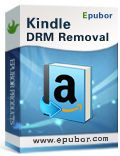
Remove DRM from Amazon Kindle eBooks. Supports azw3, azw, mobi, prc, azw4 formats.
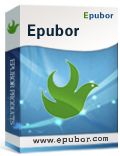
Best eBook Converter helps you convert eBooks of Mobi, ePUB, PDF formats and makes any ebooks readable on any device with batch conversion.

ePub to PDF Converter is an eBook file converter for Windows. It can convert ebook files from the industry standard ePub to PDF files and keep the original pattern and quality.
GIVEAWAY download basket
Comments on Ultimate Converter 3.0.4
Please add a comment explaining the reason behind your vote.


Update to #47: Epubor responded to my request within 24 hours and resolved the lifetime-license-expiration issue. Their website also provides a workaround in the help section for how to use their application in conjunction with Adobe Digital Editions to remove DRM from .acsm files. I thought I submitted a similar comment this morning, but it isn't showing yet. So, I'm writing again to make sure Epubor is recognized at least one place for their good customer service.
Save | Cancel
License expired after one year. I thought it was supposed to be a lifetime license. I emailed Epubor, got an autoreply from their ticket system, and await a reply. I know there are no updates or support with our giveaways. I did not update, but I am still trying for a bit of support. I like the program and it works well except it won't work on (doesn't yet support) .acsm extensions for Adobe Digital Editions or EPUB. But on the supported file types its been great.
Save | Cancel
Calibre does a fine job, I don't think that you need to pay for this.
Besides, is DRM removal even legal?
Save | Cancel
A new version of Calibre (1.46.0) was released yesterday, July 25. And it is a 64-bit version. It supports third-party plugins.
Save | Cancel
I was able to download the program from the publisher site and install it without a problem. There seems to be something wrong with the version here. :-(
Save | Cancel
#16 google apprentice alf.
The advantage of the Calibre plug-in is that it allows you to enter your kindle serial number and export the books from your kindle to Calibre. AFAICT, this requires that the Kindle books be downloaded to the PC reader. Sort of inconvenient, as is just about everything else with this program.
Calibre is much better
Save | Cancel
"An exception has been detected."
Install fails. Repeatedly. Even going back to a new download.
Have given up.
Save | Cancel
Is there any way you can turn off this extremely annoying help screen, or is this going to steal five minutes out of my life each time I try to use the program?
Save | Cancel
I downloaded this program but in order to do so I had to disable Norton Security Suite. After the program was loaded and Norton put back on line, the program would not open. Any suggestions?
Save | Cancel
I use for pdf to jpg convert the FM PDF To JPG Converter from http://fm-pdf.com/pdf-to-jpg.html
Save | Cancel
Freeware alternative:
"ePUBee DRM Removal"
Save | Cancel
@19 - No one is going to overtly lead you by the hand to the location of the plugins, not because they are being nasty to you but because while people with multiple ebook devices like me find it extremely useful to de-DRM our legally purchased ebooks so that we can convert and use the ebooks on all of our devices, the major publishing houses don't like that idea because they think that we should be buying multiple copies of the same ebook to fit the native formats of each ereader we own. So while the commonsense legal argument is on our side, the major publishing houses try to sell the activity to the general public as "piracy" and "copyright violation", and there are those who drink that Kool-aid and will engage in arguments over it. So it is simpler to just make it known that those plug-ins exist and let the person do the online search on their own. They're not hard to find, if you ask the right questions (or search terms).
Save | Cancel
Everybody is talking about Calibre DRM removal plugins but so far nobody has mentioned them...am I missing something?
Save | Cancel
I know almost nothing about e-books and so I am sure you will all laugh at my question.
How do you scan along the binding of a book or a magazine? If you as I suspect already have the e-book in one format explain the reason for another copy of the same book in a different.
I must be missing something.
I do agree with doktor thomas I remember way back in the wild and crazy 60's using my real to real tape recorder to get concerts from my stereo set up and being encouraged to do so and passing them to friends fro no monetary gain and no worry about copyright laws. I guess we Hippy's just did not know how good we had it.
Mark
Save | Cancel
I use Hamster Free Ebook Converter and love it! It does batch conversions to and from many different formats. It will also handle DRM. The best part? It's FREE! When I got a new ereader, I had to change all my books from epub to mobi. It was over 1600 books! Hamster took care of it in about 5-10min. Sorry but $66 is too expensive for a software with so many free alternatives!
Save | Cancel
#16 Don't google apprenticealf and don't go to http://apprenticealf.wordpress.com/ otherwise you might DeDRM all sorts of content you all ready paid for to use on an erroneously bricked Kindle, or convert to/from a Nook, or... >;->
Save | Cancel
@12 At least the 5th Circuit Court of Appeals in the US has held in 2010, in a case involving protected software (MGE UPS v. GE) that merely circumventing a protection technology is not a violation of US Law (the DCMA), if the circumvention is to do something permited by the Copyright Act under the "Fair Use" provisions, such as merely viewing the work, rather than to do something prohibited like make and distribute a copy of the protected work. So if you purchased an e-book and just want to be able to view it on another device, then, at least as far as copyright and the DCMA goes, you are probably ok. You might be violating a licensing agreement you have with the e-book publisher however. And if you are not in the jurisdiction of the 5th Circuit, you could have problems until the law becomes more settled.
Save | Cancel
I for one was looking for an app to convert audiobooks, remove the DRM from them so to move to various personal devices. Installed easy, had no problems with operation and the program seems to be very GUI interfaced-easy to use.
Save | Cancel
PDF files & Microsoft's XPS format are designed around DRM, with the [assumed] goal of making it hard to get the contents out for re-use -- that DRM has likely had a big effect getting content owners &/or creators to use PDFs, since those owners/creators so often ignore easier, usually cheaper ways of publishing that don't focus on DRM.
Book Publishers take it further -- I guess they're trying to make up for the fact that people share physical books, & they've never been able to figure out a way around that. Personally I don't have a practical problem with Kindle books for the most part -- philosophically yes, but that's another discussion. The exception is cookbooks -- to me there's no replacement for recipes on actual paper.
Regardless the hassles of so often waking a sleeping tablet, & trying vainly to keep it safe in such a hostile environment for electronics, you can't fold, or scribble on, or drop, or spill stuff without much consequence on anything but paper. And if you want to print from a Kindle book you're limited to screenshots. For cookbooks, or any sort of [non-PC] manual really, IMHO it assumes the reader is stupid. We're not. Bypassing DRM is extra work we shouldn't have to bother with, but it's the only route to something useable [other than killing trees as they say].
Google "calibre drm" [w/out quotes] & follow the links to the-digital-reader.com &/or apprenticealf.wordpress.com. You can download regular or portable versions of Calibre at calibre-ebook.com. Compare the results with those from Epubor Ultimate Converter with whatever format you use or want to use. Both the Calibre plug-in & Ultimate Converter talk about how they cannot handle every DRM.
Note: Check the FAQ at http://epubor.com/faq.html#e201 re: installing Adobe Digital Editions.
Save | Cancel
For those asking about Calibre plugins, Google the keywords Calibre, DRM, plugins, and Alf.
Save | Cancel
For those who cannot be bothered to do a simple search:
http://the-digital-reader.com/2013/09/15/how-add-kindle-drm-removal-plugin-calibre/#.U9J-JWOs3Dc
Save | Cancel
For those wishing to learn more about the Calibre DRM removal plugin(s), the Ultimate Converter website gives link plus how-to instructions. Check out 'Part 2' on page http://epubor.com/drm-removal-tools-for-amazon-kindle-azw-ebooks.html
Hope this helps. ;-)
Save | Cancel
I installed and upon starting immediately received this crash message.
I contacted their tech support........waiting for a reply.
D:\Python_project directory does not even exist.
Windows-7-6.1.7601-SP1_AMD64
Ultimate v3.0.4.10
Traceback (most recent call last):
File "D:\Python_project\ultimate-up\installer\build\converter\out00-PYZ.pyz\initialize", line 171, in mod_main
File "D:\Python_project\ultimate-up\installer\build\converter\out00-PYZ.pyz\information", line 1340, in load_default_path_settings
File "D:\Python_project\ultimate-up\installer\build\converter\out00-PYZ.pyz\decideShowDevice", line 67, in DeviceIsShow
File "D:\Python_project\ultimate-up\installer\build\converter\out00-PYZ.pyz\information", line 420, in GetDefaultBooksPath
File "D:\Python_project\ultimate-up\installer\build\converter\out00-PYZ.pyz\information", line 366, in GetDocumentsPath
WindowsError: [Error 2] The system cannot find the file specified
Save | Cancel
The Calibre manual rightly says that if you need to remove DRM, you will have to find a way of doing it. That's what search engines are for. Don't blame others for not telling you how. The answer is still there.
Save | Cancel
Calibre is an excellent free program, and it's a moving target for any competitor to hit because it is updated constantly. But it's always worthwhile having an alternative for those times when your other program just doesn't work, so I'll keep today's GoTD around. For those who think that this program has an advantage in being able to remove DRM, you need to do a little research on Calibre plug-ins.
Save | Cancel
I have been using Calibre with DRM removal plugins for a couple of years now. It does everything I need with all input formats, including tweaking the output formatting (adding or removing line feeds, justification, etc.). This program, Ultimate eBook Converter, does the DRM removal OK on azw pubs, but it does not do any tweaking of the output document. Not very useful.
I gave it a 30-MB mobi document (a dictionary) to convert to epub. It worked on it for about 30 seconds and then said it had succeeded. However, there was no epub output, just the original mobi file, in the output folder. So this is a fail.
Then I gave it a 3-MB scanned (image) PDF to convert to epub. It spun its wheels for about 30 minutes with no results. I would have expected it to fail in a minute or so if it couldn't do the job, but it just churned and churned without results. Another fail.
If I didn't have Calibre to use, I would find this program valuable for converting DRM-protected azw files to epub. However, with Calibre available, and having so many more functions and capabilities, I find that the Ultimate eBook Converter is superfluous.
Uninstalled.
Save | Cancel
Calibre does the same thing PLUS Calibre is an e-book manager and is FREE.
Save | Cancel
Hi Andrea. If you reference "appropriate plugins" it may be kind to either name or link them. Just a thought.
Save | Cancel
The first picture is of the GOTD here. That's why he uninstalled it. Calibre does a better job.
Save | Cancel
hello Karl,
I always read with many interests your comments before testing the software offered.
But I am not expert and I would like to know how you uninstall the software by your formula "uninstalled via reboot" because, in general, it is necessary to reboot to finish the installion of the software to take into account the modifications of the register.
Thank you still for your explanations.
Cordially
pim
Save | Cancel
there were plugins for calibre - they do not exist any more or I can't find them.
Save | Cancel
Installed easily enough, but then, I got the "help" screen which was so annoying, you cannot stop it.
Worse was to come, I use REAL DUAL MONITORS and the software was WIDE... very wide, you cannot resize the program window, OK, you can maximise it, that works, but then RESTORE DOWN and super wide again...
It makes it TOTALLY UN-usable... and you cannot resize the window. Its a pity, I had a real need for this which is why I installed it. I think I'll get rid of this and go with a free version mentioned by others.
At the very least, the authors should fix this annoying bug... only, I dont think it is a bug... just badly designed.
Save | Cancel
OK, what happened here was the program telling me last night it had pulled a few of the many Kindle-for-PC books over into it, b/c they were found to have some DRM (about 9-10 of countless ones in there).
So, I clicked on the part that said it was going to do whatever to "fix" it. Well, when I got off here, instead of the usual "sleep" mode I usually use, I just left it "as-is," because it said it was still doing its thing:
"DRM is removing; please make sure you can read the ebook on your computer at first."
Well, hours later, I'm up now, and it's still sitting there giving me that message, showing no progress. So, I figured I need to just close this thing and delete it.
Worse than a usual closing/delete, it refuses to let me, so I guess it means I'm going to have to just shut the computer down and hope it doesn't automatically open when I turn it back on, so that I CAN delete it! :(
Save | Cancel
X ShieldsUp & co
My tone was not as you wrongly thought...no offence meant, but you've shown to be very touchy people!
I think that KARL uninstall this GAOTD simply because he doesn't need to remove DRM from ebooks (not everybody buy ebooks from Amazon or elsewhere), otherwise he could tell us which plugins he uses to remove DRM with CALIBRE!
Save | Cancel
So, is "DRM removal" the functional equivalent of "copyright infringement"? Infringement then is a continuing activity, not just the act of unlocking.
That question being posed, there certainly are occasions when I want to put a single licensed item on more than one of two dozen PCs, in an environment where I am the sole user. I do not feel obligated to buy a license for each computer even though the perverts who make the (usually) grossly overpriced software believe I should. (Imagine how many more copies of win(H)8 would have sold if it were priced at $9.95, its actually/functional worth/value.)
Corporate greed and unreasonable archaic attitudes fuel (much needed) software like today's. More "light cracking" of this nature is sorely needed across the full software spectrum. However, distribution/resale of cracked programs to others who have not purchased a license must remain restrained. This is reminiscent of the "old days" when one taped a favorite album to play in the car... which actually sold additional album copies when friends rode in your van.
I am not sure why an Amazon prime user might want to remove the DRM. Amazon wisely allows use on more than one connected PC. HINT: digital books are much less than the hard bound copy: less versatile and less satisfying (and not subject to alteration). Amazon thinking is steps ahead (but don't "drone" my orders, pls).
Intuit, Adobe, Corel, dreaded MSFT and many others would sell more software if the license purchased was personal as opposed to machine specific. As it is now, I buy as little and as infrequently as I can get away with (still have Office 98 and WordPerfect 6.1 -- the best version and I have them all). That makes purchases about one twentieth of what otherwise might be. Then there is the MSRP. None of these companies completely reinvent the wheel; therefore, each successive version should be substantially less expensive, not more. (A few added features does not make a "new" software and should be a free up-grade, not a new version.) Again, "light cracking" software is a necessary evil in today's playing field. Gouging corporations are unreasonable as are the price controls they enforce.
Yes, I did install today's offering (to be able to PDF, if needed).
©2014 Doktor Thomas™. All rights reserved. This material may not be republished, broadcast, rewritten, paraphrased, nor redistributed. All statutory exemptions specifically revoked by author. Protected by Amendment, Federal law and international treaty. For educational use only--not intended as legal, medical, accounting nor tax advice; for users to use as such violates TOS and may entail financial penalty and other sanctions.
Save | Cancel
Why did Karl uninstall?
As he said, all you have to do is look at the pictures he posted of the outputs of both Ultimate Converter and Calibre. The first one is awful.
Save | Cancel
I have tried to run the program in win 8,1
error message: “An exception has been detected!”
And nothing happens.
Windows-post2008Server-6.2.9200_AMD64
Ultimate v3.0.4.10
Traceback (most recent call last):
File "D:\Python_project\ultimate-up\installer\build\converter\out00-PYZ.pyz\initialize", line 183, in mod_main
File "D:\Python_project\pyinstaller-develop\PyInstaller\loader\pyi_importers.py", line 270, in load_module
File "D:\Python_project\ultimate-up\installer\build\converter\out00-PYZ.pyz\Ultimate", line 23, in
File "D:\Python_project\pyinstaller-develop\PyInstaller\loader\pyi_importers.py", line 270, in load_module
File "D:\Python_project\ultimate-up\installer\build\converter\out00-PYZ.pyz\execute", line 12, in
File "D:\Python_project\pyinstaller-develop\PyInstaller\loader\pyi_importers.py", line 270, in load_module
File "D:\Python_project\ultimate-up\installer\build\converter\out00-PYZ.pyz\Abook", line 14, in
File "D:\Python_project\pyinstaller-develop\PyInstaller\loader\pyi_importers.py", line 270, in load_module
File "D:\Python_project\ultimate-up\installer\build\converter\out00-PYZ.pyz\sqliteDB", line 14, in
OperationalError: unable to open database file
Save | Cancel
This program has difficulty with simple things such as converting a single column PDF into EPUB; like headings - which it converts into a vertical line of text. Also images around which text is wrapped get placed pages away from where they originally were - or on occasions omitted entirely.
Like most converters the output requires manual editing, if your chosen format allows that. Its DRM removal is the only attribute making it worth keeping.
Save | Cancel
@3/Andrea
The tone of your reply to Karl suggests you may not be aware that he is one of the more credible resident techs who offers GOTD members a reliable, thorough and objective review of daily giveaways. From my spot here in the peanut gallery, I gather that he wisely runs all downloads in a sandbox to test, and unless a piece of s/w is of particular interest to him he “deletes via reboot.” (his trademark motto if you will) It’s not meant as an aspersion when he deletes something, and in this case he was pretty kind given the poor result of his conversion test. I’d wager he has several tools that deal with DRM already and surprised if he’s unaware of Calibre’s plug-ins.
Hope this helps.
Save | Cancel
From Eubor website:
Amazon Kindle, Barnes&Noble Nook, Sony, Kobo, Google Play, Lulu, Smashwords, Fictionwise, and more...
Input formats: EPUB, PDF, AZW, AZW1, AZW3, AZW4, Mobi, PRC, TPZ, Topaz, TXT and HTML.
Output formats: EPUB, Mobi and PDF(Common font size and large font size).
The digital book industry is so new that it is fragmented and out of control. There is little standardisation.
If this can beat the current DRM, it simply means eBook publishers will incorporate more sinister DRM in future.
Naturally they are afraid consumer can buy 1 eBook and reproduce it a million times. (for resale at 90% discount?)
Save | Cancel
No problem installing, on win 7, but - at least on mine - it opens on an interface too wide for the screen. Resizing works in shortening the screen but not in narrowing it, so much of the interface is out of sight.
Save | Cancel
Program installed fine and opened after installation. Able to convert several books. Then after I closed the program and tried to reopen it, nothing happens. Tried double clicking directly on the executable file also when the desktop icon did not work. Still nothing. Very disappointed, since this seems like a very good program.
Save | Cancel
I have tried to run the program on two different computers (with XP and Windows 8.1, respectively).
Both show the same error message: "An exception has been detected!"
And nothing happens.
Save | Cancel
x KARL
Uninstalled via reboot. Calibre does a good job for free – the advantage of today’s software is the DRM removal.
-------------------------------------------------------
That' right! So why did you uninstall it?
Isn't it a great thing to remove DRM from books with a mouse click?
Anyway, even CALIBRE can remove DRM with appropriate plugins: did you know that?
Save | Cancel
Installed and registered without problems on a WIn 8.1 Pro 64 bit system.
A Chinese company with name&phone:
Note: We do not recommend our users contact us by phone. The primary reason is the time gap, you can figure out that we are a China based company from our mailing address above. And most of our clients are living in America and Europe. So in most cases you call in, there is no people answering the phone as we are not on duty that time.
Claims Ultimate eBook Converter, helps you reading books anywhere, include the best eBook Converter + DRM Removal functions.
Let's see. I concentrate on one conversion - the .PDF to .epub conversion. The reason is simple :
converting between .mobi and .epub or .azw to .mobi is simple - it is done since long in a perfect manner by calibre. Also the conversion from .epub or .mobi to .PDF is an easy task. Tricky and really tricky is the conversion from .PDF to .epub or .mobi.
A clear resizable interface opens. You add your files and you can convert these in different formats. This is quite simple - but...
I converted a simple made "real" PDF to .epub with Calibre and with the software of today.
See the difference - no further comments.
This is the epubor output:
http://www.xup.to/dl,16096959/epubor.jpg/
And this is the calibre output:
http://www.xup.to/dl,43965986/Calibre.jpg/
Uninstalled via reboot. Calibre does a good job for free - the advantage of today's software is the DRM removal.
Save | Cancel
I have been using version 2 since it was given away here and am very pleased with it. I have a Kobo reader, but I also have a Kindle account which I use with the App on my smartphone.
Books for the Kindle are often less expensive than their Kobo equivalents. This program converts them to DRM-free epub books very easily.
I'm very pleased to see the version 3 offered now; I already have a few books with newer DRM which v2 did not handle.
Save | Cancel