Every day we offer FREE licensed software you’d have to buy otherwise.

Giveaway of the day — Leawo Video Converter Pro 6.2
Leawo Video Converter Pro 6.2 was available as a giveaway on July 26, 2014!
Combining an all-round Video Converter and a full-featured DVD Video Converter, Leawo Video Converter Pro is the best program for you to convert videos, audios and DVDs. As a Video Converter it supports all video and audio conversions between any popular formats, 3D video as output is also available. Acting as a DVD Video Converter it helps you convert DVD to video of any format, including 3D.
To meet your requirements and to deliver customized output files, this program is equipped with function to edit video through Trim, Crop, Effect and Watermark. As for 3D video, it offers rich 3D modes including Red/Cyan, Red/Green, Red/Blue, Blue/Yellow, Interleaved, Side by Side and 3D Depth effect setting is also allowed. Take this two-in-one program to handle with any video, audio, DVD, and make all your media files playable on any devices.
Features:
- Support to convert any video and audio format.
- Support to convert DVD to any video format.
- Support to convert video/DVD to 3D.
- Apply special effects to video by editing.
- Add 3D effects to video by 3D settings.
- Set output video and audio parameters.
- Preview, snapshot and real-time effect display.
- Optional subtitles and audio channels.
- Run program fast and smoothly.
System Requirements:
Windows XP/ Vista/ 7/ 8/ 8.1; 1GHz Intel/AMD processor or above; 256MB RAM (512MB recommended); 512MB hard disc space; DirectX 8.1 or above
Publisher:
Leawo SoftwareHomepage:
http://www.leawo.org/video-converter-pro/File Size:
47.5 MB
Price:
$39.95
Featured titles by Leawo Software

Leawo Tunes Cleaner is particularly designed for facilitating iTunes users to whip iTunes music library into shape in no time. This iTunes cleanup tool is capable of detecting, verifying and deleting song duplicates in iTunes music library automatically. The iTunes duplicates removal is not the only target, this app could even help users get album artwork for iTunes music, automatically add missing music tags like artist, album, name, etc. via downloading from online database, etc. Special 50% OFF coupon code for GOTD users: GOTD50

Leawo Blu-ray Copy is the best Blu-ray copy software to copy and shrink Blu-ray to Blu-ray/DVD discs or hard drive for convenient Blu-ray content saving and playback. As a powerul Blu-ray to DVD Converter, it allows you to shrink Blu-ray content from various origins to the formats of DVD-5/9, file folder, ISO image and even 1:1 disc duplication, also support burn ISO file to Blu-ray or DVD disc with quality lossless. With advanced Blu-ray copy and replication technology, it can copy 3D Blu-ray with original realistic 3D effect kept. Special 50% OFF coupon code for GOTD users: GOTD50

If you want to view PowerPoint presentations without Microsoft PowerPoint, or want to watch PowerPoint anywhere, anytime on your iPad, or share PowerPoint slideshow on YouTube, etc. Leawo PowerPoint to Video Converter Pro is exactly what you need! It’s a wonderful PowerPoint to video software that assists you in converting PowerPoint to video (convert PPT to MP4, FLV, AVI, WMV, MOV,) and HD video (HD AVI, HD H.264/MPEG-4 AVC, HD MPEG-2 TS, HD WMV, HD MOV) for uploading to video-sharing websites like YouTube and playing on portable devices like iPad, iPod and iPhone, while retaining all the animations, transitions, sounds and video clips in the source PowerPoint files. Special 50% OFF coupon code for GOTD users: GOTD50
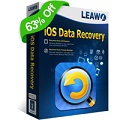
Leawo iOS Data Recovery, the all-in-one iPod/iPad/iPhone data recovery tool will quickly help you recover deleted data even if you have no device or no iTunes backup. The dedicated iOS data recovery utility can recover multiple deleted/damaged/lost data files by deeply scanning your iPhone, iPad and iPod touch. You can recover 6 types of deleted data under DFU mode, including deleted Contacts, Messages (MMS/SMS/iMessages), Call History, Calendars, Reminders and Notes. You can also retrieve 6 types of deleted data by directly scanning the iOS device under general mode, containing Contacts, Messages (MMS/SMS/iMessages), Call History, Calendars, Reminders and Notes. Special 63% OFF coupon code for GOTD users: GOTD63
GIVEAWAY download basket
Comments on Leawo Video Converter Pro 6.2
Please add a comment explaining the reason behind your vote.


#8 #24 - Yes, I too am concerned about yytool; there is reason to be concerned. Some rouge programmer could work at a perfectly legitimate enterprise and make something bad a part of the package without management not finding out for a long time, if ever (not saying that happens here - just do not know what yytool does).
BUT, my AnVir (a great GAOTD offer) picked it up after install and I quarantined it. This software seems to work fine without it, but I have not converted a lot of videos with it yet.
Save | Cancel
I am wondering, is this version here below Video Converter Ultimate or above or at par? Thank you for a swift reply by anyone who really knows.
Save | Cancel
#8. "What does yytool.exe do? It is running constantly, even after restart."
I wondered the same myself from prior Leawo GAOTDs. I never found any conclusive information on Google describing WHAT it does. In the best case scenario, it's something Leawo needs to make their software work over the Internet and is harmless. In the worst case scenario, it's a backdoor allowing full access into our computers that may be used at a future time.
This latter worry is precisely why I won't install certain software on PCs that have my personal files. I keep those separate.
Save | Cancel
Nice weekend to all. Ok, I have read the comments and I figure out that it´s true, after some minutes there are many votes down on the most of the software offered here. I´m German and live since 1993 in Mexico. So I also check out the German secction of Giveawayoftheday to read what people say about the daily offers here and guess what: Most of them are only complaining and talking bad of all the programs. Even insulting comments there. I really feel ashamed of my old Country. Normally Germans are very serious and perfectionists. At least the Germany I know. I´m 49 years old by the way. So, what I guess is that the new generations are very different than mine was. And of course, those people who just write negative comments are voting with thumbs down also. All those people should get a life and be happy that we get every day these free offers. And not open this website to get their bad humor out. - So, the best what we can do is: don´t believe the thumbs down votes, they are not really true. I also guess that the competicion-companies are voting down to get the offers here out of the market and sell theirs.
Best way always is to try GAOTD offers out if you think you need them and if you vote them down, also write why. Only like this we can advance and also the companies can make their programs better.
- Last words: My only critics are: 1. If you offer software here, don´t put a limit of "life" on it. I mean, sometimes we get just one year licences for example. If it´s a GIFT, it should be free forever.
2. Would be great if companies who offer SW here, that they put always the last version, - many times I found out that we get offers here who are older versions and if I install something on my pc I would like to get something on my hard-disc which is new. - Just my personal opinion. - Thanks for reading me :)
Save | Cancel
A response to #1
my personal criteria for ups and downs are simple and, I think, fair.
A- Is the price is ridiculously high compared to what it does.
For example, a few years back a CD/DVD burning utility was offered with a price of $500 [seriously], I voted it down.
B- Is there a free or open source version that does the same thing just as well or better.
C- Is the company reputable or shady.
Occasionally a check of a whois will reveal that a company just doesn't seem right.
D- Is the software something that has been 'worn out' and by that I mean as an example, video converters. Someone already mentioned that there have been too many offered lately. There are zillions of free utilities that can do this wonderfully. So unless the offered converter has some outstanding feature(s) I'll probably vote it down.
Sometimes, usually in fact, I'll try the daily offering out but if the price is stupidly high or there is a good free alternative, I vote down. If I don't need it, I don't vote either way.
As for price, some people say price isn't a factor because it's free. If you use it and like it eventually you'll have to buy it.
Save | Cancel
My concern is with yytools.exe. I've d/led leawo products before and yytools launch on start-up. This seems to modify my configurations for codecs. When leawo program closes modification remain. I will not use a program with yytools.
Save | Cancel
To add to the discussion on "upvoting/downvoting," I only rate software that I've actually used. When visiting GAOTD, I always check to see how the current offering is rated; if it's mostly positive (60/40, say) then I think "Hm, perhaps worth a look." If mostly negative, I think, "Hm, must not be very good."
I recognize that the upvoting/downvoting stuff is mostly meaningless, but I still react instinctively to the high/low count.
Save | Cancel
Will the 2D to 3D converter convert to the old time format called anaglyph? Or will it convert to the modern format using polarizing glasses like you see in the theater and modern 3D TVS?
Thanks
jack
Save | Cancel
I've had this before, and this version, like the previous ones, is s-l-o-o-o-w on conversions. VERY slow. Aieesoft is about the best for speed and quality- and easiest for beginners- that I've come across.
Save | Cancel
#1: "8 people dislike this giveaway, its only been offered for 12 minutes or so. I wonder what they based their negative opinion on, coiuld it be that they just didn’t want this freebie?"
There are most likely some [what I'll call] social politics involved. Some like to down vote anything on GOTD -- some just don't like Chinese software companies, or sometimes just the Chinese companies that sell video apps.
* * *
#2: "During installation you are ask to install the k-lite codec pack. Think about, wether you really need an addition codec pack."
From the videohelp.com download page: "NOTE! If you install all the included codecs/decoders you might get problem with other video software on your computer."
http://www.videohelp.com/tools/K-Lite-Codec-Pack
.
"It does not make much sense change the existing settings."
I'd very politely disagree... these converters are IMHO best suited to put video on your tablet/cell or to use with one of the many, many media player boxes. Mileage varies quite a bit from one brand/model to the next, plus since the specs are used for advertising, a device might *barely* handle the largest specified frame size or the highest bit rate they advertise. I'd suggest tweaking the settings a bit, encoding short clips you can test to see which looks & works best in actual use. You should only need to do this once, then note the settings & use them with whatever convertor or ripper you use in the future. If your device isn't listed, you might start with the Apple devices & go from there.
* * *
#5: "I think that the inflation of THUMBS DOWN for this GAOTD is due to the fact that most people (included me) are fed up with Video Converters. That’s it!"
Purely FWIW, I group these in a single folder, eliminating some of the hassle from having many converters & small video apps on my drives. They're updated pretty often -- I usually find the latest giveaway is an update, so I grab it for that reason. A downside to the frequent updates is that bugs can be introduced, which is why I have several in that folder -- if one doesn't work properly for what I want I'll move on to the next. I've found it worthwhile BTW to always spend a few seconds & check the newly encoded file with MediaInfo -- more than once unfortunately I've found the results didn't match what I'd set.
But that's just why I grab these converters & rippers -- lots of people don't, &/or many don't play with video, & that's cool too. Likewise there's nothing at all wrong with most of the free-ware apps or tools. Apps like today's GOTD from Leawo tend to import a larger variety of video, but the free-ware often allows more freedom when it comes to settings.
* * *
#6: "I use these programs to convert Youtube D/L to my Nokia phone. So that’s .flv to .MP4. "
You *might* find that your Nokia will play the video in the FLV file just fine -- the same encoded video can be in all sorts of containers or file formats, & FLV is just one of many. It might be worth a shot for anyone re-encoding or converting FLV video to try something like FLV Extract since it just copies the video, rewriting it to a new file. If that sort of thing works it'll be faster, you won't get any quality loss, & there's zero possibility of a converter etc. messing anything up.
Save | Cancel
To everyone who is sick of video converter offerings: I upgrade to the newest version of Corel VideoStudio every year, but sometimes one of these cheap converters will do something I want, that VS won't do, and that's why I download them; I even bought one of them. You may be forgetting that sometimes an operating system re-install from scratch is required or desired, and when that happens to me, I am saying, "Come on GAOTD, offer some video converters."
Save | Cancel
I too had grown tired of the number of Video Converters offered here, but having just had to reinstall Windows after a crash and lost all my previous GOTD programs, it appeared at just the right moment.
So thank you GOTD and Leawo.
Save | Cancel
Carried out some tests and compared it with my usual converters.
When choosing output settings and wishing to customise them, I find that the available options in the drop down menus are too restrictive and there is no option to manually input the desired ones.
Audio options seem very limited. One of my converters could take a file and convert audio to 5.1 but this would not allow it for the same file and conversion.
I was pleased to see that not only did Video Converter Pro have support for multiple CPU's, it also supported GPU acceleration for the Intel HD 3000 in my test machine. Hopefully Nvidia CUDA and AMD GPU's will also be supported.
The support for GPU acceleration was born out in the conversion speeds.
In my general converter of choice, for a given file it took around 22 minutes.
In Video Converter Pro with settings as close as I could replicate bearing in mind the limited options, it took 12 minutes, which was significant.
The output quality was fine too.
So we may well have what could be almost considered a first class all rounder.
Almost because it lacks the options in settings that I would expect from a product that has Pro in it's title.
Thumbs up and where the settings suit a particular task, I will use this for the sheer performance of conversion.
Save | Cancel
I'll tell you why I voted thumbs down. A couple of years ago I purchased a video editor from these folks. It was a great little editor BUT one day (after the 30 day guarantee period was over) I inadvertently deleted the program from my computer. I tried to install it using the download program I had received but it wouldn't allow this. I contacted Moyea at least 10 times but NEVER received any response. I would have felt (not much, but some) if they had just written and explained that they were unwilling to help me.
I'll take their freebees but I will not ever recommend them to anyone because their after-the-sale-suport is terrible.
Save | Cancel
Why would any new interesting software provider want to take the chance and deliver anything to GAOTD when there is little chance of seeing a fair honest review of their product. Maybe that is the reason all we see is a rehash of the same old different day offering
Save | Cancel
When it comes to video converters, they tend to fall into two categories.
Those that convert from DVD to video.
Those that convert video to video.
This combines both, so a plus to some degree.
In this very saturated market it's the really beneficial features that make one stand out from another.
Most will convert between a wide variety of formats and allow manual editing of specific settings.
We have started to see more with multiple CPU support for faster processing.
What we don't see very often is all round support for additional GPU processing and for me, this is one of the key feature points as speed of conversion is what I want to see whatever my GPU platform.
I've yet to see many products that will support Nvidia, AMD and Intel Quick Sync in one package.
The tech specs for this product don't seem to mention what this one supports.
Save | Cancel
I've used Leawo's software in the past without any issues on any of my machines. I'm with the rest that don't understand the negative votes as it is quality software. However, I agree with the fact that GAOTD has posted too many convertors in the recent past. (I still up-voted them as the software is top-notch.)
My current choice for video convertors is FormatFactory (http://www.formatoz.com/).
Save | Cancel
I would prefer comments on the giveawaysoftheday to be aired the following day, apart from Karl, Henk and others of their calibre. They always give a balanced appraisal of the offered software. I on the other hand start my computing around 6pm and being slow to assess the pros and cons the following days offering is available usually before I have time to give a valid response. I do believe that the thumbs down brigade who give this verdict without any accompanying reason should think twice before damning another persons hard work.
Save | Cancel
What does yytool.exe do? It is running constantly, even after restart.
Save | Cancel
I am currently using Leawo video converter 5.3 on my Win7Pro since it was first given away here. I have always looked for their products. Using this video converter I was able to remove the drm from a tv series I purchased through ITunes and burn them to a disc (after using Leawo's dvd creator) to be able to use in my dvd player. That made me really happy believe me as I did not know I would not be able to do that simply using the downloaded files from ITunes even though I invested money in the series. Quality was great too. Anyway...I am thankful for Leawo and I have downloaded other products of theirs and still have nothing to say but great things about them. Today's giveaway does not say anything about the drm removal (even on their site) but I did notice it lists the M4v as an input file. Do I take a chance........no as I do not want to lose this feature that version 5.3 has. Thanks giveaway and to Leawo. Please keep up the good work.
I still would like to know how to uninstall a product by simply rebooting my computer??
Save | Cancel
Downloaded ok. then have to visit Leawo's site to give name and email address, for reg code to be sent to. That works straight away, no delays. I use these programs to convert Youtube D/L to my Nokia phone. So that's .flv to .MP4. There are some basic MP4 profiles in this converter, but it was easy to make a custom setting for my Nokia mobile, in video and audio. Settings saved for future use. Conversion was fast. Quality very good on playback. Overall very easy to use, works well on my old 2006 Dell P4, and Windows 8 pro 32 bit. Thanks to GAOTD and Leawo software.
Save | Cancel
X Henk Van Helmond
I think that the inflation of THUMBS DOWN for this GAOTD is due to the fact that most people (included me) are fed up with Video Converters. That's it!
X KARL
The program works as it claims. If you need another video converter, why not take this?
-------------------------------------------------------
Because "Video to Video Converter" is FREE forever & PORTABLE and does more or less the same:
http://www.videotovideo.org/
And to convert 2D into 3D:
http://www.dvdvideosoft.com/products/dvd/free-3d-video-maker.htm
Enjoy!!
^_^
Save | Cancel
@1 Henk Van Helmond
1 Leawo Video Converter Pro 6.2 had a lot of prior versions given away from time to time. And there are a lot of comments to find and also Ashraf's valuable comments (here and at dottech.com).
2 A lot of software is upvoted and downvoted by let's say compatriots of friendly or hostile enterprises. Same for voting comments "yes" or "no".
3 And even sometimes you can see manipulated comments with very simple contents, mostly it's simple to identify them.
4 And some people dislike when the whereabouts of an enterprise are hidden very well and therefore perhaps doubt security.
I myself have never voted, I have only written comments and voted some other comments as this may be helpful to other readers.
All real visitors of this site like those comments most which give additional information concerning this software or freeware with some or more of same functionality. Unfortunately your comment doesn't belong to this category and mine this time neither. Real information, not wasting our time, is much appreciated!
Save | Cancel
Karl,
This time you forgot you trade mark phrase...
*Uninstalled via reboot*.
Thanks for taking the time to test and review the software.
Save | Cancel
Installed and registered without problems on a Win 8.1 Pro 64 bit system. During installation you are ask to install the k-lite codec pack. Think about, wether you really need an addition codec pack.
The installed software parts, codecs and tools are from June 2013. Some funny named exe are managing this software : tiger.exe, yytool.exe, f_cche.exe and the main software tmcstandard.exe...
A regular contributor of software here - A Chinese (Shenzen Moyea Software) company without name and address. Leawo software established in 2007, is a professional multimedia solution provider, mainly specializes in processing and broadcasting media over the Internet as well as in the daily life.
By the way - the Laewo store sells this software as a "Single-User 1 Year License" for $29.95 and the "Lifetime license" for $39.95.
Upon start a modern, clean looking resizable interface opens. In the settings you can select the different video and audio parameter for some dozen profiles. It does not make much sense change the existing settings.
Under options you select the default output, you can and should disable the automatic update check, the can select the number of used cores, the additional GPU acceleration, thumbnail parameters and proxy settings.
Under language you can even select between Portugal Portuguese and Brazil Portuguese.
You select your video, select the output and the conversion is done in my short tests quick and without problems. With the video preview you can take snapshots in a simple way.
The program works as it claims. If you need another video converter, why not take this?
I still do not need 15 or 20 converters on my HD.
Save | Cancel
8 people dislike this giveaway, its only been offered for 12 minutes or so. I wonder what they based their negative opinion on, coiuld it be that they just didn't want this freebie?
Hardly fair is it? I won't be voting as I don;t really need/want this, but at least I'm being fair and not rating it.
Shame on you... think, if you kept your opinions to yourself if those opinions are not based on hard facts, then then giveaways will only get better. You put companies off wanting to share with us. Again, shame on you.
Save | Cancel