Every day we offer FREE licensed software you’d have to buy otherwise.
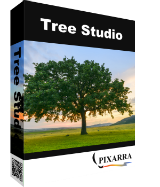
Giveaway of the day — TwistedBrush Tree Studio 3.02
TwistedBrush Tree Studio 3.02 was available as a giveaway on June 30, 2022!
Tree Studio is a product born from TwistedBrush Pro Studio but with a focus on 2D tree creation with a simpler, streamlined interface. Internally the same great TwistedBrush brush engine is used, but with a single focus of making it easy to create trees of specific types. Tree Studio has pairs of brushes for each tree type. One for the frame and one for the leaves. The frame is algorithmically generated so it will be different each time. This allows you to create an endless variety of each tree type.
Features:
- 64 bit color painting system for the smoothest blends available anywhere;
- Clean user interface, designed for an easy, quick work flow;
- Scalable trees;
- Grass ArtSet with 15 brushes for easily painting some high quality grasslands;
- An option to change the page size (maximum size limited only by memory);
- Quick auto hiding tool panels;
- Quick Command panel providing a configurable array of buttons;
- 5 User ArtSets with 60 brush slots each for storing brushes;
- Brush Effects panel available allowing for full brush editing;
- Powerful Brush Effects System: over 500 different effects that can be combined in 28 effect layers with each effect processed with 100's of modifiers;
- Layers with easy access support;
- Brush compatibility with other Pixarra Studio products;
- Auto mixing 4 color palette;
- Tracing paper to use as a guide;
- Extremely powerful TwistedBrush brush engine is used.
System Requirements:
Windows Vista/ 7/8/ 10; 500MB disk space; 1024x768 minimum display resolution; 4GB RAM (8GB or more recommended)
Publisher:
Pixarra Inc.Homepage:
http://www.pixarra.com/tree_studio.htmlFile Size:
47.2 MB
Licence details:
Lifetime
Price:
$29.00
Featured titles by Pixarra Inc.
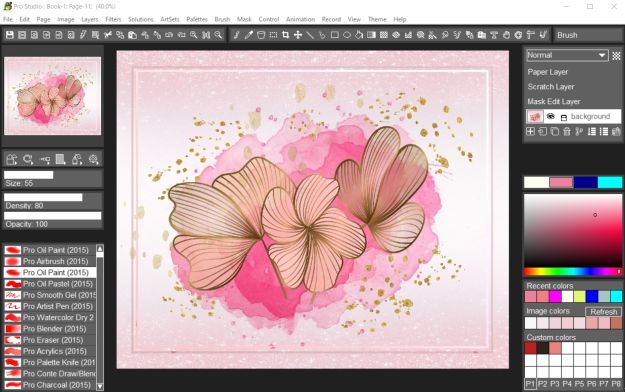
TwistedBrush Pro Studio is a program for digital artists of any level: from novice to professional. Strong focus on natural media painting, photo editing and illustrative styles. TwistedBrush has more than 9000 brushes in over 250 ArtSets!
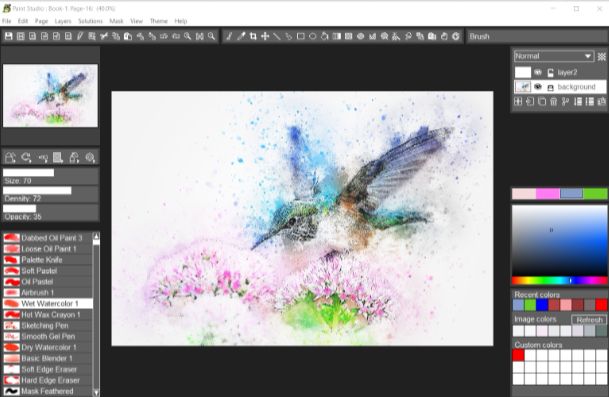
If you want a stripped down version for painting and drawing with a new slick interface then Paint Studio is for you. TwistedBrush Paint Studio strips away complexity and what remain are the very best natural media brushes available as well as the key features that have always made TwistedBrush great.
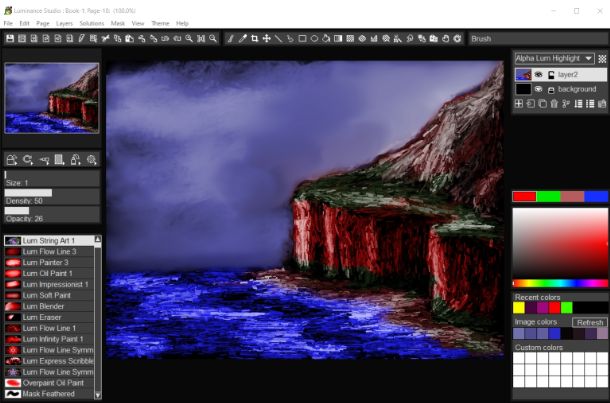
Luminance Studio is a Pixarra product in the Studio series with a focus on painting with luminance for both natural media and design style of artwork. It builds on the success of other Studio products by Pixarra, giving you, the artist, a tool dedicated to achieving your vision quicker and better than other options.
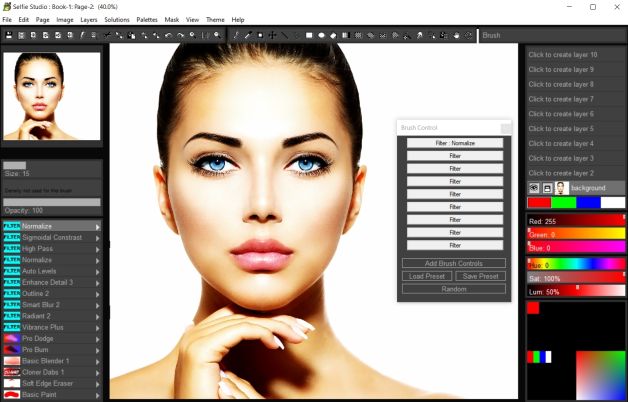
Selfie Studio provides you the creative tools to edit your photos to get just the look you want. Selfie Studio builds on the success of other Studio products by Pixarra, giving you a tool dedicated to achieving your photo vision quicker and better than other options.
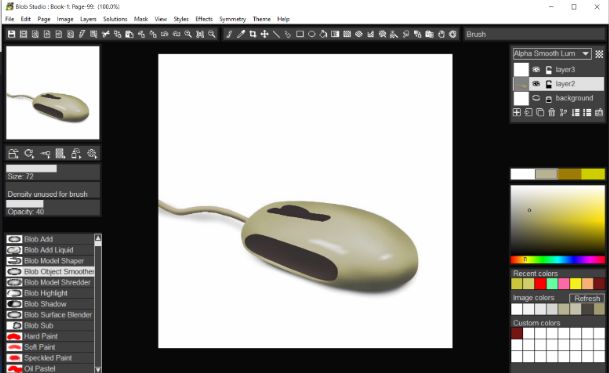
The Blob brushes allow you to model and shape your objects and then paint them with the included brushes with the results being crisp lines you might see in illustration software but without the need to mask anything. You can even continue to shape your objects after they are painted.
GIVEAWAY download basket
Comments on TwistedBrush Tree Studio 3.02
Please add a comment explaining the reason behind your vote.

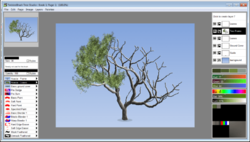


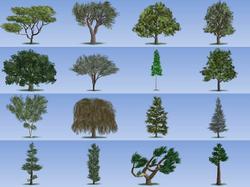

I was happy with the results of my test. This program allows you to unleash your creativity. Recommended!
Save | Cancel
Speedy download and installation; and it registered with the given key right away -- all great! The program itself seems fairly intuitive to use. I think I'll be able to be suitably creative with it. Thank you!
Save | Cancel
Nice easy install, thanks for this! I love anything from TwistedBrush.
Save | Cancel
I already have TwistedBrush Tree Studio 1.13. What are the upgrades in TwistedBrush Tree Studio 3.02? I will do a bit of research concerning this. If there's enough to make it worth grabbing, I'll go ahead and get this version. I like the version I have already, so this version should be even better.
Save | Cancel
L. Cleveland Major, here is changelog in 3.x versions:
Updates to Tree Studio 3.02:
Fixed - Issue after initial install for some users where ArtSet could not be opened.
Fixed - User brushes could have a problem opening.
Fixed - Copyright year.
Fixed - Links in Help menu were incorrect.
Fixed - The initial shortcut brushes were out of date.
Updates to Tree Studio 3.01:
Added - Rowenberrry Tree brushes added.
Added - Universal Frame brush added.
Added - Universal Leaves brush added.
Added - Universal Fruit brush added.
Added - Brush Control Panel now available!! Allows for easier brush adjustments on par with Pro Studio.
Added - Paint Bucket tool added.
Added - Gradient tool added.
Added - Rectangle Mask tool added.
Added - Ellipse Mask tool added.
Added - Polygone Mask tool added.
Added - Lasso Mask tool added.
Added - Magic Wand Mask tool added.
Added - Warp tool added.
Added - Clips panel added.
Added - 4 more levels of brush effects added. Now 32 levels of brush effects are possible!
Added - Menu Bar added.
Added - Tool Bar added.
Added - Tool options added for all tools.
Added - Auto Mask Fine Tolerance brush effect added with 100x the sensitivity of the original.
Added - Brush effects 3D Highlight Color and 3D Shadow Color added.
Added - Hotkey Ctrl + Spacebar to zoom in added.
Added - Hotkey Shift + Spacebar to zoom out added.
Added - Copy Page and Paste Page added to the Edit menu.
Added - Slate Light theme added.
Improved - Store program data in the appData folder to allow for fewer security overrides.
Improved - Many tree frame brushes were updated for more natural shading.
Improved - Many tree leave brushes were updated for more natural clumping and shading.
Improved - Complex brushes and particle brushes are up to 2x faster!
Improved - Page Up, Page Down, Arrow Up, Arrow Down will scroll the thumbnails in the Page Explorer. Must mouse click on a thumbnail first.
Improved - Brush Effect panel updated to use the selected color theme.
Changed - Page Explorer hotkey is now F10.
Fixed - The Quick Commands, Lum + 1, Lum + 3, Lum -1 and Lum - 3 were not working.
Fixed - Crash if showing Windows desktop when the Select Brush panel was active.
Fixed - The Zoom to Center option was not working correctly.
Save | Cancel