Every day we offer FREE licensed software you’d have to buy otherwise.
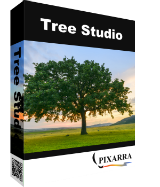
Giveaway of the day — TwistedBrush Tree Studio 2.17
TwistedBrush Tree Studio 2.17 was available as a giveaway on January 13, 2021!
Tree Studio is a product born from TwistedBrush Pro Studio but with a focus on 2D tree creation with a simpler, streamlined interface. Internally the same great TwistedBrush brush engine is used, but with a single focus of making it easy to create trees of specific types. Tree Studio has pairs of brushes for each tree type. One for the frame and one for the leaves. The frame is algorithmically generated so it will be different each time. This allows you to create an endless variety of each tree type.
System Requirements:
Windows Vista/ 7/8/ 10; 500MB disk space; 1024x768 minimum display resolution; 4GB RAM (8GB or more recommended)
Publisher:
Pixarra Inc.Homepage:
http://www.pixarra.com/tree_studio.htmlFile Size:
47.2 MB
Licence details:
Lifetime
Price:
$29.00
Featured titles by Pixarra Inc.

TwistedBrush Pro Studio is a program for digital artists of any level: from novice to professional. Strong focus on natural media painting, photo editing and illustrative styles. TwistedBrush has more than 9000 brushes in over 250 ArtSets!

If you want a stripped down version for painting and drawing with a new slick interface then Paint Studio is for you. TwistedBrush Paint Studio strips away complexity and what remain are the very best natural media brushes available as well as the key features that have always made TwistedBrush great.
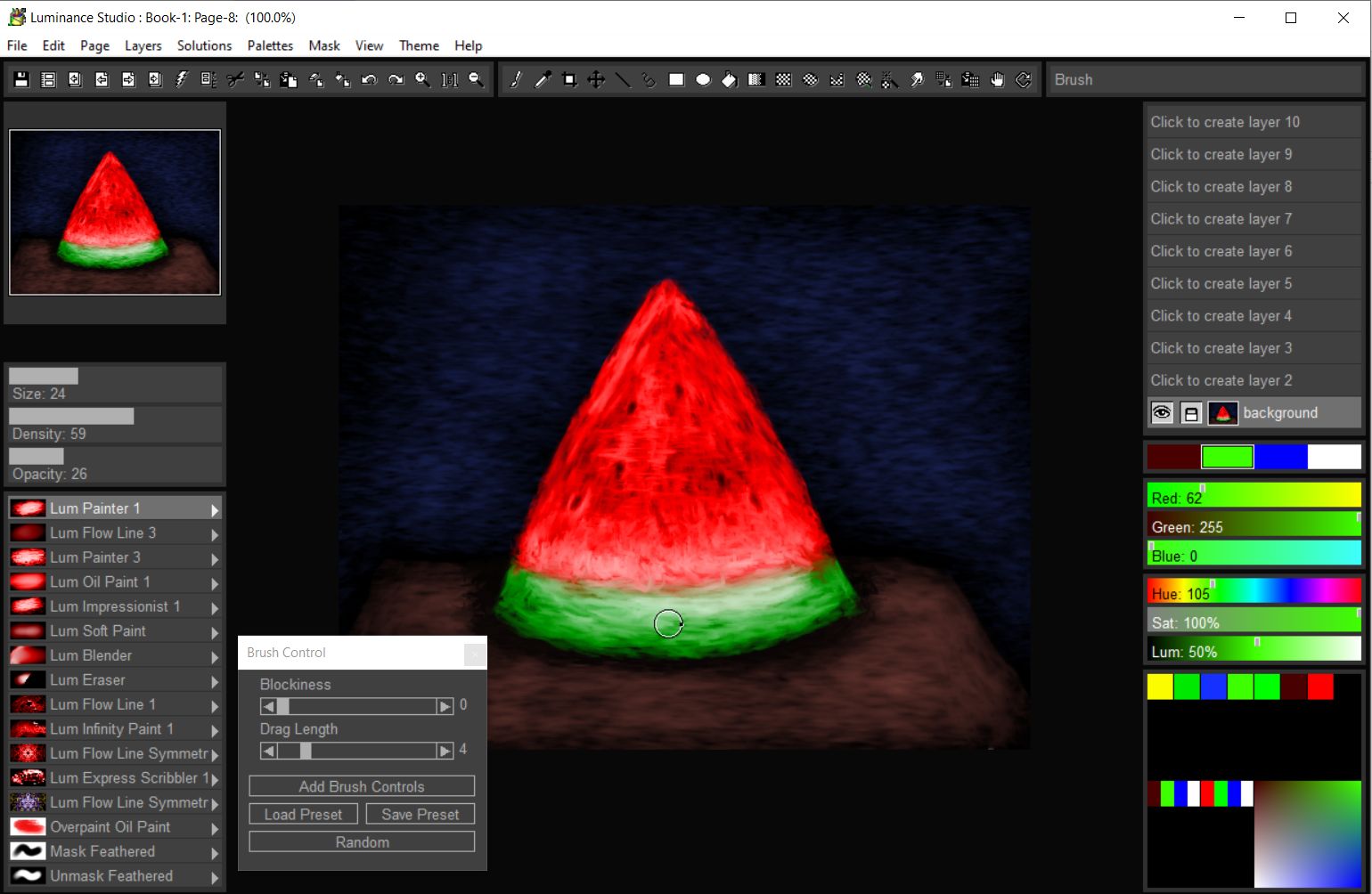
Luminance Studio is a Pixarra product in the Studio series with a focus on painting with luminance for both natural media and design style of artwork. It builds on the success of other Studio products by Pixarra, giving you, the artist, a tool dedicated to achieving your vision quicker and better than other options.

Selfie Studio provides you the creative tools to edit your photos to get just the look you want.

The Blob brushes allow you to model and shape your objects and then paint them with the included brushes with the results being crisp lines you might see in illustration software but without the need to mask anything. You can even continue to shape your objects after they are painted.
GIVEAWAY download basket
Comments on TwistedBrush Tree Studio 2.17
Please add a comment explaining the reason behind your vote.

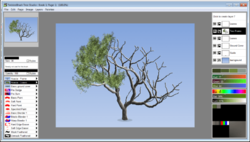


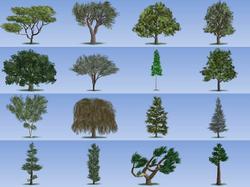

Smooth-as-silk installation and registration! I'm impressed by the creativity possibilities of this program, and I"m looking forward very much to using it. Many thanks!
Save | Cancel
I downloaded this (windows 10) and went through the installation process. Window came up (GOTD) and said it was activated... I looked everywhere I could think of, and this has just vanished, with no sign of it anywhere on my system. Same as comment by #4 above, Any ideas?
Save | Cancel
I downloaded this without any problems...the problems started after I'd extracted the programme...it vanished. So I turned off the anti virus and the firewall ( not on line at the time I did that ) and tried again...same result :-/ Can anyone suggest a solution please ?
Save | Cancel
Its awesome tree making apps.
Save | Cancel
This is a downsized single-task version of the much more complex and versatile TwistedBrush pro Studio, and it's fun! Draw fantasy trees for your creations, or very realistic existing trees on a transparent backbround that you can paste on your photos to enrich them or hide something ugly. No learning curve to start using the program, a bit more complicated if you want to use it in full.
Here, the acacia in the background has been made with TB Tree studio:
https://ahp.li/c1852021c2152ae5721b.jpg
Save | Cancel
PS - Click the cross top right to see the full photo
Save | Cancel