English
Every day we offer FREE licensed software you’d have to buy otherwise.
O&K Print Router 3.2.3 was available as a giveaway on January 12, 2021!
Today Giveaway of the Day
An all-in-one 4K video converter.
O&K Print Router is a program for simultaneous printing on any number of printers. Redirecting print. Load balance for printers. Print speed up the process. Each copy of a printed document is saved as a PDF. Custom user scripts for faster printing and balancing load between multiple printers.
System Requirements:
Windows XP/ Vista/ 7/ 8/ 10; Windows Server 2003/ 2008/ 2012/ 2016/ 2019;
Publisher:
O&K SoftwareHomepage:
https://www.prnwatch.com/ok-print-router/File Size:
6.7 MB
Licence details:
unlimited
Price:
$49.95
How would you improve O&K Print Router 3.2.3?
No similar feedback found. Feel free to add yours!
Featured titles by O&K Software

O&K Print Watch a program that lets users optimize printing, accurately measure printer usage, and create a company-wide printing chargeback plan that ensures that all users pay their fair share of the printing budget.
GIVEAWAY download basket
Developed by Tracker Software Products Ltd
Developed by STD Utility
Developed by CFS-Technologies
Developed by Multiicon
Comments on O&K Print Router 3.2.3
Thank you for voting!
Please add a comment explaining the reason behind your vote.
Please add a comment explaining the reason behind your vote.
You can also add comment viaFacebook
iPhone app giveaways »
Phone Drive allows you to store, view and manage files on your iPhone or iPad.
$3.99 ➞ free today
This action roguelite platformer offers challenging new experiences every time you play.
$2.99 ➞ free today
$5.99 ➞ free today
$0.99 ➞ free today
$2.99 ➞ free today
Android app giveaways »
$2.49 ➞ free today
$43.99 ➞ free today
$2.99 ➞ free today
$0.99 ➞ free today
Blur Photo is the perfect censor photo app for blur background and picture blur.
$2.99 ➞ free today


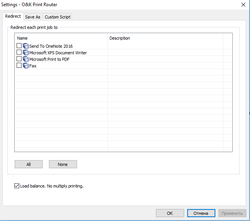
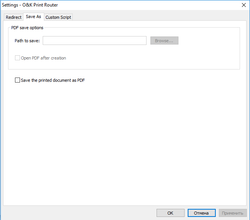
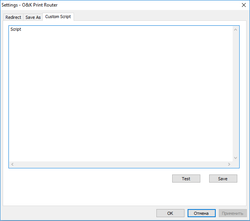

Most people print to a single printer and own a single printer so I can't see much use for this program.
Save | Cancel
I have a Desktop computer, the operating system is Windows XP Pro, with a direct connection to an HP LaserJet 1320 printer. I primarily use this computer for storage of files. My primary computer is a Lenovo IdeaPad 110 Laptop, the operating system is Windows 10 Home. While I can connect my Laptop to the Desktop by WiFi I cannot connect my Laptop to the printer. So, to print documents that are on my Laptop I first have to send the documents to the Desktop and print from there. Will the O&K Print Router 3.2.3 allow me to connect the Laptop, by WiFi, to the printer so that I may print from my Laptop?
Save | Cancel
Can you add and manage cloud based printers?
Save | Cancel
Ash, please contact me via olegk@prnwatch.com
Save | Cancel
Someone in the United States could have used that program very well!
Save | Cancel