Every day we offer FREE licensed software you’d have to buy otherwise.

Giveaway of the day — TwistedBrush Pro Studio 24.06
TwistedBrush Pro Studio 24.06 was available as a giveaway on January 11, 2024!
TwistedBrush Pro Studio is a program for digital artists of any level: from novice to professional, with a strong focus on natural media painting, photo editing and illustrative styles. TwistedBrush has more than 9000 brushes in over 250 ArtSets and an option for brush editing! To go along with the brush engine there are at your disposal a wealth of features and tools such as: 64-bit imaging, drawing tablet support, a large array of color palettes, layers, masks and transparency support, extensive tool set, over 200 image processing filters, clips and lots of useful features!
System Requirements:
Windows 7/ 8/ 10; 500MB disk space; 1024x768 minimum display resolution; 4GB RAM (8GB or more recommended)
Publisher:
Pixarra Inc.Homepage:
https://www.pixarra.com/pro_studio.htmlFile Size:
37.2 MB
Licence details:
Lifetime
Price:
$99.00
Featured titles by Pixarra Inc.

TwistedBrush Pro Studio is a program for digital artists of any level: from novice to professional. Strong focus on natural media painting, photo editing and illustrative styles. TwistedBrush has more than 9000 brushes in over 250 ArtSets!
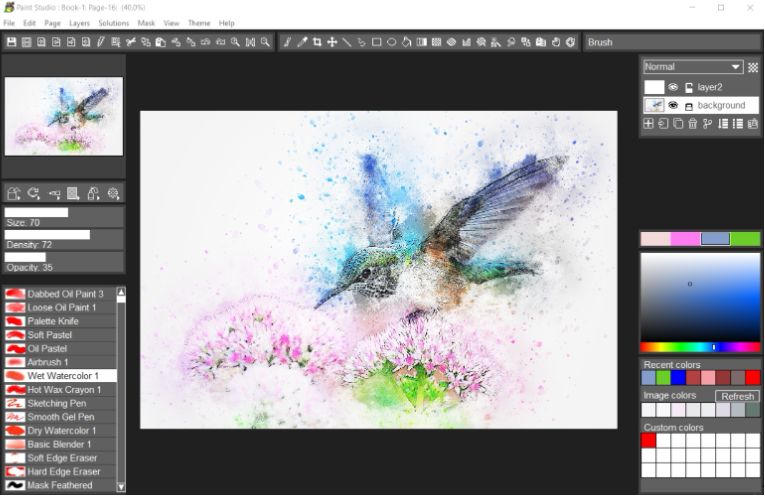
If you want a stripped down version for painting and drawing with a new slick interface then Paint Studio is for you. TwistedBrush Paint Studio strips away complexity and what remain are the very best natural media brushes available as well as the key features that have always made TwistedBrush great.
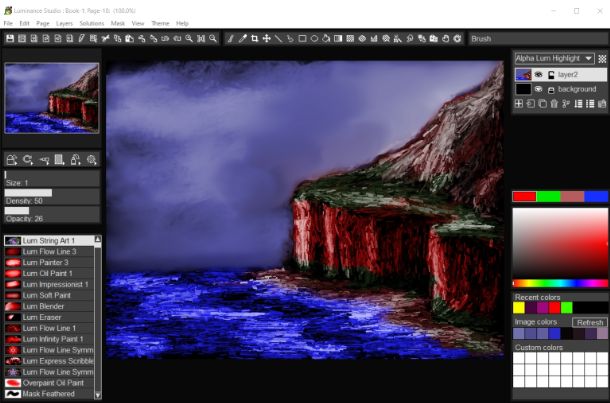
Luminance Studio is a Pixarra product in the Studio series with a focus on painting with luminance for both natural media and design style of artwork. It builds on the success of other Studio products by Pixarra, giving you, the artist, a tool dedicated to achieving your vision quicker and better than other options.
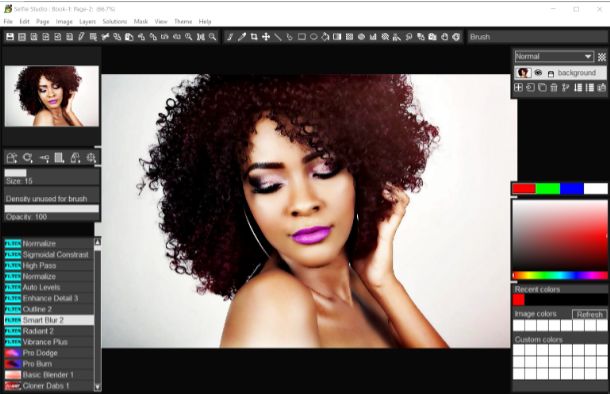
Selfie Studio provides you the creative tools to edit your photos to get just the look you want. Selfie Studio builds on the success of other Studio products by Pixarra, giving you a tool dedicated to achieving your photo vision quicker and better than other options.
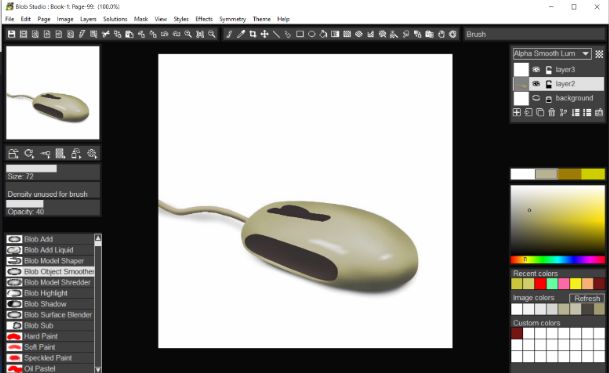
The Blob brushes allow you to model and shape your objects and then paint them with the included brushes with the results being crisp lines you might see in illustration software but without the need to mask anything. You can even continue to shape your objects after they are painted.
GIVEAWAY download basket
Comments on TwistedBrush Pro Studio 24.06
Please add a comment explaining the reason behind your vote.

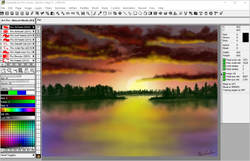



This really IS a good all together art program. It does what it says on the tin, plus more.
Earlier, Dawkinsdog said if he had one complaint it'd be the hotkeys. (I agree BTW.) If I had one, it'd be the GUI or the setup itself. The whole thing should have been redesigned years ago. While the short-clicks do work, you have to click a triangle to bring up the brush window. All those tiny example pix, the rectangles to change parameters, the popup scrollbar windows, the color selectors, the icons. Unless you become very familiar with the GUI you must use the menus. Mostly, the layer system. Maybe its me or its been updated but it doesn't seem right to me.
Like all other users, I can't help but compare this kit to others I've used. Maybe I'm wrong but does anyone else find themselves saying: if only they did this or that, or if only they set it up this way or like that program?
Eh, maybe its just me.
Save | Cancel
This is a must have ..
Such beyond it' s Artistic world . . .
of creation s . . .
Save | Cancel
Can I use this with IrfanView and/or Paint dot net
Save | Cancel
Peter Alexander London, they're separate apps. You can take an image you've worked on in one and open it in the other to continue your work. The focus of software like TwistedBrush Pro Studio, Krita, Painter etc. is to digitally mimic working with traditional media, e.g., painting & drawing, usually using a tablet rather than a mouse. You can do some of that in most photo editors, but not to the same extent.
Save | Cancel
mike,
I often work on images in several programs. In order to avoid image degradation I save in non-compressed png format, at least until the final version which I may save in jpg for a smaller file size.
Save | Cancel
A very capable art program with some excellent and unique features, such as the tree builder brushes, and one that deserves a place in the arsenal of anybody remotely interested in such software.
If I had one complaint, and it's the same I've had since I first used the software years ago, it's the choice of hotkeys and how they work. I'm familiar with a large number of art software and almost universally they use the open and close square brackets to change brush size, so it feels second nature to use these whenever painting. Unfortunately with this one the close square bracket opens the brush picker and then, after clicking on a brush, you can no longer paint as the brush won't respond until you then press the open square bracket. It spoils what is otherwise a great painting experience and I wish the authors would either change the hotkeys or allow users to define their own.
Aside this issue, which may not worry some users anyway, I would heartily recommend the software to anybody.
Save | Cancel
I highly recommend this program.
I have had it for years and very pleased with it
Save | Cancel