Every day we offer FREE licensed software you’d have to buy otherwise.
YL Web Scraper 1.7.0 was available as a giveaway on January 10, 2024!
YL Web Scraper is a cutting-edge software that revolutionizes data collection from any website. Packed with a plethora of features including AI transformation and seamless integration with Google Translate, YL Web Scraper empowers you to extract, process, and utilize web data like never before.
System Requirements:
Windows 8/ 8.1/ 10/ 11 (x64)
Publisher:
YL ComputingHomepage:
https://www.pcclean.io/yl-web-scraper-home/File Size:
51.5 MB
Licence details:
Lifetime
Price:
$79.00
Featured titles by YL Computing
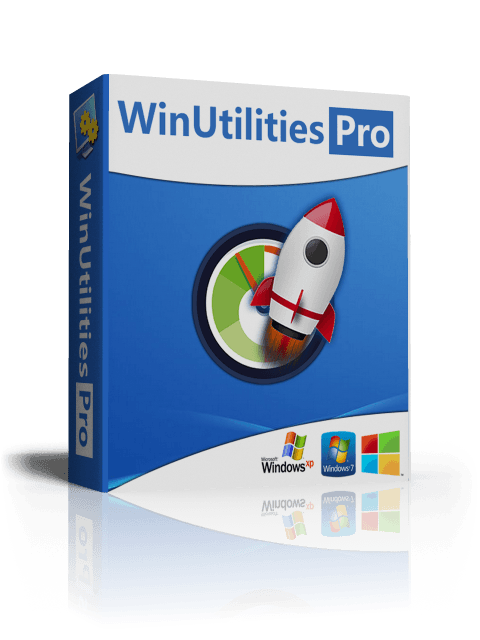
WinUtilities Pro is an award winning collection of tools to optimize and speedup your system performance. This suite contains utilities to clean registry, temporary files on your disks, erase your application and internet browser history, cache and cookies. It also supports to defragment your disk drives and registry to improve computer performance and stability.
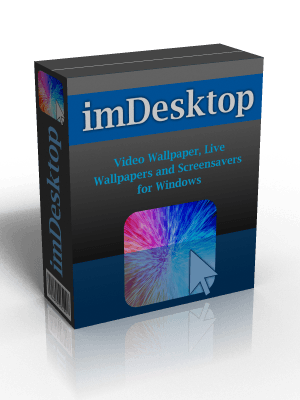
imDesktop will immensely boost the entertainment level of your desktop by allowing you to play videos, audios and animated gifs as your wallpaper in the background. When your computer is inactive it doubles as a video screensaver too, so you can watch your favorite videos.
GIVEAWAY download basket
Comments on YL Web Scraper 1.7.0
Please add a comment explaining the reason behind your vote.
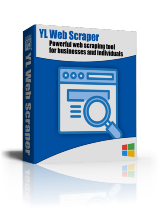


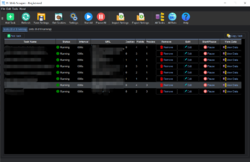


I'm a seasoned computing veteran. Not a programmer, but have had a computer 34 years, and work in the industry. This program documentation is extremely lacking on how to effectively use, and it is not intuitive at all.
Save | Cancel
I read the web pages YL Software refers to in another post. I still have no idea what this program is capable of doing and how I might use it. As someone who has been using computers for 44 years and used to write system-level documentation, but who has never used a program like yours, these pages provide no information helpful to learning how to use YL Web Scraper.
Write a tutorial or create a tutorial video aimed at the beginner.
Save | Cancel
To be certain, is this giveaway allowing for commercial use too or is this only personal? An app like this would, to me anyway, seem to have little effect for personal purposes but would have a great impact for commercial use.
Thank you!
Save | Cancel
What does this program do that HTTrack (which is free) does not?
Save | Cancel
Donald, HTTrack is a web site copier. It gets a static copy. With this programme you can follow dynamic changes in a web site. So they cannot be compared.
Save | Cancel
Could not get this to run on Windows 7 64 bit. The message I got was:
Setup.exe - System Error
The program can't start because api-ms-win-core-path-l1-1-0.dll is missing from your computer. Try reinstalling the program to fix this problem.
Save | Cancel
Of course renaming the setup file to "YLWebScraper."
Save | Cancel
Thank you for the information that this is a portable. So I moved the setup and other installation files to my portable apps directory and it works fine and is still registered. Then I sent the setup file to my desktop and all is in order.
Save | Cancel
I have always wanted to be able to get information from a website without actually reading it.
Save | Cancel
Two errors when run, preventing usage:
"The program can't start because api-ms-win-core-path-l1-1-0.dll is missing from your computer. Try reinstalling..."
... and ...
"Error loading Python DLL C:\Windows\temp\_MEI794642\python39.dll. LocalLibrary: The specified module could not be found."
Save | Cancel
I think the problem is this: the program claims to run in Windows 7 but it cannot because it uses Python 3.9 and that doesn't run in Windows 7 (whereas up to 3.8 does).
Save | Cancel
Ray, Nice catch, sir! Bravo! :D
Save | Cancel
When I tried installing this, by running setup.exe, it failed issuing these 2 error messages.
1) First this error shows up & it doesn't identify which parameter was incorrect.
Fatal Error detected
No error messages generated.
FormatMessageW: The parameter is incorrect.
[ OK ]
2) After clicking on the OK, this 2nd error message appears.
Fatal Error detected
Error loading Python DLL
'C:\Users\Admin\AppData\Local\Temp\_MEI94402\python39.dll'.
LoadLibrary: PyInstaller: FormatMessageW failed.
[ OK ]
Then, after clicking on the 2nd OK, the installation stops & exits.
Save | Cancel
Hi. Maybe it's early, idk, but how do you start this software? Where is any documentation to answer that question? How do you uninstall software that doesn't show up in installed apps... like this one? Developers site says satisfaction is their goal. I am confused about how to run this thing, and cannot find any documentation to even answer that simple question. If I get no answer I would at least appreciate a method of uninstalling this. Yikes!
Save | Cancel
Never mind, found the other answers when the comments populated. Thank you for the information that is is a portable app.
Save | Cancel
I understand that this is a portable version but there is no folder to extract the program to. Because of this, the setup.exe shows unregistered every time.
Save | Cancel
Damon, I have unpacked the downloaded ZIP file for "YL Web Scraper 1.7.0," a program I developed. Within the ZIP file are "Setup.exe" and "readme.txt." Double-click on "Setup.exe," and the software will launch without requiring installation.
Save | Cancel
Damon, You are correct. I have moved the setup to its own folder and run the software. It tells me that it is unregistered. I enter the activation key. It then tells me to restart the software. I close the software and restart it by running setup and it shows the software to unreg. This is an loop. So will this software run as activated or not? HELP!!!!
Save | Cancel
MJ, after entering the activation key, the file "adc_config.json" should be created in the same folder you have the "Setup.exe." I would try to change the location of the folder if you can't see the configuration file.
Save | Cancel
After installation and activation, there is no desktop icon to start the program, and nor does it appear on the list of installed programs, so I don't know how to make an icon myself. Any suggestions? How do you start it?
Save | Cancel
Alan, this is a portable version of the software. There's no need for installation; you simply have to run Setup.exe each time you want to start the software.
Save | Cancel
Alan, First decide where you wish portable programs to reside (run from).
I have a folder called PGMS in my C drive.
You can create a sub folder for this giveaway.
Once you have settled on the folder for the giveaway, right click setup.exe, and then choose Send To and it's sub choice of Desktop (create shortcut)
Then find the shortcut on your desktop, which you can rename if you want to
Save | Cancel
in which folder is installed the app? I don't find it after having set up...
Save | Cancel
András, this is a portable version of the software. There's no installed folder; you simply have to run Setup.exe each time you want to start the software.
Save | Cancel
Web Scraping first time hearing about it. Description here and on yl website were lacking (in my opinion). Did a video search and found none for yl but there were many for Web Scraping (only watched one)Looks to have great potential but highly involved .
YL Computing Please do a comprehensive video
Save | Cancel
krypteller, These two websites do nothing to help a user actually use this program. Even your predefined examples don't. I eventually figured out how to "import" one and ran it and ended up with a list of non-clickable links in Japanese. How to create the required parameters to search for something I'm interested in is a mystery.
Save | Cancel
krypteller, Thank You both were helpful
Video walkthrough examples for commerce, market research, academia still requested for the future
because my ignorance was not eroded enough and to get a better ideal of what is possible with YL web scraper
Save | Cancel