Every day we offer FREE licensed software you’d have to buy otherwise.

Giveaway of the day — TwistedBrush Pro Studio 17
TwistedBrush Pro Studio 17 was available as a giveaway on January 12, 2013!
Digital paint software and photo editor with natural art tools. TwistedBrush Pro Studio has one of the most versatile and powerful brush engines in existence, yet it as designed from day one to be easy to use.
TwistedBrush has more than 5,000 brushes, along with all the features that artists love to use: layers, realistic media, photo cloning, tracing, masks, particles, filters, script recording, scripts to AVI, drawing tablet support, brush shapes, patterns, textures, integrated scanner support, image brushes, drawing guides, reference image views, dirty brushes, scratch layer, dynamic palettes and a whole lot more.
System Requirements:
Windows NT/ XP/ Vista/ 7/ 8; 500mb disk space; 1 gb RAM (2gb or more recommended)
Publisher:
Pixarra Inc.Homepage:
http://www.pixarra.com/File Size:
27.5 MB
Price:
$79
GIVEAWAY download basket
Comments on TwistedBrush Pro Studio 17
Please add a comment explaining the reason behind your vote.

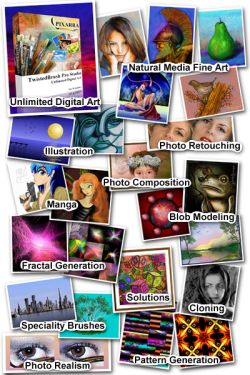


Thanks in support of sharing such a nice thought, article is pleasant, thats why i have read
it completely
Save | Cancel
89 and 76: Unfortunately there are other software products that can prevent normal and proper functioning of other programs. Often these are virus protection programs that sometimes get too aggressive in there protection. If you start Windows in Safe Mode and TwistedBrush starts normally it typically means you have other software that is interfering and from there you should be able to narrow it down.
Ken Carlino
Pixarra
Save | Cancel
#56: Martin. The name and the code are given to you on the screen following registration, Just look again :-)
Save | Cancel
@70 Ken Carlino - Pixarra
No Ken, It doesn't install in Vista 64.
Error message "Code 2"
See my post #7
Your installer seems to be broken.
Save | Cancel
@76
No, not just you, Me too!
Install doesn't work with Vista 64.
Save | Cancel
@18 Tried installing download from publisher web site, still have the same problem. Fail: Code 2.
I have never had a problem with a GOTD download before, and I have installed many. WTF?
Save | Cancel
This really is a great programme! Even a short fiddle around produced some beautiful results as noted in #82. I completely agree about it being an extension of an artist hand. I came up with the most lovely bird wing with just a few clicks. A very worthy adjunct to say, Gimp and Paint.Net (which despite Giovanni's post, it isn't only for photos -- it handles most types of graphics beautifully), or even Photoshop if you have it. Believe me, I too have most of the high-end programmes (Vue, PSP, Photoshop etc...) and this one is right up there with them. I'm so glad I downloaded it - I'm off to have another play! Thanks Pixarra and GAOTD!
Save | Cancel
There is an "enter key" button on the first (small) window that opens when you start Twisted Brush for the first time. To add to the bug list, I had to open TB from the All Programs list because the desktop icon gave me an error: "There was a problem sending the command to the program." Hopefully they also fixed that in versions 18 and 19, too. I agree with the comments that it seems like unacceptable behavior to still be giving away a bug-ridden version of the program. Why do they apparently think we'll like it anyway. It can't be that much better than all the other such programs, some of which are even freeware. Oh, for what it's worth, I am running 64-bit Windows 7 on an AMD multi-core, if that makes any difference. Speaking of which, since they obviously know about the bugs that affect Win 8, 7 and Vista 64-bit versions, the least they could have done was to provide a 64-bit compatible version on a different GOTD download link, like has been done previously for other giveaways.
Save | Cancel
Program installed OK on Win7,32 bit. My Windows task bar still shows the normal icons etc (with the basic Windows colors). So it might be that people that see clear boxes etc have a video card or drivers that aren't completely compatible with this program.
Obviously this program can't be learned, tested & reviewed within 24 hours but it does seem good. I'll give it a try. Thanks to Twisted Brush and GOTD.
Save | Cancel
Thanks SOOO much, #18! The last few offers on GOTD that I've tried to get do NOT open nor run the setup! I've tried everything I can think of to get them to run, but it doesn't happen! After run setup I get the activated notice, the extra GOTD page, then NOTHING! Being able to get this software from the makers site did the trick! I AM SO HAPPY! I love this ap more than any other on my PC! :)
Using Win 8. Does anyone know a way for me to be able to run all the offers on GOTD??? Please help??
Save | Cancel
#38 Giovanni - Xara Xtreme is a great program but it is a vector rendering program, not a raster graphics editor like today's giveaway offer. Completely different tools. Sounds like you have missed out on an excellent giveaway that could complement and extend the functions of your existing software. Unfortunately, a number of the freeware "alternatives" mentioned are also the wrong type of software.
There are freeware raster graphics editors if you care to search for the right type. But don't miss the chance to try this one out and do your own comparison.
Thanks GOTD. Twistedbrush is a crazy complex tool, but lots of guides so I am happy.
Save | Cancel
I have not downloaded not because I think it is poor. On the contrary, it is the hub of all my graphic softwares (and the number is staggering to say the least). Currently have the latest version 19.17. I am so happy that many of you are going to give this software a try. Please be assured, you will never, ever be without some type of a brush to use or without the ability to create a brush. This software is like the extension of your hand on a paint brush or pencil working on canvas. Truly the artists best friend. Have been using Twistedbrush since about version 13 or 14 (long time) so have gone through many versions including this version. I was never disappointed and the updates just kept getting better. I do landscaping, portraits, abstracts, pattern designs, my type of what you might call putty sculpting-sorta like Sculptris-only Twistedbrush style, you name it and this software will do it. Just let your imagination go. All other graphic software I have (to include the ones Givonni has mentioned, plus an array of others not so well known) will always find its way back to Twistedbrush, my hub. The things you can do is whatever your mind comes up with - endless. I no longer have Photoshop and have not had it for probably better half of the years I have been using Twistedbrush - I just one day never went back to Photoshop. There is a very good forum where you can join and see what others are doing and help if running into problems. A great learning source. Also, a gallery, to display your artwork. There are so many fantastic images there - what talent. Tutorials, yes, there is a manual but also videos. These videos are excellent - cannot say enough about them. I visit there regularly - however I do not always sign in - sorry about that Ken. Facebook and Tweeter - you can follow Pixarra/Twistedbrush there to keep up with what's going on. So happy GAOTD has this today and that so many of you are going to give it a try. Like I said just let your imagination go and see what you come up with. Just a hint and its mine - grab any brush that strikes your fancy (okay maybe a couple of brushes) and colors and just smudge, scribble, write (if you have a tablet) and start blending with blender brushes - grab a palate knife, go to the effects etc. You might just come up with a landscape you like. Thats how I get mine. Just enjoy. Thank you GAOTD and Pixarra. Great program and I dearly love it. Best. Have a nice day everyone.
Save | Cancel
I purchased version 19 and it is awesome. This is primarily an art program with loads of bell and whistles. Giovanni, this is not a web design program. I love that it works with a tablet. Watch the tutorials and you will be amazed at all this program can do. I have PSP but this is much more fun.
Save | Cancel
Don't be scared away from trying TwistBrush (TB) 17.28 because of comments on Win7-64bit incompatibility.
I have a Win7-64 desktop & came close to not installing today's offer because of those comments. I'm glad I decided to try it. Installed & registered very smoothly. I had a darker Windows color theme installed (not Aero). Upon normal start-up of TB received message "The Color Theme has been changed to Windows 7 Basic" & Task-bar and windows displayed in the lighter Win7 Basic theme. The Task-bar icons appearance and function were not affected except for displaying in the lighter basic color theme. Immediately upon exiting TwistBrush my original color theme was returned; restart of OS was not required.
I should note that I tried a couple of options to run TB in WinXP-SP3 Compatibility Mode but the exact same transition between color themes was observed, so I recommend just running TB as installed for Win7-64 systems.
Save | Cancel
Pixarra TwistedBrush Pro Studio 17. What a give away! yes yet another
great graphic tool in my collection. Thank You Pixarra and Give away of the day.
Save | Cancel
After looking at the artwork in the gallery and seeing more attractive, creative, brilliant artwork than I've seen produced by any other software, I paid for the latest version. I only wish there was a full color, detailed instruction manual or set of training videos that showed beginners how to achieve many of the amazing effects done with Twisted Brush Pro. Its an overwhelming app. How do I begin?
Save | Cancel
TwistedBrush FAQ > http://pixarra.invisionzone.com/topic/32-faq/
> http://forum.pixarra.com/topic/32-100-faq/
An Error Occurred
Sorry, an error occurred. If you are unsure on how to use a feature, or don't know why you got this error message, try looking through the help files for more information.
[#10342] We could not determine which forum this topic is in. on XP
Save | Cancel
i cant starting after than setup on vista 64 bit.. try two times... (reinstall)
just me?
Save | Cancel
Installed fine on xp, with no taskbar problems. Very nice program so far, a lot to explore and learn. I got the v17.28 as well. Double nice!
Save | Cancel
Hello Everyone,
WOW! I was Blown off my comfortable computer chair onto the hard, cold floor! in a Word Fantastic!
OK, Well, I read all the info, and decided to give TwistedBrush Pro Studio 17 at try, I mean for FREE and Every Thing, Why Not?
INSTALL: I am using an AMD Bulldozer 6 Core unlocked but not overclocked 3.4GHz CPU on a Gigabyte GA-990FXA-UD3 MB with 16GBs of RAM and all the usual HDDs, CD/DVD-ROM's, ETC. Running Windows 7 Home Premium, 64Bit. The install went perfect as with every GAOTD software offer I have used or tried. I downloaded, unzipped, read the "Readme.txt" text file and ran the install, followed the link to the registration page and as per instructions, used the NAME: GOTHV17 and copied and pasted the Registration Numbers in the "Enter Serial Number:" Line provided and that was it! I also Filled out the little, "Optional" registration to get on Piarra's Mail list. After visiting there WEB site I wanted to keep informed on whats new etc, and they give you the option to "Opt Out!" of the E-Mail News if you decide you no longer want to receive it, And whats it take to delete an E-mail anyway? I do hundreds everyday! (o; But that was it and TwistedBrush Pro Studio 17 Was up and running fully registered and ready to impress me...
MY REVUE: I do a lot of photography and Graphics design from Posters to WEB Sites and I use Primarily Adobe Photoshop, Printshop, Coral, and Paint, I was so impressed by TwistedBrush Pro Studio 17, that I would say that it is a serous contender in performance and results to be equal to or better then anything else I have used!
TwistedBrush Pro Studio 17, Is very easy to use and it has a very nice manual you can download but even the help Tabs and the tutorials are Very Good and easy to read and understand. I can see a learning curve that will take a little time to get down but anyone that has used Photoshop can attest to how difficult it can be to read, understand, the put into use all the features and abilities there are! They even have Classes at my local community Collage just for Photoshop!
I have only done a few small projects today in TwistedBrush Pro Studio 17 to get a feel for it before I wrote this revue and I can already tell that TwistedBrush Pro, Is well worth paying for, Its actually about the same price as PS! and I already like the features and ease of use, Even the tab on the top right that shows whats open and things in use and resources left is really nice, you can take a glance and know just where you where at and whats happening say if you take a Coffey brake or take a phone call, One glance and you know in a second what you were doing before you where distracted! I know PS shows some of this information also but all in one place and So easy to read or understand? TwistedBrush Pro seems comfortable to me already! Not all worried if I did the write thing or how do I do that again? You can jump right back into what you where working on, fast and easy, Its Just very well laid out and you can open all kinds of tools and they don't fill up your screen! They are only there while your using that tool! OK I really Like it already! (o; Try it you'll see! Pro or Novice I think if your interested in Photo, Graphics, Design, or just doodling on your desktop Its a Great! A "Paint" or Photo Program with Many, Many Options, Utilities and Tools! Anyone that uses Photoshop can pick up TwistedBrush Pro Studio 17 Fast! A novice that has used Windows Paintbrush or Coral should find TwistedBrush Pro Studio 17 easy to learn and use.
CONS: Learning curve: Yeah its going to take a bit to get Fast and proficient with TwistedBrush Pro Studio 17, That's Just the nature of Computers and Software! Any application of this caliber is NOT a 10 minute plug and Play Application. There are Tons of Low cost or Free apps out there to color with or make drawings with for young kids or adults that don't want or need anything more then that.
That being said,
COST: Yeah it's a little pricy at $79.00 Dollars! For someone wanting to do little more the doodle or do some finger painting with the kids. But for someone wanting to learn a professional Photo Application for the hobbyist, Self-employed, Or for On the Job work in the Photographic industry, This is a very qualified application. I own a fair share of Adobe products and I was surprised when they lowered there prices to this price range! For all I get I didn't complain once about what It cost me when it enabled me to make good profits the first year of my photography and Graphics Design self employment company! When you think of what it costs company's like Adobe and Pixarra to develop, R&D, And Produce, There counting on High Sales to reap the profits of there products to pay and keep High quality employees and the overhead of doing business! especially software! Very Competitive, And cut throat enterprise. Try to imagine paying there Electric bill for one Month? They have to be Good! Good enough so you will want to buy it and need it at this price, I think they are and they did! In life you get what you pay for! Sometimes, Because of the people at GAOTD and the companies that agree to let us showcase there wears for FREE! You get Way More then what you Paid for! This is one of thous times, Don't miss out! (o;
FINALLY: I would like to thank GAOTD for making this and all they do for all of us Possible! And Pixarra inc. For TwistedBrush Pro Studio 17, Thank You! Don't Miss this opportunity, If you do? And find yourself in need of this kind of application, Download the trial, Check it out and Buy it! Before you buy brand "X"! Thanks for reading, Have a great Day, Always have Fun! Rick D..
Save | Cancel
59: It's a digital paint, image and photo editing application. You can visit the Pixarra gallery at http://forum.pixarra.com/gallery/ if you would like to see the a sampling of art user make with TwistedBrush.
Ken Carlino
Pixarra
Save | Cancel
67: TwistedBrush makes no changes to other program icons on your task bar. Perhaps this is a result of Windows switching out of Aero theme and back into Aero theme, in which case this could be a problem of your video drivers or something else in your system. Switching in and out of Aero color themes is completely managed by Windows.
Thanks,
Ken Carlino
Pixarra
Save | Cancel
#65: TwistedBrush is compatible with Windows XP/Vista/7/8 32 and 64 bit versions. You should not need to use XP compatibility settings. What error message was displayed when you tried to start the program?
Ken Carlino
Pixarra
Save | Cancel
#68: This sounds like it may be an issue with your video drivers. Please make sure you have the latest version of the video drivers for you system.
Thanks,
Ken Carlino
Pixarra
Save | Cancel
This is no substitute for real thing, pen, pencil, charcol, paint, canvas and paper, A model, object, landscape or expression, Go to an art shop, get off the computer and enjoy life. Peace !!
Save | Cancel
just installed copy from GAOTD. Noticed that it IS 17.28! Also noticed that all icons on taskbar change to clear boxes with icon in center until I pass mouse over them then icon disappears. Icons return IF I open a new file in TwistedBrush but again disappear when I pass the mouse over them leaving emty clear boxes. went to "Help" and got this absurd reply: "Sorry, an error occurred. If you are unsure on how to use a feature, or don't know why you got this error message, try looking through the help files for more information."
I now see that my task bar has completely different behavior with unfamiliar popup titles in big gray boxes! what's up with that?
Can't be bothered by such bizarre affects. MUST install again and run!
Save | Cancel
followed advise of gergn #17 and installed v. 17.28 on Win7-64 however: I keep program shortcuts on taskbar. When TwistBrush 17.28 is opened, icons on the taskbar for ALL open programs and docs including Win Live Mail and open emails change to an empty box and do not change back even when the program is closed. Have to restart to change the icons back to original appearance. This is unacceptable bug.
Save | Cancel
I am a die-hard Photoshop user for over 20 years. I've only spent a few minutes using today's giveaway (it downloaded and installed easily on my WinXP OS) and I must say, I am totally impressed. At first glance I'd say that photo filters are so much better than PS. It's a keeper on my PC.
Save | Cancel
This version of the program has MAJOR issues under Windows 8 x64. It first reported coordinate errors preventing it from starting.
I then switched to the XP SP3 compatibility setting. It looped hogging just about all the CPUs (4 cores). I was forced into a hard reset. Task Manager never came up with the HD light on solid!
I tried one more time. Same result.
I uninstalled. I consider the vendor irresponsible for hawking such an old version with such huge issues under present technology without warning!
Save | Cancel
Thank you so much for this free offer, it`s a great program.
Save | Cancel
Do I have to wait until 2015 to get a version compatible with Windows 7? By then Windows 10 will be out. Nice program with lots of features. Had it a few years back on another machine. Very complex and a steep learning curve. I've got PS CS5 and Corel Photopaint so my needs are met. Give up version 18 or 19 and I'll bite. Otherwise I don't need a program that may require me to use the questionable compatibility mode in Win 7 Home Premium. Too good a program for Pixarra to give up the most current version?
I'd be truly impressed with GAOTD if I saw Filter Forge 4.0 on these pages. That's a hefty and handy filter program that's probably too expensive to appear on GAOTD.
Save | Cancel
I purchased the current version directly from Pixarra and love it.
You can create fantastic landscapes simply by using different brushes.
There is alot to do with this program and it can be frustrating at times (as can Photoshop) trying to figure out what would seem to be a simple task, such as rotating a brush.
Since today's giveaway is free, I would suggest that you download it and give it a try.
It's a much more detailed program than many of the apps available for your web browsers and smart phones.
Save | Cancel
I've downloaded and installed this to take a look at it, but I find myself wondering if I'd actually use it. I've been using Paint Shop Pro 7 for the longest time and I find that it does 90% of everything that I need to do, and the other 10% I can do via 3D rendering with something like TerraGen or Blender 3D. (I also have Photoshop, but find that I rarely use it.)
I want to know if this program has anything to offer that I can't get from the other programs that I am currently using?
Save | Cancel
If you have missed locating the license key after download it is on the page presented during download where you can also enter your email address if you want to get upgrade offers and support from Pixarra.
http://register.pixarra.com/TBPS_V17_GAOTD_reg.htm
Ken Carlino
Pixarra
Save | Cancel
Yeah, but what does it DO? Who uses it? Someone Please tell me an occasion I might need it. Thanks in advance...............
Save | Cancel
I downloaded it the last time, I like it, lots to learn! a Good program! Thanks!
Save | Cancel
Thank you so much for this program. I was needing one for my small notebook. I was surprised to see all the options. I am really going to enjoy learning this program. Thank you too for the manual to download.
Thanks GAOTD and Twisted Brush.
Save | Cancel
i registered my name and email but never got an activation code.
shall i register again? but the registration was successful...???
Save | Cancel
#18 : This give a way is not a trial and is a full version that does that expire. If you are getting a message after entering the license information that you only have a trial that could happen if you have fully cleaned your registry (where license information is stored) or installed a later version of TwistedBrush and decided to stick with what you had, in which case your license key would need to be re-entered.
Ken Carlino
Pixarra
Save | Cancel
I'm delighted too! I have useduse PSP and MGI Photosuite regularly over the years and also tried several other progs along the way. This one is different and really fits the bill, not so much because of what it contains (a huge amount) but because of its ease of use.
I've played with it for a few hours since downloading and there's no doubt I'll be keeping it, might even upgrade too if need be.
Thanks Pixarra and GOTD, top marks.
Save | Cancel
Switching out of Aero color themes is completely managed by Windows and fully returns to normal after exiting TwistedBrush. This been resolved in later versions of TwistedBrush. Standard upgrade options will be offered to the users who register their email address.
Ken Carlino
Pixarra
Save | Cancel
For the user reporting...“Error while unpacking program – code 2, report to author” A google search for this phrase will give you plenty of information about this. It is not a issue with TwistedBrush but related to other software or issue on your system. Sorry I can't be of more help on this one.
Ken Carlino
Pixarra
Save | Cancel
@20 - PC Wren. I found it under the File menu. There is an option for "Enter License Key" there, just above "exit".
Save | Cancel
Now this is a sweet program. For people that know how to use this it's pure fun. And for the people that don't know how to use it, download it, and experiment. I've done some very nice work with this program. Glad to see it again. Great job GOTD. Thank you !
Save | Cancel
This is one fantastic programe, cool in all its aspects.
I being an artiste using traditional methods can really appreciate the most realistic effects. I have now a modern method of producing art which can save a lot of mess and indeed cost and it could also save alot of wasted canvasses and time, as I can produce demmos and previews of artwork previously not at all possible.
Many thanks to the GOTD for providing the oportunity and Pixarra for making this possible.
Save | Cancel
Neat program, fun to use with professional results.
Many options and a lot to learn to gain full use of this software.
Thanks a lot for this software, works great on my Win xp machine.
Save | Cancel
WOW!!! THIS IS AN AWESOME program. Thank you so heavenly much! I've just tried it out and love all the effects. Easy to use, install and open files. You've got to be a dummy not to take this one. After so much monkeying around opening and closing, plus all my stuff in the background plus downloads, the proggie crashed but it was time for me to go have breakfast anyway... was at it for an hour or so. Thank you so much. I'm definitely using this later to redesign or rather finish my logo and other pending stuff. Been waiting for something like this.
Save | Cancel
I have to agree !!
@Dido (#8)
Thank you very much for User Guide download link and for beautiful song.
B-T-W: I LOVE this software, I've used it quite a bit since it was last offered. For you artists out there, I HIGHLY recommend it.
Windows 7 machine, HP Pavilion, No install issues.
Save | Cancel
#6 Kathy:
"KKEEPER DUDES"... YOU ALMOST TRICKED ME INTO THINKING IT WAS gIOVANNI. "Dudes" is now a Giovanni copyright in the GOTD forum!!!
Save | Cancel
Installed & Activated A-OK on Vista Hm Prem., X64. This is version 17.28, and to get the Registration Code must go to the Link in ReadMe text.
I searched for a downloadable Guide and No Luck. I find that annoying since what if I don't want to be online when I am playing around with the software.
Also, I found it kind of peculiar when I tried to go their Forums ... and it asked me to Turn Off my "AdBlock" ... so, I got suspicious and ran the Zip file thru VirusTotal ... and it was clean.
Thanks to Pixarra and GOTD Team!
G!:)
Save | Cancel