Every day we offer FREE licensed software you’d have to buy otherwise.

Giveaway of the day — TwinkiePaste 2.91
TwinkiePaste 2.91 was available as a giveaway on July 9, 2019!
TwinkiePaste is the utility for typing commonly used texts, dates, greetings, standard responses, Internet URLs, logins, passwords and code templates quickly. Versatile and unobtrusive application. If you often work with texts in foreign languages, you can select a word, then press a dedicated hotkey so as to have it translated via Google Translate. You can also select a text fragment then have it searched on the Internet without having to open a browser window beforehand. You can also customize the hotkey used by TwinkiePaste, which can come in handy if the default combination is already associated with another app or you are more comfortable with using certain keys. Lightweight and useful clipboard utility that you can take with you everywhere. To wrap it up, TwinkiePaste can help you save time when it comes to typing the same expression on a regular basis, especially when time is valuable.
System Requirements:
Windows 2000/ XP/ Vista/ 7/ 8/ 8.1/ 10
Publisher:
G&G SoftwareHomepage:
http://amlpages.com/index.shtmlFile Size:
2.7 MB
Price:
$29.00
Featured titles by G&G Software

Aml Pages is tree-structured notes organizer for Windows. It contains all your notes, information, web pages, passwords, URL-address in the form of a tree, so you can quickly find what you need. The Aml Pages can easily save web pages (or fragments) from the Internet and provides a sticky for quick notes. Manage megatons of your notes with ease at work and at home.
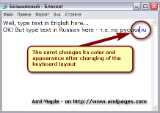
Aml Maple is the keyboard layout indicator for Windows. Aml Maple has a new kind of view on keyboard layout indicators: simple, modern, flexible. Aml Maple indicates the active layout being currently used (the language you are typing at this particular moment). It is always in front of you, exactly at the place you are typing!
GIVEAWAY download basket
Comments on TwinkiePaste 2.91
Please add a comment explaining the reason behind your vote.


What Rob Crombie said is true. Same experience here.
The nature of this software is that it must be on all the time when you use other software. The ability to highlight a phrase and be able to search on Internet without first going through your browser --- means there is a link to Internet; throughout your use of the computer. Even when you did not mean to surf.
Is this good for security? What do you think?
Save | Cancel
ricohflex, This is the feature is full secure.
Save | Cancel
I recently found Beeftext text replacement software (https://beeftext.org/).
I works in most programs, is small and unobtrusive.
Best of all, it's free!!
Save | Cancel
Let me suggest a program I've been using for years; PhraseExpress 14.0.145, last updated May 2019. It is a pay for program but after 30 days it reverts to a FREE for Non Commercial Use. I believe they are based in Germany, but I don't know that, for sure.
Save | Cancel
JonE, yes, Bartels Media is a german company. They also had a promo for easter this year with the standard edition of PhraseExpress. But i have to be honest, i haven't even used it once since then, so i can't compare.
Save | Cancel
ChrisVol, To be honest, I don't use it much either, these days, but it's there when I do need it.
Save | Cancel
Is this some kind of same like PhraseExpress that I used to years ago, when it was good freeware (might still be, I do not used now, while PE is quite expensive for home user)?
Some mention it is Russian company. Is that still secure use? Anyone invested if it call home or so?
I really like to try though...
Save | Cancel
Peter Pannupizza, I have not used TwinkiePaste so I can't compare, however, I've been using PhraseExpress for many years. PhraseExpress is now a Pay For Program, however, after 30 days it reverts to FREE to use for Non Commercial Use. Phrase Express by Bartels Media is developed by a German Company.
Save | Cancel
A Russian program with a traditional interface; no complaints about that as I'm still running XP!
A nice small program which installed and activated easily.
It has a small footprint (0 CPU, 19MB RAM).
It is primarily a clipboard extender with a highly configurable settings menu.
I would switch off automatic updates, as the GAOTD version will only recognise them for ten days (it seems quite an old program anyway), and probably switch off the sound effects. I would also alter the useful send any text to Google Search or Translate commands so that they use English rather than Russian sites: just replace the "ru" with "com".
Clipboard extenders are useful to me, as in any computer session I find myself wanting to paste bits of text I have copied earlier.
I presonally prefer the simplest type possible, and use a tiny free applet called IronDust QClip. I'll probably stick with that, as TwinkiePaste is more complex than I need and rather slow to respond.
Save | Cancel
krypteller, true, but judging by the style and the fact that it works on Windows 2000, I can't help thinking those changes are fairly minor, notwithstanding the releases page!
Save | Cancel
BAW30s, Certainly as you say switch off Google Translate, which is something always to avoid — anywhere, always —, as it produces at times ridiculous results.
Save | Cancel
BAW30s,
If QClip stores a history of clipboard contents (for convenient selection and pasting/appending later on) do you know if it also retains account login info in its history list, such as passwords which password managers such as Sticky Password attempt to automatically erase/remove/delete from the clipboard after a few seconds delay?
If so, QClip and similar titles may be a source of risky security leaks for private info!
Save | Cancel
Version 2.78 was offered here in Oct. You can read the comments here...
https://www.giveawayoftheday.com/twinkiepaste-2-78/
Save | Cancel
dadams, Indeed...; differences between versions are listed here: http://amlpages.com/aml_maple_history_ex.php?fn=TwinkiePaste.zip
Save | Cancel