Every day we offer FREE licensed software you’d have to buy otherwise.
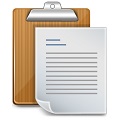
Giveaway of the day — TwinkiePaste 1.77
TwinkiePaste 1.77 was available as a giveaway on July 28, 2014!
TwinkiePaste is the utility to quickly type in commonly used text, dates, greetings, standard responses, Internet URLs, logins, passwords and code templates. TwinkiePaste helps to type a text quickly in almost any application, thus saving a lot of time and saving you from routine.
How TwinkiePaste works? Press a hotkey in any application. The cursor will display a menu with text templates to be inserted. Select a template from the menu. Done! Text inserted. Hotkey Ctrl+Alt+Enter is used by default. You can choose any other hotkey in the settings. Alternatively you can use triple mouse click to insert the text templates. The essential feature: one hotkey to insert any text template. Needless to keep in mind the settings for each individual text.
Buy the Full Home version of Aml Maple at 50% discount
Please note: the program includes one year license
System Requirements:
Windows 2000/ XP/ Vista/ 7/ 8; 255 MB RAM; 4 MB HDD
Publisher:
G&G SoftwareHomepage:
http://amlpages.com/twinkiepaste.shtmlFile Size:
10.7 MB
Price:
$19
Featured titles by G&G Software

Aml Pages is tree-structured notes organizer for Windows. It contains all your notes, information, web pages, passwords, URL-address in the form of a tree, so you can quickly find what you need. The Aml Pages can easily save web pages (or fragments) from the Internet and provides a sticky for quick notes. Manage megatons of your notes with ease at work and at home. Buy Now at 50% discount. Use coupon code: GOTD

Aml Maple - Aml Maple is a new point of view at keyboard layout indicators: simple, modern, flexible. Aml Maple indicates the active layout being currently used (the language you are typing at this particular moment). It is always in front of you, exactly at the place you are typing! And the usage is very simple. For example, you can configure the red cursor for English and blue cursor one for French (or any other). Once you change your language layout, the cursor color will be is changed accordingly. Buy Now at 50% discount. Use coupon code: GOTD
GIVEAWAY download basket
Comments on TwinkiePaste 1.77
Please add a comment explaining the reason behind your vote.


I use free TypeText (http://softconstructors.com/en/applications/typetext/index.html) and i like it.
Save | Cancel
Again, something I don't need, so won't vote thumbs up, or down. Being fair. However, reading the above comments, I'm glad I don't need this as it sounds like a nightmare. Given that its a Ukrainian company, maybe, just maybe, they are still using windows XP, and no, I'm not being mean by saying that. Not too long ago, they were still a Communist bloc nation. Besides, I was born in Holland.
The other point is... WHY? Why would anyone have a need for anything like this, but then, being 54, I'm old school, copy and paste is second nature to me. Is this what the world is coming to, having it all done for you? really?
Save | Cancel
Do any of these support right clicking? Is click on a line and options appear in a list.I could use this for contests. Thanks :)
Save | Cancel
This is basically a hotkey program that only inserts text. A much better (and FREE) alternative is AutoHotKey. If you can learn to use NotePad, you can learn to code in AutoHotKey.
MButton::
send, Dear Sir or Madam, {enter}
return
This is all you have to write, and once you run it every time you press the middle mouse button you will get the salutation "Dear Sir or Madam," followed by a return. You can activate the hotkey to insert the text with any key combination, mouse button, even joystick buttons! The beauty of it is you can learn as much or as little programing as you want to, build a simple hotkey to insert text, auto run any application or build an entire free standing program with wizards and a clickable user interface. Enjoy!
Save | Cancel
A free alternative that works perfectly is Clavier+
http://clavier.software.informer.com/
Save | Cancel
I registered the portable version with no problem. However that's when things went south. I could not figure out how to add phrases. I couldn't figure out how to do much of anything. I could view the videos if I want... or I can use the program recommended by # 13 Roland. This one is small and easy to figure out.
Save | Cancel
Thank you for the link to PhraseExpress.
I've been wanting a way to work out math equations in documents for quite awhile. This even works math problems out in notepad.
Once you type in your math equation including the = and press the Tab key; the Total appears and the equation disappears. Sometimes it would be nice to have the option of keeping the equation visible as well as the Total.
Now I'll check out the rest of PhraseExpress features.
Especially its Clipboard Manager in comparison to Spartan Clipboard
Save | Cancel
I was using TypeText portable for some time just to try it out.
My preference is for Ditto portable.
As for Phrase Express portable, this is what a user review said:
"Be careful. Not "freeware". It's nagware or adware of the worst kind."
I will take a look at QuickTextPaste.
Have read the comments on TwinkiePaste. It looks unpolished and not yet ready for prime time. So in this scenario, we the users of GOTD are the proverbial laboratory rats. We are fed a chemical that may or may not be toxic. In this case, the stuff we are given to try looks very toxic indeed.
If you already have Ditto and Typetext, both portable freeware - maybe you do not need to bother with a 1 year expiring alternative that seems to be poorly programmed.
Save | Cancel
Since people were having problems with TwinkiePaste I started out with the portable version from the dev's site. Monitoring changes in my XP Mode VM, I found that it wasn't portable if you use the strict definition of portable, adding a couple of entries in the registry. Right clicking the tray icon & selecting "Enter License Data..." worked either using the .zip file as-is, or I could expand the zip file into a new folder & copy paste the license info from LicenseData.txt, *plus* copy twinkiepaste_registration.dat into the program's folder.
Next I deleted the registry entries the portable version added & monitored the installation of the trial version download from the dev's site. No surprises there, it added a few more registry entries than the portable version, but limited itself to adding the program's folder & a Start Menu Folder. Activation worked the same as with the portable version.
Last I monitored the installation of the GOTD download -- I wanted to see if there were any changes to the GOTD version that might account for problems. The Start Menu shortcuts & a .ini file were replaced, though opening the .ini files in Notepad they appear identical.
Moving on I started up Sysinternals Process Explorer to see what TwinkiePaste used in the way of supporting files. Although of course I could be missing something, I don't see anything out of the ordinary... It does use Internet Explorer, iertutil.dll, so that has to be installed. It uses htmlayout.dll, installed to the program's folder, signed by Terra Informatica Software, Inc, & Process Explorer flags it as packed -- that means the file is compressed similar to the way you'd zip or 7-zip a file, & because it is packed it might be flagged as harmful by security software, & so quarantined or deleted. It also uses msvcr90.dll -- I do not know if that's the preferred version or required version as msvcr71.dll, msvcr80.dll, msvcr100.dll, & msvcr110.dll were all available.
I do know that win7/8/8.1 usually require admin status or credentials to add files/folders to the Program Files & Program Files (x86) folders -- logged into Windows as an admin just copying a file or folder there you have to click confirmation -- & using 7-zip I cannot ever write a new 7z file to either of those folders. I'd guess that sort of thing *might* be giving some people problems, at least regarding activation, since the twinkiepaste_registration.dat has to be added to the program's folder.
Some people might also want to try some of the alternative settings, e.g. there's a choice to replicate key strokes or use the clipboard.
Otherwise it worked -- in Notepad I'd hit the hot-key combo, getting a drop down menu showing the available choices.
Save | Cancel
So it is a tool that allows predefined text that is written on this program to be pasted in any text editor, then why would the interface look ugly and not user friendly.
It looks all mashed up, i only like the sound it makes after copying the text.
But i think i'll remove it too.
Maybe a better tool is their for this.
Save | Cancel
FYI. Phrase Express have a portable version and update regularly.
http://www.phraseexpress.com/download.php
Save | Cancel
Hey dudes!
Besides the award-winning "Phrase Express", try this PORTABLE and FREE GEM:
http://softconstructors.com/en/applications/typetext/index.html
Save | Cancel
I have been using the free PhraseExpress. If you cant install this or dont like it, try it out its good.
http://www.phraseexpress.com/
Save | Cancel
One year license? From visiting the website and reading remarks here, I will not waste my time with this offer. Thanks anyway. I do not think it would help me at all. I use the freeware 'Ditto', which works great for me. Does all that I need and free.
http://ditto-cp.sourceforge.net/
Save | Cancel
Hallo @developer and other users
registered without problems
BUT unfortunately I´m not able to figure out how to use it
(using windows 7)
please give a step by step guide for such a simple task like
adding phrase "have a nice day"
and then using the program for inserting it in a program
like windows editor (notepad) or word
thank you for your help in advance
G.T.
Save | Cancel
Great idea, extremely unpleasant interface.
The box stays on everything else I'm trying to do
The system will not tell me HOW to get a license
Terrible piece of software. If they used a "normal" interface, had a "normal" license approval process put everything in English rather than Russian they may well have a winner here.
But sorry this is just HORRIBLE - uninstalled
Pity really its actually one of the programs I thought YES when I first read about it as well !
Save | Cancel
Trying to install on WinXP SP3:-
After trying unsuccessfully to enter the license number, using both options:- Copy/Paste Licence Number from Zipfile,
AND
Clicking 'Enter License from Zipfile' my computer sounded like it was in overdrive.
The cursor froze, Ctrl+Alt+Del didn't work, nothing worked.
I let it run for half an hour............still no corsor, no response, nothing.
In the end I had to switch off the power to the computer, which I don't like doing.
Needless to say, it will be uninstalled at the first opportunity.
Save | Cancel
a very small (46K !!), free, portable soft which does the same (with hotkeys configurable) : "Quick Text Paste". http://www.softwareok.com/?seite=Microsoft/QuickTextPaste
(NB In the progr interface, if you click on #esc, you shut it down. If you click on #to tray, it stays active and you send it to systray)
Save | Cancel
One year license for a copy and paste program? Seriously? Typically only anti-virus programs and programs that MUST be updated frequently are commonly yearly subscription-based?! Not even going to try it 'cause of that... Thanks anyways.
Save | Cancel
Hotkey doesn't works.Installed on Windows 7 U.
Save | Cancel
OK, installed and registered.
But i am having a little puzzling time using this piece of software.
First of it acts like a windows clipboard, except here the user can define how much of a clip can it store.
But the rest of it , i can't understand, maybe some users who have used it or are using it, found a purpose for this utility.
For me it acts like a clipboard.
Save | Cancel
Installed okay, but had trouble finding license code, the font used in the program is a little hard for me to read(Could just be me) I like things real simple and this did not appear simple to me. Thanks anyway for the opportunity to try it.
Save | Cancel
Registration OK as instructed.
Learned using help menu, some linked video and their website.
I had a taste of the program using their free to try portable version, then installed on win7x64 without any problem.
Just have to learn shortcuts (there is a rollover hint on any entry menu), then it does what it says.
To activate phrase menu (once you make it) keep middle click where you want to paste something and drag a little apart.
That's it
Save | Cancel
Installed without problems on win 32 system. After clicking on "Get License From ZIP-file" in order to register the thing, it stopped responding and I had to close it via the task manager. There also seems to be another problem with the registration window, it sure slowed down the machine when it popped out.
Save | Cancel
On softpedia it got very good review and ratings from users....
http://www.softpedia.com/get/Office-tools/Other-Office-Tools/TwinkiePaste-Phrase-Editor.shtml
So what are you talking about, folks?
Anyway, to settle things once and for all, you can use "Phrase Express" for that!
Save | Cancel
The program refused to except my registration name, opened it in trial mode to an extremely unpleasant interface.
Uninstalled immediately.
Save | Cancel
@ Diniz9- After the year of free updates you can still use the full registered version. The program shows when the version you have installed was created and also when your free updates expire. When a release has a date past your free update expiration date it will be trial if you install it over the previous version.
Save | Cancel
After install, the mouse cursor was very slow and the computer wasn't responding. I was unable to stop computer. I had to switch power off. After reboot same problem. Desinstalled in safe mode suppressed the 10 keys left by twinkiepaste in registry and the twinkiepaste folder with some files left in program files. Start Malwarebytes ( result in 2 hours).
Thanks giveaway for some good programs we can discover with you, but a big thumb down for twinkiepaste.
Save | Cancel
The obvious:
what happens after a year? It reverts back to non-functional or is it a full-featured program but without upgrades?
Thanks.
Save | Cancel
Installed without problems on a Win 8.1 Pro 64 bit system.
The registration does not work for me. No, it's not the first time, that I enter a license key, it's also not the first time, I install a new software.
1) Right click on the icon of TwinkiePaste or press on button "Enter License Data"
2) Click on the button "Get License From ZIP-file"
3) Choose ZIP-file with Your license data
4) Press OK.
Right click on the TwinkiePaste Icon does not do anything on my Win 8.1 system. The TwinkiePaste.exe does not do anything after start and the TwinkiePasteEditor.exe can be started, but without any "Enter License Data" button - and no, this isn't an administrator privileges problem, and yes, i have still a good eyesight.
And
Press hot key anywhere (ctrl+alt+enter)
or
triple click by MIDDLE button
does not invoke TwinkiePaste.
An Ukrainian company (G&G Software Maziv Gosha aka Carc) without name and address (on the homepage).
In the TwinkiePaste editor you can change the hotkey. I changed it to "alt"+"enter", the program tells me : the hotkey validated successfully, but does not work.
If somebody gives me an advice how to start this software, I continue my short test... lousy implementation for a version 1.77.
Save | Cancel