English
Every day we offer FREE licensed software you’d have to buy otherwise.
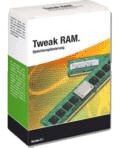
$19.95
EXPIRED
Giveaway of the day — TweakRAM 7.1
Increase your RAM/Memory and speed up your computer with TweakRAM.
$19.95
EXPIRED
User rating:
242
57 comments
TweakRAM 7.1 was available as a giveaway on November 11, 2012!
Today Giveaway of the Day
Control remote desktop or laptop from any device and anywhere!
Increase your RAM/Memory and speed up your computer. TweakRAM is designed to clean your PC memory. It can optimize RAM to make your computer run faster and crash less often.
In addition it helps to increase your system performance by cleaning the content of your RAM and gives you the CPU information, memory usage, processes, and applications running on your computer.
System Requirements:
Windows 8/ 7/ Vista/ XP (x32/x64)
Publisher:
Elcor SoftwareHomepage:
http://www.elcor.net/tram.phpFile Size:
5.08 MB
Price:
$19.95
How would you improve TweakRAM 7.1?
321
vote
GIVEAWAY download basket
Developed by Informer Technologies, Inc.
View, manage, encrypt, pack, and unpack archive files.
Heal up your system and speed up your PC with the help of 25.
Developed by IObit
Comments on TweakRAM 7.1
Thank you for voting!
Please add a comment explaining the reason behind your vote.
Please add a comment explaining the reason behind your vote.
You can also add comment viaFacebook
iPhone app giveaways »
$19.95 ➞ free today
$0.99 ➞ free today
Every Day Spirit is a collection of beautiful, original, hand-crafted wallpapers created to make your phone look amazing.
$0.99 ➞ free today
$4.99 ➞ free today
$1.99 ➞ free today
Android app giveaways »
$0.99 ➞ free today
$0.99 ➞ free today
Spelling Right is a new challenging educational spelling game that will test your English spelling skills.
$2.29 ➞ free today
$0.99 ➞ free today
$1.49 ➞ free today

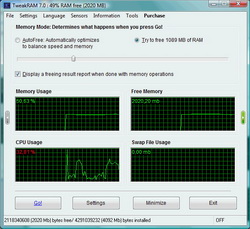


Tweak, swapfile, MB cache and you name it...
No matter the software and who made it, there is one thing there is clear...
As long as your "old" HDD is involved in the action from a developer of software then will your PC ALWAYS be slower than buying more RAM or buying a SSD !
I have payed $255 for my Kingston HyberX 8GB RAM and the Kingston V200+ 120GB SSD and those two steps did give a visible kick of speed !!!
For $255 you can get a lot of programs, but do they really give you more RAM that you can use ? The answer is... No, you cant get more RAM when you run one more program to clean the other programs... most programs running before Tweak-software will sooner or later start again as they had a tarsk in the first place, before the tweak-software came to the PC...
Save | Cancel
A note on XFast RAM
This program is for 32-bit OSs only
Save | Cancel
Buy more ram Its cheep today and your comp manages the ram perfectly fine on today's computers as memory management is built in to the OS and in to the BIOS even more so if you have a brand new comp, Forget Windows 8 iff you like computing !.
Z
Save | Cancel
@VULCAN TOURIST > I remember QuarterDeck’s great software DESQview. It was multi-tasking under MS DOS!! Fast,direct,and managed memory before MS DOS knew how on its own…. I loved it. Sure miss the simplicity and direct control of the computer we had back then. DESQview/X(windows) was a great idea too…Wonder where MS came up with windows and multi-tasking……...
Save | Cancel
Johnny Cool
not the bios - more like the Windows Registry. I know, I have done it.
-D
Save | Cancel
Giovanni,
XFast RAM is for ASRock Mobos. Not applicable. Nice try though...
A utility that I did not see on here was Minimem by Kerkia
http://main.kerkia.com/Tools/Minimem/description.aspx
This tool trims down the applications that you want. It is not a 'general RAM cleaner'. I use it for keeping Firefox in check. It trims the programs you want, and can run automatically if you wish.
It is true that RAM cleaners are oft 'snake-oil' programs, but some actually do what they claim in a manner that does not detrimentally affect system performance. As for today's G.A., I will test it, but my expectations are low. Let's see what the results are.
-D
Save | Cancel
Not sure why anyone would mention other garbage programs. CleanMem is all you need! Have a read and you'll be convinced, kinda surprised Giovanni never mentioned it!! http://www.pcwintech.com/cleanmem
Save | Cancel
Speaking generally of the impossibility of Memory tweaking is not correct. There are some ways to optimize the availiable Ram size for programs that Windows can not do automatically. Surely the best way might be buying more physical Ram but you are wasting some ways of optimal usage. The more Ram the more calculation time is needed as a side effect compensation. So additionally keep Ram and ram footage small for a faster system. x64 has also bad influences to Performance due to the overhelming code overhead. Very misleading.
Save | Cancel
Software like this became irrelevant with Vista SP1. While it may have been useful in certain situations with XP and previous systems, the cost of RAM today along with the more efficient handling of RAM from Vista on renders this useless, even for free. I'll pass.
Save | Cancel
http://www.giveawayoftheday.com/tweakram-71/
came up with a trojan warning.... explain?
Save | Cancel
This is a general question that has nothing to do with todays giveaway. I've been gone for awhile & returned recently and been seeing everyday a new extension that I've been having trouble opening. Actually, I haven't had trouble opening, I cannot open. Yes, I am speaking of the ".gcd" extension. I have downloaded programs w/o opening the ".gcd." and run with nary an issue. I figure there must be a reason for this but if I cannot open it what will happen? I have attempted to find out when it became part of the Giveaways and have found the approximate date but minimum information.
On a personal note, I have read forever about people commenting on the negativity of the comments, rude remarks, attempts on oneupmansships. This site is here to Giveaway programs at no charge to consumers who can or do not have to use them. Yet, people will complain about the cost. The cost is free to anyone who downloads the program. Why piss and moan about the price. No one is asking you to buy it today. It is free. All they want is feedback. You are getting something at no charge. Give them positive or negative feedback. What is so difficult being pleasant about it. Must be a personality flaw to have to go overboard with ugly comments when someone offers you something for nothing. Finally, to people like Giovanni who take their time to find free offers for similar products. He has changed his role here because he now offers feedback about the programs and then offers freebies. 7 days a week. What a guy. And, he's from Italy! And, how about the guy from England, White Rabbit? 2 Snaps up from this guy to folks like that and to the constant Naysayers, I bet your Mommy never gave you that toy you wanted for Christmas or Chanukah.
Peace to All
P.S. I'm not sure if my name will show up here but this is my REAL name. What can I say, my parents had a sense of humor.
Save | Cancel
@Giovanni: Once more, you managed to surprise and inform! I'll agree with "G" that GAOTD ought to be paying you!! Although you offer alternatives to their offerings, I know you must increase their traffic. I would have given up coming to this page completely, except I have to see what I can learn from Giovanni everyday!!
My thanks (again) to the "diabolical Italian chap" as I truly enjoy your input every day :)
Save | Cancel
I use ccleaner and love it. Just a note about the new wrapper giveaway of the day is using? Before when I would install progams from here or game giveaway they would install now I have to disable my norton to do so? For some reason norton is blocking the installation picking up a false positive? Anyway thanks for all you guys do but I have to pass on todays as I am happy with CCleaner.
Save | Cancel
@16
Virtual RAM drives or cache sounds like a nice idea, but I noticed it runs into a little problem occasionally. When you're using RAM to store data (whole program or just cache), the system and/or programs that you use are also doing that. This means that when there is a lot of data being moved around, it might actually slow down the entire system. I noticed this and it's really annoying, because it doesn't just slow down the program you're using, it slows down every single application that is running, including the operating system. This means that your computer might actually hang for a while when the programs are fighting over the remains of your RAM bandwidth.
The only REAL way to improve program access times and program startup is to buy a SSD and install your software or operating system on that. Just like the only real way to get more RAM is to actually buy more RAM.
Save | Cancel
This might be good for older, limited machines.
So, on a 750 MHz 512 MB XP Pro computer, I removed IOBit's free Smart RAM, and then installed this, got more memory back, then locked up, nothing would run. I removed this and re-initiated IOBit's free Smart RAM.
BitSum's free latency Optimizer also helps on older, limited machines.
Save | Cancel
Every time this software is featured, I see the same type of comments: praise from users seeing improvements in performance and criticism about how these types of programs are ineffective. No one ever comments about the other uses for this program. If you right-click the icon, you get a menu that allows you to clear the clipboard, clear the IE cache, eject the CD, or by choosing "Tools," you can force a restart or shutdown. Yes, of course, Windows has other methods for doing these things, but this is the most convenient for ME. (We don't all use our computers to do the same things the same way to achieve the same objectives.) Intensively working with audio, video, or Photoshop tasks makes me appreciate shortcuts to tasks like emptying the clipboard, and seriously, is there any computer user who has not experienced a CD that won't eject, or never need an easy way to restart when the conventional ways just don't work?
My point here is while this software may not provide a benefit for many, do not assume it is of no value to all. Have Win7 64 bit and multiple XP Pro and Win98SE (yes, REALLY) machines. It is now on all of them. Like many, I maximize my RAM, so it is not too surprising that I haven't noticed much of a percentage RAM recovery on XP and Win98SE, although I really appreciate those previously mentioned features. What HAS surprised me, though, is that after installing this today on the Win7 64 bit machine, it reported a 21% increase in RAM, and it does seem more responsive. Hmmm.
Save | Cancel
So this is the message I received when I went to go their site:
Whoa!
Are you sure you want to go there?
http://www.elcor.net/tram.php may be risky to visit.
Why were you redirected to this page?
When we visited this site, we found it exhibited one or more risky behaviors.
Save | Cancel
I don't get that still in 2012 this kind of software it's still offered. Over time it's been documented countless times why this type of software doesn't archived it's promises. More so any modern OS already 'teak' the memory usage that is available and if there was a new try out there that would improve the performance they would already implemented. So at $19.95 it's almost snake oil and it will be more cost efficient to buy some actual physical RAM if you feel that you need this kind of software.
Save | Cancel
This is very similar to Yourware solutions FreeRam XP Pro.
However when you right click on the tray icon & select "AutoFree Now" nothing happens. Is this a glitch? It works when you select "Try to Free" a certain percentage.
Save | Cancel
Most computers nowadays have at least 4 GB RAM or more, and programs like these "RAM-Optimizers" are simply good for nothing. However, if you have a laptop with for exp just 1 GB RAM, I can recommend a fine one, our deabur Giovanni (thanks a lot, Giovanni) didn't have it on his as allways impressing list of free gems. It's free, and it integrates with Windows in a very smart way. You can read all about it and get it here. I've been using it for years with pleasure : CleanMem : http://www.pcwintech.com/cleanmem
PS. Sorry, my spelling isn't correct, 'cause English isn't my native language. I'm Danish, and off course I send you all a big thank you to contribute making GAOTD such a great site - not least the team behind, the software suppliers and users giving good advises and response. God Bless you all.
Save | Cancel
I also know that this type of program is useless (or, more likely, harmful to your machine's performance). But what most of the others miss is *why* it's useless. It has to do with how virtual memory works. (Note: This description is a much simplified description of how virtual memory works, but is sufficient for our purposes.)
With extremely rare exceptions, when the CPU wants data in memory, IT NEVER GOES THERE DIRECTLY!
It always goes through an intermediate thing called a Page Table (which is never fragmented). The page table entry then points to the real memory.
Think of data as being slips of paper in a bunch of pigeon holes. But instead of getting data at memory address (pigeon hole), say, 1000, the slip of paper there will refer to a second set of pigeon holes, say 2536.
So the real data is in pigeon hole 2536 in the second set of pigeon holes. That's the "real" data. But your program refers to (virtual)address 1000.
So what the CPU does, on every memory reference is as follows. You say, "I want the data at address 1000". It looks in (the never-fragmented) pigeon hole 1000 in the first set of pigeon holes (the page table). What it finds there is the number 2356. It looks in secondary (real) pigeon hole 2356 and that has the data the program wants.
So suppose this program decides that to "improve" things, it wants to move the data in secondary (real) memory to secondary pigeon hole 2718. Other than the overhead of moving the data (and doing something with the data already there), all the operating system does is to update primary (page table) entry 1000 (the program still uses the same (virtual) address of 1000) to now contain the value 2718.
And from then on memory is accessed in exactly the same way. To get the data at virtual address 1000, look in primary slot 1000, find the value 2718, and access the data in secondary slot 2718.
Result -- no improvement.
And as others have pointed out, the extra overhead will actually harm performance.
The other reason memory defragmentation is useless, as compared to disk defragmentation, is that on disk, it will often take 10's of milliseconds to access the data, and if you can cut it down, this can be a win. But memory works at a constant speed (measured in nanoseconds, not milliseconds) and defragging memory doesn't buy you anything.
The authors of such programs are either ignorant of how these things work, or are scam artists, preying on the ordinary user.
Save | Cancel
The problem with these programs, is that they push all the cached programs into the hard disk to free up memory. In theory this is good, but it makes frequently used programs slow to launch for the first time
Look here for proof:
http://www.howtogeek.com/128130/htg-explains-why-its-good-that-your-computers-ram-is-full/
Save | Cancel
Lots of different opinions?? @2 Only more RAM will improve the speed..
@4 If your computer runs slow you can get the same result by just closing a program that you are not using. @13 I doubled my ram to 8GB for $40 and I mo longer need stuff like above.. @16 And the odd one - Giovanni is always adising (quote)Tons of FREEWARE tools have been made to perform such a task,(unquote)which means more processes running then less??? Need good tools, but do we need tons of them????
Save | Cancel
If you use Firefox, then you will benefit greatly from using a freeware memory manager made for the sole purpose of stopping the "memory leaks" that Mozilla, despite recent claims to the contrary, has been unable to fix on its own.
Get Firemin from http://www.snapfiles.com/get/firemin.html .
Save | Cancel
Obviously there is no sense in using this program on my Windows 7 Pro with 6GB of RAM. It's fast, programs load immediately even with many giveawayoftheday programs installed. Resources consumed by running on start up negate the effects.
I did, however, try it on my Windows XP Pro Celeron with 1 GB of ram. On startup it shows 60% RAM free, memory usage is at 40%, free memory 1,200 , CPU usage fluctuates between 6 and 10%, swap file usage is 829 MB.
After hitting GO, free RAM after freeing is identical. Using Windows Explorer, I still get the flashlight searching for files to display, youtube still breaks up and programs still take forever to load.
It did not speed up my computer whatsoever. I have 27 processes running, TweakRam uses 3, 448K
I'll pass, I'm purchasing more memory.
Comments are welcome
Save | Cancel
As #24 suggested, asrock's ramtweak is only for their motherboards, and you don't need any this kinda stuff on a 64-bit OS..
Giovanni's "little secret" is to use google or other similar decent search engine,with search words like:
"free ram booster"
Giovanni, you should actually test the software which you post in here, instead of just saying "better alternatives" ..
Obviously you don't..
Just my few cents..
Save | Cancel
General: I use this for two of my old Asus machines that can not go over 1 and 2 GB or RAM. Works well. What everyone says about buying more RAM is correct. All my other machines have eith 4GB for XP-32bit or 16GB for W7 minimum - I wouldnot get one with less; it is cheap enough compared to time.
Re #12 Vulcan tourist. I used all the Quarterdeck software (with added memory board) since the beginning to the end of Quarterdeck and all my people had it on their machines from DOS days to the end of W 3.1 days and even into NT4 days.
All my people got max use from their systems ---- some had 8 concurrent sessions going and they were always availbale to them on each PC. So, your comment about quarterdeck being "crapware" is out of line. Yes, one or two of their products were retarded --- slightly --- but for the most part Quarterdeck was leading edge for years. :)
Save | Cancel
Cleanmem, Cleanmem, Cleanmem, Cleanmem. Is there anything else? just have to set it to your tasks, and to clear all at high priority and your off. I know Asharif agrees. Best little program, hands down.
http://www.pcwintech.com/cleanmem
Save | Cancel
Yo Giovanni, I look forward to your Posts. WR should consider Hiring you, LOL. Thanks for the Research you do & Share.
G!:)
Save | Cancel
Some people really need to learn.
Most of you read the description and think as follows:
"Wow, that program claims to give me 2 GB more RAM from my overall 6 GB, so i have 8 GB, it's magic."
Well, the real claim is and would be as follows:
"On 6 GB RAM you are able to recover 2 GB back from Pagefile/unused memory if you are a Hardcore-Recover-Fetishist."
GZero™'s GBoost™ can do it free, IObit's GameBooster also.
Like Giovanni would say, it's an very saturated field for softwares like this with a bunch of free alternatives out there.
---------------------
CleanMem, Wise Memory Optimizer, Rizone Memory Booster, Z-defragRAM, RAM Clean Tool, RAMRush, FreeRAM, FreeMem Standard...
---------------------
Best Optimizer for everything (free) from Microsoft:
http://windows.microsoft.com/is-IS/windows7/Optimize-Windows-7-for-better-performance
Especially this:
http://windows.microsoft.com/is-IS/windows7/Optimize-Windows-7-for-better-performance#section_9
It's an easy guide for every user.
---------------------
Today's giveaway is not magic, it can or can not optimize anything on your computer, it really depends on operating system, hardware configuration, software configuration, installed dependencies, your daily usage of your computer etc.
If you really need more RAM often or you are forced to free it up, just consider adding a new RAM module as hardware, you obviously reached the point where your configuration needs more RAM, i hate it myself but sometimes you have to make a point and go forward instead of looking for alternatives to delay an investment, software can't replace hardware so don't expect any "magic" from any software like that.
It's like an outdated graphics card, you can install the best driver in the world but the hardware is too outdated and can't compete with an new one. ;)
Save | Cancel
Giovanni - the XFast RAM you recommend is apparently only for their mobos, not a generic utility anyone can use.
As for "special diabolical software", um ...a search engine? A few minutes with Dogpile and I find the same things as you. But I appreciate your posts, you save us all some time researching alternaives.
Save | Cancel
When using image, video or audio editing software this program makes response time worse.
Save | Cancel
Or you could just get Linux and kiss ALL those "MS Windows-specific" problems like RAM fragmentation goodbye. Along with all the other Windows-specific issues as well: HDD fragmention, virus issues, performance issues, etc., etc..
MS Windows blows.
Save | Cancel
20 bucks for a RAM "optimization" applet is somewhat an exaggeration. I use Ramrush that is free in an old Pentium 4, Windows XP laptop with a limitation of 2GB RAM and yes, it helps a little bit in my kitchen. For modern computers using 4-8GB RAM, faster microprocessors and Windows 7 such programs are useless. Thumbs down.
Save | Cancel
I am using this on Windows 8, with 6 gigs of RAM. Should I download and use this?
Save | Cancel
There are still a lot of 32 bit systems out there with RAM limits.
Save | Cancel
For the most part, "RAM optimizers" are basically cyber snake-oil. Some have called them "fraud-ware". Comments #1 and #2 above are pretty close to the truth.
It IS possible to squeeze some more juice out of your RAM, but to do that you'd have to change some esoteric settings in your computer's BIOS. Not for the faint-hearted and the "gains" might be either minimal or catastrophic.
I appreciate what the GOTD team offers us most of the time. This one is a Throw-Away-Of-The-Day, at least for me.
Save | Cancel
Obsolete software, even more so than registry cleaners.
It doesn't 'defrag' RAM as claimed, that would screw with any memory pointers and thus bork your system. It simply closes any in-memory resources not used anymore. That is all. You can do exactly the same with Task Manager or the excellent Process Eplorer from Sysinternals.
Just as with the registry the OS and hardware nowadays does a pretty good job maintaining RAM and virtual memory. If your RAM gets eaten all the time then it's a piece of badly written software leaking memory all over the place. TweakRAM doesn't solve this problem, uninstalling the offending program will.
Killing a few useless background processes and toolbars can do wonders as well for your performance. Check your startup list.
If you want to keep your Virtual Memory (swapfile) defragmented then here's an old XP trick; Set your swapfile to a fixed size. Open the Start menu and Right-click
My Computer > Properties. On XP go toAdvanced > Performance settings. On win 7Advanced system settings > Advanced > Performance Settings. From thereAdvanced > Virtual Memory Change. ChooseCustom Sizeand set identical values forInitial SizeandMaximum size. You can use the recommended values a the bottom of the settings window. Then reboot.In the ideabox someone asks what the difference is between TweakRAM and CCleaner. That's comparing apples and oranges, CCLeaner is a files and folders cleaner and TWeakRAM frees RAM memory space. Two different categories of software.
Passing on this one, thanks anyway GOTD and Elcor Software. And have a nice day all.
Save | Cancel
@5 If you are running Win 7 64Bit and today's giveaway does anything perceptible to your system's performance--pro or con--come back and share the news. Please. Thanks.
Save | Cancel
There are many ways to boost the performance of your PC and one of the most common tweaks to do that is actually to optimize and defragment the RAM of your machine.
Tons of FREEWARE tools have been made to perform such a task, but in my experience just a few ones of them turned out to be really effective (see my short list below).As far as this GAODT, all things considered, if you’re looking for a memory optimization tool, this software can do the job without any hassle. With this program you can define the time or the minimum RAM usage level so that an automatic optimization may begin. So it's simply SILLY giving it 81% THUMBS DOWN just because you don't need it or because you think it doesn't work as 99% of RAM optimizers out there (by the way, why not try it before giving it a THUMBS DOWN? And why don't GAOTD team put an end to all of this mess once and for all??)
Does this mean I would pay 20 bucks for an app like this?? Of course NOT, otherwise why call myself "The King of Freebies"?? LOL!!
BEST & BETTER FREEWARE ALTERNATIVE
* XFast RAM (==> My personal First Choice)
Amazing FREE APP providing better management of RAM usage in order to boost your PC performance dramatically.
To do that it uses an unique and very advanced approach based on the creation of a VIRTUAL DRIVE residing in the computer RAM, where all of the temporary and cache files are stored, so as not to hinder the physical storage. Now, since the PC MEMORY is much faster than physical HARD DISKS, as a result of this special RAM optimization you get maximum speed when launching applications, with a fully usage of the available memory and a remarkable increase of your internet browsing experience.Moreover, the File system fragmentation on your HDs will be reduced and less junk, created by software applications, will be present in your hard drives, as temporary files will never be written onto them.
So, provided you've got a sufficient amount of RAM in your PC, you get two main advantages by using this FREE GEM:
- Higher PC and browsing performance, by storing temporary and cache files in VIRTUAL DISKS of your PC RAM, so as to fully utilize your system's wasted memory.
- A remarkable increase of your Hard Disk's lifespan (especially of SSD), since there will be fewer read/write cycles as temporarily files are not written to the HD.
How cool is that, dudes?
h t t p ://w w w .asrock.com/feature/xfastram
Another excellent FREE PC optimization tool, which follows more or less the same technique as "XFast RAM", is also this:
h t t p ://w w w .softperfect.com/products/ramdisk
Other cool and pretty much effective FREE RAM optimization tools, are also the following ones (==> GOOGLE or search them on SOFTPEDIA website):
- TinTech Optimo
- Datum Memory Booster
- WinCleaner Memory Optimizer
- Memreduct
- Memclean
- RAM Def XTreme
- RAMPro
- RAMRush Portable
You may ask now: how the heck can that diabolical Italian chap find so many good FREEWARE out there, which can nearly always easily replace any GAOTD offered here, making most of GAOTD developers desperate?
Well, I use a little trick (and sometime a special diabolical software), but it's a secret... can't reveal it, otherwise my presence here could actually become useless...LOL!!
My 0.000000000000002 cents to those who mislead people here by messing up the GAOTD rating system every darn day!!
Save | Cancel
If you use Windows Vista/7/8, let Windows manage memory (SuperFetch). Memcleaners might just slow down your system.
Do not clean your memory, memory is made for use, not to lie down on empty.
Read about Windows SuperFetch: Inside the Windows Vista Kernel: Part 2.
Save | Cancel
If your system is thrashing you need more memory not more processes using memory and cpu cycles.
Save | Cancel
I doubled my ram to 8GB for $40 and I mo longer need a swapfile or any RAM optimizer software. In any case, MS is investing a lot of resources, more and better talented people than all of the RAM optimizer companies have put together. Memory management is one of the things MS does best.
Save | Cancel
After more than 15 years of consistent proof that software like this accomplishes no useful purpose at all, one might hope that knowledge had "trickled down" to average computer users so that they know not to even waste time considering such things, right? Sadly that hasn't happened, has it? The techies, nerds, geeks, and gurus know, but the general public still hasn't a clue. As a result we still have unprincipled people like the ones in this small company producing this crapware that does nothing worthwhile.
Disclaimer: I say this as someone who worked as senior tech support in the Nineties for a software company, Quarterdeck Office Systems, that was one of the first to market such crapware (as the markets for its truly useful and well-regarded software began to dry up thanks mostly to Microsoft strategies).
Save | Cancel
As it happens, yesterday I bought 4 Gigs of RAM for € 15 (~$ 20) second-hand. That's pretty much the price of this tool.
Get real - and buy real RAM instead of using the program!
Save | Cancel
Any RAM “cleaner” or “defragmenter” will slow your computer rather than make it perform better. They interfere with Windows’ memory management, even more so if you’re using ReadyBoost.
It increases your system performance by making more memory available for your applications and the operating system.
These create a process that uses a large chunk of memory, forcing everything else to page to disk (swapfile). Sure you have more “empty” RAM (but not any more available RAM as this RAM was always available via paging anyway) but that is like filling a cup full of water, then emptying it to keep it “free” between sips only now when you want to drink, you have to go to the faucet, drink, dump the excess, repeat. That isn’t “more efficient”. neko is correct: unused memory is wasted memory, just like an empty cup when you’re thirsty.
TweakRAM defragments your computer’s memory, increasing the efficiency of your CPU and Motherboard caches,
This will reduce the efficiency of your CPU cache since it will fill it with garbage, displacing the cached data. Motherboards don’t have memory caches–well, not since the 486 anyway.
recovers memory leaks from poorly behaved applications,
The only way to do that is a restart; otherwise, the memory leak is paged with everything else.
flushes unused libraries temporarily out to disk and so on.
Windows already does this on its own, intelligently, not throwing the baby out with the bath water.
By all this optimization tricks your favorite applications and games will run faster and efficiently even on old computers.
No, they won’t. An app/game isn’t getting any more memory than without this software.
Using this RAM optimizer utility your computer will achieve superior performance. There is no need to buy additional expensive memory for your computer.
Hype.
TweakRAM will defragment system memory for faster access time.
Access time is purely a function of hardware specs.
TweakRAM doesn’t modify your system in any way and your system will be even more stable with TweakRAM installed.
I’m thinking unnecessary paging, memory-wiping, cache-clearing will be detrimental to stability and performance.
If you want to squeeze more performance out of any computer, new or old, then tune it by only installing/running what you use, cut bloatware, and keep your disk defragmented; buy additional RAM if necessary and/or get an old flash drive and use Windows built-in ReadyBoost, which learns the user’s patterns and caches/swaps preemptively. Finally, if your old hardware isn’t cutting it anymore, no software canna change the laws of physics! :lol:
Save | Cancel
Last time it was competently reviewed was by Asharif - check here : http://dottech.org/15389/review-tweakram/
It's been a regular returning product - if it's been around for this many years, there must be something to it.
Thomas
Save | Cancel
Out of curiosity, I installed the software, and downloaded a CPU eater from Pro Lasso website, and surely, my computer was super slow in launching programs. Absolutely useless to help me in any way, until the CPU eater is stopped. This is different with Pro Lasso (giveaway on January), launching the same programs responded well.
Save | Cancel
It is best if the developer can prove its usefulness because even when I have as much as 16G of ram, sometimes it goes slow. I use Pro Lasso 6, a giveawayoftheday here on January, and it does make my computer functions smoothly. Their website proves their concept showing what will happen, with the installation of a temporary CPU eater, with Pro Lasso turned on or off.
Save | Cancel
#7 - AVG giving false report - Program is good to go and great!
To the "How would you improve" top idea: You cannot just "add another stick of memory" to a computer that cannot accept anymore memory sticks.
Many computers are at their capacity - this program is terrific for those of us in that boat.
I once owned FreshRam - similar program - and it works excellent.
Save | Cancel