Every day we offer FREE licensed software you’d have to buy otherwise.

Giveaway of the day — MP3 Tag Express 6.8.5
MP3 Tag Express 6.8.5 was available as a giveaway on November 10, 2012!
MP3 Tag Express is the quickest and easiest way to edit and fix your music tags and rename your audio files. Operate on groups of files or files across multiple folders at the same time using powerful time saving features that turn hours of work into minutes. People with limited technical knowledge will appreciate the simplicity of its design, while the technically advanced will appreciate its flexibility, efficiency, and advanced power features.
Find album details, artwork, track information, and lyrics from the Internet using fast and flexible lookup options. Copy, paste, display, edit, print, and batch find song lyrics from the Internet. Import and export cover art.
System Requirements:
Windows XP, Vista, 7, 8; Microsoft .Net Framework 3.5 SP1 is required (will be automatically downloaded if it doesn't exist); Supported languages: English
Publisher:
George Taylor - Independent Software DeveloperHomepage:
http://www.mp3tagexpress.com/File Size:
20.3 MB
Price:
$19.95
GIVEAWAY download basket
Comments on MP3 Tag Express 6.8.5
Please add a comment explaining the reason behind your vote.

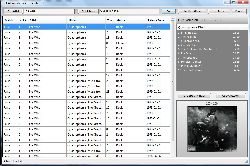
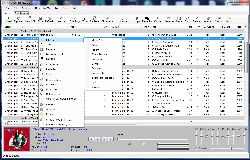



There are many tagging programs. I've only briefly tested this one but already I like it for the following reasons: 1) The ability to change fontsize for file lists, 2) The ability to make tagging changes across multiple folders at the same time - so if you have files in different folders with artist name = "The Rolling Stones", you can change all your files in all selected folders at once to just artist name = "Rolling Stones", 3) Incredibly fast response and cooperation from the developer!
Highly recommended!
Save | Cancel
Last comment from the developer: Comment by George Taylor — November 10th, 2012 at 8:20 pm
Last comment: Comment by Robin — November 11th, 2012 at 3:41 am
There are a lot of questions unanswered, besides, ofcourse one can't try all the alternatives, but a few alternatives that are mentioned are obvious.
Anyone who develops a program should know at least those titles (which is my statement as a former developer while MS-DOS was the main operating system).
Although the giveaway-period has already passed, these are problems which don't even encourage me a little bit to try a next giveaway from this developer.
Save | Cancel
I consider the two highest voted suggestions to be NOT valid. the first is a request that goes beyond the general rules of GAOTD, so why bother with that idea? (maybe he's auto-voted himself to death...). the second highest voted should not be considered because the software DOES download covers! what do you think George T and GAOTD staff?
Save | Cancel
I appreciate the developer being available to answer any questions. Thank you, George. I managed to just squeak in for this one and have had a play for only a few minutes. My installation (64-bit, Windows 7) went without a hitch and I've been able to easily edit tags. It does more than this, of course, and I'll enjoy learning as I spend more time. The info on the webpage is good too.
Thanks for making the programme available to GotD.
And I wouldn't be averse to spending $20 for this. I like the sound of the guy :) and what he offers. As someone said, he wasn't hiding from all the comments, and why shouldn't he receive remuneration for his work? If people are appreciated, they usually do more for you. Not many of us can afford to spend a great deal of our time for no return. Anyway, I'm glad I saw this and got it installed.
Save | Cancel
@ George: (I don't know if you'll want to answer or not, but) the reg. problem makes me wonder, where in the world is this program trying to write to?!
Save | Cancel
@77-amit:try tabbles,elyse,or taggedfrog to tag your files.
Save | Cancel
Thank you GOTD and M. George Taylor.
Downloaded and installed without hassles on my Win 8 tower.
Use was easy once I went to the program's site, looked at the screenshots and watched the introduction video.
Nice job!
Save | Cancel
Thank you so much George for the alternative installer. It worked like a dream and I'm so glad that I decided to check back just in case someone had come up with a fix.
Save | Cancel
George,
Thank you for posting the alternative installer on your web site.
It worked perfectly. Also, thank you so much for this excellent software.
Save | Cancel
Much like previously reported, am also getting "file permission error", even with updated alternate installer.
Save | Cancel
This was a program I didn't know I needed! Really slick, really useful, really intuitive! Thanks GOTD, Thanks George Tyler!
Save | Cancel
#77 Amit - you may want to check out Tabbles, a general purpose tagging program that offers great power in finding tagged files. They offer a limited free version that allows you to get started and see if it's what you want. You might only need the free version!
Save | Cancel
I know this comment is a little late, but I wanted to add my thoughts after trying this program. I already have TagJet, which was given away previously, so there are a few comparisons.
Installation on Win 7 was very smooth, except when the registration window popped up. As a previous commenter indicated, there is a window in front of the registration window that can't be moved or closed. Fortunately, all the needed information is already entered and the activation button was visible.
The interface is clean, easy to navigate, and shows a multitude of information at a glance in a usable way. I loaded files from one album to play around a bit. The two features I'll go over are "Lyrics" and "Artwork", neither of which I had for this album. I selected all the tracks and tried downloading the lyrics for them. A pop-up window opened with the title of the last selected track. I needed to click the "Find" button. The program quickly found the lyrics for that single song, but not for all the songs selected. When I tried to close the window, the program asked if I wanted to save the lyrics. This I really liked because many programs just let you lose work. Saving the lyrics is a simple matter of clicking the Windows-like "Save" icon in the upper left corner. Confirmation of the save is in small text on the bottom bar (larger text would be nicer). There isn't an obvious way to select the next track, so I simply closed the window and repeated the steps for the next track. At one point, I tried to select the next track without closing the window and that worked. This whole process is more complicated that I think it needs to be. First, when I select a track and click "Lyrics", I'm choosing to find the lyrics. Going through the extra step of "Find" in the window is redundant. The lyrics should just be displayed and a choice to save them or not. When selecting multiple tracks, I would like the program to find the lyrics for all of them, but this isn't a major drawback. I would prefer it if it were easier to chose the subsequent tracks on the list in the lyrics window. It's a bit of a pain to click (usually blindly because the window is in the way) the track, then click "Find", then "Save". Lastly, I really don't like saving twice. Once the lyrics are "saved", before exiting the main program, you must be sure to save the file again. Another redundant step.
The Album art was much easier. I couldn't select all the tracks and then find album art for them all (bummer). What I could do was find the album art for one track, copy it via the choice under "Artwork", select all the tracks, and paste.
One last feature I really like with this program: saving track information that was changed doesn't require you to select those tracks. Whenever a change is made, this is indicated in the first field of each track listing (another nice feature). When I clicked the "save" icon, every track that was changed, regardless of position or whether there were unchanged tracks in between, was saved, and the text in the first field was changed accordingly to reflect the successful save.
Overall, this is a very usable and nicely featured program and shows one of the advantages of privately developed programs over the "community" freebies. I've tried many of the free programs usually listed for this type and I find that most of them either don't do exactly what I want, are cumbersome to use, or in some way are lacking, despite their reputations and user base. If you have a large digital collection whose tags need to be fixed, or you intend to continue to acquire additional media, this program is very useful. There are a few things that need to be tweaked, but overall its a great program with what appears to be a great developer. Considering that this is free, it would be foolish not to put this in your arsenal.
Save | Cancel
When I first looked at the name "MP3..." I closed my browser since I do not use mp3s. I was lucky to revisit and click the link to the developer's site. Only there did I have a chance to learn it also worked with my favourite flac format and I may need this application after all.
The name itself seems misleading anyway.
Save | Cancel
Nice program. Scanned a few files and it works like a champ. Have hunreds of GB's of songs so will see how well it does with that task.
What? No one crying about how BIG the program is? 20+mb for such a minor util? They must be sleeping this weekend.
Save | Cancel
I appreciate the interest that George Taylor has shown by monitoring the comments and giving helpful responses. Program installed ok, but I did have the problem of the 2 popup screens on top of each other. It prevented me from registering it properly. After saw George's suggestion of using alternate install link, I Use that to install over first install and it is now registered. Have't used this type of program before but after a brief run through it seems to do a decent job. Easy to understand even before watching the video tutorials., which are really helpful. Many of the comments from "seasoned taggers" were educational. Thanks George and GAOTD.
Save | Cancel
I am really enjoying this software. I have a quality surround sound card installed and a Klipsch surround speaker system with subwoofer on my PC. I love the VU Meter and the controls you added for Volume, Balance, and expecially the EQ! I realize most PC speakers bottom out around 100Hz, however, there are a few of us with better speakers and/or HTPC's. Can you change the EQ to include 50Hz and 30Hz? Also, how about a separate Audio Panel popout (like your VIEW==>COMPUTER EXPLORER) with the option to make the window stay on top of other windows?
Save | Cancel
I've used MP3Tag, which has no affiliation to this software, and found it pretty good. However, this seems more polished, and I really am impressed with using the batch lyrics finder. I didn't even know the MP3 standard allowed embedding lyrics. One issue that came up more than once is that if you're playing one of your mp3's, you can't edit it at that time. More to the point, the error messages related to the non-save are not very dramatic. Would be nice to see them in red or something. A major plus is the Normalize function for giving a consistent look to your tags. The youtube videos are very helpful too.
Save | Cancel
To everyone who encountered "Incorrect Bass.dll Version 2.2 required", please try using the alternate installer available on the front page of my website. If this doesn't work, please let me know! Thanks.
Best regards,
George Taylor
Independent Software Developer
Save | Cancel
I found MP3 Tag Express easy enough to use and the authors video's certainly helped to understand how to use the program. However, at $19.95 it is a little overpriced for a single function. I could see a price of under $10.00 making this a more viable purchase.
The free version of MediaMonkey offers the ability to edit tags and much more. I will admit that I have always felt the Gold version was overpriced for a limited number of additional features.
Save | Cancel
@63 (Anidem) I use the stock folder dialog provided by Microsoft's development environment. I plan to update to something more current and robust.
Best regards,
George Taylor
Independent Software Developer
Save | Cancel
@39 (MP3junkie) Please run the program with administrative privileges (Run as Administrator). I did my best to design my product so it doesn't require that privilege, but alas... for some reason certain versions of Windows 7 won't give me the permission to write to common data folders like previous versions did. Sigh.
Sincerely,
George Taylor
Independent Software Developer
Save | Cancel
@25 (Johnny Jarman) As per GOTD's policy, I'm not supposed to provide support for updates, as well as support in general. I release updates when I have a significant number of changes to roll-out. The exception to this is when it's a critical fix. I hope that answers your question.
Best regards,
George Taylor
Independent Software Developer
Save | Cancel
To George Taylor. I too had problems with the original install file. I downloaded the alternative installer listed in comment 73. When I ran it, it complained I already had a previous version and I needed to uninstall it first. So I'm faced with uninstalling my working, registered version 6.5 to gamble on a version that may or may not install. I will pass. the installer should install the program regardless of a previous version being present. Thank you for your offer but I think you need to work on your installer. I hope you come back when you get the problems worked out.
Save | Cancel
@22 (Tom) There is an alternate installer (.msi) that you can download from the front page of my website. Please run that installer to bypass the forced check for the .Net Framework. If that doesn't work, please contact me directly and I'll see what I can do to figure that out.
Best regards,
George Taylor
Independent Software Developer
Save | Cancel
To those who were asking about an audio playlist; I am developing a playlist feature that will eventually be included with MP3 Tag Express. I currently use it to listen to my music but it has a bit of a ways to go before I feel it's ready for roll-out. I am also working on a music library organizer that will make it a snap to instantly find desired tracks for copying or for playback in the playlist. This is a different application that I hope to have ready before the end of this year.
Salut,
George Taylor
Independent Software Developer
Save | Cancel
Great answers from George Taylor.
Great software which also has the ability to re-equalize tracks. It is a great time saver to have that built in. The tutorial is 1st rate and the speaker is very clear and does not speak so fast U have to keep rewinding.
Very professional!
Save | Cancel
Excellent program Mr. Taylor! Far exceeded my expectations as it did everything I wanted it to do in a timely manner. Thanks a lot for this program and for your help.
Save | Cancel
Hi, First of all - Mr Tayler, George - You're a Star!!:) We truly feel invited (and looked after!) to Your Presentation on GAOTD.
Compare that to.."spider-like" behavior of some Developers! - watching from a safe distance when we here struggle in a sticky web and try, often in vain, to untangle ourselves from highly puzzling situation - when testing, in particular, badly "put together" Software..
This Gift is properly wrapped, properly delivered:) - even if MP3 Tag Express, as a free Giveaway - is enjoyed/used/kept only for a while.., but if lost and purchased - one can be certain This Developer will deliver proper help and after-care, I'm not mistaken, am I!? Thanks.
Save | Cancel
MP3's suck! So before I even consider trying this one out, does it tag flac's? How about shn's? If it does handle FLAC's, does it handle high resolution FLAC, such as 24/96 and 24/192?
Save | Cancel
I know it's against GOTD to provide support, but I will do whatever it requires to get people up and running with this. If you are experiencing issues with the installation or initial execution, please contact me directly and provide an email address I can reach you at.
Best regards,
George Taylor
Independent Software Developer
Save | Cancel
I wish to thank everyone here for their fantastic feedback. Despite some unforseen issues that are driving me crazy at the moment, I am chalking this up to a successful giveaway.
Cheers to all,
George Taylor
Independent Software Developer
Save | Cancel
To #29 Kent, A BIG THANK YOU. I had never heard of Helium Music Manager before your post. I have tried many of the well known software product and have not been satisfied. At first glance HMM appears to be exactly what I have been seeking. It appears to be easier to use than the others including those suggested by Giovanni.
Save | Cancel
(QUOTE - @13 Giovonia - LOL…so now please try to answer my question: is really worth downloading and testing a (non updatable) GAOTD like this? If the answer is YES, please explain me why you think so!!! - unquote) Seems it is up to us dudes to decide if usefull or not, so your statement is kind of meaningless! I get lots of gotd free shareware - some I use everyday and some I never use at all! The same with freeware! Freeware is good, but some shareware is better, but not in all cases!
Save | Cancel
Is this software only capable of having tagging features to music or multimedia files only - or can it be used to tag normal files too like .zip or .rtf.
Or is there any good software - that has tagging feature to tag ALL files ? Freeware or even paid - but should be top software and also not resource intensive.
Thanks if anyone can help.
Save | Cancel
Thumbs up from me. This program works and is very intuitive. I enjoy its simplicity and ease of use. I have about 60 GB of MP3 music on my HD some of which needs to be tagged. Windows 7 64 bit. I would like to find an easy to use free music organizer which will organize my music by albums. Any suggestions?
Save | Cancel
I prefer to use revo uninstaller to monitor any of my installs. I uninstalled previous GOTD version and installed this version. Wanted to also try another uninstaller I have to see if it would monitor any different changes.
On uninstalling this a warning came up asking if I wanted to restore some system files that were changed by the program or to keep the "new" system files that were installed by MP3 Tag Express.
I am concerned about this program making changes to my Windows 7 system files. The program makes no mention of what system files are being replaced.
Maybe someone else here wants to do an uninstall and reinstall and can find out exactly what system files are being replaced. I don't want to end up with an unstable operating system after installing this program and not knowing what to change back in the event of a problem. Thanks.
Save | Cancel
ERROR: BASS 2.2 is required..what in the world is that????
Save | Cancel
For those of you who are having issues with the installer, there is an alternate installer available on the front page of my website:
http://www.mp3tagexpress.com
I hope this resolves the installer issues people have been experiencing.
Best regards,
George Taylor
Independent Software Developer
Save | Cancel
To everyone who is receiving the following message: “The maximum number of machines that can be registered per key number is 4.
This limit is imposed to prevent key abuse. Please support this product by purchasing additional license. Thank-you for your cooperation.”
That is NOT supposed to be happening with the GAOTD version of MP3 Tag Express. You will receive that message if you have downloaded the software directly from my site and are using the GOATD registration details. I will do my best to monitor that condition and keep it under control. Thanks for your patience.
Sincerely,
George Taylor
Independent Software Developer
Save | Cancel
Installed fine on XP SP3. The registration was a mess, with a text window covering the one requiring input, but that was easily worked around.
Was able to work with MP3, M4A, and FLAC. The file renaming was a bit odd - to get a filename like "01 - title.mp3" you have to rename with the title THEN go into the numbering menu and add the menu (a help video cleared this up).
I use mp3tag a *lot* but this has a cleaner interface and more functionality. I'll certainly be using this instead for awhile. It's also nice that the author doesn't have some trumped-up price like many GAOTD titles.
Save | Cancel
I'm out of town and unfortunately cannot try this. But I think that the fact that the developer is sitting here fielding our comments (both the good and the bad) says a lot about the application itself. GAOTD commenters can be *brutal* if an application is at all buggy or lacking features, so kudos to George for standing behind his application instead of hiding behind some poorly designed website like the majority of apps offered here. Wish more developers took this approach.
Save | Cancel
This is a very easy to use program, and much better than free applications I've tried. The "help" link up top offers a useful link to YouTube video but a list of topics in which the user may search by topic for help would be appreciated. I am very pleased with this giveaway today - a BIG thank you to George Taylor and GOTD.
PS: What is the difficulty understanding that giveaway is one word? In addition to this fact, the owners of this website have clearly displayed this in their logo, the page title, and every time they sign off on a comment they add. Please people, try to respect the name of the site owners as it is: Giveaway of the Day - with the acronym GOTD.
Save | Cancel
I love the player in your program and wonder if it was possible to save adjusted volume and equalization to files? This would be an awesome feature as I have some older stuff with lower volumes and to be able to save this along with Equalization to my listening preference?
Anyone know of a program I can get that does this if not?
Save | Cancel
This is by far the best tagging software I've found. I've been using "Total Recorder Pro" since its inception and this MP3tap software complements the capability of data searching for Batch files in the current setup. Combining the two programs makes a powerful union for saving time and inconvenience,building a library on a hard drive. The old LP's and tapes can be cannibalized before they are unusable.
Save | Cancel
George, I have TONS of music scattered across my drives. I've never used a tagger, I've never messed with it because it would be such a huge undertaking. It is COMPLETELY disorganized. Also, I have music files in all forms, not just mp3. Is this program for me as opposed to the other softwares listed above, and if so, why?
Save | Cancel
Have to agree with other comments that the tutorials on website are first rate something that is sadly lacking in many of the alternative "freeware" products, some of which I use already & had to spend many hours of trial & error to find out how to use, so I think George deserves great credit for this. I have not had time to try this out fully yet, but look forward to doing so as it looks to be one of the best. Also full marks to george for his live feed back on comments & questions.
Giovanni, thank you as always for all your alternative suggestions & comments, but when you say "BEST (and BETTER) FREE AUDIO FILES ORGANIZERS ????", why are they better.....Apart from being free?!
Save | Cancel
Question For Mr Taylor.
As a devoted user of 6.5 of this software, I have noticed that this version lacks the ability to browse "User" folders. The Browse Folder feature starts with C: not Desktop.
Am I missing something or is this normal?
Save | Cancel
I have thousands of untagged MP3s which I simply don't have the patience to listen to, look up and tag manually. I've tried loads of other offerings but nothing compares to this! It's exactly what I've been looking for and installed flawlessly (win 7 home 64 bit). I'm very happy to pay the author for a registered version.
Save | Cancel
OK. First I have tried many of the free ones and this one is much better then many of those.
Just a few things
1. Why does this software require a computer restart?
2. When doing a batch artwork look up the working window stays on top, should move to the background.
The ability to save the artwork and look it up as well is a bonus.
Save | Cancel