English
Every day we offer FREE licensed software you’d have to buy otherwise.
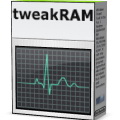
$19.95
EXPIRED
Giveaway of the day — TweakRAM 7.1
TweakRAM is a handy memory optimizer tool that will keep your computer running faster and efficiently.
$19.95
EXPIRED
User rating:
231
56 comments
TweakRAM 7.1 was available as a giveaway on October 16, 2011!
Today Giveaway of the Day
Control remote desktop or laptop from any device and anywhere!
Increase your RAM/ Memory and speed up your computer! TweakRAM is designed to clean your PC memory.
It can optimize RAM to make your computer run faster and crash less often, increase your system performance by cleaning the content of your RAM and lets you know the CPU information, memory usage, processes, and applications running on your computer.
System Requirements:
Windows 7/ Vista/ XP (x32/ x64)
Publisher:
Elcor SoftwareHomepage:
http://www.elcor.net/tram.phpFile Size:
3.01 MB
Price:
$19.95
How would you improve TweakRAM 7.1?
321
vote
GIVEAWAY download basket
Developed by Informer Technologies, Inc.
View, manage, encrypt, pack, and unpack archive files.
Heal up your system and speed up your PC with the help of 25.
Developed by IObit
Comments on TweakRAM 7.1
Thank you for voting!
Please add a comment explaining the reason behind your vote.
Please add a comment explaining the reason behind your vote.
You can also add comment viaFacebook
iPhone app giveaways »
$19.95 ➞ free today
$0.99 ➞ free today
Every Day Spirit is a collection of beautiful, original, hand-crafted wallpapers created to make your phone look amazing.
$0.99 ➞ free today
$4.99 ➞ free today
$1.99 ➞ free today
Android app giveaways »
$0.99 ➞ free today
$0.99 ➞ free today
Spelling Right is a new challenging educational spelling game that will test your English spelling skills.
$2.29 ➞ free today
$0.99 ➞ free today
$1.49 ➞ free today

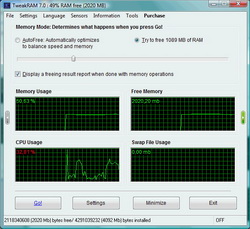


I have read some excellent stuff here. Definitely worth bookmarking for revisiting. I wonder how so much effort you set to create this sort of great informative website.
Save | Cancel
You could definitely see your expertise in the paintings you write. The sector hopes for more passionate writers such as you who are not afraid to say how they believe. Always follow your heart.
Save | Cancel
To #50: Yeah, 2003. Do you really expect that now they work? Why would they? RAM managment has surely improved since 2003, no?
I wonder very simply, how a program that USE RAM can free it. It's like a fan that works in presence of air.
And yes, 2003, so what? I still use PageDefrag, like many of us, that is from 2006. Still works.
Oh, and about Rizone Memory Booster (just search with Google): the developers states that it does not run on the placebo memory optimization engine and will not force any memory out of your RAM. So I cannot understand why you try to defend memory optimizators when you use a program that states that don't do it. It just force most of the memory into the pagefile anyway... Oh well, if you are happy, I am.
Peace. And sorry for bad English, in in an hurry ATM.
Save | Cancel
@38
Yes, I'm not software developer like you; I know something about Windows memomory management, you do not :)
Btw. I am software developer and database designer :)
Save | Cancel
Ashraf reviewed a slightly earlier GotD version of TweakRAM (7.01.10) for DotTech.org back in April 2010. His concerns with that version of TweakRAM were the program's apparent hogging of system resources while freeing up very little memory in return, and its installation package including 'scareware' advertising. He recommended CleanMem over TweakRAM and provided several other freeware alternatives as well.
http://dottech.org/gotdreviews/15389/review-tweakram
Based on the reviews for today's version, it looks like system resource usage is still an issue here. I use CleanMem on my older backup computer, it seems to work very well, and upgrading to the Pro version is fairly inexpensive.
It's worth bearing in mind that not everyone can afford a memory increase. Based on computer compatibility and user expertise (whether one installs it themselves or needs help from their local computer shop), the price of increasing a computer's physical memory can vary.
Hope this helps.
Save | Cancel
Out of curiosity, I have tried all of these "Memory Cleaning" programs for years since my first xp machine in 2002. I guess I just wanted to believe that these were the 'magic bullet' for all of my memory problems, but it was never the case as they were always uninstalled. Nowadays with memory as cheap as it is there's just no reason not to go that route. Windows 7 does a fine job of managing its own memory. And for you xp users? Trust someone who has been there and don't use them...they straight up do not work.
Save | Cancel
Nice tool.It seems that Every year new tech comes out with new memory types & profiles that wont work in older MB's.So instead of spending $20 for memory and $200 on a new MB, well.. you know... I have a 2 Gb board with an older radion hd 4800 graphics .. Don't quote me on this but it seems that RAGE seems to work just a little better with this manager running.. but unfortunately it still has texture & poping troubles .. so i give this a thumbs up . Just MHO.
Save | Cancel
"Well not everyone can run out and buy memory" LOL... What? $20-$30 for 1GB is expensive? even on 3rd world countries, that is the price of 1GB, I know for a fact!!
"CleanMem Works buy calling a..." talking about subliminal messages...
"Think of it this way. Say you have a ton of hard drive space. Would you want your drive full of unneeded files? To the point where your drive is nearly full? Sure I have the space, but why would I want all that crap?" BULSSHIT!!
"The true memory experts are the programmers of Windows" Mark Russinovich says memory cleaners are CRAP
Raise the hand all the user who still use win9x OS... and need this software.
Now raise the hand all the user who are using nt-type OS and have less than 512MB of RAM... (don't include old workstations or dumb terminals)
Now raise the hand all the user who are using nt-type OS and have more than 512MB of RAM, and obviously don't need this crap.
Save | Cancel
#20 The story was written in 2003. The very moment I saw TweakRAM mentioned I just knew we'd be getting RAM denialists like Your Good Self writing in with their very negative opinions.
And as for Mark Russinovich being such a guru, ... well guru's can be biased, and that is not a reflection on Mark's knowledge or level of expertise, but simply a factual statement.
For What It's Worth: I personally use a number of Rizone utilities including 'Memory Booster' and it is reputed to be one of 2 program's designed and written with the intention to reclaim Random Access Memory, and, whilst I am a healthy skeptic ''Rizone Memory Booster'' certainly does no harm on any of my Windows based computers.
Save | Cancel
Would like to thank GOTD and Elcore Software for offering TweakNow.
Though I am not downloading and installing TweakNow, their offer has attracted comments from users, from which I have learned.
After reading all the comments, I have decided to install CleanMem and give it a try.
Save | Cancel
The NT platform has a very complex and highly sophisticated memory management system. Even Win9x was quite good, a least better than most people believe. Unfortunately, the principles used are not well understood, not surprising considering that most people have a hopelessly outdated concept of memory management. People look in Task Manager and see numbers that just don't seem to make sense. Apparently, Windows is not very good at managing memory.
Enter the third party memory managers that promise to solve Windows problems. And without a real understanding of how memory is actually managed there is no basis to meaningfully evaluate these claims, particularly when Task Manager seems to support them.
But the problems apparent in Windows memory management are only in the eyes of the beholder. All they are really doing is interfering in Windows sophisticated memory manager with predictable results - impaired performance. Of course the true believe will never see this. With the increased available memory they provide performance must be better.
Is Windows memory manager perfect? No.
But whatever problems it may have, they cannot be solved but the crude interference of a third party manager. And I do mean crude. Windows does not make available outside the system either the information or the means to properly manage memory.
The opinions presented are not just my own. They are shared by David Solomon and Mark Russinovich, both highly respected Windows experts and authors of "Windows Internals", a Microsoft publication. In the 5th editions thay mentioned such third party memory managers and were less than complimentary.
I will pass on this offer, even at free it is overpriced.
Save | Cancel
Nr 8 stated: "Any RAM “cleaner” or “defragmenter” will slow your computer rather than make it perform better. They interfere with Windows’ memory management, even more so if you’re using ReadyBoost"
Your reply was pretty good up till you mentioned Readyboost. ReadyBoost is a dog and should be avoided. External drives for sure.
Save | Cancel
If anyone has done a comparison of memory cleaners, such as TweakRam, RamRush and CleanMen, your findings would be very useful. Note: It appears that CNET has deleted all references to CleanMem, without explanation.
Save | Cancel
I remember when I used to need programs like this. That was back before I spent too much money on my Alienware Aurora. Now i have 12 gigs of ram. Some would say it's overkill. Yes. Yes it is. But it sure is fast. When i used these programs they seemed to cause more problems than they fixed. Everything would start crashing. I would then always uninstall them. I tried several and they all did it. Anyways, use this at your own risk. Oh wait, i did put this game optimizer on a netbook so my kids could play Minecraft. It worked pretty good but that was more of a process killing thing I think.
Save | Cancel
Using Win 7, TweakRAM adds about 200Mb of free RAM, an increase from 329Mb RAM free to 527Mb RAM free, so it obviously works. I know I should up the RAM from 2Gb to 4Gb and wiil no doubt do so sometime soon. I always used TweakRAM with XP and Firefox when memory leaks were horrendous and found TweakRAM very helpful. For the sceptics who haven't tried it, TweakRAM works and is sometimes very useful indeed especially if your system is short on RAM.
Save | Cancel
DAMN!! Why the hell do you DELETE my messages every day??
Can I know it please??
What was wrong in this message?
SHAME ON YOU!!
10.
Well, as far as I know, the only RAM CLEANER which actually works silently, effectively and flawlessly is CLEANMEM.
It works like a charm for me and hey…did I mention that it’s FREE??
http://www.pcwintech.com/about-cleanmem
http://www.softpedia.com/get/Tweak/Memory-Tweak/CleanMem.shtml
A full review of a previous version of this GEM written by (missing) Ashraf can be read here:
http://dottech.org/freeware-reviews/9354/cleanmem-memory-cleaner-that-actually-works/
http://dottech.org/freeware-reviews/19468/
Alternatively, to reduce the memory footprint of any application, you can also use another little but extremely powerful FREE GEM, I recently came accross by chance, called “MINIMEM” that, unlike CleanMem and today’s poor giveaway, enables users to set which applications they want to optimize, when and how often!!!
Very cool software, especially if you use modern applications on old PC.
HINT: It works magnificiently!!!
http://main.kerkia.com/Tools/Minimem/description.aspx
So, what’s the point of charging 20 $ for a poor app like this GAOTD if there are much much better FREE TOOLS out there, like the ones mentioned above, that are 100% more effective??
Big mystery!!
Comment by Giovanni (King of freebies) — October 16th, 2011 at 6:20 am
Save | Cancel
These type of memory tools are a dime a dozen , and may actually work on the developers slimmed down system.
What I do know is that ProcessLasso from Bitsum Technologies is always testing their beta version.NOW THIS ACTUALLY WORKS.
Luckily , too Iobit who make the System Tuner called Advance System Care are currently in beta on Advanced System Care 5. If you can forgive the debacle with Malwarebytes , this program is the all rounder you can make you pc 300% faster(also it has the Smart Ram as an included program as contributor number 1 was talking about.
Honestly though , if your system needs an immediate boost use windows defrag and stop unecessary programs from loading. Recommended to buy a Ram upgrade , because it is as cheap as 1 of these licenced programs and actually works !!!!
Save | Cancel
Gee.K #4
From my reading regarding this type of program the consensus has always been that they are a total waste of time.
To test your theory I opened up 3 tabs in Firefox, each one running a You Tube video and the amount of memory consumed was miniscule. To put it mildly, your results surprise me.
On a modern machine with a huge memory available* about the only time there is a shortage is on large graphical files, this is when the hard drive is used as memory and the speed drops like a stone. The system can be slowed down in two ways when this happens; the least obvious is the fragmentation of the paging file which leads to fragmentation of the whole hard drive.
To avoid this do NOT allow the size of this file to be dynamic, make it a set size, if you're unsure of how to do this, look under virtual memory in Window help.
You can eventually defragment this file by using Mark Russinovich’s PageDefrag available at:- http://technet.microsoft.com/en-us/sysinternals/bb897426
*Each Gb can store the text of more than 200 bibles!
This improvement will be much better than any program of this type, and it's free!
Save | Cancel
Hi, I have been reading all Comments about TweakRAM 7.1 very carefully - especially paying attention to #4 by Gee.K, and #8 by Rolo. That - and generally about Tweaking RAM.
Gee.K says:"All RAM cleaners that free-up RAM....are NOT useless. I know that as a fact..."
Rolo examines carefully various "claims" of this Software and tries to verify them one by one. I will quote 2 of them, since they might be relevant to my situation :
1) - "recovers memory leaks from poorly behaved applications"
Rolo's A: "The only way to do that is restart; otherwise, the memory leak is paged with everything else."
2) - "TweakRAM doesn't’t modify your system in any way and your system will be even more stable with TweakRAM installed."
Rolo's A: "I’m thinking unnecessary paging, memory-wiping, cache-clearing will be detrimental to stability and performance."
My situation is this: I have inherited "unusable" laptop from my husband (permanent bsod on Startup) and by spending hours and days:) on tweaking it - made it "fully" functional.
BUT! To make my life easier - I also have to "live" with Standby Button..
No, it's far from being ideal.., yes, that Button saves all the "pain" of setting it each time to my known working Formula, strictly speaking:) and - sure, I'm forced to restart Windows from time to time and would much rather have it on permanent basis!
In a nutshell - I haven't got the "LUXURY" of Windows (XP Pro) refreshing itself, all that cleansing at the beginning of each new PC day - no matter how much I believe in it's intuitive, or default - "self healing" powers!
So I am wondering - could I, or Anybody "heavily" using Standby Button (for whatever reasons) benefit from safe (!!) use of TweakRAM 7.1 - given these circumstances?
(Oh, my laptop is virus-free, wrong driver apparently being a culprit..)
Can this whole "situation" (whatever it is) possibly be worse because of, or to do with - daily (or old?) build-up of some unused, or "bad" memory?
Could TweakRAM 7.1 help in some way? Could it give my PC a peck of life, if not a full kiss:)?
Thanks in advance if Anyone wishes to shed some light?
Save | Cancel
neko:
Clearly, you are NOT a software developer like I am. Because if you were, you would know that ALL Microsoft software has HOLES in it, meaning that when software is loaded (selected from the desktop) and then you close it, IT DOES NOT FREE THE ENTIRE MEMORY BACK TO THE SYSTEM. So, SOME memory tools are good - SOME ARE NOT. Those with a very small footprint and those that actually free all the memory, are good. You just have to find them. I use Portable Minimem 2.0, which I think is a great tool and it is free and there is no installation to take up disk space. It is the best one I have ever tried.
So, know what you are talking about before you give an opinion. I love Minimem, so I won't be trying this one offered, but be sure to read the Specs on it to be sure it has a SMALL FOOTPRINT (does not take a lot of memory while it is running). That would be defeating its purpose now, wouldn't it?
Save | Cancel
Apps like today's TweakRAM can help some people in certain situations, but they don't help everybody all of the time. The pro/con debate can be confusing, & most of the in depth testing I've ever found was from years ago, so it's not all that much help clarifying anything. My experience is that if Windows & whatever software you're running works the way they're supposed to, apps like TweakRAM don't help, & since they consume resources themselves, just like any other app, they *may* slow things down by taking those resources from something else. When things aren't working right OTOH, & that causes your system to run low on memory, something like TweakRAM may indeed help -- Not every user claim that TweakRAM & similar do help is bogus. So when someone says this sort of app shouldn't make a difference, they're just as correct as someone else saying TweakRAM makes a huge improvement... it's just not as cut & dry as some on either side of the debate say it is.
Now that said, Windows itself could have better memory management, & according to this Microsoft blog, Windows 8 will: http://goo.gl/V3y3j ... the blog also gives you a basic look into how Windows uses RAM. As far as Windows' Readyboost goes, it's been out for years & there's now all sorts of info available, including more than a few good articles & blogs etc. from Microsoft & its developers. In a nutshell, Readyboost *may* help your system be more responsive in some situations. It doesn't help every PC/laptop all of the time, & the degree of help it can provide varies with the apps you're running & the hardware used -- that hardware includes whatever device you're using for Readyboost.
TweakRAM will work automatically or manually, the taskbar icon's right-click context menu lets you try to free set amounts of RAM [from 10% to 100%], & settings include whether you want to start today's GOTD with Windows, if you want to free RAM on a schedule [e.g. every 15 minutes], lets you set thresholds [e.g. free memory if it drops below 15Mb], has a couple of hot keys you set, and has an option not to automatically run if CPU % is above a threshold you set. Installation adds the "TweakRAM" program folder with 31 files, 1 folder, ~2 MB, plus ~390 new registry entries [mostly TweakRAM settings]. There is not a 64 bit version, & the app installs [as you'd expect] in Program Files (x86) in win7 64.
Utilities to free up &/or otherwise optimize memory are often included in apps like Glary Utilities that you may already have installed -- if not there are similar utility suites or packages available in portable versions. If you're worried about installing & trying TweakRAM, maybe try one of those to see if it makes a difference for you -- if you have a positive experience, then you *may* like TweakRAM better as a separate, stand-alone app.
Save | Cancel
For the indetermined people here: Memory "defragmenters" are forcing active but unused processes to virtual memory, usually a file called "pagefile.sys" on your hard disk (you can have several of these files if you own several hard drives). It will also delete all data from your hard drive cache from memory. Of course the word "defragment" is absolutely wrong, since ram has no seek times there's no need to defragment it. I will use this blatantly wrong word anyways. I will protest by putting it in parantheses.
To find out if you can use such a "defragmenter" at all, boot your machine and start some heavy work. Do exactly what you would do in real life during the day, starting text processing, image processing, email and web browser (at once!) and don't forget loading large files. Before shutting down the computer in the evening right-click on your task bar and start the "Task Manager" application. On the 4th tab there is a number (last number in the "system" list) which shows the maximum amount of memory that has been granted to all processes at peak time.
If you have more installed "psysical memory" than the amount shown there you definitely have no need for a memory "defragmenter". If not, check if you can invest a few $$ to buy a sufficient amount of ram to get you over that cap. You will never have use for a "defragmenter" again. Instead you can turn off the pagefile (well you need to keep a minimum of 2 MB for Window's "cry for help") No sweat in case you do anything silly Windows will automatically grow the pagefile again.
As a programmer and computer technican I use a maximum of 4.2 GB of the 8 GB installed. The rest is used as a hard drive cache. And since there is no pagefile.sys a "defragmenter" wouldn't even work for me.
Save | Cancel
As a retired professor of computer science, I can only think of two situations where "memory cleaning" works. In interpreted languages (BASIC, LISP, many LISP derivatives) after running for a while there are "holes" in memory. Processes running in the background, usually called "garbage collection", at MIT it was called the "Reaper" as in "Grim Reaper"). In the 1970s and 1980s there were dozens of theses and dissertations written about GC algorithms.
Anyone who uses Firefox knows that it specializes in memory leaks. If programs like this one worked, we'd not have to restart it to reclaim memory. The Firefox team has done a fairly good job of closing up memory leaks in recent releases, but a lot remains to be done.
The second case is OS level GC. Window's GC used to be awful but the algorithms used in XP and W7 are pretty sophisticated. (Check MSDN for details). The types of techniques used by this kind of software are not likely to be of help with lots of services and systray apps, and as other posters have said, this software of this type will get in the way. If there are very few background processes/services, and one or two applications (think W7Starter or XP Home) on a slower/low memory machine, these may help. All of this is based on my experience with 15-20 operating systems and far too many GCs since the 1970s. YMMV.
Running two garbage collectors/memory cleaners at the same time, though, is almost always a bad idea that ends messily, IMHO.
Save | Cancel
Like most everyone, I was 100% skeptical about the value of a "Ram Optimizer" - but since I would never write a review of something I had not tried, decided to give it a go - nothing to lose.
I installed it on a Dell 530 computer, a Core2Duo system with 2GB of RAM, dual processors at 2 GHz under Vista Home Premium. I then started loading up the biggest programs I could think of (Adobe CS2, assorted MS Office functions, a graphics program, and all that) The surprise is that this program seems to be making a significant difference in my load and application-swapping speeds.
Maybe it is just the way my system is set up or the combination of what I have here, but it looks beneficial - and nobody more surprised than me on that. My suggestion is that if you're having issues with a slow-pokey system, give it a try. You can always pull it back out if you don't like it. :)
Save | Cancel
If you do have 2GB or less of RAM, a cleaner can be helpful. This is only because Windows does not always do a good job of memory management itself. I have been using IO Bits free memory manager for a couple of years and it works fine. I agree with everyone else that I would not pay for one.
Save | Cancel
The TweakRAM.exe file is a malicious file related to spyware. You can read the following information to learn more about the TweakRAM.exe file and get detailed approach on how to detect and remove the TweakRAM.exe file.
TweakRAM.exe Automatic Detection
WARNING: TweakRAM.exe file can be used by hackers to compromise your computer. To prevent your computer's security and privacy from any risk, you are recommended to run a scan immediately on your computer to detect any spyware threats. thanks but i'll pass
Save | Cancel
Wait a minute.
If an application behaves badly and leaks memory, then it should be repaired or upgraded or uninstalled.
Using a memory tweaker to recover memory leaks of a bad application is forcing the PC to treat the symptom; instead of addressing the underlying cause.
Save | Cancel
I'd like to see two additional features added to the program;
ram disk and ram disk management and the ability (on 32-bit systems) to access more than 3.5 GB RAM. Do a straight physical access to memory. i.e. a XP 32 bit has 8GB of ram installed. It would be nice to use the extra memory as a ram disk or through direct access (system level driver)
Save | Cancel
Downloaded, installed and ran all without any problems BUT after running it didn't make one jot of difference so reckon it's a pointless piece of software.
SYSTEM Win 7 64bit, 8GB RAM
Maybe it only makes a difference on 32 bit machines. Not a keeper!
Save | Cancel
For years I have used RAMRush that works very well and it is small (655KB) and free. I don't see enything in TweakRAM that RAMRush could not do. Of course a RAM optimizer is only necessary if you run 2GB RAM or less.
Save | Cancel
You can not create more memory by installing software that will use even more memory. Memory are not created but are consumed by software like this.
Waste of time and resources using something like this.
Save | Cancel
?????
tweak the ram??? kindly explain that please, as certain processes that use ram will be dumped, then the ram will gain its normal levels again by those programs ...that is unless it stops the function of programs all together, which defeats the point!!!
simple solution...UPGRADE RAM ITSELF!
Save | Cancel
There is still somebody producing junk programs like RAM Cleaners? And people still buy them and/or use them? Wonders never cease!! A fool and his money deserve to be parted, so the producers of this software are probably providing a valuable service to society, though not exactly in the same way the buyers of this program think they are providing it. LOL.
Save | Cancel
You may not see any benefits if you only use your PC lightly, but under heavy use, eg a lot of tabs open in your browser, large spreadsheets or databases or intensive graphics/video processing, they most certainly CAN help stop your PC slowing down! Obviously extra RAM helps a lot, and is the most cost effective way of upgrading your PC. I have always considered TweakRAM as an essential utility install. Thanks GOTD!
Save | Cancel
"...I had 512 MG total...When the prices came down I installed 4 GB of RAM... most of the problems I had was due to the speed of the RAM and not the size of it."
Dude, you increased the RAM you were running 8x' only to conclude it solved your "speed" issues? Trust me; if you could have found RAM running 16x as fast as what you started with, it wouldn't have made anywheres near the difference as throwing in that much HONKING(for that time)Kat-POW.
It was like replacing PeeWee Herman with Vin Diesel to collect your gambling chits; the numbers will go up and not because Vin's XXX is faster than PW's xxx. Size matters.
(can't believe as of 8am u got more +'s than Rolo, who told it straight. Somebodys stackin' this deck.)
Save | Cancel
I just wanted to add my 2 cents worth to the mix here...
my credentials are that I am an A+ certified computer tech, and a 20yr veteran of the computer industry, in that 20 years I have tried a lot of tweaks and programs that say they work or do wonderful things for your system, some yes, a lot no, memory managers are almost always a no, for the most part they are a good idea, adjust program priority's, flush RAM, but what they do is when they "flush" RAM they do just like a toilet flushing, drain as much of active memory as possible to, (as previously mentioned), the swap file which allows the RAM to be free to take on new information, thus speeding up the system..... for a short while, because everything that was pushed to the swap file windows will then turn around a put BACK into active memory because it's information needed "right now", there are essentially 3 types of memory in a system, 1st. RAM - "I need it NOW"
2nd. swap file/virtual RAM - "I don't need it yet, but have it ready for me" and the 3rd. and most confused, Hard Drive space - "I'll need it one of these days so don't lose it".
these types of programs try to get type 2 and 3 memory to do the job of type 1.... doesn't work to well and never for very long before you have to do it again...
any way.... just my 2 cents
Save | Cancel
Usually I don't comment on GAOTD, but this time is important. Anyone who thinks this software, and type of it, useful should read this:
http://www.windowsitpro.com/article/internals-and-architecture/the-memory-optimization-hoax
Don't believe me? How about taking renowned Windows guru Mark Russinovich's word for it? His conclusion is that these programs are "fraudware" and he has "yet to see a RAM optimizer that lives up to any of its claims." Nuff said!
Save | Cancel
@ #4 I agree. Cleanmem by PCWinTech is a different kind of RAM cleaner though. The types that free RAM by flushing it out during use are not recommended. Cleanmem uses the same way of "cleaning" your RAM as Windows does when it first starts up. It truly optimizes the memory. Most of these other memory optimizers simply push everything not being used to the page file, which could actually slow opening those programs back up down. Therefore it makes these programs useless. Cleanmem on the other hand is not useless and I highly recommend it to anyone. You can read a more detailed and better described difference between CleanMem and other RAM optimizers here: http://www.pcwintech.com/about-cleanmem
Save | Cancel
I would love to hear TweakRam's (Elcor Software's) response on this issue; also some "tech'ttorney's" for the defense.
One way that I THINK I know to speed things up via RAM expecially in systems with 32 bit that can't access beyond 4GB; also in 64 bit that can are certain RAMDISK utilities that loads paarts of Windows kernel etc., into that RAMDISK as well as use portions of the RAMDISK as swapfile, then virtual RAM is swapped in and out of actual memory rather than to slower hard drive.
But as to RAM Optimizers, I go with the nay sayers until I hear TweakRam's defense.
Save | Cancel
At a time when $19.95 -- the retail price being sought for today's giveaway -- buys considerably more RAM than can ever be attained by TweakRAM, I look forward to this developer's next brilliant innovation: perhaps a $19.95 screensaver to prevent burn-in on CRT monitors?
Thanks, GOTD, but no thanks: today's offering is about as daft as it gets.
Save | Cancel
All it do is incresing the use of RAM and after 1 minute or more it give you 1-2% more RAM.
My notebook have 8 GB installed on a Win7 64-bit. Lets do some calc.:
100% = 8192 MB ~~~~ 1% = 81.92 MB ~~~~ 2% = 163.84 MB
The TweakRAM.exe use 9 MB in the background mode and kill your speed and memory in active mode.
Save | Cancel
While some programs, especially older ones, can refuse to release memory, and some graphic applications will bleed into memory and occasionally cause a lock-up, the best way to manage memory problems is the simplest available - reboot. I've tried many of these kinds of programs, and the only real benefits were the ones I imagined.
The idea that more RAM will help is not quite accurate; RAM capacity is a function of both the motherboard, which must accept it, and older boards cannot handle the faster, bigger memory sticks, and the OS, which, if you are running XP, will not benefit from memory installed over it's operating capacity (I believe 4GB). These simple facts, combined with some of the more "interesting" claims by the product, makes passing on this easier. My advice to the authors is to throttle back on the hype, offer the program for free and use it to gain traffic to the site, and find other products to promote that offer more real benefits.
Save | Cancel
@ric: Uhm, the site you suggest doesn't seem very legit to me. In fact, you type in any process and it is marked as bad, lol.
Gee.K has point as there many programs poorly programmed but I doubt memory optimization can fix bad programming.
And has anybody actually tested it? So far I see only people assuming things.
Save | Cancel
Do not judge before trying it. It is true that the cost of ram is less than the software, but then, it is free today, so try it. It depends on how one make use of it: some to advantage,some to disadvantage. This software is not not JUST a ram cleaner but has Tools: Process detection toolkit, Application start up wizard, Clear Recent Documents, Clean IE cache, among which I found very useful. If one does not believe in cleaning ram, he can just use the software for the useful Tools in it. To release ram, you can tell what the program will do by going to Configuration.
Save | Cancel
Why is there a need to "free" the memory when you have already paid for and installed the ram into the PC.
The ram is there to be used, right?
It is not as though my PC is running out of memory.
Read this from some other website:
Quote:
"Almost all of these products do the same things: they call a Windows API function that forces applications to write out their memory to the pagefile, or they allocate and then deallocate a ton of memory quickly so that Windows will be forced to page everything else. Both of the techniques make it appear that you've suddenly freed up memory, when in reality all you've done is trade in your blazing fast RAM for a much slower hard drive. Once you have to switch back to an application that has been moved to the pagefile, it'll be so slow you'll be likely to go all Office Space on your machine. Windows expert Mark Russinovich agrees:
At best, RAM optimizers have no effect, and at worst, they seriously degrade performance."
UnQuote.
Save | Cancel
Back in the day of win9x these tweakers did a good job in allocating all unused memory and giving it back to the system after a specific time (or upon the user request. I remember MemTurbo as well), but now ...I am not so sure. All NT based OSes have an excellent memory distribution, without the need of frequent reboots.
Neverthe less I'll give this a try.
Thank you GAOD
Save | Cancel
Win XP SP3
I too can confirm the usefulness of the FREE program "Cleanmem". I also use the FREE Mooo System monitor and it shows very clearly the beneficial changes in memory usage after use. Have used them both for years.
Save | Cancel
the home page says:
"TweakRAM will defragment system memory for faster access time."
Are you serious ????
Save | Cancel
I'll comment on publisher's claims:
TweakRAM is a handy memory optimizer tool that will keep your computer running faster and efficiently.
Any RAM "cleaner" or "defragmenter" will slow your computer rather than make it perform better. They interfere with Windows' memory management, even more so if you're using ReadyBoost.
It increases your system performance by making more memory available for your applications and the operating system.
These create a process that uses a large chunk of memory, forcing everything else to page to disk (swapfile). Sure you have more "empty" RAM (but not any more available RAM as this RAM was always available via paging anyway) but that is like filling a cup full of water, then emptying it to keep it "free" between sips only now when you want to drink, you have to go to the faucet, drink, dump the excess, repeat. That isn't "more efficient". neko is correct: unused memory is wasted memory, just like an empty cup when you're thirsty.
TweakRAM defragments your computer's memory, increasing the efficiency of your CPU and Motherboard caches,
This will reduce the efficiency of your CPU cache since it will fill it with garbage, displacing the cached data. Motherboards don't have memory caches--well, not since the 486 anyway.
recovers memory leaks from poorly behaved applications,
The only way to do that is a restart; otherwise, the memory leak is paged with everything else.
flushes unused libraries temporarily out to disk and so on.
Windows already does this on its own, intelligently, not throwing the baby out with the bath water.
By all this optimization tricks your favorite applications and games will run faster and efficiently even on old computers.
No, they won't. An app/game isn't getting any more memory than without this software.
Using this RAM optimizer utility your computer will achieve superior performance. There is no need to buy additional expensive memory for your computer.
Hype.
TweakRAM will defragment system memory for faster access time.
Access time is purely a function of hardware specs.
TweakRAM doesn't modify your system in any way and your system will be even more stable with TweakRAM installed.
I'm thinking unnecessary paging, memory-wiping, cache-clearing will be detrimental to stability and performance.
If you want to squeeze more performance out of any computer, new or old, then tune it by only installing/running what you use, cut bloatware, and keep your disk defragmented; buy additional RAM if necessary and/or get an old flash drive and use Windows built-in ReadyBoost, which learns the user's patterns and caches/swaps preemptively. Finally, if your old hardware isn't cutting it anymore, no software canna change the laws of physics!
Save | Cancel
At least this memory 'cleaner'/eater has an extra graph that shows the use of the swapfile and its role of 'storing used RAM on disk' while TweakRAM has the heavy need for so much free memory.
Looking at Resouce Monitor it shows Windows handles TweakRAM's need for memory in the most effecient way possible by giving up standby memory (diskcache) first and then swapping some really used memory to disk.
I just can't make out how that is ever supposed to make things go faster, all the cleaning of standby memory and swapping used memory causes is heavier disk access and much more latency later on.
Also, i have never seen Windows 7 crashing because of memory starvation.
Thumnb up for a good GUI, Two thumbs down for the whole cleaning idea.
Save | Cancel