Every day we offer FREE licensed software you’d have to buy otherwise.
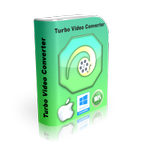
Giveaway of the day — Turbo Video Converter 2.3.5.50
Turbo Video Converter 2.3.5.50 was available as a giveaway on October 10, 2021!
Turbo Video Converter converts video files to 20+ different file formats, including FLV, 3GP, WMV, MOV, AVI, MPG, MPEG, QT, M4V, ASF, TS, MJPEG, MPEG1, and MPEG2.
Turbo Video Converter can extract the audio from movies to several different formats such as MP3, WMA, WAV, CAF, M4A, OGG, and FLAC.
Turbo MP3 Converter is a fast batch converter. The conversion process can take a while for an extensive collection of files, so Turbo MP3 Converter can shut down the computer automatically when the conversion ends.
Selecting the destination format, quality, and size for converting files can be challenging, so Turbo Video Converter offers a wizard to help you tailor the output results to precisely what you require. You can also manually change the settings if you have some special requirements.
Main Features:
1. Convert video files to FLV, 3GP, WMV, MOV, AVI, MPG, MPEG, QT, M4V, ASF, TS, MJPEG, MPEG1, and MPEG2.
2. Extract the movies' audio directly to MP3, WMA, WAV, CAF, M4A, AIFF, OGG, and FLAC.
3. Fast conversions.
4. Ability to shut down your computer automatically when conversion is over.
Extra Features:
1. Preview videos before conversion.
2. Ability to compress video by lowering video & audio quality by percentage.
Turbo Video Converter covers much ground when it is time to convert video. Turbo Video Converter will resolve all most common video conversion needs.
System Requirements:
Windows 7/ 8/ 10
Publisher:
PCWinSoftHomepage:
http://www.pcwinsoft.com/video-converter-mp4.aspFile Size:
10.1 MB
Licence details:
Lifetime
Price:
$19.95
GIVEAWAY download basket
Comments on Turbo Video Converter 2.3.5.50
Please add a comment explaining the reason behind your vote.





Worked flawlessly!
Save | Cancel
Downloaded and converted easily. Converted a .flv video from YouTube Never did see any progress on the file conversion process. Finally looked in the designated file destination and there was the .mp4 file that I chose as the desired format. It was flawless and appears to be an exact copy of the original, but in the mp4 format.
I'm keeping this program. Thank you to GOTD and the program developer.
Save | Cancel
It is quite a good converter and quite fast though will suck 100% out of your CPU. Some annoyances - video resolution is set by default to 640 x 480 everytime - you need to manually change it to automatic if you dont want it to downgrade the resolution. Cancel button does nothing in middle of conversion. It would be nice to hard or soft encode subtitle files into the movie. But overall a decent program.
Save | Cancel
My video camera records in MP4 and this GAOTD soft does not work to convert MP4 video files. You need to buy an extra Converter pack!
I thought MP4 was pretty generic file format, but apparently it's not
Save | Cancel
This developer is still stuck in the 1980's. Why? You do not get a choice as to the destination drive of where the application will be installed. As such, the application is installed on your C: drive. My C: drive is a SSD and is reserved for the OS and a very small number of select apps of my choosing. I am not a fan of disk redirect utilities that relocate apps off of the C: drive to another drive. All software installs on my PC are monitored by an uninstaller app that keeps track of what and where files are installed and what registry entries are created. So, if an uninstallation takes place, the associated files/registry entries created during the original installation are deleted. As such, I do not want to muck up that original installation history by relocating the app to a different disk via a redirect app.
Save | Cancel
Update.... Somehow, I got sent to a download page with an .exe file on it. THAT one is NOT the freebie. Make sure you download and run the ZIP file. The ZIP version is pre-registered and works. This is an excellent program! They're also running a good sale on their other products. $15 for a lifetime license on a couple of their others.
Save | Cancel
Can audio files in one format be converted to a different format?
Save | Cancel