Every day we offer FREE licensed software you’d have to buy otherwise.
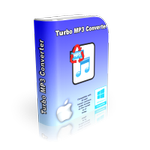
Giveaway of the day — Turbo MP3 Converter 2.3.4
Turbo MP3 Converter 2.3.4 was available as a giveaway on November 14, 2020!
Turbo MP3 Converter is perfect to convert M4A to MP3, convert WMA to MP3, convert AMR to MP3, convert OGG to MP3, convert FLAC to MP3, plus the other way around and some extra formats including AIFF, WAV, and CAF.
This WAV to MP3 converter can convert any audio file you have into MP3 which is the preferred format for audio collectors and who wants to share audio on the Internet.
Turbo MP3 Converter handles AMR, OGG, FLAC, AIFF, WMA, and other formats you normally find and need to convert. Turbo MP3 Converter converts from all of them to MP3 and the other ways around as well.
With Turbo MP3 Converter, you have a wide range of parameters to tweak for conversions like bit-rate, sample-rate, normalization, volume gain and reduction, audio codec, number of channels, and more that give you even more possibilities.
Main Features:
1. Support for AMR, FLAC, WMA, OGG, WMA, MP3, WAV, AIFF, all most common audio formats and plus some.
2. Fast batch conversion.
3. Offers plenty of converting options
4. Ability to split, trim, join, and edit audio files
Extra features:
1. Lightweight.
2. Intelligent easy-to-use interface designed to get the work done quickly.
Turbo MP3 Converter is an mp3 converter app capable of converting all most common audio formats to MP3 and 10+ different formats.
System Requirements:
Windows 7/ 8/ 10
Publisher:
PCWinSoftHomepage:
http://www.pcwinsoft.com/wav-to-mp3-converter.aspFile Size:
9.9 MB
Licence details:
lifetime
Price:
$19.95
Featured titles by PCWinSoft

With 1AVCenter you can record your screen in full, high motion video from an area of your screen, record audio from any source on your PC. That is only the beginning. You can stream live video from your camera with audio, you can live stream your screen, or your microphone. 1AVCenter also allows you to stealthly and remotely monitor your webcam or your screen with a personal surveillance website you can connnect from anywhere including from your mobile. 1AVCenter also allows you to securely share files among the people you know through your own personal website with authentication.

Converters Pack is a 5 product pack: Video, Audio, Photo, and Flash converters plus Video to EXE Converter. The regular price for the pack is $57.50. With the pack, you give yourself a lot of power when the time comes to convert media.

DVD RipR converts DVD tracks to several video and audio formats. Supports selection of audio and subtitle streams. Supports trimming, cropping, flipping, watermarks, color controls, plus format wizard.

EZBurner burns CDs, DVDs, and Blu-ray discs with audio, video and data. The program lets the user copy audio CDs, copy data CDs, DVDs and Blu-ray discs, burn MP3 CDs and DVDs, burn video DVDs and Blu-ray discs, burn data on CDs, DVDs, and Blu-ray discs, burn audio CDs, save ISO images to disk, burn ISO images to recordable media. and format rewritable media.

Video Split & Trim is perfect for trimming video, splitting video into 2 or more segments, and concatenate 2 or more videos into 1. Easy to use with no learning curve.
GIVEAWAY download basket
Comments on Turbo MP3 Converter 2.3.4
Please add a comment explaining the reason behind your vote.


Downloaded and installed very easily. I too noticed that the install file name is different than the name of the final product.
Have not used it to do conversions, but it is a very simple interface, so I assume it will do well in that regard.
However, the reason I downloaded it was to get the trim, split and join functions -- NONE of which are even mentioned in the interface. A search of the embedded help file makes no mention of these features either. And when I go to the publishers website I can't even find this software listed anywhere.
Very disappointed. Likely going to uninstall.
Save | Cancel
This is weird! Downloaded and installed very easily, then I noticed the downloaded file was named Totalmp3converter2345-lf72hd.zip. No option to specify install directory. I hate to install on SSD because of limited space, but clicked on install anyway. Now for the weird part. It placed a shortcut on the desktop, but the shortcut was named 1AV MP3 Converter. I couldn't find the new directory on the C: drive, so used Revo Uninstaller to find out where it was installed. It was installed to D:\APPS\MEDIA\1AVMP3Converter\ , which I had installed on 6/28/20! The exe file was 1AVMP3Converter.exe, not Totalmp3converter2345.exe or Turbo MP3 Converter 2.3.4.exe. I did not want the output folder on the C: drive; could not copy and paste the link to the folder I wanted. Finally tried clicking on "Change", had to browse :(( to the new folder. In the bottom of the Turbotr MP3 converter window, it says 1AV MP3 Converter v>:(etc) .
I like the layout, haven't tried converting anything yet.
Thanks, GAOTD and PCWinsoft. Although I don't know what I actually installed. I'n sort of scared to keep it. Question to PCWinsoft: What would happen if I uninstalled 1AVMP3Converter and reinstalled Totalmp3converter2345? Would I then have Totalmp3converter2345?
Save | Cancel
Dave Cole, you have the choice for installing where you want!
Save | Cancel
Does exactly what it says. I just converted 24 wma songs to MP3 and it worked very fast and the songs played perfectly. Virtually all the negative comments are because people either haven't understood what this program does or can't seem to grasp the concept that all this program does is convert a sound/music file into a MP3 format...that's it!
Save | Cancel
Dennis W Comito,
And backwards convert FROM MP3
Save | Cancel
Doesn't work for M4B files.
Save | Cancel
when a wma file is converted into a mp3 file does the metadata (ie.: name, artist, track, album name, album art, etc....) that is on the wma file 'carry' over to the mp3 file?
Save | Cancel
Installed well on a Windows 10 PC, finished the installation by launching it; did not try to convert a file; closed it. But when I try to launch it again, nothing happened! Any idea?
Save | Cancel
PaulF, try right-click and run as Administrator, or log in as the Admin account and try running it. Mine installed fine as a regular user, but when running it, had a bunch of blank buttons until running as Admin.
Save | Cancel
Just tried a .wav to mp3. Seemed to work well and quickly, and the batch option will be useful. However there's no settings available for join/trim etc. as listed. Looks like a good little quick converter though.
Save | Cancel
IF you read the write up carefully, it only converts other formats to Mp3. There is no claim it can convert Mp3s to any other formats including FLAC.
Save | Cancel
Oops (and Terry), I beg to differ as the text mentions in several places "to MP3, plus the other way around". In fact the final paragraph states: "Turbo MP3 Converter is an mp3 converter app capable of converting all most common audio formats to MP3 and 10+ different formats."
Save | Cancel
Impossible to turn a MP£ file into a FLAC file.
It might play lie a FLAC but will certainly not be the same quality.
Save | Cancel
Terry I, it' s clearly mentioned in the title : "Convert any audio file you have into MP3" ...
Save | Cancel
Terry I, mp3 is better than flac , flac is for hipsters who dont know much about audio
Save | Cancel
Sean,
Its clearly mentioned in the description that it converts the other way around as well - but as I tried to make clear - it CANNOT put info into a file that has been removed as when converting the far superior format of FLAC to MP3
Save | Cancel
Terry I, Both MP3 and FLAC are different codecs. FLAC has the capability of higher audio resolution, but the source needs to good. You also can't increase resolution be converting MP3 to FLAC, it's just a larger bucket you're putting your bits into.
Save | Cancel