Every day we offer FREE licensed software you’d have to buy otherwise.
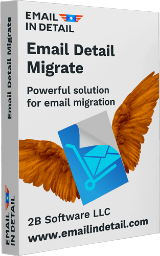
Giveaway of the day — Email Detail Migrate 1.1.0.10
Email Detail Migrate 1.1.0.10 was available as a giveaway on November 13, 2020!
Email Detail Migrate helps users migrate between email programs. Get individual EML out of a large PST archive. Back up Gmail emails as EML files on your hard drive. Turn Outlook MSG files into universal EML. Transfer MBOX to PST to import to Outlook. Whichever email conversion you need – Email Detail Migrate is here to help. Input formats include Outlook, PST, OST, MBOX, MSG, EML, Gmail. Output formats are MBOX, EML, PST. You don’t have to waste time learning new software settings. We’ve put a lot of effort into the intuitive interface of Email Detail Migrate.
Please use the Ideainformer widget to submit your ideas! The winner will be rewarded with a full-functioning lifetime license for the giveaway product or Email Detail Archive that saves emails as PDF!
System Requirements:
Windows 7/ 8/ 10 (x32/x64), Hard disk space: 50 MB of free hd space, RAM: 2 GB of RAM
Publisher:
EMAIL IN DETAILHomepage:
https://emailindetail.com/products/email-detail-migrateFile Size:
23.9 MB
Licence details:
1 year license
Price:
$79.00
Featured titles by EMAIL IN DETAIL
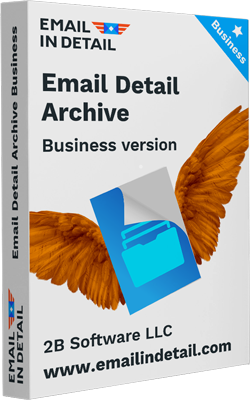
Email Detail Archive is a powerful app to archive emails as PDF files. Gmail, Outlook, Thunderbird, Zoho, Yahoo are supported. PDF is far easier to access later than regular MSG, PST, EML files.
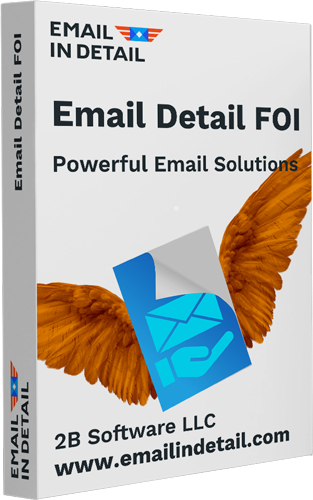
Email Detail FOI helps government users prepare emails for freedom of information requests. Input emails and redact sensitive information via a user-friendly interface. Get the new ready-to-use PDF in seconds.
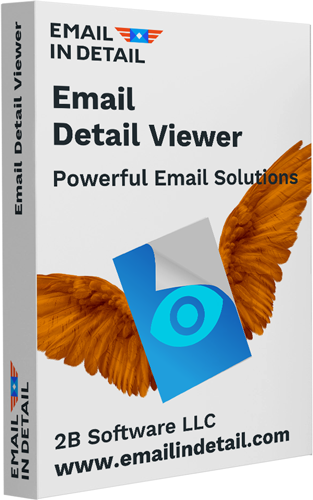
Get the lightweight email viewer to open Outlook emails without email client. Email Detail Viewer helps you view MSG, EML, EMLX, MIM emails without paying a penny. View email and all attachments in one app! Moreover, you can copy, move or print selected emails
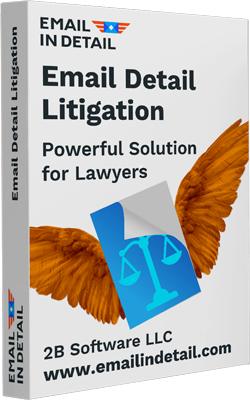
Email Detail Litigation is an accurate and feature-filled application to prepare emails for e-discovery and litigation. Equip your law firm with the tools they need. Process thousands of emails and stamp bates automatically in minutes – all done in-house! Supported file types include MSG, EML, EMLX, MIM, PST, Outlook emails, PDF, DOC, TXT, XLS, TIFF, JPEG files.
GIVEAWAY download basket
Comments on Email Detail Migrate 1.1.0.10
Please add a comment explaining the reason behind your vote.





This only seems to backup 100 emails from each email folder. I did register it, and I closed the software after registering. Then I restarted it, and customized it. Other than the 100 email limitation, it works very well. Running Win 7 Pro SP1.
Save | Cancel
Sparky,
I have tested it multiple times and it does convert all emails here just fine ('till my HDD ran out of space :-P). Tested with Thunderbird mailboxes (MBOX) to EML files: +100 mailboxes in various folders and subfolders, +70000 emails in them.
Save | Cancel
Hi - I have Outlook 2016. I believe I should switch to another eMail host. Will this program hlep me?
Does anyone know what are the best hosts to switch to that can be contained on my Windows machine? I want to get away from Mister Softee.
Save | Cancel
Morgan Pierce ,
Hi. Your question does not make much sense.
Email hosts and Email clients are two very different things.
The mail client and the mail host are independant.
If you don't want to use Outlook, then use any other mailclient you wish.
Personally I would suggest Thunderbird, but any mailclient could do.
Save | Cancel
Oh, and yes, this program can convert Outlook PST mailbox files to other types of mailboxes (like MBOX used by Thunderbird).
Save | Cancel
I deleted the empty folders that EDM created when it finished its first run of trying to transfer my Outlook PST emails into MBOX files and ran EDM again. My Outlook file is 13 GB in size. There were no issues downloading, installing, resgistering, or running EDM. It just plain did not work. It created some folders that indicated there some should be some MBOX data in them but they were all empty when EDM was done. Not a good sign.
Save | Cancel
Will this work with transferring from Juno email to other email
programs? Juno is an old program but it allows for fancy colors
and fonts, and unlike in its online version, the program lets you
save backup files to your hard drive.
Juno's files have names like addrbook.nv, mailbox.at2, mailbox.atr
and mailbox.bdb
Save | Cancel
It looks like it will only migrate 100 emails per folder.
Save | Cancel
BNM,
After properly registering it, I have tested it multiple times and it does convert all emails here just fine ('till my HDD ran out of space :-P). Tested with Thunderbird mailboxes (MBOX) to individuel EML files, which are +100 mailboxes in various folders and subfolders, +70000 emails in them. And they all were individually created in there respective file folders.
Save | Cancel
Will this speed up and simplify a Thunderbird backup and migrate?
Save | Cancel
That's what i use Thunderbird for, too
Save | Cancel
FJL, Email Detail Migrate can get access to your thunderbird account or MBOX files and produce a PST file or EMl files. Some people believe this is the easiest way to back up Thunderbird.
Save | Cancel
FJL,
To backup Thunderbird mailboxes, all you need to do is copy/backup the mail folder structure in Windows Explorer. You don't need any other tool for that.
Save | Cancel
According to the official web-site, supported conversions are:
EML to MBOX, EML to PST, PST to EML, PST to MBOX, MSG to EML, MSG to MBOX, PST to MBOX, MBOX to EML, MBOX to PST.
I was wondering, as I do know people with Outlook Express DBX mailboxes which may be in need of conversion before long.
Save | Cancel
BAW30s, Hi, we don't support dbx due to very low demand. If you have a dbx file, send us via our contact form (https://emailindetail.com/contact) and we will convert it for you for free.
Save | Cancel