Every day we offer FREE licensed software you’d have to buy otherwise.

Giveaway of the day — Trojan Killer Portable 2.1.56
Trojan Killer Portable 2.1.56 was available as a giveaway on December 15, 2020!
An ultimate anti-malware solution with awesome features that leaves no chance for any cyber threats is now portable. Fast, effective, and reliable. Carry Trojan Killer Portable on your memory stick - be sure that you’re safe from cyber threats wherever you go.
System Requirements:
Windows 7/ 8/ 8.1/ 10 (x32/x64); at least 40 MB free hard drive space; Minimum 800x600 screen resolution; Internet connection is required
Publisher:
GridinSoftHomepage:
http://trojan-killer.com/File Size:
85.9 MB
Licence details:
6 month, free updates, no support
Price:
$23.95
Featured titles by GridinSoft
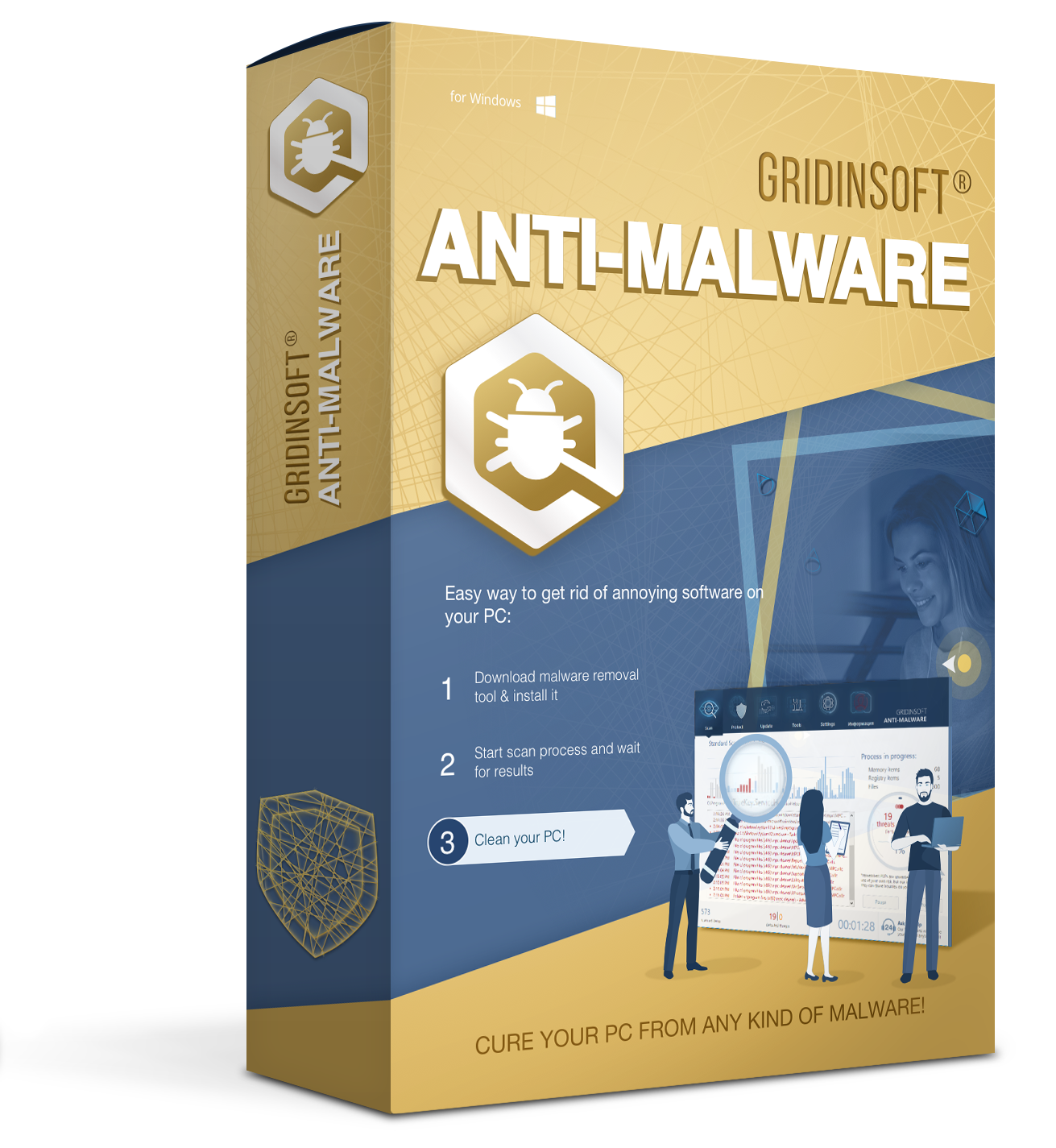
GridinSoft Anti-Malware is the best remediation against all types of computer threats on your Windows PC including malware, adware, and PUPs. It is quick, reliable and efficient. It’s your primary helper when you’re tired to struggle with unknown processes on your PC. Is not an antivirus, but much better and more effective! Defeat viruses within a few clicks instead of long-lasting and really boring manual procedures and get the help of security experts whenever you need it. Wherever you are, we are always ready to help you with your PC troubles. Special offer for GOTD users: 50% discount
GIVEAWAY download basket
Comments on Trojan Killer Portable 2.1.56
Please add a comment explaining the reason behind your vote.

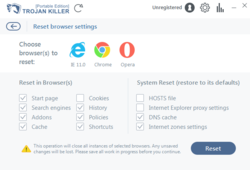

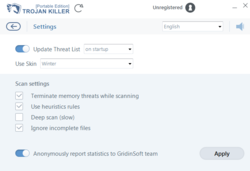

I installed it on my PC and also followed the instructions to download it onto a jump drive. I ran the program on my PC, (took a LONG time) and found29 items. I clicked the tab that said "Fix PC" . . . I then put my jump drive into my laptop and it did an install from the jump drive. I ran the scan. The scan found a bunch of stuff related to the Edge browser, However, this time when I clicked the "Fix PC" tab, it asked me for my registration key. So, I went back over to my desktop, retrieved the code and carefully entered it. I got a message saying the key was invalid. I tried a few more times and got the same message. I then contacted the manufacturer and told them of my issue. I received an e-mail with a "ticket number" but have yet to hear back from them.
Save | Cancel
Due to many false positives and uncertainties I posted fair comment and a question that appears to have been deleted.
Given similar findings relating to this and an earlier Giveaway version - plus a number of negative online reviews, I am glad to have rid my computer of Trojan Killer.
Save | Cancel
Oops...Uninstalled then reinstalled and it works! By mistake the first time, I the page for registering and getting the free 6month key!
Save | Cancel
Downloaded and installed easily. Using "Standard Scan", it scanned 57,494 files (over 400,000 on my computer) in 5 minutes using 37 detection types and found 55 problems.
Problem 1: The window is not resizable. I could not read the full problem , so I exported it to a log file to read it.
Problem 2: I don't know how to interpret the problems. Why are the following examples a problem?
2a-- c:\users\owner\appdata\roaming\mozilla\firefox\profiles\5rzqm5wx.default-release-1\user.js ---- General PartOfThreat Susp.PL.Gen.vl MD5: CC279550DFE2E28FA099883AA3F95166:886
2b--
----- HKCR\Interface\{C8159E37-5EDF-4E6D-8E6D-E558E8DDC2A0} ---- Registry Threat
PUP.RPL.Gen.dd
I would like to know the difference between "Standard Scan" and "Full Scan". Actually, I would want to know much more about what the program does and how it does it before I would purchase it. Especially, I will not delete anything unless I know what the problem is.
Thanks to GAOTD and Gridinsoft for making this program available for evaluation.
Save | Cancel
Well, so much for that. "Installed" without a problem, but refuses to activate. Getting popup boxes that state the "Connection is down or busy. Please try again later." The activation screen itself says "Oops! Check your internet connection settings or try again later." Nothing wrong with the internet, nothing blocking outgoing traffic, just doesn't work. This is the first program I've ever had a problem with from here, so I'm 99.9% confident that there is nothing on my end causing the problem. Guess I'll try again in a little while, maybe their activation servers are having problems...
I do find it funny that a "portable" piece of software installs to C:\Program Files\Trojan Killer\ by default, and also installs parts of itself into C:\Users\[user]\AppData\LocalLow\. It also creates a start menu link, adds entries into the local PCs registry, as well as creating an "uninstall" entry in Programs and Features (Add or Remove Programs). Not sure how any of this stuff makes this software "portable".
Save | Cancel
I've been trying for over 3-1/2 hours to get this to activate, or even successfully contact the update servers, and it just won't. Claims that it can't contact them and that I need to check my internet connection.
Thanks anyway, but useless in its present state. Uninstalling.
Save | Cancel
I downloaded this to my Windows computer and it installed with no problem. Told it to run a full scan. Part way through it froze the whole computer. Had to do hard reboot. Ran a clean up program, then ran Trojan Killer without anything else running, in case having a browser open had caused the previous problem. Came back a while later and screen was black, computer unresponsive. Had to do a hard reboot again. Uninstalled Trojan Killer.
Save | Cancel
I have a laptop that never goes online or on a network or on the Internet, there are only DOC and PDF files in that laptop.
As a curiosity, I ran this portable software on that laptop, results, exactly the same suspicious files found there as on the main computer connected 24/7 on the Internet.
If you think I'm pulling your leg, do the same experiment and post your results. I'm little skeptical that Trojan killer like this really removes anything from your computer, because all the known Trojans are always morphing, hide under the operating system files with exactly same names, but slightly different spelling and in different sub-folders with same name as your OS or in different names that first must be detected from a known d-base at the developer's side and do regular updates of such Trojans in your software.
What happens between the updates it is a gray area and an unknown, Trojans can live and do the damage to your computer. The best thing is to have virtual system running all the times, when such computer is switched off, everything is return to the previous state and nothing is loaded secretly into your files.
Save | Cancel
Installed fine on win 7 pro x64.
Pros:
. Very pleasant interface
. Fast
Cons:
. Took forever to update virus listings, on first use, even over a 70Mb broadband connection...
. Though it says it is essentially a "portable version" it defaults its installation to the PC and then suggests to run install again for a usb if portability is desired...
. Annoying rules: though no registration KEY is required (as stated in the .txt file included) it does generate an ACTIVATION code it then sends to your e-mail for safekeeping. What for, I ask, if you can only install it during the GAOTD period?
. The .txt file says that "free upgrades for future versions are valid for 6 months", but the e-mail received says this software's key is free for 14 DAYS...
What's going on? Is this a free portable edition for "life" (without upgrades or support, of course) or not? Why use confusing words?
Not complaining, just giving some feedback on what I saw upon successful installation.
Save | Cancel
The software reports many false positives. Everything from "The Windows Sysinternals troubleshooting Utilities" among many others. I uninstalled it, because I don't want something that "erases" what it shouldn't. Be very careful.
Save | Cancel
This is a very dangerous utility. I just installed it and ran a scan and fix without going through the deletion list carefully. Now several of my utilities were permanently deleted including Wechat, Weiyun drive, and QQ from Tencent as well as KOPLAYER and BlueStacks (both are Android emulators). If you don't have any of the listed here, maybe it is good for you. Or check the list before hitting the CurePC button. Good luck to you and I will remove it now.
Save | Cancel
I installed it and ran it and it found items, and then told me I had to buy a license. What did I miss?
Save | Cancel
The program window is an unresizable 657 x 450 pixels - did the programmers phone it in ... on a rotary phone?
Like Malwarebytes, they think everything is a PUP, including paid-for programs that get 0 hits at VirusTotal.
Oh well ... it found 5 empty references in the registry, I suppose that was nice to clean.
The 500+ other items it found are stuff I use on demand, tools, like from GOTD, that have 0 hits at VirusTotal.
At this point in anti-everything programs such as Gridinsoft Trojan Killer, I need them to tell me more, such as "this is adware in the fact that ..." and then specify - if I have opted-in to give feedback to the programmer, that's not malware, that's participation, like here at GOTD, where we give feedback to software programmers.
SMH.
The usual criticisms apply - no control over program window size, no right-click on items to get information and go there, and so on, same same for so many other programs from programmers who seem to ignore everything we tell them about what we want.
.
Save | Cancel
Before I start with this, does it ask me what I think of the scans? Or does it just delete without my approval/unchecking boxes etc. ?
Save | Cancel
dave c., You do get the opportunity to survey what it has found before deletion.
It also has the facility to reset your browsers back to original settings too.
Save | Cancel
Tester, Thanks M8
Save | Cancel
Installed flawlessly. Reminds me the way GridinSoft Anti-Malware works, also a GOTD give away. Takes a few minutes to run but I have a ton of things on my puter. Just make sure you read carefully what you delete. T/Y GOTD.
Save | Cancel
I've been using this product since its last GAOTD offer. I use it from a USB flash drive when PC's exhibit virus infection behavior.
It's been my experience that it works quite well.
It has detected and eliminated malware from several systems that a PC's installed anti-virus software including GridinSoft's standard anti-virus product) did not detect.
Save | Cancel
Anyway, it took a long while but I was using my browser at the same time tho it was hard work. The program seemed to be locked on the '1 minute' countdown for around twenty but it finally got there and pleased to say ALL 19 finds were suspicious and I have not noticed any losses in functionality
The lack of the ability to set a Sys Restore point is very concerning and I would be very interested to hear from Gridinsoft if this will be included in later offerings and if not, WHY not?
Save | Cancel
Bob, Thanks
Appreciate that but not everyone is savvy enough to know to do this. Perhaps if the program made mention of it when first run, would be sufficient.
Save | Cancel
Terry I,
Create a system restore point in three easy steps (from Microsoft).
https://support.microsoft.com/en-us/windows/create-a-system-restore-point-77e02e2a-3298-c869-9974-ef5658ea3be9
Save | Cancel
Downloaded and installed easily.
Presently running a full scan so willl let you know the results when it finishes but it looks to have a nice cleeran uncluttered interface so looking good so far - oh and it just found one threat. Back soon
Save | Cancel