Every day we offer FREE licensed software you’d have to buy otherwise.
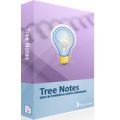
Giveaway of the day — Tree Notes 2.53
Tree Notes 2.53 was available as a giveaway on March 1, 2012!
Tree Notes is a universal, very user friendly and powerful note manager that organizes your notes in a tree.
Tree Notes allows you to store an unlimited number of notes in a single file, organized using a tree. Keep your notes at one place!
System Requirements:
Windows 2000, XP, Vista, 7 (x32/x64)
Publisher:
DextronetHomepage:
http://www.dextronet.com/tree-notesFile Size:
13.8 MB
Price:
$29.95
Featured titles by Dextronet

Easy and complete Outlook data and settings backup. Single compressed backup file with optional encryption. Easy restoring and viewing of backup archives. Automatic backups. Works with all Outlook versions and Windows versions.

The ultimate to-do list software with reminders and task lists organized in a tree structure with icons, suitable both for personal and business use. Super easy and fun to use, flexible, yet very powerful.

Task List Guru is a free task list organizer ideal for personal task management and small project management. You can organize not just tasks, but also task lists, notes and reminders.
GIVEAWAY download basket
Comments on Tree Notes 2.53
Please add a comment explaining the reason behind your vote.



Just a note. Don't install tha update when Tree Notes 2.53 offers it. It turns the free give away version into a 30 trial version 2.56. When I wrote the company about it, the company offered me a $9 upgrade for my trouble.
Save | Cancel
banditrider (post 18),
Regarding TreeDBNotes Free, could you elaborate on whether the Free version can be registered for Free ?
I browsed their web site, and could not find a clarification on that.
I posted that question on their forum, but I do not hold out hope of getting an answer.
I subsequently perused past questions in their forum, and found this old thread -
free is free?
http://forum.mytreedb.com/viewtopic.php?f=23&t=2995
Someone(s) asked the same question, and they could not get a clear answer.
In fact near the bottom, this person -
RobCr » 26 Nov 2010 20:27
vainly tried to get clarification.
(And that person was me)
Save | Cancel
#2 @cyberboy
"In a tree" stands for an outliner. This kind of note taking program allows you to organize your notes in a tree-like structure, similar to the folder tree structure in Windows Explorer. A note can be created, then another one, and both can have the same hierarchy. A third note can be created, but under one of the two first, and so on.
GOTD, developer: this is a keeper! :)
Save | Cancel
just installed NP (np = no problem). Unchecked auto-start and a few other undesired defaults NP. Here's wut i REALLY liked: it defaults to Tahoma font... i mean i HATE Arial and the people that think i should use it. (and i'm also not fond of those who don't use an item offered here and automatically thumbs down it...) ok - go ahead and thumbs down me... a dollar to a donut the thumbsdowners for this are the same bunch... (btw, ps: i have not used it yet - it's 2 a.m., i got a cripple wife, and i'll look at it later - but i won't report back... that's also an annoying post (hint hint...)) also ps (while we're at it) could the "pros" please be careful recommending sites that use those 'download-search.bar' things... wow... i feel like that guy that got the elephant off his chest... tyvm..
Save | Cancel
I've tracked giveawayoftheday for a couple of weeks and this is the first thing which has really interested me.
I think a challenge with a program like this is to define it - a lot of the negative comments here are criticizing the software in comparison to general note-taking software or even mind-mapping. I was recently actively seeking software such a this for Android / iOS having been a user for many years of TreNotes by Fann Software (on ye olde Pocket PC, with a later Windows Desktop spin-off), and found that the search word which correlated best with this kind of functionality was 'Outliner'. I think there's an opportunity here for defining/branding the niche which software such as this fills.
I imagine it must be frustrating and maybe daunting for a Windows developer to be told that multi-platform is the way to go - but I am a real world example of someone for whom it's become a high priority. I have a Windows laptop, a Windows PC, an iPad and an Android phone on the go, and a list/plan/organise app exactly the kind of thing I want to be able to access cross-platform and sync remotely. This would be even more vital were I replacing To Do list software (which I see is a lead Dextronet product) - my current solution to this is a Hosted Microsoft Exchange account which I pay for solely to sync my task-lists and calendar between PC/Android/iOS! I'm not planning on aquiring any Windows 8 portable devices, but maybe that will help your software become more mobile.
My search to replace Fann TreNotes so that I could finally retire my Pocket PC had an unexpected outcome: whilst very late to the game and not a part of the Android marketplace, it turned out that Fann Software now offer TreNotes for Android and I bought that about three days ago, though I believe sync with Windows will have to be manual and there's no iOS option. By the way, my longest running feature request with that 'tree note' software was custom icons: maybe by way of a directory where one could place standard bmp/png/ico files and have them add to the icon options within the program. Simply offering a fixed set of icons will always be a problem: either you offer so many that there are too many to wade through or offer fewer and people quickly get frustrated that their desired icon isn't there - tough to find a sweet spot!
I'll try to spend some time with Tree Notes - platform aside, it does seem to have just the kind of functionality I like...
Save | Cancel
So called "tree style" info managers are about unparalleled in their ability to consolidate information. Think of it as your desktop browser or outlining. Accordingly I personally have little use for icons at every level instead of clean file names? The price I see at the authors site seems to be $44.95 for a single copy? Most recently I have been using a program called "Treepad" and another "All my notes organizer". Both of these offer free versions and upgrades that are excellent values.
Save | Cancel
Very nice, I've been looking for something like this for quite a while. This will definitely come in handy! A very nifty application!
Save | Cancel
Installed,reg'ed,and works fine.Imports image file easily. All in all,with the autosave,a good program.Thanks GOTD and Dextronet!
Save | Cancel
I have tried several times to get the program to run. When I first install it, I am told that it is activated. But when I then click on the desktop icon, Nothing. I am running a Core i7 laptop with 8 GB of memory and Windows 7x64.
Save | Cancel
I forgot to add for those of you who demand "portability" that the program has an option under the "File" menu titled "Deploy to USB Flash Drive," which creates a folder on the target drive containing the executable file, settings, and the current database...
In other words, it IS portable (or at least it is on a thumb drive, which may or may not fit YOUR definition of "portable").
Save | Cancel
I downloaded this within minutes of it first being made available, and after unzipping the file and upon running the setup.exe file, I was greeted by an error popup stating, "The key cannot be decrypted."
That's the second time I've experienced this, the first time being yesterday's offering (Pomodoro App Premium), which was under the same set of conditions.
Waiting until later in the day and then re-downloading the software, I noticed that the name (and the size) of the zip file had changed! In the case of Tree Notes, the file size doubled! (I didn't notice whether the file size of yesterday's offering also increased, but I suspect that it may have.)
I can understand how there may be some difficulty integrating the activation key into the GAOTD activation "wrapper," but I have difficulty believing that the solution would require such a drastic increase in file size!
What's up with THAT, guys? What are you NOT telling us?
Save | Cancel
Maybe it's just my computer but, once installed, every time I started this program it tried to write itself into the Start Menu. When I wouldn't allow it, the program shut-down every time. Hmmmmm.
Save | Cancel
I downloaded Tree Notes and did a bit of testing. As far as I can tell, it does NOT save entire Web pages. It will save links to Web pages and will save and display the text in a Web page (without including the non-displayed markup language in the page) wich can be useful.
I created a new note and typed in a bit of rtf text. I then opened the export window and found that the only export option is html. When I exported the rtf note, it was exported to an html file and opened in a browser with the note title and date/time included, but the bold and underline formatting missing!. Thus exports apparently do not result in rtf format.
You can insert images via the clipboard, but I could not find a way to export directly to anything but html. I could not find any way to export to any of the other file formats the developer lists on his page http://www.dextronet.com/tree-notes .
Furthermore, I found no dedicated import facility. All "import" seems to be via the clipboard. I think that there are better, free alternatives.
Save | Cancel
Want TREE NOTES portable? File > Deploy to USB flashdrive.
+'s: Does totally accurate Copy & Paste copies.
Overall: Clean GUI... Super easy to use... but a bit too expensive.
Save | Cancel
Did a lot of looking around for a Note manager like this and found The Guide - http://theguide.sourceforge.net/
It's really feature rich, quick loading and free but for heavy lifting, I use TreeDBNotes for my extensive research notes. It has a tab system but it's not free. I love both. This GOTD offering is too lightweight for the price being asked.
Save | Cancel
#34 Mr. Giovanni,
Call me weird but I visit this site each day and always see your posts and responses to each offering. I must admit that when my company had a GOTD offering and you responded with options I kinda scratched my head.
Here is the thing, Now each day when I check out the GOTD offer I immediately scroll down looking for your suggestions!! I am writing this to say. "Thanks for being so diligent with your daily suggestions." You have saved me money and more importantly, valuable time.
Thanks again and I look forward to the next GOTD (Giovanni of The Day).
Troy
Save | Cancel
1. For those unfamiliar with this type of Personal Information Manager (PIM), think of the tree as a table of contents whose order you can rearrange. Think of the search function as an index.
2. Yes, there are a multitude of similar, free PIMs. However, if this offering does a good job of capturing Web pages, then it has a feature which I haven't seen in free PIMs (and I've looked at many, many of them, and have been using PIMs for about 25 years).
Save | Cancel
To get excellent note management with the option to grow into a diary, a study organizer for school, or even author a book, try Scrivener. It isn't free but there is a 30-day free trial. You can include anything with your notes - photos, websites, reference manuals. school books etc. Or just keep it simple with plain text or a corkboard. You can export your data to txt, pdf, doc, html, etc. I have tried all kinds of tracking systems, and this one is the best. The second best is to just set up folders by subject on your computer, and use shortcuts to link notes. Many note-tracking programs are proprietary and will not let you get your data out, and they also phone home behind your back - which is an open door for hacking. (How else do you think free apps make money?)
Save | Cancel
Yes 47. Rappaging ; untick check for updates, manually if You so choose... either way you know don't You ( ??? ) btw Opera browser takes notes in it's very own notepad latest version is not to be missed, Top Notch http://www.opera.com/browser/
Save | Cancel
I was about to post some comments but they disappeared after all that typing so let me try again. This is a good app for note taking when it comes to export/import features. I have been looking at outliners for two weeks and it is hard to find one that does everything I want. Some look very pretty and are limited in functions and some have great features but don't have attractive interfaces. I would love the best of both worlds and the closest I have come is an older program referenced in #46's comments, TexNotes. It is loaded with features which are useful at least useful to me. I would recommend at least checking out the website if you are looking for an outliner or PIM. I would also suggest taking a look at http://www.helpingthings.com/ and related http://whizfolders.com/. It's one of the better sites for demonstrating how this type of software can be used. I signed up for news on Helping Things and was sent an offer for 50% of the Whiz Folders software. That makes the Pro version $12.47 which is pretty good for such functional software and they have a number of demos.
Those who missed ZenWriter when it was offered might be interested to learn that it is now free, according to the developer's FaceBook page.
If you're having a hard time finding some of the features in Tree Notes, try the toolbar. The Export and Import, Create Hyperlink, and Insert Image functions are located after the Paste icon. I initially thought that this version was only able to export to HTML but I clicked on the various icons and learned I was wrong. Thanks because these are great features and I have yet to find an outliner that offered ePub as either and import or an export function and I cannot remember one that included direct export to PDF (though you can print to PDF).
Save | Cancel
GOTD doesn't permit free upgrades: so, can I check "Automatically checks for updates" and the manual "Check for Updates" (in the Help menu)in the program? Thank you for this useful program: I'd looked for it for months.
Save | Cancel
Many thanks to Giovanni and others for pointing out some excellent free programs. I will say that I do use treenotes but paid much less than the advertised $45 which is too high. If you like some of the polish that other paid notes programs provide, check out the TexNotes at http://gemx.com which is 19.95$ everyday and their excellent Harmony PIM which compares similarly to Dextronets Swift ToDo (which in my opinion is very good also).
This concept was quite good for many years, but now I do think that some sort of clod notes or drop box is needed. Best would be to have a parent program that keeps all of your notes and the database at least should be easily portable. Next it should be associative with tags and should also have reminders for to do notes. Then best would be a dropbox or program that sends to a dropbox only those notes or reminders for that day and the next so you could access only those designated anytime from anywhere. Seems easy but I have yet to see someone implement this.
Anyway, for free this is a good deal and would be great if they offered a good discount if you decided to buy in later if you like it.
Save | Cancel
Like Commenter #13 above, I've also been using Flashnote (free) for years and appreciate it as a computer notepad-of-sorts as a handy-to-get-to place (which opens up immediately) to easily jot down notes or store frequently-used information.
Will try today's offering out as a possible alternative, with greater ability (bullets, image capability, etc.). As to Microsoft OneNote, I also have that and like its capabilities, but find that I don't use it much, due to its greater complexity and longer start-up time (as versus Flashnote's instantaneous opening)--I really just want a notepad for quick notes, like one left beside one's kitchen phone.
Save | Cancel
I've only played with the program for a couple of minutes, but so far I really like it.
I've been using OneNote, but that is set up to almost be actively hostile to people who prefer to organize their notes: it has severely limited levels, I think it's just three, so for example if you want to keep track of your thoughts about books, having a structure of:
Top/Books/ScienceFiction/Author/Individual Title
is simply impossible. Yes, you can quickly search, but the ability to take in the overall structure isn't there. TreeNotes has unlimited levels of nested notes, so no problem there.
I haven't test out the export options yet, but assuming they work reasonably, this will be a keeper for me.
Save | Cancel
The most powerful of these types of programs is Evernote which is available for Android, IOS and Blackberry as well as Windows and Mac, too. It is also free for a reasonable amount of storage in their cloud and larger amounts are available for a fee. http://www.evernote.com
Save | Cancel
What's the best is Opera browser, it integrates into right-click 'context menu as well'; simply right click and add to Notes anything You choose, T-rex = OPERA wimpy E = IE grasped By T-Rex and on-fire-Foxx = FF Grasped in other hand by T-Rex so all in all the best browser for the PC hands down is OPERA, latest version is light years ahead of any browser ever made as of MAR.1st.2012 OPERA Reigns Supreme. Never been to the OPERA? Well don't doubt the fat lady till she sings, Check it: http://www.opera.com/browser/
Save | Cancel
Could someone tell me the difference in this and AllMyNotes which I got here? Thanks.
Save | Cancel
This GOTD would be extremely useful if it had a phone app it could sync up with. I use my cell phone for notes, and by notes I mean pretty simple items like: reminders, calendar appointments and shopping lists etc. Now my cell phone (iPhone) is quite limited for organizing notes, but it is always with me. I will pass on this program at this time. This program appears to be quite robust, but for me is only available if I'm at my computer.
Save | Cancel
I like trees and notes (especaily happy ones!) So this looks good to download...thanks!
Save | Cancel
#21 Trish opines "I never understand why people mention the price, when it’s a giveaway! Try it and see, then if you have to pay after a year it’s either worth it to you or not."
It's rather basic Trish, if I download the software it's with the intention of purchasing it if it's beneficial. If I'll never buy the product, and I won't for $45, then I won't download it. There's zero reason to test that which I will not buy, particularly given the large number of other options available.
Save | Cancel
Dextronet's people please OPEN your eyes this is not the 90's or early 2000. People now days need portability and have access to their info every where, so you better upgrade your application to Android or IOS Apple platform. It's time to move on or your company will extinguish. We are not in the time of Windows only operating system. And last your software are too expensive compare to better suitable applications found at the Android Market, Apple Store and Blackberry Market.
Save | Cancel
it looks nice, but i cannot see not even a screenshot about it. How can i decide if it works to download it????
Save | Cancel
This GAOTD is a pretty decent, easy-to-use but (in my view) not great PIM designed to categorize notes in a tree.
However, for more demanding GEEKS like me, I recommend using the following more powerful and FREE (portable) APPS:
* (PORTABLE) CintaNotes (my personal FIRST CHOICE)
This is a TERRIFIC free Personal Note Manager supporting TEXT SNAPPING, I highly recommend you using, if you are keen on keeping your daily notes and tasks organized in a very professional way.
Since it supports TEXT SNAPPING, with this magic tool you can collect and tag your own thoughts as well as any piece of information you may run into while reading docs or surfing the web (software reviews, freebies & giveaway, book and article excerpts, job postings, famous people quotes, research data, curious facts, Wikipedia definitions, blog posts, important news etc...).
And finding out your notes has never been easier with this app, as they can automatically be retrieved for you thanks to its awesome "as-you-type searching" option, which allows users to retrieve only those notes containing the text and the title they previously typed and even the URL those notes were taken from.
It can even synchronize your notes across multiple PCs via DropBox and/or LiveMesh: how cool is that, dudes?? So, forget the TREE and use this more professional FREE note manager instead:
http://cintanotes.com/
Other great FREE APPS worth downloading are:
- (PORTABLE) Stickies
http://dottech.org/freeware-reviews/6774/stickies-versatile-create-quick-notes-utility/
* Note Mania
http://dottech.org/freeware-reviews/10343/note-mania-excellent-sticky-note-app-with-unique-features/
* PORTABLE CrossKnight Anima!
http://code.google.com/p/ck-anima/
* (PORTABLE) RedNotebook (==> COOL cross-platform diary and journal)
http://rednotebook.sourceforge.net/
The Portable version: http://portableapps.com/apps/office/rednotebook_portable
And here you can download the FREE & PORTABLE version of great to-do list software like “Efficient PIM Free PORTABLE”, “Portable Efficient Sticky Notes 3.0 Build 319″, “Portable Efficient Man’s Organizer Free 3.0 Build 318″ etc…
You can take your pick...LOL!
http://www.efficientsoftware.net/
Bottom line ==> Stay organized & of course KI$$ YOUR WALLET GOODBYE!!
Do you agree with me, dudes??
Enjoy & Prosper (for FREE of course...LOL!)
Ciao
Giovanni
P.S. # 2
"It would be best if this is a portable like the previous giveaway allmynotes. Which we can carry anywhere we go."
Don't worry & Be Happy (and smarter): just use this magic FREE TOOL for that (Gio Diabolik's discovery ==> LOL!!).
http://www.portable-app.com/
And also watch their amazing DEMO VIDEO to see what this magic tool can do for you!!
Enjoy!!
Save | Cancel
I tried this in Windows 8 Consumer Preview (Microsoft's big giveaway yesterday). It installed as a 32-bit file and required running as administrator to open after the initial install.
This is the sort of program that would take me some time to assess. I'd be more inclined to do this by either keeping all the notes in one file or grouped together in one folder.
Save | Cancel
I have been using this since it was last featured on giveawayoftheday!
Its brilliant, easy to use, portable, very useful.
I use it almost daily.
Thanks :)
Save | Cancel
the idea is good, could have the possibility to change the language, the software offers only English, specially port.BR.
Save | Cancel
Can you install this on more than one computer? Does it require online activation? Thanks for any help.
Save | Cancel
Download went smoothly. Installation on vista went smoothly. Execution was simple and fast.
The application is intuitive, simple, and uncluttered. It is ideal for me (who likes to keep lists and have lots of control over categories). I've tried other applications over the years, but stopped using them, because of my need for more control. This seems to be one worth keeping.
Thanks for the opportunity to test it out.
Save | Cancel
Try TreePad: http://www.treepad.com/. I've been using TreePad Lite for 12 years. Has everything of mine stored in it - bank stuff, purchases, my graphics tutorials, passwords, you name it - a tiny program, can stick it on a flash drive. I couldn't be without it, I use it every single day I'm on my pc. The link has lots of data management programs made by the freebyte company. And no, I don't work for them.
Save | Cancel
I ran into a real problem installing it. It concerns the NET frame work. I already have Net Framework 2 installed as part of a major application which is created in it and it is one of a kind application.
So while trying to install the SP2 of it and than the Trre Notes simply refuses to complete the install. I tried it a number of times . it is the same problem. Initilally I had also the Net Frame work 4 installed which I removed. Still the same problem. Could someone tell me what coulds be the problem. It seems to be connected with the installation of NET framework SP2 which this programes tries to install.
Naturally I would not like to disturb my other install of the NetFRAME work 2 which is necessary for the other application which is a total install of over 1GB.
Save | Cancel
Listing these from the site as from some comments no one seems to read them and just assume that it doesn't do what they want it to
@ #19 I believe it is portable
Features
Notes organized in a tree structure with icons
244 tree icons in 4 sizes to choose from
Rich text notes formatting (images, find & replace, colors, etc)
Create bullet lists, numbered lists, and multi-level outlines in notes
Insert images
Attachments, attach files to your notes and store them in Tree Notes
Print your notes
Drag & drop text from Microsoft Word and other editors into Tree Notes
Import and export from TXT, RTF, DOC, DOCX, HTML, MHT, ODT, ePub
Export also to PDF
Spellchecker
System-wide hotkey
Minimizing to notification area
Database encryption
Portable, can be run from USB thumb-drive
Unicode support
Search all notes
Automatic saving of all changes
Easy backups
Undo/redo feature
@ #16 it does include word import/exports
Import and export notes of any format
You can both import many different file types, and export your notes any time to any of them:
Microsoft Word DOC and DOCX files
HTML files
Web-archive MHT files
OpenOffice ODT files
Rich-text RTF files
Plain-text TXT files
ePub files
Save | Cancel
Just one word : what will you do if database of this program broke ?
I still didnt find a free knowledge base manager that has a database recovery option. Thats why i usee Treepad Lite and for critical data i buy Clipmate that has open database with recovery tools.
There is another solution for excellent free private knowledge database with pro-grade database mysql:
1. set up wordpress
2. restrict access to you only
3. use scribeFire extension for browsers that send data to youre wordpress "Knowledge base"
4. later find this saved info by visting youre private Wordpres with browser
Hm, i cant post ?
Save | Cancel
Very neat and simple but useful software, and it is even portable, to keep your notes in order. There are a lot of such softwares, but I like this one, because it is simple. For those whose main purpose is JUST to keep notes in order, this is a good choice. It is called "Tree", because it allows insertion of sub notes (branches)within the main note. Very useful when you want to insert some sub-topics within some notes which you have made. There are also a variety of icons to tag your notes with for quick reminder of its contents. There is even a search function for searching notes. Can import and export to various formats, even pdf. No learning curve necessary. Thumbs up.
Save | Cancel
Also, since this program is supposed to be able to be used as portable, I wish the developer could provide some information about how to do this, because on their site it is mentioned but not explained.
Save | Cancel
I never understand why people mention the price, when it's a giveaway! Try it and see, then if you have to pay after a year it's either worth it to you or not.
One comment mentioned a mobile version, but I can't see this?
Save | Cancel
I think that it is very important for a program like this to be portable, to have a tag system and to support other platforms e.g. android, so you can have your notes with you anywhere. Let's hope Giovanni and other spies of ours :) will provide some solutions to this.
Save | Cancel
This is simpler than OneNote, allowing you to make and save notes in tree view(like the one you see in Explorer)-can be better or worse depending on the complexity of your need.
I suggest you to try the free version. Quite nice though i still use NoteLens for random scribbling, then move it to OneNote once i decided what to do with it.
If you want something like NotePad with more capability in filing, simple to use and accomodate linear thinking(e.g a tree may contain Description in a branch, plan in another branch,etc) then this might be for you.
Like many other note taking apps, you need to actually try it to see whether it suits you or not rather than just listening to others.
I'm content with my note taking arrangements already, so i'll pass, but i'll give a thumb up given my prior experience with it.
Save | Cancel
It's a capable enough tree notes program with a variety of uses, though it's quite basic. MyNotesKeeper is a far more mature program for the same money. Freeware: my choice is Treepad, for its tiny (600k) size, followed by the free (registered) version of TreeDbNotes.
Things I didn't like: it created a quicklaunch icon without asking, it set itself to start with Windows without asking, and it tries to phone home even though it is set not to check for updates. None of which affect the operation of the program, of course.
Save | Cancel
What they improved in their current version (v2.5) should caution you against even bothering with this version. Want to include graphics with your note? Want to make an outline in the note text? Want to import a Word document? You're out of luck with this offering.
There are too many other free alternatives which do these things to clutter your system with this. My current favorite is Zim Wiki which allows all of the above AND provides cross-references, and many other very useful features of the wiki format. For fans of the old Symantec dos product Grandview, there's also UV Outliner; a single pane, multi-column approach. If you like the tree-based GUI approach of this offering, there's also KeynoteNF and, (of course) the freeware version of the granddaddy of them all, Treepad Lite. All are free and all are much better choices, IMHO.
http://www.treepad.com/treepadfreeware/
https://code.google.com/p/keynote-nf/
http://uvoutliner.com
http://www.zim-wiki.org
Save | Cancel
In my PC I still have the TreeNotes Ver2.262 given away here on 20 May 2011. It is the exact same version as the one given today.
Skip today's gift.
It is an excellent software.
Some one asked about Microsoft OneNote.
I bought that. It is not free.
It is not intuitive in use. In the end I rarely use it.
My guess is that Microsoft tried to do too much. Perhaps the software project lost direction and focus - like a shotgun splatter.
Unlike a rifle shot.
Save | Cancel