Every day we offer FREE licensed software you’d have to buy otherwise.

Giveaway of the day — Tray Master
Tray Master was available as a giveaway on May 2, 2007!
Tray Master is a swift and effortless program that allows you quickly run your favorite applications and documents. The program sits in the system tray (near the clock) and waits for your commands. You can run any file on PC using hot-key or with a few mouse clicks.
Another great feature is easy access to desktop icons with two mouse clicks without a necessity to close or minimize windows.
System Requirements:
Microsoft Windows 95/98/98SE/ME/NT 4.0 (with SP4)/2000/XP/2003
Publisher:
Enplase ResearchHomepage:
http://enplase.com/pages/Tray+Master+description.htmlFile Size:
1.62 MB
Price:
$19.95
Featured titles by Enplase Research

MultiStage Recovery is professional data recovery software for Windows. It can recover files from hard disks, floppy disks, flash drives, digital camera cards, and other digital storage devices. Using MultiStage Recovery, scanning and recovery is very fast and reliable. With comprehensive detection, it finds EVERYTHING that can be restored.
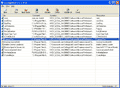
StartupXPert is a powerful utility that displays and allows to manage "startup" programs. The application displays the list of programs that are automatically launched at every system start. It lets you inspect, edit, and temporary disable such programs. StartupXPert can also automatically detect new "startup" programs and inform you about it.

Clone Terminator is an easy-to-use program designed to clean your computer from duplicate files. With the help of Clone Terminator, you can easily scan your drives for identical files and delete those of them that you never use. It will increase space on your drives and improve total system performance. The application searches only for TRUE duplicate files comparing the file data itself. Clone Terminator uses an innovative algorithm that makes scanning extremely fast and reliable, ensuring 100% accuracy.
GIVEAWAY download basket
Comments on Tray Master
Please add a comment explaining the reason behind your vote.



#99 start > run > type msconfig (or windowskey+r then type msconfig)
Save | Cancel
In addition to rearranging the All Programs menu, the Windows XP Start Menu can be easily customized. Right-click on Start (or an inactive area in the Start Menu or the Taskbar), select Properties (the same dialog box pops up for the Start Menu and the Taskbar; select the Taskbar or Start Menu tab, if necessary). Among other things, you can select the number of most-frequently-used programs that you want to appear on the Start Menu, and the size of the icons.
#72, Swan, most hotkeys are handled by programs. From the behavior that you describe, it sounds like this program might be using a shortcut, except that it's odd that the shortcut would point to this program, rather than performing the action directly. The program should never have permitted the creation of a hotkey that didn't include a combination of modifier keys, such as Ctrl, Alt, Shift, and Win. I don't know how well it works, but you can try this program which finds shortcuts containing shortcut-key definitions (standalone, doesn't require installation):
RJL Shortcut Key Explorer v1.01
Save | Cancel
I like the program very much: now I can make my desktop icons invisible, while it's still possible to use them. So in a scale from 0-10 I give the program 9 points.
Save | Cancel
I use Jet Toolbar to launch my applications. Quicklaunch is slow for me, usually the first time I click on it after not using it for a while, it just shows white space for several seconds, my start menu of programs is the same way. I am going to look at some of the ones listed here. I do have a couple of my own folders on the taskbar but don't like having too many of them. Jet toolbar can be docked to the side of the screen and appears when you mouse over it. It's not connected to the taskbar. You can set several different categories and add buttons to it for your docs, folders or programs. It says it has voice recognition but I can't even get my speech to work anymore so I haven't tried that out.
Here's where to download jet toolbar
http://www.cowonamerica.com/download/jettoolbar.html
Here's a screenshot
http://www.cowonamerica.com/products/jettoolbar/info_screenshot.html
Save | Cancel
I enjoy reading the comments, especially when they are reasonable in pros and cons. I am new to GAOTD, haven't downloaded anything yet, but will consider each offering
I have a question for 'Phil", #46, and it really has nothing to do with TrayMaster. If I am out of line, tell me and direct me to an appropriate place for my question.
At one time, I knew how to remove the little icons that show up in the toolbar/tray on the right next to the clock. You mentioned "You can go into msconfig/ startup tab/ uncheck any programs that you don’t need to start when the computer first starts up" I vaguely remember doing this before, but how do I get to 'msonfig'?
I really don't need all those program icons there. I can access whatever I need at the programs list
Ok, thanks, and I hope I am not out of line.
Save | Cancel
Thanks as always GOTD team :)
I use ObjectDock Plus & DesktopX Pro. Yes, they are paid versions but they also have free versions ObjectDock & DesktopX. http://www.stardock.com & http://www.stardock.com/products/objectdock/
If you are into Desktop Customization, or are obsessed with it as I have been for the last 8yrs ObjectDock is right up your alley. If you want to buy them get the the Object Desktop package (for newbies it has every program they make in it for $49.95 & when you renew next year they drop the price to $34.95) You can still use the free versions and find skins, themes, & icons for them http://www.wincustomize.com/ & http://browse.deviantart.com/customization/skins/applaunchers/objectdock/?order=9&alltime=yes
ObjectDock can use windows ico's or png's and you can also get awesome icons here
http://browse.deviantart.com/customization/icons/dock/?order=9&alltime=yes
Save | Cancel
Worked fine and I will continue to use it at home.
Had problem however with the well protected pc at work. Need to see if that can be fixed.
Save | Cancel
Id like to thank the person who suggested maganese menu. it doesent support hot keys, but i use the mouse more than the keyboard so im fine with that.
Save | Cancel
This application is worth no more than $59.95!
It's so extremelley usefull as welll!
Save | Cancel
Thanks but no thanks My computer already does this.
Save | Cancel
Ok for all you freaking out about resources no offence but if this slows your computer down it's time for a small 50$ upgrade in ram second to the guy that says hes a microsoft tech you must be the people you'd speak to on the phones that don't have a clue about how windows processes items into a cpu and ram, the icons not only can severly slow down a computer at start up but also contain data in then which link to the registry and ofcourse leave footmarks of data hidden between the computer slowly taking up space and cluttering windows, but as over half the people said this is a useless application i'd rather not mess with something that has been already perfected.
Save | Cancel
I used your softwares and i appreciate it. Thanks
Save | Cancel
#72 Swan:
If you're still having problems with your keyboard, have a look at this site:
http://inchwest.com
I'm using the "Mapkeyboard" utility to disable the left "Win-Key" so I don't get knocked out of some games when I hit it accidentally. That, or their "Hotkeycontrol" utility might help you.
Save | Cancel
Just customize the Windows Quick Launch Bar. Don't burden your PC with yet another app running in the background. Yes, I know you actually have to learn how to do this... but come on...
Save | Cancel
What it the purpose of this program? It does nothing else but take up system resources. I'm glad I didn't have to pay 20 dollar for it !!!
Thanks GOTD and BladedThoth for your interesting reviews(s).
Save | Cancel
All this will do is take up space and resources.
Save | Cancel
Erm.. what does this program do thats so special? i thought it was pointless before i tried it out, now i KNOW its pointless. Uses far to much memory.
even if i wanted a seperate program to do what quicklanuch does, there are other free programs that do it much much better.
Thank as always to GAOTD. Enplase... $20? HAHAHAHA!
Save | Cancel
My easiest way to access desktop when I have several windows open was mentioned here a few weeks ago...had never thought of it before but use it daily now....right click start at bottom left > explore and there you have desktop as well as everything else.
Ger
Save | Cancel
Charging money for poorly copied freeware is criminal.
Save | Cancel
TRY JETSTART. IT IS IN THIS SITE'S FREEWARE LIBRARY.
Save | Cancel
Excuse me everybody, I forgot ask you can someone tell me where I can obtain free voices for yesterday GAOTD /RSS To Speach/?
Thanks in advance!
/I'm sorry, GAOTD! Yes, I'm really sorry!/
Save | Cancel
#41 surprise” (in XP) everybody can do this, with more fun:
1) create a new folder (I suggest a very short name “Y”,in Documents) drag-and-drop the shortcuts do you prefer (links, exe, urls)
2) right click the “task bar”, mouse over the “instruments bar”, left click “new instrument bar”, look for the folder you created in 1, press OK.
3) on the left of the “language bar” you’ll find your personal “tray master” (even more than one if you repeat 1) and 2) )
+ 4) (for whom already Kknow where is the "send to" folder -is an hide folder-)create a shorthcut of the "Y" folder> move the shortcut to the "send to" folder> every time you rigth click some file> mouse over "send to"> the file (with the same icon) will appair in the pop-up of the "Y" in the task bar
5) last: if you want to give up the try just unchek the "Y" in the "instrumente bar"
Have fun, Frank
Save | Cancel
Meh, I didn't like it... I wish they gave away the "MultiStage Recovery" program though. I have freeware software to do it, but would like to check that out ^_^.
-Steve
Save | Cancel
#7; #10; #58
Thank you for the link to http://www.launchy.net/
I tried Launchy and I already like it. But I think today's GAOTD has it's own merits- it's very fast /quick/, simple and clear. I'll use both Launchy and Tray Master. These programs aren't equivalent.
#18 "...$9.95 instead of $19.95."
I think it's fair.
Save | Cancel
If you want a great freeware launcher that gets the icons off your desktop but organizes them by frequency of use or category try the FSL launcher at sl.sytes.net/launcher.html
Save | Cancel
Maybe another step to encounter rather pointlessly in every case established.
Save | Cancel
Good morning everyone! ;)
Activation and installation was simple on Windows XP Pro and the idea seems to cover a need of mine, since I often need 3- 5 windows open at the same time.
However, I made the mistake of not assigning shift to one of my hotkeys, so every time I press D,it opens My Documents, instead of just continuing to let me type.
It's driving me insane!
I tried to remove the hotkey - no luck, it just comes back.
I unloaded the program, and now it tells me that everytime I press D, it can't find the program. Go figure.
I would really appreciate some advice here, and soon if possible, if I'm not to become completely bald by tearing my hair out!
Short of deleting the program, which I want to do but don't want to screw up anything else, I have no more ideas.
~ Swan
Save | Cancel
Nice Idea, though it has some problems. Tried to use it on Vista and it didn't open at first, then opened, acted Sporadic and caused a crash. The program is not worth it for Vista either, as Vista has the same features.
Save | Cancel
I too want to say thank's to all you pro's remembering us "new-bies" out here. We can learn more right here on this site about our computers than any "help program" I have found!!!...And BELIEVE ME I have read many, many pages of "how-to". I will continue to read them... but I know where the BRAINS to this outfit (the internet) is located!!
THANKS GOTD for giving them the chance to speak out!! You are my first web site every morning!! I LOVE YA!!
Save | Cancel
Just add the desktop toolbar to your computer. You don't need this app.
Save | Cancel
$20 for this crap? No way, Jose!
Save | Cancel
Program wants access to the internet. If you block it, you can't browse until you grant it access. We all have to trust our software programmers, i.e anti-virus etc, but when half your normal programs what access even when they have no need to, it makes you wonder why. Most programs you can block and it won't interfere with you connecting to the web, but I found this one to be a right pain.
Save | Cancel
Thank you!
It's really useful as it lets you access the desktop items without having to close all the windows!
Thanks, GAOTD!
Save | Cancel
For those of you who keep saying "just use icons or quick launch" - I would think this is for those of us who already have enough in the quick launch and want one spot for launching semi-frequently used files (or folders) that you often have to hunt around for - in two clicks.
Save | Cancel
With a 51/49 approval rating, I'll think I'll pass on this.
Have tried Launchy before, but it's still fairly buggy.
I've been using the launcher with the funny name: PS Hot Launch VVL. It's freeware, highly configurable, and fast.
Save | Cancel
#62, Windows XP menus in general, including the All Programs menu, as well as the Desktop (when it has the keyboard focus) will cycle through entries beginning with any letter you type (i.e., repeat the letter to go to the next entry/item starting with that letter). In Windows Explorer, you can type a leading string (type quickly for it to be recognized as a string). In the MCE 2005 UI, almost all single lists which have the focus will do a leading-string search (via keyboard or the remote's keypad; unlike Explorer, there's no time limit, but there is a four-character limit).
Save | Cancel
#7 (and others who may have recommended it) THANK YOU for the suggestion about Launchy. I absolutely love it already. It is so much quicker than hunting through all of the stuff I have on my computer to try to launch a program. Does anyone else have so many programs under Start--> programs that you can't see them all? :-) Likewise my desktop. I always wished for a text-based desktop instead of icons. Anyone know of one? (I'll bet someone does.) GAOTD friends rock. P.S. I know I need to clean up. That will happen after graduation day and when my grades are all submitted.
Save | Cancel
Since most people appear to be unaware of it, I want to make it clear that the Desktop toolbar which I mentioned in post #59 is quite different from Show Desktop (available via Quick Launch, right-clicking the Taskbar, or keyboard shortcut). The Desktop toolbar displays all of your desktop items, as well as some Start Menu items, as a menu, whereas Show Desktop merely minimizes all windows.
Save | Cancel
You can get the same functionality from Windows itself.
Just right click on the taskbar, select 'toolbars' then select Desktop. Now all icons on your desktop will be in a one click icon.
Save | Cancel
Oops, in my last comment (I can't give the number because it's awaiting moderation), I meant to say the Desktop toolbar (right-click the XP taskbar, select Toolbars, check Desktop), not the PowerToy.
Save | Cancel
#7: http://www.launchy.net
Thanks anyway GOTD.
Save | Cancel
#9, #11, #17, #24, #25, #34, #46, etc., desktop icons consume almost no resources, no CPU, etc., *however*, Windows does like to refresh them needlessly, such as sometimes when you close a window that was covering them, etc. When this occurs, it's quite visible, and it can significantly slow the opening of new windows/applications at that time, depending upon how many you have. The Recycle Bin generally doesn't slow your computer; you can right-click it, select Properties, and change the amount of disk space reserved for it.
Process Explorer is so far beyond Windows Task Manager, there's almost no comparison. Process Explorer has many, many features; it's best suited to people who seriously know their way around a computer and are willing to read about, explore, and discover its numerous abilities.
Autoruns is similarly vastly superior to msconfig, but it's easy to use.
The problem with software like this is that Windows already has endlessly ways to launch applications, etc. In XP, you have desktop icons (which can be in folders), recent programs and documents, start menu (which you can rearrange), quick-launch toolbar, user toolbars, system notification area (tray), the Run command, the PowerToy that provides quick access to desktop icons, other tools, such as the GOTD from the other week--ActualDoc, etc.
Save | Cancel
#34 & #36 (Seafarer) - Thank you for taking the time to explain a few Windows XP basics concisely [and not condescendingly.] Many of the users on here are quite tech-savvy. Some of us have years and years of "beginner" level computer skills and can always use understandable info re: our computers.
Also, thanks to everyone who reviews. You have saved me countless unneccessary downloads, installs, uninstalls, and trouble-shooting hours.
Save | Cancel
I hope that the myopic view of those criticizing this offering doesn't deter those who may actually benefit from downloading it.
Someone said, "that's what the desktop is for". Obviously this person has all of their apps minimized (staring at their pretty background image of a bikini-clad model). But for those of us who multitask and have multiple windows open, the desktop is usually partially or fully obscured by overlapping or fullscreen windows. Using the "show desktop" icon in the quicklaunch to access the desktop disrupts the flow.
LAUNCHY has been mentioned a few times. Some may think that it "rox0Rz", but it is a highly inefficient way to launch apps.
Windows QuickLaunch is a good solution but it doesn't offer the flexibility in organizing the list.
I use LaunchOnFly which gives me quick and direct access to the 2 dozen apps I use frequently with only 2 mouse clicks, highly and easily configurable, and free. (it is a nice fall-back should anyone want a similar function but miss out on this giveaway)
Having said that, Tray Master seems to be a very useful application and not deserving of the criticism leveled against it.
Save | Cancel
I really dont understand for who or what helpfull is the thumbs up and down above. This program is appreciated 52% and altrough is usefull for me. Sometimes I download programs for 70-80% and then I never use them. Hide Windows was also appreciated for something 51% and I regret to miss it. Unless I have many program with for 70-80% I never ude them. If I could taking interest and care for these appreciations, I could miss many good and usefull programs that is the truth.
Save | Cancel
This program is about as useful as a utility that tells you when you are moving your mouse. No thanks,
but thanks for being here GOTD
Save | Cancel
Hello all! Today's 15-Minute Review is up! Check it out
http://www.bladedthoth.com/reviews/15mrs/tray-master-v1-5/
Enjoy!
Save | Cancel
I have to agree with the majority on this one. Thanks anyways, I'll pass.
Save | Cancel
Seems to be an almost obsolete program. I wouldn't understand paying $20 dollars for this. I don't even want to use the hot key program opening part of the software because I play a lot of games and use a lot of buttons, so I don't want to accidentally open Office when I'm trying to murder people online. I'm going to give this one a thumbs down.
Save | Cancel
No wonder it's a freebee today, $19.95 is just far too much to ask for this! I can buy a DVD player for that!
It has it's (limited) use but it's filesize seems enourmous for such a simple prog, It's something that can be easily done in 50k not almost 2MB.
Save | Cancel