Every day we offer FREE licensed software you’d have to buy otherwise.

Giveaway of the day — Tipard Video Converter
Tipard Video Converter was available as a giveaway on June 26, 2011!
Tipard Video Converter is a multi-functional video converting application, which can be taken as a general video converter, HD video converter and audio converter. Plus, it also can be an amazing video editing tool to help you reach ideal video effect. What’s more, after newly comprehensive update, it has more humanized functions to give you perfect user experience.
Key features:
- Convert various general video and HD video formats;
- Highly support many popular media players and mobile phones;
- Powerful video editing functions to get preferred video effect;
- Support 5.1 track and No Audio output;
- Optional Aspect Ratio Settings & Zoom modes;
- Adjustable output file volume;
- Support cue file, iPad 2 profile and WebM open video format.
Note: Only for Giveaway of the Day users, Tipard specially provides a 50% off coupon: TIPA-JUN (Valid date: Jun 26th – Jun 27th). With this coupon, users can purchase all Tipard software products at 50% OFF discount. Of course, the bargain-priced products are no exception.
System Requirements:
Windows NT4/ 2000/ 2003/ XP/ Vista/ 7
Publisher:
TipardHomepage:
http://www.tipard.com/video-converter.htmlFile Size:
18.1 MB
Price:
$40.00
Featured titles by Tipard

As user-friendly HD converter, it can convert 1080P, 720P and other HD video to general video, convert general video to HD video, and convert among HD videos, such as TS, MTS, HD WMV, HD MPG, HD MPEG, HD MP4, HD MOV, etc.
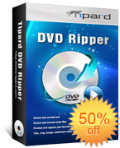
This a economic and practical DVD converter, which can rip any kind of DVD disc, DVD folder and IFO files to various mainstream video and audio formats. Then users can enjoy their favorite movie on their digital players or mobile phones, etc.
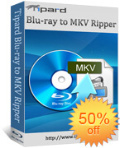
With powerful deciphering function, this Blu-ray MKV converter can rip various DRM protections, including AACS/BD+/MKB V18/MKB V19/MKB V20/MKB V24 copy protection from BD, after that, users can easily convert any Blu-ray movie to various popular video and audio formats. Plus, this Blu-ray to MKV ripper can convert DVD or video with fast processing speed.
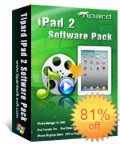
Being a 5-in-1 iPad 2 toolkit Pack, Tipard iPad 2 Software Pack consists of iPad 2 Video Converter, DVD to iPad 2 Converter, iPad 2 Transfer Pro, iPad 2 Transfer for ePub and PDF ePub Converter. It can rip and convert any DVD or video to iPad 2, Transfer movie, song, photos, ringtone and ePub files between iPad 2 and PC, and convert PDF file to ePub format.

Tipard DVD Software Toolkit contains DVD Ripper, Video Converter, iPod Transfer Pro, iPhone Ringtone Maker and DVD Cloner 6 five software products, which can rip and convert any DVD or video file to mainstream formats, transfer media files between iPod and PC, make personalized iPhone or iPhone 4 ringtone and clone DVD movie to DVD in 1:1 ratio, compress DVD-9 to DVD-5, and clone DVD to DVD folder or ISO image file in perfect quality.
GIVEAWAY download basket
Comments on Tipard Video Converter
Please add a comment explaining the reason behind your vote.



I was very pleased by this program. It has an impressive range of options to convert the video file to as well. Nice, easy, clean interface and very professionally put together. Well done!
Save | Cancel
I originally wasn't going to download this program as I have a number of different video converters installed, however after reading through the comments and reading a lot of biased comments criticizing the software because of the website of the company, or because of reasons related to it coming from China, I decided to give it a try.
I installed it and registered it without a hitch. I then tried a few conversions, and it works as advertised. In my "unbiased" opinion, it is good software!
Save | Cancel
@75 you are welcome! I just can't udnerstand why still don't have an idea about Freemake and how great it is. They hve amazing converter and downlaoder! People, don't miss your chance
Save | Cancel
#49
Comment by Mike...
First thank you.
Second I have a Dish Network HD DVR. So I search for the DVR model, and then look for a converter for that model? Does it matter what HD it is stored on? Lastly, Dish is not aware of how to convert, they say after I have stored it to an external, it can only be played on the DVR from the external, that it will not play in any other format. I have yet to put all 3 seasons of TB onto the external. But the idea of burning 39 hours of DVD's from the DVR is just so exhausting!
Save | Cancel
Although SWF is listed as a supported file formal, all of the different SWF files I tried to import failed to load.
Save | Cancel
Anyway, no matter whether this software is similar to Aiseesoft apps or not, it is a very useful app, and can help us convert many video files. Right? Such a free and wonderful converter, why complain? Let's just enjoy it!
Save | Cancel
Installed fine on WinXP-PRO-SP3.
My eye sight is not great so I use 800x600 screen resolution, I was surprised that the Tripad control Window is larger than the screen and does not fit, cannot be made smaller.
What can I do to make it fit on a 800x600 screen?
Thanks for any help,
Eldad
Save | Cancel
Useless. Not worth a cent. Will not convert anything I tried at all.
Save | Cancel
If Tipard had offered their software first before Aiseesoft would Aiseesoft be considered the copycat?
I downloaded this but have not yet installed and probably won't after reading so many comments, not against the software itself, but against the alleged shadiness of the company. I went to their website and discovered a free video downloader which I downloaded and tried out. (I am always looking for a downloader that actually works with Hulu so when I spot one I haven't tried, I check it out---this one was no different than all the others that don't work for this---but it was virtually identical to the one from Aiseesoft, hmmm.) The Video Converter may be fine software if it is like the Aiseesoft one but I guess I won't install it now. Thanks for the information and help from contributors with so much more knowlege on these matters and ongoing thanks to GOTD for these opportunites!
Save | Cancel
Keeping with my policy of not downloading anything from a company that uses shills. I will pass on today's offering.
If the product is good why do they continue to do that.
Save | Cancel
I see a lot of reviewers are having fun playing detective on this one. Well, maybe there's "shills" at work and disguised corporate names--don't know. What I do know for sure is that I bought an older version of this several years ago and it was the best one out there. When I switched to Win 7, it didn't work right and I was afraid of buying a newer version because maybe it wouldn't work with Win 7 either. So I was very happy to see this one up for free today.
Perhaps the most important questions reviewers should have is, "Does this thing work and do all it says it can? It is easy to use? Is it worth the price? (Yes, it's free today...but I have other computers I can't get to today so I will have to buy it for them). And the answers--at least to me--are YES!! YES!! YES!!
Who gives a crap about the ratings, the authorship, etc when the product is FREE and WORKS GREAT???? IMHO.
Save | Cancel
home page red flagged by WOT,award links on home page don't work,owned by Aiseesoft but no mention of that,even if software does work,the lack of transparent business practice and dubious marketing strategies make me give this one a body swerve.
Save | Cancel
Why is the obvious pumping permitted? Can't the GOTD folk (who genuinely seem to work hard to present good stuff) understand it undermines them as well as the whole point of the rating system? When it becomes clear that a software company has no morals or scruples, and won't abide a request to stop this, which they clearly do to gain an advertising purpose of posting the false numbers on their website, next to their false reviews, to lie to the buyers about their product, I'd suggest GOTD stop offering the product no matter how good it might be. A half measure might be to suspend and hide the vote totals once it is obvious that fraud is afoot. Of course, this message will never be made public, I've tried many times before to suggest this only to have the comment never released.
Save | Cancel
WOW! In the 3 years I have been checking out this site - nearly every day, NEVER have I seen 2100 people, with several hours to go, vote thumbs up or down. Trying to make the 1471 up votes look legit by making 600 down only makes it stand out more like a show.
I also agree that the first two comments and a few throughout are written like someone not familiar with English. Not knowing English doesn't make the software bad, nor does the poor English on a site. But, when you try to sway "customers" with bogus remarks on a site like GAOTD it smells. What kind of a mess is customer service?
Yikes, I'm staying away because of the back-handed influencing tactics.
**If they do not believe in their product enough to let it stand on it's own - why should I?**
Save | Cancel
Expert user, 35 years in computer-related fields.
Installed unwanted software, and just outright failed to perform some conversion functions their site advertises they can do. I uninstalled it and the two unwanted programs that auto-installed, scanned my system, rebooted it, scanned again, and ain't gonna make the same mistake with these guys again.
Save | Cancel
Well, it's a good thing this was offered today. Am downloading it now since I was running Aiseesoft and hit the wrong button and the GiveawayoftheDay registration disappeared and the program reverted back to the unregistered version.
Why would they do that??
Looking over the comments and how pleased most people are, I'm hoping this one will be comparable in features and work just as quickly without the ridiculous habit of unregistering itself!
Save | Cancel
Info; Tipard Video Converter version 6.1.18
Aiseesoft Total Video Converter version 6.1.18
If you have the Aiseesoft don't bother for this one. If you do not have a converter yet (probably just recently found GOTD then) you might take and like it
why can't i thumb up Julia's comment? (#50) well Julia, i found your comment very useful
Save | Cancel
Well, it doesn't work at all for me.
Took a 31 second AVI file That I had recorded with FRAPs. Did some visual enhancements (Why do folk call brightness, contrast, saturation effects? They're not, they are just processing enhancements) Added a water mark and then exported as HD MOV, Quicktime MOV, and DivX AVI, and in all cases all I got was a mov file or a avi file with sound and absolutely no images, not even a black scree. According to VirtualDub the AVI file was only zero frames with 31 seconds of audio.
Uninstalling, not worth the HD space.
Save | Cancel
I am voting "No" mainly to offset the "Yes" spamming; so they won't be able to advertize: "99% of Giveaway of the Day members approve..."
Save | Cancel
i agree with #63. The html source i can find aiseesoft.jp!
Save | Cancel
One click on thumbs down adds two to thumbs up. GOTD your credibility has been compromised.
Moderator Comment: Please see the voting comment at http://www.giveawayoftheday.com/forums/topic/6195
Save | Cancel
Is there some bug with the GOTD comments today? When I find a comment useful and I click on "Did you find this comment useful?" - yes - it takes off points instead of adding. This happened with comments like #30 #46, #55 which are not in favor of the product but I do find them helpful. It took even 2 points at once from one of the above. I found this curious and clicked "yes" also on the first two comments but it took points off too instead of adding. Clicking "yes" on some other comments though works fine and adds a point. Is this a bug or something only with my computer (I wonder how it could be). If it's only here, I apologize to the above people for messing up with their points.
Moderator Comment: Please see the voting comment at http://www.giveawayoftheday.com/forums/topic/6195
Save | Cancel
I suspect most of these video convertors are base on the same video (programming code) libraries. Making the GUI is easy.
Save | Cancel
Lot people states same as Aiseesoft. Norice last Aiseesoft Total Video Converter 6.1 from GOTD was 14.6 MB and this one is 18.1 MB!
At 60 thanks link Freemake Video Converter! Got lots of converters from GOTD - Only tried a few....
Save | Cancel
@69 Thx roger baars! Freemake Video Converter : Free, Fast... & Furious... Lots of options + gr8 Vid tutorials on youtube!!
http://www.freemake.com/free_video_converter
Save | Cancel
People don't like to be decieved by "shill" posts, fake votes, ungarnered awards, etc. I don't care what their motivation is to make their software seem better than it is. I personally prefer an honest spam to outright trickery. Shame be upon any company that employs any of these methods.
Save | Cancel
I am too suspicious of the ratings for this to believe them. It was well over 200 thumbs up after only an hour of posting this morning and now at 1215? GAOTD has been infiltrated by evil and needs to check into it.
Save | Cancel
I downloaded this from giveawayoftheday a while back it installed and registered just fine and everything. But when I was using it I clicked on register accidently it got rid of my license. It needs to not have that option after it has already been registered. Thanks
Save | Cancel
installed this on my external drive, but cannot seem to change the folder to which this wants to store things to anything other than my "C" drive. Anyone try this?
Thanks!
Save | Cancel
I will never do business with a company that employs such underhanded tactics as this one. That includes free samples. Which is a shame because this might be a decent product. But taking lying about awards, hiding information, planting shill comments, and manipulating votes into consideration, I have absolutely no trust in these people or their products. If they're willing to pull stunts like this, why would they have any qualms about spyware, malware, spam, selling e-mails, etc?
The worst thing is that my confidence in GOTD has been shaken now. While I certainly don't suspect them of being wilfully misleading, it's clear that their user ratings and comment section have been tampered with. This is obvious to anyone who has even spent a short amount of time here reading the comments on different software. You'd be a chump to think otherwise.
I've been coming to GOTD since it's debut. It's a great project and they've made great strides in customizing the ratings and comments, etc. over the years. It's disappointing that this flew under their radar without any response to user's concerns. I'd rather see the voting option turned off for the day than wonder how many people will be tricked into downloading something they might have otherwise steered clear of.
Save | Cancel
Take a look at Freemake Video Converter, it's absolutely different and the best video converter and absolutely free - no tricks or trials. - www.freemake.com/free_video_converter
Save | Cancel
Had just to wait for the thumbs up votes to climb the 1000+ mark.
Now we know that today's company is Chinese ...
Save | Cancel
#52: "I have several PAL movies in VCR tapes. Any suggestions how to convert to NTSC?"
You have to crop & resize to NTSC frames, plus change the fps, probably easiest changing your video to 24 fps & adding pulldown to reach 29.976. The best way to do the process is in hardware designed for that (using wave theory), but there are several apps that try to make it work, & going from VHS tapes they'll probably be OK. Capturing [digitizing] the tapes I think would be the hardest part, since you'll need PAL capable hardware, which can mean a separate tape player & capture device. PCs & laptops are agnostic -- once you get the video captured they'll work with it regardless.
* * *
#54: "I’m looking for a good DVR_MS converter. My new TV doesn’t see them, so I can’t stream to it."
While the easiest route may be using your TV as a 2nd monitor with your PC/laptop, there are several tools now that can convert that without re-encoding -- in my experience it's basically mpg2 in a Microsoft container, & I use Roxio's Videowave to do that conversion.
* * *
#59: "Can this software filter out “narration” from a converted movie file? ... Web search indicates this is a common problem with DVD/Bluray ripping. Suggestions?"
DVD/Blu-Ray discs often include more than 1 audio track. A narration track usually means it's descriptive [for visually impaired], or something like director's comments, which often have a mix. You can eliminate all but the tracks you want using something like BluRip or DVD Shrink, you can extract & handle the audio separately, muxing it back with your re-encoded video, or you can try to select the track you're after in something like the Aiseesoft ripper.
Save | Cancel
#59 Unless it's stereo and narration is in the left and actor/music in the right (or vis versa) you're hosed - unless you really want to do the audio separation by hand.
Save | Cancel
I use Xilisoft DVD Creator 6 for video converting and burning (avi to dvd disc) and Xilisoft Audio Converter 6 for audio converting (mp4 to mp3). They both work and you can adjust the quality. I use the best quality setting and use dvd dl disc. The only thing I don't know is if anything has a better converting ratio.
Save | Cancel
The Tipard Video Converter is an example of one of the nicer video converters we've come to expect of GOTD. It has webM support, but that only means it's one of the 1st -- the ffmpeg that so many video apps/players are based on just recently added webM support, so others will follow. Speed & quality are good for the most part, it has the usual editing capabilities [color adjust, cropping, trimming, watermarks], and while it's not as close to portable as the Aiseesoft Blu-Ray Ripper recently on GOTD, it has nowhere near the impact of apps like Format Factory or Super. Some questioned whether this was a re-badged Aiseesoft app -- I don't know... while I didn't check every file, I didn't see anything branded other than Tipard, & while [Microsoft] Windiff found 36 files out of 81 that were different, those that are the same could be hard to avoid since both apps use ffmpeg & QT code/files.
In testing I tried pushing the webM encoding a bit with a 1080p mkv file for input, spitting out a 1080p .webm video with a [MediaInfo] reported bit rate of 7,659 Kbps [I'd set it at 8.0], that looked *Very* nice. Three minutes worth came in a ~171 MB -- a 2 hr movie would then have been just a bit less than 7 GB. Speed encoding was about the same on this PC as H.264/AVC set to lower quality & without using GPU accel -- it took ~7 minutes for that 3 minute test. Converting to the same output using a mpg2 video source, encoding time was pretty much identical. On the downside there are not a lot of ways to play webm video yet, at least outside any browser -- VLC will handle it, but without hardware accel. Transcoding DVD spec mpg2 video to the DroidX format [854x480 AVC] the Tipard Video Converter was fast [~25 minutes for a 2 hr. movie], but I threw it a curve, importing video that Roxio had encoded to 29.976 fps, rather than the more typical 23.976 with pulldown you're much more likely to see on a retail DVD... the video started out that way, just Roxio doesn't do pulldown, so there were no interlacing issues or anything. Leaving all the converter settings at their default the output video stuttered a bit. The moral of the story: never be afraid to run a short test to make sure all the settings are where they should be -- the Tipard Video Converter can error, & it's your time you're risking.
Installation adds the program's folder, which holds 81 files, 7 folders, ~58 MB... new folders were added to All Users App/Application Data, My Documents, & User Local App/Application data, though only the last had any files in it. The registry gets 1 new uninstall key + 1 for the program. During tests all 4 cores of an AMD quad were loaded [~60% for the DVD video test, ~ 80% for the 1080p], as expected there was no GPU activity detected [using GPU-Z], & in XP or win7 64 Tipard Video Converter was always well behaved. That said, I didn't particularly like the profile selection dialogs -- they seemed designed to scroll at their own pace [to me too slow], yet speeding it up with the arrows was often too fast [I usually passed the profile I was after].
Mileage sometimes varies with these converters based on your hardware or if you need to import a less common video format, & based on that the Tipard Video Converter might be worth a try. OTOH if you've got the last Aiseesoft GOTD the only advantage I can see for sure is webm support, *If* that matters to you. Compared to many of the freeware alternatives, these converters on GOTD are usually easier to use, though you do pay for that in reduced flexibility, & many of the GOTD converters are more self-contained, with less impact on Windows.
Save | Cancel
Looking at Tipard's HTML page source reveals aiseesoft.jp and McAfee's SiteAdvisor confirms this. End of Comment.
Save | Cancel
Seems like some are hesitant to give this a try simply because it seems like a rebranded product... what difference does that make ?
Personally i couldn't care less. It's free and if the software works as stated, whats the beef.
I just downloaded it and will add it to my ever growing arsenel of converters. If it turns out to be useless then i will merely delete it.
I'm sure not gonna lose any sleep, or not download and try it, over one mere tarnish that it has been rebranded.
Save | Cancel
Firms should not be allowed to spam this board. It appears that Tipard and Aiseesoft are one and the same, thus I am removing all Aiseesoft applications from my PC. Hopefully that will stop the adware & spyware that I have been plagued with since installing Aiseesoft applications.
Save | Cancel
This realy practical ap for video convertering. It not only can convertr general video formats but also it convert HD video formats and gives yu to much fun and surprisers! You know what this video converter cun chose aspects ratios an zooms modos four output reach too youre perfered video afect! That amazzing! It so cool! Trust. Try. Thanks you.
Save | Cancel
Can this software filter out "narration" from a converted movie file? I used the Aiseesoft software from June 17 but the audio includes both the narration and actor/music audio when played, e.g. with Windows Media Player. Tried several file formats, e.g. WVM,mp4; same result. Tried copying with Avidemux hoping to filter the audio; nu luck (and hard to understand). Web search indicates this is a common problem with DVD/Bluray ripping. Suggestions?
Save | Cancel
I think this is close to what I have been looking for. I video with a flip cam and it handles the conversion for that very quickly. It's also very easy to use in that I don't have to have any knowledge of editing terms or figure out any complicated adjustments but rather I just trim the clip, adjust the crop size even add my own watermarks with the tap or slide of a button that's clearly markded as to it's function. It's all laid out for me. I guess I never consider a give away based on the number of thumbs up or down but by my need at the time. This one is a keeper and I'm actually going to put it on all of my computers. I think it's that good
Save | Cancel
In my previous comment I pointed out that you edit the output size box, however, I neglected to give the range allow. It must be a multiple of two and within the sizes of 64*64 to 1920x1280, hope this helps.
Save | Cancel
I would agree. It seems VERY common to rename and re-brand multiple apps especially in the video and audio converter marketplace. Just check out Daniusoft and Xilisoft and the other 4 or 5 brands that have nearly identical products on the market all the way down to the user interface.
I'll probably install it shortly and see how it goes. Then uninstall and continue using my normal tools however.
Save | Cancel
Thanks, but no thanks. It's bad enough that shills are obviously pimping this product with fluffy claims and bad English. That in itself is enough to deter me.
Aside from that, I'm avoiding this product because of the volume of detailed reports describing its various defects, and the simple fact that there is really no shortage of video converters.
Save | Cancel
I'm looking for a good DVR_MS converter. My new TV doesn't see them, so I can't stream to it. This program doesn't convert them either.
Thanks
Save | Cancel
I came this close to actually downloading this, but when I see a monumental number of thumbs up to this thing I start thinking something is really either too good, or there's something going on somewhere that ain't all that good. I'll skip on this one. If it's that popular, I don't know why I've never heard of it before - and a scount around amongst my work colleagues (all in IT positions) finds that they know nothing of the stuff either, and I don't know why it would need to be here in the first place to promote it if it's got that many thumbs up. Something just doesn't make a lot of sense on this one. Thanks but no thanks.
Save | Cancel
#44 You wrote about PAL system. I have several PAL movies in VCR tapes. Any suggestions how to convert to NTSC? Anything this GAOTD offer could do in this regard? I am also wondering how to digitize the PAL VCR tape (I know how to with NTSC).
Will appreciate any help.
Save | Cancel
As much as I agree about the possible dodgy sales tactics I would be inclined just to try the product out for myself to see how good or bad it is.
I do have the Tipard Mod converter (from gaotd) and that's good.
Save | Cancel
There's no great mystery behind the similarity of Aiseesoft and Tipard products; it takes very little effort to establish that Tipard is a brand name used by Aiseesoft. Aiseesoft have obviously decided to try rebranding an established and well-respected product, without mentioning that fact. Marketing is definitely not their strong point. Essentially this is a company that makes good, reliable software but has a totally misjudged and annoying approach to selling it. By all means install Aiseesoft/Tipard's products, but whatever you do, don't give them your primary e-mail address.
Save | Cancel