English
Every day we offer FREE licensed software you’d have to buy otherwise.

$14.95
EXPIRED
Giveaway of the day — TimeBell
TimeBell software will take care of reminders and certain necessary actions at the time predefined by you.
$14.95
EXPIRED
User rating:
231
36 comments
TimeBell was available as a giveaway on June 25, 2011!
Today Giveaway of the Day
Record your computer screen activities easily.
Need a reminder? No problem! Set it up easily with TimeBell 5.1!
We spend a lot of time at computer. In order to make work with computer easy, TimeBell software will take care of reminders and certain necessary actions at the time predefined by you.
System Requirements:
Windows XP/ Vista/ 7
Publisher:
EVVAsoftHomepage:
http://www.evvasoft.com/TimeBell5/downTB5.htmlFile Size:
4.23 MB
Price:
$14.95
GIVEAWAY download basket
Developed by Microsoft
Developed by ES-Computing
Developed by WordWeb Software
Developed by Head Document Tool Software, Inc.
Comments on TimeBell
Thank you for voting!
Please add a comment explaining the reason behind your vote.
Please add a comment explaining the reason behind your vote.
You can also add comment viaFacebook
iPhone app giveaways »
$0.99 ➞ free today
$0.99 ➞ free today
$4.99 ➞ free today
Listen music from your favourite cloud storage service, download tracks for offline access.
$0.99 ➞ free today
$0.29 ➞ free today
Android app giveaways »
Whether you're a fan of io games, survival games, or just looking for a fun new game to play, this one is for you!
$0.99 ➞ free today
A collection of icons based on the well-known candy bar.
$0.99 ➞ free today
$5.99 ➞ free today
$0.99 ➞ free today
A nice-looking and beautiful battery charging animation app.
$1.49 ➞ free today

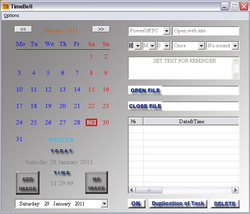
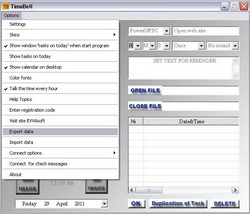
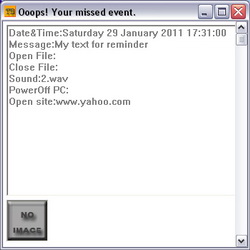

@15 Thanks! Looks good, heaps better GUI
Save | Cancel
#18, #20, #21 and #22, BRAVO.... SO many critics, not enough do-ers....
Save | Cancel
I have to agree with user 4 IrregularHonour. The help files could use a little work. The program itself does work fine and would help anyone that needs this type of program. Are there better alternatives? The other commenters seem to think so. All I can say is try them and see which you like. Either way, thank you GAOTD team for all of your efforts and thank you to the publisher, EVVAsoft, for your offering.
Save | Cancel
How is the registration key entered? Using Win7 Ultimate 64bit it installed fine but I can't find anywhere to input the key.
Save | Cancel
For any functionality that's at all related to time, I use ClockWise, by RJsoftware. I've been using it for over a decade and recommend it wholeheartedly. It's not free but it's not expensive either.
Appointments, reminders, task scheduling, automatically resync the computer's clock, time zone conversion, stopwatch, countdown timers, gives times for sunrise & sunset, phase of the moon, holidays (you can select from a number of calendars for different countries). Each hour you can have it speak the time, play a sound like a chime or a beep or other sounds, can chime the number of hours...
When I've had a question or a problem, RJ was very helpful as well.
Save | Cancel
LOL..its funny how you call it "army time"...freaks! its just normal time for those that are not in English part of the World. Stop calling it "army time" for god sake..thanks!
Save | Cancel
Some years ago a clock was invented , then a watch and a mobile phone. If you really want something to go "ding" after a period of time, you have no business walking upright.
This is about as useful as a chocolate fireguard.
Save | Cancel
WARNING: DO NOT USE TimeBell's online remote scheduling system unless you want your information to be exposed. Due to the way their web server is set up, it will display every single user who have registered with their service, compete with email and password. If you really want to use the feature, give a disposable email address and don't use your regular password. Be advised that anyone can add to your TimeBell schedule. At the best, they won't touch anything. At the worst, they can run unauthorized commands and make your computer shutdown, reboot, and log off whenever they want.
Save | Cancel
A couple of other comments:
This program's HTML help is really made in HTML. What does that mean? Instead of the regular HTML Help interface, you get a HTML frameset. The same help is available online. Just wondering, why break classic GUI conventions and go with a non-standard help layout? I might as well be viewing a webpage if I don't get the original features of HTML Help. I guess the only reason the developer chose HTML Help is because of bundling all of the images and pages together and compressing them.
Why are we not using a more widely used installer? I don't see what's wrong with NSIS or Inno. Plus with those I can extract using Universal Extractor. With whatever this dev uses, I can't. It annoys me slightly, because I usually unpack the installer to see if there are extra junk hidden in it.
One more thing. The program only accepts one registration code. The same for the version downloaded from their website. That's extremely insecure. And there's no guarding on the trial information file. If someone wants to use the program beyond the trial period, they can just edit the trial info file to have an extended trial (if they haven't already figured out the registration code).
Save | Cancel
Hmm... The program sets its thread priority to realtime. Now why the heck would any program do that? If this thing screws up, it means your computer would be quite a bit slower until the program stops using the CPU. Maybe Process Lasso can be set to always bring this program's priority down.
(BTW, out of curiosity I'm putting the program in my debugger. Since it's in assembly, it'll be easier to read than high-level compiled programs, and easier to find problems.)
Save | Cancel
There's a pretty serious bug in TimeBell. It made me unable to run it for a lot of times before I figured it out. Apparently, you can't have any windows named TimeBell, or else the program will just restore whichever window that has that title. I had the GOTD package folder named TimeBell open the entire time, so the program never started. How about using a mutex instead? Shouldn't be that hard to implement.
BTW, this entire program is made in assembly, compiled with either MASM or TASM. Formidable. It also explains why it looks so out of date. Maybe image buttons are easier to implement than regular buttons? (I seriously doubt it, but of course I use high level languages like C#, so it's pretty easy.)
Save | Cancel
if I find an easy way to 'flip' the white skin to light gray lettering on a black background to make an eye-easy black skin, this might just get used more than Atomic Alarm Clock 5.81, given away lo, so long ago.
Perhaps.
Save | Cancel
#1: "This software is a solution in search of a problem... All this is doing is playing on the general ignorance of many computer users."
Wellll, yes & no, FWIW & IMHO of course... like post #18, tc1uscg, & like lots of other folks I do spend time away from PCs, so I don't use Windows-only reminders. To me no Windows timer/reminder is a solution, but that's me. My wife goes further, all the way to loathing as she's had more than one message window interrupt while she's playing a game -- it's not pleasant. ;-)
That said regardless any alternatives, whether built into Windows or available separately, TimeBell is here, now -- it could be up & running sooner than tracking down a download or reading Windows Help. Whether it's worth it or not, in time or after today in money is up to the individual... I'm disabled with much more time than cash, so your [or any] tips on freeware alternatives are always very welcome. OTOH lots of friends/relatives, loads of people are the exact opposite -- available time is what they're short of, & the fastest solution, no matter how imperfect is what they're after.
Save | Cancel
It really is an excellent program and in my opinion better than the freewares mentioned.
Save | Cancel
This almost portable app pops up simple reminders, with or without sound, repeating or not, at dates/times you set. What it does that's unusual is it can be set to sign into www.evvasoft.com periodically to look for any tasks you've left it -- setup an account, log in, & using the example in the help file, you can leave a task for your PC to shut itself off. TimeBell itself takes up ~7 MB, with 14 files in the program's folder. Installation adds an uninstall & a program key to the registry -- any settings you make are stored in that EVVAsoft key, but a new task is stored in a plain text file in the program's TimeBell folder. Per TimeBell's Help you need to run as admin in win7 -- right clicking TimeBell.exe in the TimeBell folder, select properties -> Compatibility -> check the box for "Run this program as an administrator".
I can't say this is an indispensable app, but that goes for any software reminders. At the same time I can't think of anything negative about those who use them, & if you like or want to try TimeBell I can't see anything that should stand in your way.
Save | Cancel
Great Little Program! I Really like these kind, being a software developer myself. Works fine, installed Fine and registered fine. Good Job Evvasoft and thanks GOTD. And For Thoses who want to know I am not part of the Evvasoft team at all.
Save | Cancel
I got no messages warning me about the site when I clicked on the EVVsoft link above. That link takes you to other GOTD pages, NOT to the EVVsoft site itself. When I clicked on the EVVsoft homepage link, I got no message stating that it is a dangerous site. Is there any independent verification of that claim? And with regard to the claim that "Their website is almost completely un-functional. Most links go to an error page." I could not find any broken links - all of the site links worked just fine for me. If there is a problem, it may be with the user's own system and/or the browser/add-ons used and not with the site per se. Again, any independent verification that there is a problem? I couldn't find one.
I am a bit concerned that with all of the negative, unverified comments thus far, future software developers will be hesitant to participate here in GOTD. Complaining about "broken English" is a bit unfair as many of the participant software developers here are from countries where English is NOT their native toungue. Cut them a break & look positively at the glass being half full in that they are attempting to use English. And if there are site problems, they should be presented in a more constructive manner. If the software deserves negative comments, that's all fine and dandy, but no need to be nasty about it. If you encounter a problem with the site, mention it and ask others here to verify the problem - just don't assume the problem is the site's - it may very well be your own system generating the problem.
I have no idea whether this software works or not, nor what alternatives exist out there as I personally have no need for such an application. Still, thank you EVVsoft for providing this here.
Save | Cancel
The site that has the information about evvasoft is the site that is blocked, not the evvasoft site. (soft411.org). Evvasoft's site is clean according to Avast. The compabny information is: EVVAsoft. Address: 9-32-46 9-32-46 Almaty 050036 Kazakhstan Email: tb@evvasoft.com.
Save | Cancel
I think posters here have forgotten one important part of GOAD. It's not to shower us with free useful software but attempts to give us the chance to try out something for free without us having to pay for it. Provide USEABLE feedback and allows the program owner(s) to get their software in the hands of people who normally wouldn't give them the light of day. A good example is the very first post. Yes, there are many built in capabilities of our operating system, Live, Google, Yahoo and so on provide us with ways of doing things better or gives us more options. However, one important part about those OTHER programs is not everyone walks around with a WiFi connect or a cat5 cable trailing behind therefor, renders most of these other programs pretty much useless for portable needs. I use Live and google. I still fall back to outlook. Just a thought.
Save | Cancel
Well, i went to the website also, and i did not find a problem with it anywhere. McAffee? There is a big part of your problem. You need a REAL and GOOD viris program that knows what it is talking about.Sophos will guide you the right way guys and gals. Just an opinion from a 20yr. Computer Tech.
Save | Cancel
Should rename is tacobell and automatically order you food
Save | Cancel
Kana Reminder-a simple superb alternative-using it for 3 years
http://www.kanasolution.com/products/kana-reminder/reminder-download/
Save | Cancel
#12 - Well I don´t get any warning from Norton, but there could be many reasons for that.
Anyway... the website is very simple made and I think that there is a comparable lack in the looks of the website as in the programs.
Save | Cancel
#9 @Freddie Weeks - I try to share my knowledge with ppl on GOTD. Sometimes is it usefull and sometimes it isn´t usefull. Some may hate me when I go into details, but on the other hand then do I think it is rude to let ppl suffer with a program there is inside Windows.
I have noticed those ppl, who apparently come here on GOTD to get the latest links to free alternatives and don´t even care about the software that GOTD offer ! Whatever other ppl do, doesn´t concern me, but do all the work for lazy ppl isn´t my task ! I have from time to time added some links to free alternatives, but ppl complain about those too, so it isn´t easy to make all happy, right ?
Why haven´t you added some links yourself, instead of telling others what they do right or wrong after your oppinion ? If you don´t like the comments then use the "yes/no" option below.
Save | Cancel
If you click on the link for evvasoft, McAffee Site Advisor comes up with a warning that this is a dangerous site and notes:
“When we tested http://www.evvasoft.com, it attempted to make unauthorized changes to our test computer by exploiting a browser security vulnerability. This is a serious security threat which could lead to an infection of your computer.”
Please be careful. I think that the developers should pop-in and give some explanation.
Save | Cancel
I love this! It has caused my computer addiction to be manageable. No need to see a shrink now. Thanks Time Bell!
Save | Cancel
@1 Totally correct with what you say there. Rainlendar by far and away is the best free customizable skinnable loveliest program of it's kind IMO. There seems to be little or no point in getting software like this when there are plenty of free alternatives that provide the same if not much better kind of function.
Save | Cancel
Re #1 and #2
There is merit and sense in what you both say
BUT many users are iqnorant on the finer points offered freely by their operating system
As it is, and always has been in the wonderful world of computing, there are budding entrepreneurs willing to encourage others to enjoy a fulfilling computing experience
Where Your advice Falls Down is in giving others a specific or general weblink to find similar within their opering system, then your help and advice would be worthy, since You are aware of a simpler way?
But today this program is FREE, why not allow others to GiveItAGo
Save | Cancel
I just love these types of programs. I know there are free alternatives. I had some in the past. One let me play mp3s of my choice as reminders.
This one is pretty cool. You can decide if it's worth $15.
I use Rainlendar but I like the interface of this and will use in in conjunction with it because it has some extra features and the alarms choices are better.
I'd love to here about more free alternatives but as it stands, this is a keeper!
Save | Cancel
The fractured English on the Evvasoft website made me wonder where they are located. There is no contact info except for an email address on their site. A Dogpile search came up with a site in Kazahkstan by that name offering the same program. When I attempted to go there, Google Safe Browsing and Avast anti-virus both blocked it, warning of malware. Web Of Trust also warns against it. I think I'll pass on this offering.
Save | Cancel
I also agree with #1. Don't look for problems. Mr-Egg is a free and portable timer. Firefox has an excellent add on Time tracker.
These program do not alter your registry. There are many freewares that do the job.
Save | Cancel
You can do all of this in Microsoft Outlook, Windows Live mail or Mozilla thunderbird and any number of free programs.
Save | Cancel
This program has a simple and easy-to-use interface. It is functional and does its job neatly tucked out of sight in the system tray.
I personally found the help file somewhat confusing. It lacked clear, simple step-by-step instructions which would have made it a lot easier to understand.
Save | Cancel
Their website is almost completely un-functional. Most links go to an error page. What kind of firm is this?
Save | Cancel
#1 - I can´t agree more ! This homemade software can´t do more than the build-in software. I guess the software is made in Visual Basic...
Why can´t they build something that combine the build-in software ?
Save | Cancel
This software is a solution in search of a problem. Scheduling file operations has been an in-built capability of Windows for as long as I can remember and is possible via Task Scheduler. Meanwhile there are a large number of freeware or low-cost scheduling tools available on the internet, like Google Calendar, Rainlendar (my personal favourite) or Stickies, each of which is capable of doing scheduled reminders and to-do lists (and with arguably more pleasing interfaces, depending on the choice you make). All this is doing is playing on the general ignorance of many computer users.
Save | Cancel